Feature Request
@ Tim:
Since I have a currently unused RPi3 and a really cool BT speaker from Teufel (Germany): Could you please consider to implement a BT streaming option (Moode as sender, BT speaker as receiver) into the GUI?
@all:
Anybody already realised this via console? I´m not afraid of Linux but would need a step-by-step instruction...
@ Tim:
Since I have a currently unused RPi3 and a really cool BT speaker from Teufel (Germany): Could you please consider to implement a BT streaming option (Moode as sender, BT speaker as receiver) into the GUI?
@all:
Anybody already realised this via console? I´m not afraid of Linux but would need a step-by-step instruction...
Yes a lot of the stuff was removed from the default config file for the sake of simplicity and support as they were either default settings or for features not used in Moode.
You can read them all in the upmpdcli.conf.default.
checkcontentformat = 0
.. does not work, thats a pity. Is it still the same thing in the logs files about no protcolinfo?
I have emailed the dev mentioning this issue.
Thanks! Yes, still the same thing thing in the logs file:
Code:
:2:src/upmpd.cxx:158::checkContentFormat: resource has no protocolinfo@ Tim:
Since I have a currently unused RPi3 and a really cool BT speaker from Teufel (Germany): Could you please consider to implement a BT streaming option (Moode as sender, BT speaker as receiver) into the GUI?
@all:
Anybody already realised this via console? I´m not afraid of Linux but would need a step-by-step instruction...
Yes it could work ... i post a couple of weeks ago a Proof of Concept ... but who knows what’s Tim will do for the next release
Whatever thanks to him for his wonderful work !
I’m running Beta 12 on a Pi3 with an IQaudio Pi-DAC+ and I can’t adjust the volume for the headphone output using the playback GUI control. Or, at least, I can turn it off if I wind it down to 0, but any other position produces a fixed volume (which is set by the Alsa volume setting, so I can vary the volume, just not conveniently).
If I swap back to 2.7, it functions fine so the hw is working. Another setup with. Pi Zero and Phat Dac responds fine to gui volume control changes.
Any ideas?
Well not sure what happened, but it seems to be ok now. One thing I have noticed is that the PiDac+ reports a hardware vol control (though I have no encoder attached). Anyway, now I set a max Alsa vol value and vary from 0 to max on the GUI.
I shall try raspotify tomorrow for the first time and how that goes.
I have to say without this forum I would have been a bit stuck. I had almost the identical problem as evert1 with moosimbu bunking out with hash sum mismatches. This was on a Pi Zero with wifi so I switched to a pi2b (not 3 as I originally thought) and completed it fine on Ethernet. I then configured WiFi and popped the card into the Zero and completed the rest of the config. I have 2 Zeros which I use in 2 cars with usb sticks on a zero4u hub and Phatdac, the pi2b with the IQaudio PiDac+ is forheadphone listening to Nas shares. If raspotify works I may get another Zero and use it to replace an Echo dot for kitchen music playback.
Keep up the good work!
@ Tim:
Since I have a currently unused RPi3 and a really cool BT speaker from Teufel (Germany): Could you please consider to implement a BT streaming option (Moode as sender, BT speaker as receiver) into the GUI?
@all:
Anybody already realised this via console? I´m not afraid of Linux but would need a step-by-step instruction...
Yes it could work ... i post a couple of weeks ago a Proof of Concept ... but who knows what’s Tim will do for the next release
Whatever thanks to him for his wonderful work !
Hi,
Yes, been testing moOde as BT sender and seems to work ok.
Mode to come
-TIm
Well not sure what happened, but it seems to be ok now. One thing I have noticed is that the PiDac+ reports a hardware vol control (though I have no encoder attached). Anyway, now I set a max Alsa vol value and vary from 0 to max on the GUI.
I shall try raspotify tomorrow for the first time and how that goes.
I have to say without this forum I would have been a bit stuck. I had almost the identical problem as evert1 with moosimbu bunking out with hash sum mismatches. This was on a Pi Zero with wifi so I switched to a pi2b (not 3 as I originally thought) and completed it fine on Ethernet. I then configured WiFi and popped the card into the Zero and completed the rest of the config. I have 2 Zeros which I use in 2 cars with usb sticks on a zero4u hub and Phatdac, the pi2b with the IQaudio PiDac+ is forheadphone listening to Nas shares. If raspotify works I may get another Zero and use it to replace an Echo dot for kitchen music playback.
Keep up the good work!
Hi,
AFAIK all the Spotify clients that are based on librespot initially set volume to 100% :-0
-Tim
Thanks! Yes, still the same thing thing in the logs file:
Code::2:src/upmpd.cxx:158::checkContentFormat: resource has no protocolinfo
Hi,
Did you restart upmpdcli after setting checkcontentformat to 0 ?
Because, I don't see how this message could be printed when content format checking is actually disabled.
Also it's a bit weird that upmpdcli.conf is completely empty, I'd guess that Moode at least sets "friendlyname". Maybe the upmpdcli process is running with the configuration file in a custom place (not /etc/upmpdcli.conf) ? This would be the parameter to the -c option. Ex:
ps ax | grep upmpdcli
/usr/bin/upmpdcli -c /some/special/location.xx
Also, check for a typo (cut/paste):
checkcontentformat = 0
Cheers,
jf
Hi,
Did you restart upmpdcli after setting checkcontentformat to 0 ?
Because, I don't see how this message could be printed when content format checking is actually disabled.
Also it's a bit weird that upmpdcli.conf is completely empty, I'd guess that Moode at least sets "friendlyname". Maybe the upmpdcli process is running with the configuration file in a custom place (not /etc/upmpdcli.conf) ? This would be the parameter to the -c option. Ex:
ps ax | grep upmpdcli
/usr/bin/upmpdcli -c /some/special/location.xx
Also, check for a typo (cut/paste):
checkcontentformat = 0
Cheers,
jf
The Config file is 'streamlined' but should have the Friendly name, streaming service settings, log file settings in and reference to separate radio conf file, I will send you a copy when I get home.
It is in the standard location.
I’m running Beta 12 on a Pi3 with an IQaudio Pi-DAC+ and I can’t adjust the volume for the headphone output using the playback GUI control. Or, at least, I can turn it off if I wind it down to 0, but any other position produces a fixed volume (which is set by the Alsa volume setting, so I can vary the volume, just not conveniently).
If I swap back to 2.7, it functions fine so the hw is working. Another setup with. Pi Zero and Phat Dac responds fine to gui volume control changes.
Any ideas?
Are you sure you are plugged into the correct headphone socket? It works on mine, which is an identical Pi and DAC.
The Config file is 'streamlined' but should have the Friendly name, streaming service settings, log file settings in and reference to separate radio conf file, I will send you a copy when I get home.
It is in the standard location.
Ok, it's no problem at all that the file is stripped, but JimSalabin mentionned that it was empty, which had me suspect that he was editing something in the wrong location.
Hi,
Yes, been testing moOde as BT sender and seems to work ok.
Mode to come
-TIm
This sounds great - as usual
Hello,
I've been running Moode for a little while now, and recentlyupgraded to 4.0 beta 12. I'm mainly using it to stream web radio -- currentlyflipping between some of the Soma FM stations. It's fantastic.
I was wondering if there’s a way to set Moode toauto-restart playing a web stream if the internet connection is temporarilylost and then regained. The issue I have is that my pi sometimes loses theconnection -- maybe because of interference, or for example today when I had toreboot my router because of a firmware update. When the connection is lost, theaudio will stop playing of course, although the playback counter in the Moodeweb interface continues to count on. IfI go in and hit Pause and then Play, it starts playing again. I'm just hopingfor some way of either automating that process of hitting Pause and then Play,or... just somehow having it restart playback when it gets re-connected. Any suggestions?
Thanks!
I've been running Moode for a little while now, and recentlyupgraded to 4.0 beta 12. I'm mainly using it to stream web radio -- currentlyflipping between some of the Soma FM stations. It's fantastic.
I was wondering if there’s a way to set Moode toauto-restart playing a web stream if the internet connection is temporarilylost and then regained. The issue I have is that my pi sometimes loses theconnection -- maybe because of interference, or for example today when I had toreboot my router because of a firmware update. When the connection is lost, theaudio will stop playing of course, although the playback counter in the Moodeweb interface continues to count on. IfI go in and hit Pause and then Play, it starts playing again. I'm just hopingfor some way of either automating that process of hitting Pause and then Play,or... just somehow having it restart playback when it gets re-connected. Any suggestions?
Thanks!
Hi,
AFAIK all the Spotify clients that are based on librespot initially set volume to 100% :-0
-Tim
Yep, install on both the Zero and Pi2B went fine, but on the Zero there is a good 20-30s delay before music plays. This happens every time on changing tracks. On the Pi2B it is more or less instantaneous. Which is a shame as it was the Zero that I wanted to use to replace the Echo Dot. Volume range using the iPad volume seemed fine.
Thanks! I have just tried this (I added the line to the otherwise empty upmpdcli.conf file) and rebooted, but it doesn’t seem to help here.
Thinking about what Medoc92 said...
When you edited the config file did you use
sudo nano /etc/upmpdcli.conf
and did the file start like the below fragment after editing, including the logging you enabled recently?
(Red is my emphasis
Code:
#
# 2017-12-07 TC moOde 4.0
#
# The XML tags in the comments are used to help produce the documentation
# from the sample/reference file, and not at all at run time, where
# comments are just comments. Edit at will.
# The command line options have higher priorities than the values in
# this file.
# <grouptitle>Upmpdcli general parameters</grouptitle>
friendlyname = Moode UPNP
ohproductroom = Moode UPNP
# <var name="logfilename" type="fn"><brief>Log file
# name.</brief><descr>Defaults to stderr. This can also be specified as -d
# logfilename.</descr></var>
logfilename = /var/log/moodeupnp.log
# <var name="loglevel" type="int" values="0 5 2"><brief>Log
# level.</brief><descr>Can also be specified as -l loglevel.</descr></var>
loglevel = 4
# <var name="checkcontentformat" type="bool" values="1"><brief>Check that
# input format is supported.</brief><descr>Extract the protocolinfo
# information from the input metadata and check it against our supported
# formats. Set this option to 0 if a control point or media server sends
# good audio data with bad metadata.</descr></var>
[COLOR="Red"]checkcontentformat = 0[/COLOR]OK guys, now that I have 4.0 working, with an Audiophonics ES9023 DAC TXCO, I want more.... (I'm like a little child... more, more, more...)
I want to connect an SSD to store the music (not gonna stream, I'm gonna use it as a stand alone unit at the office). So, I'd like to connect a 500GB SSD or more to it. But I also want my 7" screen connected to operate Moode 4.0 (B12).
How do I proceed? And I want it all built in in a case like this one:
RaspTouch Black Chassis and Accessories Kit DIY - Audiophonics
(I already have one of these. If you have another case to built this all in, that's fine, just let me know where I can buy it...
Thx,
Johan
I want to connect an SSD to store the music (not gonna stream, I'm gonna use it as a stand alone unit at the office). So, I'd like to connect a 500GB SSD or more to it. But I also want my 7" screen connected to operate Moode 4.0 (B12).
How do I proceed? And I want it all built in in a case like this one:
RaspTouch Black Chassis and Accessories Kit DIY - Audiophonics
(I already have one of these. If you have another case to built this all in, that's fine, just let me know where I can buy it...
Thx,
Johan
And I still have a problem with 4.0B12....
I do love the feature of the AutoShuffle. But here is something missing.... I have over 60000 (cleaned up) songs stored here on my NAS, with another 95000 uncleaned....
Now, there are some "Live" albums there as well. But when you use the AutoSHuffle feature, it happens that a song starts with sudden applause, and ends abrupt with applause.... I hate that...p
I wish I could use the AutoShuffle feature with exceptions. Why not put the AutoShuffle feature on the browse items? I can select via Browse a certain folder (that doesn't include life songs) an shuffle the way I want (without applause....)
So, what do you guys (and especially Tim) thinks of this?
Johan
I do love the feature of the AutoShuffle. But here is something missing.... I have over 60000 (cleaned up) songs stored here on my NAS, with another 95000 uncleaned....
Now, there are some "Live" albums there as well. But when you use the AutoSHuffle feature, it happens that a song starts with sudden applause, and ends abrupt with applause.... I hate that...p
I wish I could use the AutoShuffle feature with exceptions. Why not put the AutoShuffle feature on the browse items? I can select via Browse a certain folder (that doesn't include life songs) an shuffle the way I want (without applause....)
So, what do you guys (and especially Tim) thinks of this?
Johan
Hi,
Here are a few more moOde 4 pics showing the Theme section in Customize, new Bluetooth audio capabilities and some miscellaneous screen shots
-Tim
Here are a few more moOde 4 pics showing the Theme section in Customize, new Bluetooth audio capabilities and some miscellaneous screen shots
-Tim
Attachments
-
 tim-r40b13c-customize1.png141.3 KB · Views: 339
tim-r40b13c-customize1.png141.3 KB · Views: 339 -
 tim-r40b13c-bt1-pairwith.png64.5 KB · Views: 329
tim-r40b13c-bt1-pairwith.png64.5 KB · Views: 329 -
 tim-r40b13c-bt2-connect.png48 KB · Views: 325
tim-r40b13c-bt2-connect.png48 KB · Views: 325 -
 tim-r40b13c-bt3-connected.png43.9 KB · Views: 322
tim-r40b13c-bt3-connected.png43.9 KB · Views: 322 -
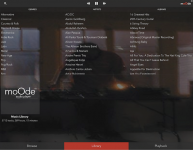 tim-r40b13c-library.png357.8 KB · Views: 326
tim-r40b13c-library.png357.8 KB · Views: 326 -
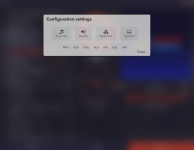 tim-r40b13c-configure.png144.8 KB · Views: 155
tim-r40b13c-configure.png144.8 KB · Views: 155 -
 tim-r40b13c-players.png140 KB · Views: 148
tim-r40b13c-players.png140 KB · Views: 148 -
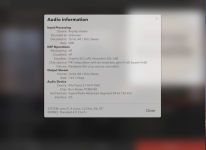 tim-r40b13c-airplay2.png213.9 KB · Views: 148
tim-r40b13c-airplay2.png213.9 KB · Views: 148 -
 tim-r40b13c-airplay1.png390.5 KB · Views: 164
tim-r40b13c-airplay1.png390.5 KB · Views: 164 -
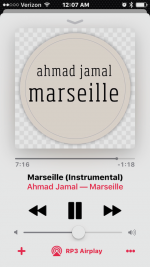 tim-r40b13c-iphone2.png277.2 KB · Views: 165
tim-r40b13c-iphone2.png277.2 KB · Views: 165
OK guys, now that I have 4.0 working, with an Audiophonics ES9023 DAC TXCO, I want more.... (I'm like a little child... more, more, more...)
I want to connect an SSD to store the music (not gonna stream, I'm gonna use it as a stand alone unit at the office). So, I'd like to connect a 500GB SSD or more to it. But I also want my 7" screen connected to operate Moode 4.0 (B12).
How do I proceed? And I want it all built in in a case like this one:
RaspTouch Black Chassis and Accessories Kit DIY - Audiophonics
(I already have one of these. If you have another case to built this all in, that's fine, just let me know where I can buy it...
Thx,
Johan
BTW, Tim, thanks for entering the VRT radio stations. It's great now!!!
And I still have a problem with 4.0B12....
I do love the feature of the AutoShuffle. But here is something missing.... I have over 60000 (cleaned up) songs stored here on my NAS, with another 95000 uncleaned....
Now, there are some "Live" albums there as well. But when you use the AutoSHuffle feature, it happens that a song starts with sudden applause, and ends abrupt with applause.... I hate that...p
I wish I could use the AutoShuffle feature with exceptions. Why not put the AutoShuffle feature on the browse items? I can select via Browse a certain folder (that doesn't include life songs) an shuffle the way I want (without applause....)
So, what do you guys (and especially Tim) thinks of this?
Johan
Hi Johan,
Auto shuffle supports exceptions but the challenge is how to integrate this powerful capability into an easy to use UI.
GitHub - joshkunz/ashuffle: Automatic library-wide shuffle for mpd.
-Tim
Tim, I understand, but would it be possible to build in something yourself? Now the AutoShuffle feature works on whatever is in the library. What if you do the same on the Browse option. This way I can select folders to be played, and start AUtoShuffle from there, without interfering with the folder where I have the life music.
Johan
Johan
- Home
- Source & Line
- PC Based
- Moode Audio Player for Raspberry Pi