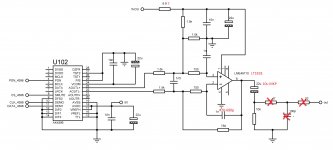Hi,
Maybe it will be better if I join the dealabout the oscillators daughter board.
This board was designed about two months ago, and till now many listening test were done (and the tests are continuing) with different people. The board was performed at the annual expo of the bgaudioclub.
Generally the board was designed as a daughter board, so one can use precise oscillators. The oscillators may be powered by TPS7A4700 or ADM7150. I prefer the ADM7150, because it has lower noise. One can use CCHD-957, NDK NZ2520SD, DIP14 and DIP8. There will be listening to a SI504, but I have to finish the firmware for the initialization of SI504
Regards,
Joro
You have pics showing how the daugther is connected to the xmos board ?
Very nice Joro! I anxiously await to see what clock/DAC options/upgrades you come up with.
Hi,
Maybe it will be better if I join the dealabout the oscillators daughter board.
This board was designed about two months ago, and till now many listening test were done (and the tests are continuing) with different people. The board was performed at the annual expo of the bgaudioclub.
Generally the board was designed as a daughter board, so one can use precise oscillators. The oscillators may be powered by TPS7A4700 or ADM7150. I prefer the ADM7150, because it has lower noise. One can use CCHD-957, NDK NZ2520SD, DIP14 and DIP8. There will be listening to a SI504, but I have to finish the firmware for the initialization of SI504
You have to use USB Audio Player PRO and an external power supply for the whole board is a must.
No problem at allto connect the XMOS board to ES9023.
Connecting the 2 GNDs lower the quality, because we lose the galvanic isolation. I recommend to use one external power supply for the oscillators and reclock, and when you use your phone, you can make a custom USB cable on which you are going to have 5V.
Regards,
Joro
Has anyone actually used this device with a Buffalo DAC using I2S? If I supply external power to the isolated side, using pins 12 and 11, I have no available GND connection (on the isolated side) to the Buffalo to accompany the three I2S connections. Do I use pin 11 (GND) for both the ground from the external power supply and the ground between the XMOS board and the DAC? If so, tips for the appropriate connector or connection scheme?
I could do away with the external supply for testing purposes, but then I run into a similar problem: in order to power the whole board from USB and therefore to link pin 1 to pin 12, I have to do a multiple pin 1 connection for both power to pin 12 and the Buff-required pin 1 - pin 5 configuration resistor.
Currently stumped. Thanks in advance - Pat
I could do away with the external supply for testing purposes, but then I run into a similar problem: in order to power the whole board from USB and therefore to link pin 1 to pin 12, I have to do a multiple pin 1 connection for both power to pin 12 and the Buff-required pin 1 - pin 5 configuration resistor.
Currently stumped. Thanks in advance - Pat
Got this from Joro this morning:
"Yes, you have to use GND from the isolated side. There is another GND pin, but it's not soldered, it's pin 21 (next to pin20 MCLK3 –11.2896MHz). For buffalo DACs, it's not required to connect pins 17-20, only I2S ones and GND.
You can power it oscillators and reclock on the XMOS board (pin11 and pin12) from your buffalo IIISE board (pin19/pin20 of the digital input connector).
I have to have a pic of BIII, with right places of the switches (I'll search it and I'll send it to you), as I remember the oversampling have to be turned off.
How long cables you are using?
The cables have to be 10 to 15 cm long."
Set the Buff32S up using this board implemented this way (should have thought to look for another GND somewhere) and the system works just fine, playing hi-rez PCM and DSD from the Daphile server/player quite well. Going to plumb my IIISE in later in the week, but just enjoying the music right now. Thanks, Joro - Pat
"Yes, you have to use GND from the isolated side. There is another GND pin, but it's not soldered, it's pin 21 (next to pin20 MCLK3 –11.2896MHz). For buffalo DACs, it's not required to connect pins 17-20, only I2S ones and GND.
You can power it oscillators and reclock on the XMOS board (pin11 and pin12) from your buffalo IIISE board (pin19/pin20 of the digital input connector).
I have to have a pic of BIII, with right places of the switches (I'll search it and I'll send it to you), as I remember the oversampling have to be turned off.
How long cables you are using?
The cables have to be 10 to 15 cm long."
Set the Buff32S up using this board implemented this way (should have thought to look for another GND somewhere) and the system works just fine, playing hi-rez PCM and DSD from the Daphile server/player quite well. Going to plumb my IIISE in later in the week, but just enjoying the music right now. Thanks, Joro - Pat
DSD flag with I2S over USB
Hi there everyone,
As I've just bought this interesting XMOS device I found this thread very very interesting.
At the moment I am using it for DSD output only and hoping to get more units for some other ambitious projects. I must say that I am quite happy with the audio performance even though I haven't yet implemented any independent power//gal isolation (Just running laptop on battery). Hoping to get some direction in this regard to some compact top performance regulator board, would anyone know of a good design? pre-built or a kit or schematic?
Also I am wondering if anyone has experienced a condition with this board where when playing certain DSD tracks the DSD flag (Pin8) resets during playback?(also together with Codec Reset (Pin7))
I found this to happen on most albums at some sections on particular tracks that may be a little louder., eg.MJ Billie Jean.
I am using latest ver. Foobar/foo_out_asio/foo_input_sacd.
Could someone try this and share your result?
I'm hoping to resolve this issue as I would like to use Pin7 or Pin8 as an output for muting.
Thanx.
Kind regards,
Capacitor
Hi there everyone,
As I've just bought this interesting XMOS device I found this thread very very interesting.
At the moment I am using it for DSD output only and hoping to get more units for some other ambitious projects. I must say that I am quite happy with the audio performance even though I haven't yet implemented any independent power//gal isolation (Just running laptop on battery). Hoping to get some direction in this regard to some compact top performance regulator board, would anyone know of a good design? pre-built or a kit or schematic?
Also I am wondering if anyone has experienced a condition with this board where when playing certain DSD tracks the DSD flag (Pin8) resets during playback?(also together with Codec Reset (Pin7))
I found this to happen on most albums at some sections on particular tracks that may be a little louder., eg.MJ Billie Jean.
I am using latest ver. Foobar/foo_out_asio/foo_input_sacd.
Could someone try this and share your result?
I'm hoping to resolve this issue as I would like to use Pin7 or Pin8 as an output for muting.
Thanx.
Kind regards,
Capacitor
Hi Capacitor -
Can't help you with the DSD problem, as it hasn't surfaced here, but I can tell you that I installed a new regulator for the isolated side yesterday and it works quite well, a big improvement on a previously installed simple 317 reg. It's the "1.0uV Ultralow noise DAC power supply regulator" from DIYINHK. It's a kit, but the surface mount components are installed on the board for you. - Pat
Can't help you with the DSD problem, as it hasn't surfaced here, but I can tell you that I installed a new regulator for the isolated side yesterday and it works quite well, a big improvement on a previously installed simple 317 reg. It's the "1.0uV Ultralow noise DAC power supply regulator" from DIYINHK. It's a kit, but the surface mount components are installed on the board for you. - Pat
Got my TPA DAC (Buffalo IIISE) build done using the I2Sover USB board. However, my Mac Mini (2012, i5) is not recognizing the DAC, not showing up in Midi.
I used my wife's MBP to connect to the DAC and everything worked ... Midi recognized the DAC and could play music with iTunes. Both Mac's using Mavericks.
I tried the Command, Option, P, R reset option but that did not correct the problem.
Any suggestions?
I used my wife's MBP to connect to the DAC and everything worked ... Midi recognized the DAC and could play music with iTunes. Both Mac's using Mavericks.
I tried the Command, Option, P, R reset option but that did not correct the problem.
Any suggestions?
Got my TPA DAC (Buffalo IIISE) build done using the I2Sover USB board. However, my Mac Mini (2012, i5) is not recognizing the DAC, not showing up in Midi.
I used my wife's MBP to connect to the DAC and everything worked ... Midi recognized the DAC and could play music with iTunes. Both Mac's using Mavericks.
I tried the Command, Option, P, R reset option but that did not correct the problem.
Any suggestions?
Did a fresh install of Mavericks and that sorted out the issue.
Did a fresh install of Mavericks and that sorted out the issue.
Well that (Mavericks install) did not solve the problem. I was able to connect the Mini to the DAC but it was not very reliable. Per Lyuben's suggestion I added a USB 2.0 hub that is working reliably. The hub is both self-powered or USB powered. Both configurations are working so far. Hopefully the USB powered configuration will work long term so I do not have to add the additional power supply.
This topic was brought up earlier on this thread, I just missed it so apologies for doing a rehash. Thanks to Lyuben for his prompt support.
Two days ago I received the AK4396 board.. I am generally satisfied, great device compared with various Chinese stupidities that is offering and praise here..
I changed output from the opamp.. took out electrolyte and RC filter, now in output is only 10u polypropylene.. sound is little better than original..
I was wondering if anyone else changed something around the analog part..
My idea is to change LME49710, thinking to put LT1363 or LT1818, second one seems more appropriate.. I would also reduce the capacitor in the feedback loop, instead 1n I'd try 470-680p.. also, the resistor 6R8 seems completely unnecessary, except that further drops already low voltage..
I changed output from the opamp.. took out electrolyte and RC filter, now in output is only 10u polypropylene.. sound is little better than original..
I was wondering if anyone else changed something around the analog part..
My idea is to change LME49710, thinking to put LT1363 or LT1818, second one seems more appropriate.. I would also reduce the capacitor in the feedback loop, instead 1n I'd try 470-680p.. also, the resistor 6R8 seems completely unnecessary, except that further drops already low voltage..
Attachments
great device compared with various Chinese stupidities that is offering and praise here..
A pretty nasty statement.
I do have compared the Joro Device to a DiyInHk product...
A pretty nasty statement.
I do have compared the Joro Device to a DiyInHk product...
I was thinking of implementation of components..
Chinese generally read only the first and last page of datasheet.. components that are used often are false, or not properly implemented.. driver support is desperate..
http://www.diyaudio.com/forums/digital-source/258046-diyinhk-ak4399.html#post3968533
Last edited:
- Status
- This old topic is closed. If you want to reopen this topic, contact a moderator using the "Report Post" button.
- Home
- Source & Line
- Digital Line Level
- XMOS DSD 384 kHz / 32bit USB