Well this is interesting, was looking for a more robust application so I turned to Vituix, inputed the exact modeling from XSim and now everything looks like ****. Can anyone explain the variances before I go down this road?
Ultimately, I want the results to be confirmed across both applications before proceeding, at least within a +/-10% variance.
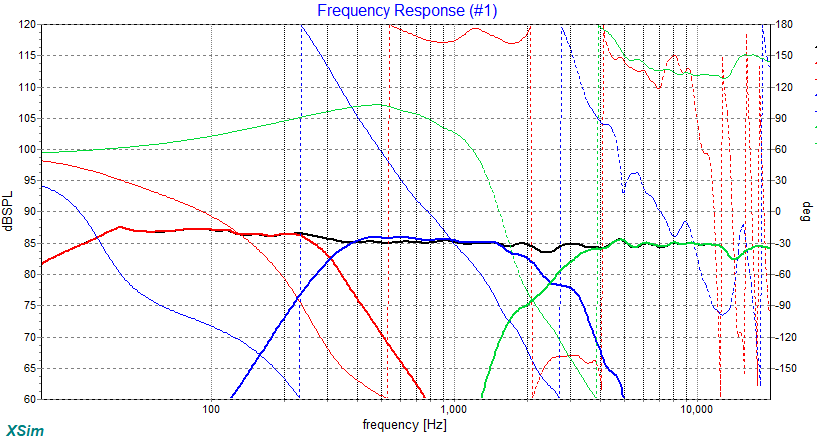
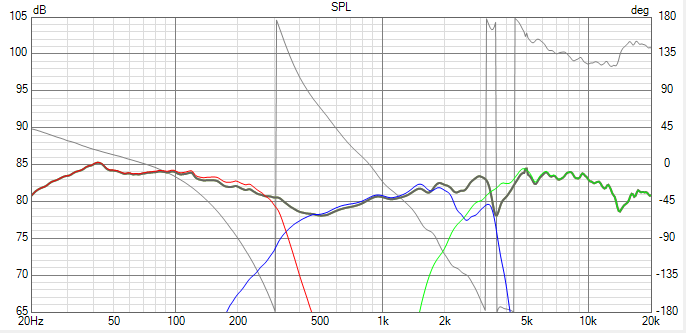
Ultimately, I want the results to be confirmed across both applications before proceeding, at least within a +/-10% variance.
Last edited:
@Stormbringer748 Unfortunately, we are flying blind here. Can you please post a screenshot of what the circuit diagram looks like in VitiuxCAD? That will at least allow some basic getting our bearings...
By the way, the XSim response looks very nice.
By the way, the XSim response looks very nice.
Last edited:
Why does the voltage source in VituixCAD have a source impedance of 8 ohms? I think that's the (minor) error. You are essentially driving the loudspeaker system from an amplifier with a damping factor of 1!! That's why the response is so different between XSim and VituixCAD.
The annotation in XSim, which is "1W (8 ohms)" simply indicates that the 2.83V voltage source will produce 1W of power into an 8-ohm load.
You have inadvertently provided an excellent example of how amplifiers with a low damping factor will affect the frequency response of a loudspeaker system. Well done!
The annotation in XSim, which is "1W (8 ohms)" simply indicates that the 2.83V voltage source will produce 1W of power into an 8-ohm load.
You have inadvertently provided an excellent example of how amplifiers with a low damping factor will affect the frequency response of a loudspeaker system. Well done!
Last edited:
Bwahahah : ))
I don't know of you're being sarcastic or not, I'm essentially stumbling around in the dark here.
I'm still confused though, because I set the ohms in both X and V, so why the variance?
BTW, disregard the resistor coming off the amp, just a previous experiment.
I don't know of you're being sarcastic or not, I'm essentially stumbling around in the dark here.
I'm still confused though, because I set the ohms in both X and V, so why the variance?
BTW, disregard the resistor coming off the amp, just a previous experiment.
Please be assured that I was not being sarcastic. I certainly didn't mean to come across that way. It was a modest attempt at humor, which seems to have backfired on me!
I realize that crossover design is a difficult area, with many complex interactions. You've achieved a very good, very flat response, with just a hint of bass boost to suit your listening preferences. The use of 3rd-order networks has certainly helped.
In XSim, you have set a source impedance of 0.1 ohms, whereas in VituixCAD you have set it to 8.0 ohms. The difference in those values leads to the major frequency response differences that you have encountered. You need to make that source impedance 0.1 ohms in VituixCAD to match XSim. That's an amplifier damping factor of 80, which is conservative and will lead to differences of only a fraction of a dB between that and a source impedance of 0.01 ohms.
Change the source impedance in VituixCAD to 0.1 ohms and the resulting response curves will then be much closer between the two programs. Note that VituixCAD seems to be able to include lossy inductors and capacitors, whereas I'm not sure that XSim can do that, unless you specifically add extra appropriate circuit components. So don't expect the results between the two programs to be identical, unless you go and change the loss-inducing part of the circuit components to be negligibly small.
I realize that crossover design is a difficult area, with many complex interactions. You've achieved a very good, very flat response, with just a hint of bass boost to suit your listening preferences. The use of 3rd-order networks has certainly helped.
In XSim, you have set a source impedance of 0.1 ohms, whereas in VituixCAD you have set it to 8.0 ohms. The difference in those values leads to the major frequency response differences that you have encountered. You need to make that source impedance 0.1 ohms in VituixCAD to match XSim. That's an amplifier damping factor of 80, which is conservative and will lead to differences of only a fraction of a dB between that and a source impedance of 0.01 ohms.
Change the source impedance in VituixCAD to 0.1 ohms and the resulting response curves will then be much closer between the two programs. Note that VituixCAD seems to be able to include lossy inductors and capacitors, whereas I'm not sure that XSim can do that, unless you specifically add extra appropriate circuit components. So don't expect the results between the two programs to be identical, unless you go and change the loss-inducing part of the circuit components to be negligibly small.
In XSim, it's a way of adjusting the voltage referenced back to a resistor of a given value for 1W of input. It has nothing to do with the source impedance of the voltage source that's being included in the circuit. XSim assumes an ideal voltage source, and you need to add the appropriate series resistance if otherwise needed.I'm still confused though, because I set the ohms in both X and V, so why the variance?
Stormbringer748, have you included baffle effects, measured or otherwise?
Xsim can indeed do that. The two should give similar results.lossy inductors and capacitors
I wasn't taking offense witwald, just thought it was funny that I'd stumbled across something that may prove useful for others.
That certainly fixed the discrepency, although I still don't understand why. You say that I had set the impedance within XSim to 0.1, but I didn't, it was set to 8, so I have no idea where you're getting that figure from, not suggesting your wrong, it's clearly my lack of understanding here that's the issue.
That certainly fixed the discrepency, although I still don't understand why. You say that I had set the impedance within XSim to 0.1, but I didn't, it was set to 8, so I have no idea where you're getting that figure from, not suggesting your wrong, it's clearly my lack of understanding here that's the issue.
You did not set the source impedance, you set the level at 1W into 8 ohms, which changes the output Voltage only.You say that I had set the impedance within XSim to 0.1, but I didn't, it was set to 8,
Well, this is confusing, not what your saying, but clearly X and V are not like for like. I set, what I thought was the amp ohms, in both X and V, but apparently I didn't.
To clarify, I have an amp which puts out 80w/c at 8ohms, which is why I was using that figure. Disregarding V, because I'm never going to be able to utilise all of it's parameters, if I set XSim's amp to 80w @ 8ohms, is that going to provide a correct frequency response?
To clarify, I have an amp which puts out 80w/c at 8ohms, which is why I was using that figure. Disregarding V, because I'm never going to be able to utilise all of it's parameters, if I set XSim's amp to 80w @ 8ohms, is that going to provide a correct frequency response?
You do not have to set this at all, Xsim will always give a correct response plot in this regard.
What you have actually done in Xsim is change the absolute level, which looks the same vs frequency, it's just higher on the scale.
What you did in Vcad is change the output impedance of the amp, which changes the response to be different to your amplifier.
What you have actually done in Xsim is change the absolute level, which looks the same vs frequency, it's just higher on the scale.
What you did in Vcad is change the output impedance of the amp, which changes the response to be different to your amplifier.
I've been reading copious amounts of material and yt vids for about a month, so totally new with zero experience in electronics. As with everything there are competing thoughts on the subject, with some saying you need to get it right, others saying just focus on the frequency response as phase isn't so important. It's hard to know who right and who's wrong.
My limited understanding is this, I should be aiming to have the phases cross each other near the intended crossover point. Close or way off?
I did switch the polarity, results below.
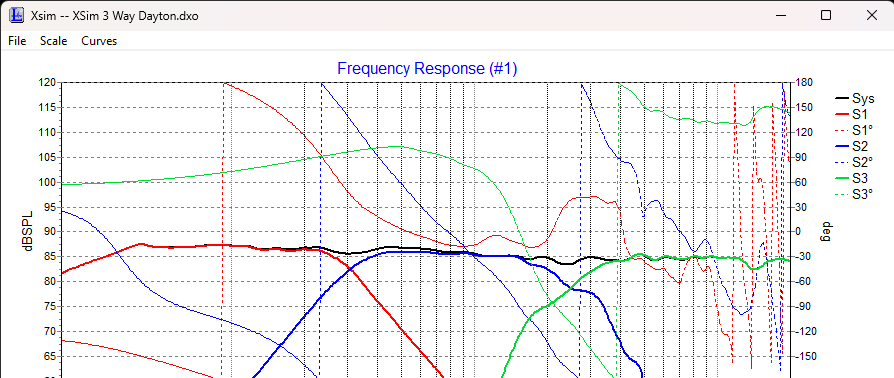
My limited understanding is this, I should be aiming to have the phases cross each other near the intended crossover point. Close or way off?
I did switch the polarity, results below.
It's difficult to manipulate both until you get used to it. That's why I suggested getting it within 90 degrees.
Getting it to cross at the crossover is an incomplete picture, but having phase the same an octave either side of the crossover is a good goal.. later you may learn other ways to do it.
Getting it to cross at the crossover is an incomplete picture, but having phase the same an octave either side of the crossover is a good goal.. later you may learn other ways to do it.
I'm struggling here m8, I can see the difference after switching polarity, but I have no idea if it's better or worse because I can't interpret what I'm looking at.
If you can dumb it down for me, as it relates to say the low and mid crossover point, what should I be aiming for, the red and blue trace lines should be doing what exactly, crossing each other, running adjacent vs parallel?
Better yet, provide an example of something that I can work towards.
If you can dumb it down for me, as it relates to say the low and mid crossover point, what should I be aiming for, the red and blue trace lines should be doing what exactly, crossing each other, running adjacent vs parallel?
Better yet, provide an example of something that I can work towards.
- Home
- Design & Build
- Software Tools
- XSim free crossover designer