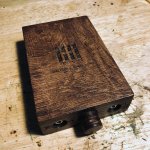Auditioning my PCA with a new Dragonfly Black DAC. Unamped, the thing is way too sterile for my taste...detailed and smooth but with no meat on the bones. Vocals come across especially cool and thin. I'd go so far as to say I prefer the warmer, denser presentation of the (gulp) MacBook Pro's humble headphone output overall, though the DFB has far better extension on both ends, along with vastly superior instrument separation and slightly less grain.
Enter the PCA. With the DFB's volume set to 100%, it outputs a nice 1.2V line level signal that seems a great match for this amp. The PCA takes all the dry bony details from the DFB and fleshes them out wonderfully by supplying ample power for intensely full, deep bass, along with just enough of that engaging midrange warmth that brings vocals to life. Great detail, transparency, and the signature Class A dynamics...very nice sound.

Enter the PCA. With the DFB's volume set to 100%, it outputs a nice 1.2V line level signal that seems a great match for this amp. The PCA takes all the dry bony details from the DFB and fleshes them out wonderfully by supplying ample power for intensely full, deep bass, along with just enough of that engaging midrange warmth that brings vocals to life. Great detail, transparency, and the signature Class A dynamics...very nice sound.
Attachments
Your Focusrite DAC is probably much better. I surely prefer the more energetic signature of my ECHO interface. In all honesty, I feel the DFB is a marginal upgrade over the average consumer grade soundcard. The PCA kicks it up a few notches, but I really don't think that an amp should have to compensate for a lackluster source. Might return it.
Sorta getting off topic (last one, I promise) but I want to be a fair critic. After more tinkering, it seems I was unfairly harsh in my initial evaluation of the DFB, because my listening setup was flawed. During my tests using the program VLC for playback, I eventually began noticing weird clipping/saturation from BOTH the MacBook headphone output and the DFB...and oddly not always even during loud passages?!?! So I downloaded Audirvana tonight just to listen from another program, and lo and behold...now the sound is cleaned up considerably from both DACs...squeaky clean from the DFB, in fact.
Seems that VLC has a problem decoding 16/44.1 FLAC files. This is the first time I have done critical listening with my new MacBook, on which I recently installed the current version of VLC. I usually listen to music on my Mac Mini, which runs a super ancient version of the program (I am one of those weirdos who doesn't like to update unless I notice bugs or fear a security threat). Anyway, I guarantee that the old VLC does not have these weird distortion issues, because I have listened to it for hundreds of hours. I think I need to post this to the developers...
In conclusion...when listening to music with real bit-perfect decoding, the DFB actually blows away the MacBook sound card with way better imaging, separation, extension, micro-detail, openness, and smoothness. DFB straight into headphones is still a little "cooler" and more laid-back than I what I prefer, but I have my Pocket Class A to give it herculean dynamics and a touch more detail, body and warmth. I actually bought this for my brother's 30th birthday (don't tell him I opened it before wrapping it up lol!). Going to visit him for the party in NYC this weekend. So I whet his appetite with the DFB, and then of course the master plan is to build him a PCA for Christmas! X, I hope you have some more matched transistors available
Seems that VLC has a problem decoding 16/44.1 FLAC files. This is the first time I have done critical listening with my new MacBook, on which I recently installed the current version of VLC. I usually listen to music on my Mac Mini, which runs a super ancient version of the program (I am one of those weirdos who doesn't like to update unless I notice bugs or fear a security threat). Anyway, I guarantee that the old VLC does not have these weird distortion issues, because I have listened to it for hundreds of hours. I think I need to post this to the developers...
In conclusion...when listening to music with real bit-perfect decoding, the DFB actually blows away the MacBook sound card with way better imaging, separation, extension, micro-detail, openness, and smoothness. DFB straight into headphones is still a little "cooler" and more laid-back than I what I prefer, but I have my Pocket Class A to give it herculean dynamics and a touch more detail, body and warmth. I actually bought this for my brother's 30th birthday (don't tell him I opened it before wrapping it up lol!). Going to visit him for the party in NYC this weekend. So I whet his appetite with the DFB, and then of course the master plan is to build him a PCA for Christmas! X, I hope you have some more matched transistors available
I have had my own issues with programs and players in Windows. Updating can totally ruin a system as I found out the hard way. I had a player program take over as a pass-through "sound card" to add its own custom EQ profile even after I removed the program. I had to manually delete all occurrences of the (removed program's) entires in the registry. How evil is that?
for playing FLAC on a Mac check out the VOX-Player.
cute little app, i´ve been using it for years, and it´s free....
VOX Mac Music Player: Best FLAC Player for Mac. iTunes Alternative.
cute little app, i´ve been using it for years, and it´s free....
VOX Mac Music Player: Best FLAC Player for Mac. iTunes Alternative.
I could be wrong here stellarelephant and xrk971 but it sounds like you don't care what player software and its features you use as long as it plays your files, being audiophiles you should care because the different audio mediums is not from beginning created for computer use but dedicated player hardware that ensure they reproduced under nearly same condition that final mix engineer compiled them for, also capture process should interest an audiophile because they very often sound different.
For example back in WinXP days always played CD medium with dedicated hardware CD player in medium cost range simply because it sounded better and more real than using computer with standard players, then got a DAW package including soundcard that had direct soundcard control and thought wow this is as good as dedicated hardware even its coming from a computer that had rumor of being noisy and from that time on began interest in Foobar because it had the right features to transform computer into serious player.
Seen sound engineers beg os not to critize their finale mix before we listen them under right conditions and that mean even a cheap Behringer UCA202 sitting at 44,1kHz can sound more correct than a more expensive device sitting at 192-384kHz when playing normal CD material.
For MS OS being a audiophile in the end it means to have the easy way when playing audio one shall ensure sound device and player program support either WASAPI or ASIO to get the quality automatic and its possible even taking a freeware approach.
For example back in WinXP days always played CD medium with dedicated hardware CD player in medium cost range simply because it sounded better and more real than using computer with standard players, then got a DAW package including soundcard that had direct soundcard control and thought wow this is as good as dedicated hardware even its coming from a computer that had rumor of being noisy and from that time on began interest in Foobar because it had the right features to transform computer into serious player.
Seen sound engineers beg os not to critize their finale mix before we listen them under right conditions and that mean even a cheap Behringer UCA202 sitting at 44,1kHz can sound more correct than a more expensive device sitting at 192-384kHz when playing normal CD material.
For MS OS being a audiophile in the end it means to have the easy way when playing audio one shall ensure sound device and player program support either WASAPI or ASIO to get the quality automatic and its possible even taking a freeware approach.
Byrtt,
I agree that Jriver sounded better than Audacity playing the same file and both in ASIO with my Focusrite. But Jriver caused some problems that were not clearly easy to fix. After days of trying, I simply gave up because I don't have that much time to listen to my desktop setup. I mostly listen on a bus from my iPhone to my PCA. So for now, until I find something easier to get working and sounds better than the built in Windows Media player or Audacity, I will have to stay the course. It's just we all have our battles and priorities. Mine just isn't fighting with software that's sneaky and does funny stuff in the background. I know you haven't had issues with Jriver - but that's perhaps because you have a desktop with fixed soundcard. I have several USB sound cards and several laptops that get plugged and unplugged and moved around all the time. I don't have a "constant" desktop environment.
I agree that Jriver sounded better than Audacity playing the same file and both in ASIO with my Focusrite. But Jriver caused some problems that were not clearly easy to fix. After days of trying, I simply gave up because I don't have that much time to listen to my desktop setup. I mostly listen on a bus from my iPhone to my PCA. So for now, until I find something easier to get working and sounds better than the built in Windows Media player or Audacity, I will have to stay the course. It's just we all have our battles and priorities. Mine just isn't fighting with software that's sneaky and does funny stuff in the background. I know you haven't had issues with Jriver - but that's perhaps because you have a desktop with fixed soundcard. I have several USB sound cards and several laptops that get plugged and unplugged and moved around all the time. I don't have a "constant" desktop environment.
Last edited:
xrk971,
I can guide you and it won't take more than 30 minutes of your time even if it should happen fail a second time, think you should priorities the battle high because just as you priorities is high have possibility taking high bandwidth measurement for amp development you should have a high end player with top notch correct resolution to evaluate and base soundstage conclusions on, shouldn't you .
.
What went wrong in past was probably from the time where you wanted JRiver act as a gateway for all audio that happen on computer to be processed through JRiver DSP Engine, setting up its virtual WDM soundcard when at same having several USB sound cards being plugged/unplugged together with other opened programs that had exclusive access at same time. Based that experience key most be on this high priority daily workhorse computer not ruin it again using that feature and without it JRiver is just a normal player and its advanced DSP settings if used for OB-1 correction only sits inside current played stream and it don't take exclusive access over hardware just because JRiver is opened up but first at the time one push play button.
So think guide will be quite simple in first shut down all programs then use Windows feature to take you a system restore point, install JRiver and then look into playback devices that there did not turn up any "JRiver Media Center 22/23" virtual sound device because if there did it can remember previous installation setting and if that is case open up JRiver go to Tools/Options/General/Features and tick off "WDM Driver" where after it guides you to shut down/open up JRiver before change will happen. Should setting not reflect actual view toggle procedure and repeat ticking it on/off until setting reflect view in playback devices. Now setup few steps to get JRiver be bit perfect audiophile player as they guide their site. Check that REW and RMAA perform as expected and suggest always close REW when using JRiver because REW have tendency lock soundcard samplerate as long as its open and that ends a problem if JRiver want to change samplerate because a new upcoming track dictate that. Should anything went wrong and you havent's patience to fight it then use Windows feature to restore computer to stage before JRiver installation.
I can guide you and it won't take more than 30 minutes of your time even if it should happen fail a second time, think you should priorities the battle high because just as you priorities is high have possibility taking high bandwidth measurement for amp development you should have a high end player with top notch correct resolution to evaluate and base soundstage conclusions on, shouldn't you
What went wrong in past was probably from the time where you wanted JRiver act as a gateway for all audio that happen on computer to be processed through JRiver DSP Engine, setting up its virtual WDM soundcard when at same having several USB sound cards being plugged/unplugged together with other opened programs that had exclusive access at same time. Based that experience key most be on this high priority daily workhorse computer not ruin it again using that feature and without it JRiver is just a normal player and its advanced DSP settings if used for OB-1 correction only sits inside current played stream and it don't take exclusive access over hardware just because JRiver is opened up but first at the time one push play button.
So think guide will be quite simple in first shut down all programs then use Windows feature to take you a system restore point, install JRiver and then look into playback devices that there did not turn up any "JRiver Media Center 22/23" virtual sound device because if there did it can remember previous installation setting and if that is case open up JRiver go to Tools/Options/General/Features and tick off "WDM Driver" where after it guides you to shut down/open up JRiver before change will happen. Should setting not reflect actual view toggle procedure and repeat ticking it on/off until setting reflect view in playback devices. Now setup few steps to get JRiver be bit perfect audiophile player as they guide their site. Check that REW and RMAA perform as expected and suggest always close REW when using JRiver because REW have tendency lock soundcard samplerate as long as its open and that ends a problem if JRiver want to change samplerate because a new upcoming track dictate that. Should anything went wrong and you havent's patience to fight it then use Windows feature to restore computer to stage before JRiver installation.
where do you get the pcb and parts atm?
For the Pocket Amp or for the Cap Multiplier?
I agree that audible differences can exist now that I've heard faulty decoding from recent builds of Mac VLC. On Mac I previously have done extensive comparisons between old VLC, Fidelia, Vox, and Decibel. At the time they all sounded identical to me so I settled for VLC since it also does video. But new VLC is clearly inferior with random metallic distortions. I quite like Audirvana now that I have it, especially since it displays bit and sample rates at all times. Foobar2000 is my go-to for PC.
Hi Twocents,
Super looking and sounding amp there. I need to get these little heatsinks! Are they double sided taped on? Glad you love the sound. I was listening to mine last night (with 1000uF FR's on output and 10uF Silmic II on input). Yes, the bass, and everything sounds so nice. It can keep up with my desktop amps for most anything. Don't be afraid to desolder caps a few times. The board is pretty rugged.
Hah - was swapping caps today and guess what - one of the traces came up with the capacitor. Guess I found the limits of the board.
You have to really make sure the solder is liquid before pulling capacitor off. You can fix by scratching off solder mask on track it broke off and solder jumper from there to the cap leg where lifted off. But board won't survive too many more swaps in that same position. For people who like cap rolling, PCB socket pins (single ones) are available.
desktop version in progress.
Looking good!
xrk971,
I can guide you and it won't take more than 30 minutes of your time even if it should happen fail a second time, think you should priorities the battle high because just as you priorities is high have possibility taking high bandwidth measurement for amp development you should have a high end player with top notch correct resolution to evaluate and base soundstage conclusions on, shouldn't you.
What went wrong in past was probably from the time where you wanted JRiver act as a gateway for all audio that happen on computer to be processed through JRiver DSP Engine, setting up its virtual WDM soundcard when at same having several USB sound cards being plugged/unplugged together with other opened programs that had exclusive access at same time. Based that experience key most be on this high priority daily workhorse computer not ruin it again using that feature and without it JRiver is just a normal player and its advanced DSP settings if used for OB-1 correction only sits inside current played stream and it don't take exclusive access over hardware just because JRiver is opened up but first at the time one push play button.
So think guide will be quite simple in first shut down all programs then use Windows feature to take you a system restore point, install JRiver and then look into playback devices that there did not turn up any "JRiver Media Center 22/23" virtual sound device because if there did it can remember previous installation setting and if that is case open up JRiver go to Tools/Options/General/Features and tick off "WDM Driver" where after it guides you to shut down/open up JRiver before change will happen. Should setting not reflect actual view toggle procedure and repeat ticking it on/off until setting reflect view in playback devices. Now setup few steps to get JRiver be bit perfect audiophile player as they guide their site. Check that REW and RMAA perform as expected and suggest always close REW when using JRiver because REW have tendency lock soundcard samplerate as long as its open and that ends a problem if JRiver want to change samplerate because a new upcoming track dictate that. Should anything went wrong and you havent's patience to fight it then use Windows feature to restore computer to stage before JRiver installation.
Thanks for he detailed steps Byrtt. When I have some time I will go through it again. Although I have to say I am sort of leaning towards buying a high resolution DAP - let's me bring all my flacs along and has decent DAC (AKM4490) - it's the Cayin N3. One of my limitations right now is that my main work computer that needs to be reliable to do FFTs cannot take chance of getting corrupted again. Several people have paired the N3 with the PCA and say the combo is outstanding.
Cayin N3 Review - Headfonics.com
Last edited:
- Home
- Group Buys
- xrk971 Pocket Class A Headamp GB