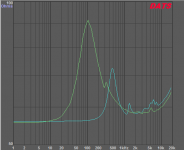BYRTT, thank you very much for sharing these EQ settings and how to set them. I spent some time to listen critically to the OB-1's on my PCA using JRiver.
Love it, love it, love it. Will never be able to listen to the OB-1's without these EQ settings again. So this is my experience (compared to my AKG's):
1) The treble and detail I missed, is back.
2) The vocals sound much better (it sounds muffled without the EQ). Vocals are more focused too.
3) Bass is tighter and more detailed.
4) The overall sound is less in your head, but the sound stage is not really effected. Difficult to describe.
5) I also found that lesser quality recordings are now more listenable. Some of my old stuff actually sounds better now. Like The Stawbs - their recordings never were great quality.
I think it makes a huge difference, but took me a few songs to get used to it. Now I am hooked.
Man, I am a bit jealous as I have been swamped with other work and can't get to experience this revelation in sound yet. I am sure it will be great though if Byrtt compared to Wesayso's Two Towers in sound.
Congrats to 2cents for making it work!
Great to hear it can work for others too and thanks report back because is bit sorry can't document better (expensive head phone measurement gear) other than show in simulation that reverse curves work right, and yes it takes more than a few songs to get used to especially if one hasn't speakers that are calibrated to more or less close to curves used in studios.
Have tweaked a bit more on OB-1 correction curve twocents listened after thinking over that Harman curve is to replicate curve from a good speaker in a good room, it means two more IIR (minimum phase) correction points plus one FIR filter moving phase curve little bit over broad range towards HF. For me OB-1 now play bass notes the closest to real real world personal ever heard in a head phone domain and also transfer listener much closer into recording room environment. Correction is attached below as one convolution file that when is loaded will correct all the 27 IIR and 1 FIR filters for OB-1. File is 44,1kHz so suggest play mostly tracks based this rate.
Would be nice if twocents ( xrk971 when time allows) will check it out and for help see below how to turn on this OB-1 correction in JRiver pointing to one file that has all the bits and pieces of correction included.
Attachments
Last edited:
Byrtt,
If I were to set up my Focusrite as 44.1kHz ADC and use Jriver with your convolution file, any thing in analog that I feed it via the ADC should be processed correctly, albeit with a little delay since FIR is used?
Very cool result!
Thanks,
X
If I were to set up my Focusrite as 44.1kHz ADC and use Jriver with your convolution file, any thing in analog that I feed it via the ADC should be processed correctly, albeit with a little delay since FIR is used?
For me OB-1 now play bass notes the closest to real real world personal ever heard in a head phone domain
Very cool result!
Thanks,
X
Last edited:
Byrtt,
If I were to set up my Focusrite as 44.1kHz ADC and use Jriver with your convolution file, any thing in analog that I feed it via the ADC should be processed correctly, albeit with a little delay since FIR is used?
Very cool result!
Thanks,
X
JRiver can be setup listen soundcards input but why for these tests about PCA and OB-1 including a OB-1 correction make it so complicated : ) simply setup JRiver use Fucusrite DACs preferable as bitperfect and non SRC as in guide post 925 and then load convolution file when using OB-1 and play 44,1kHz tracks inside JRiver.
Yes results was very cool and hope they replicate in other setups too : )
For info have mod a bit on PCA package that you pre setup to my 32/64 ohms HPS5000/HD 280 Pro with 66mA bias current and various bypassing of I/O caps, those bypassing had to go yesterday after exchanged Litz cable for OB-1 to solid core because something was not right using simpler interface core. Input was 1uF Wima and 10uF Silmic which now is changed to 1uF Wima and will try later using 10uF Silmic alone, and output was 1000uF Oscon bypassed by 100uF Silmic and 1uF Wima where 100uF plus 1uF was removed, without bypass caps foot started tapping again for my hardware case.
That's very interesting that removing Silmic 100uF and Wima 1uF made itnsound better!?
It was presentation plus rhythm between instruments sensed bit unnatural, mayby a bit out on deep water but can we say when simple honest Class A amp is also feeded a simple honest sound stream going from Litz or multi core to simple solid core all over system then small bits here and there had to be addressed and simpler 1x coupling cap verse multiple coupling caps worked for this case, back then is finding the best sounding cap regarding brand/dielectric/value provided they also measure right in electric domain, diy is fun but it had been nice have pro lab gear and time to document every little mod for what is happening.
That's very interesting that removing Silmic 100uF and Wima 1uF made itnsound better!?
Others have observed such things with multiple bypass caps in the past on these forums. Sometimes having multiple parallel signal paths, each having slightly different characteristics (ESR, cutoff frequency, phase shift, etc.), muddles the sound instead of improving it.
Seems nothing shall be easy in impedance sweep OB-1 reveal left channel is kind of Monday model, hope can fix it myself in when connecting a 1,5V battery it looks stroke is limited so could imagine when glued that some glue or acoustic foam is sitting in a wrong position. It plays music fine so in that manner can easy pass mass production quality test, but after problem was discovered then testing with same mono signal to both channels it is clear right channel have lower sonic reach.
Attachments
You might want to contact company. They are all about customer service. They are a small company and I can get you contact info as they are down the street of a PCA customer who works with them on promotions. Are your wiring mods reversible otherwise they might claim it's the wiring that's causing problems.
Great to hear it can work for others too and thanks report back because is bit sorry can't document better (expensive head phone measurement gear) other than show in simulation that reverse curves work right, and yes it takes more than a few songs to get used to especially if one hasn't speakers that are calibrated to more or less close to curves used in studios.
Have tweaked a bit more on OB-1 correction curve twocents listened after thinking over that Harman curve is to replicate curve from a good speaker in a good room, it means two more IIR (minimum phase) correction points plus one FIR filter moving phase curve little bit over broad range towards HF. For me OB-1 now play bass notes the closest to real real world personal ever heard in a head phone domain and also transfer listener much closer into recording room environment. Correction is attached below as one convolution file that when is loaded will correct all the 27 IIR and 1 FIR filters for OB-1. File is 44,1kHz so suggest play mostly tracks based this rate.
Would be nice if twocents ( xrk971 when time allows) will check it out and for help see below how to turn on this OB-1 correction in JRiver pointing to one file that has all the bits and pieces of correction included.
Ok, I just installed Jriver on my Core i5 laptop running WASPI to my Focustire 2i4 (2md gen). Confirm that it plays music (44.1kHz wav file) through my dual PCA/balanced drive setup. Actually sounds better than playing same file through Audacity (why?).
Now onto reading all the steps on how to implement the .wav file into the convolution engine in DSP.
Hope this is easy.
Thanks, Byrtt!
Thanks help X and yes wiring is reversible but think is responsible myself to have no rights anymore but lets see, think have just find the culprit which is the small driver where either voice coil is little off center or there was some fragments down in gap before assembled. In owner at Status Audio sent me a email when ordered at amazon and again after received i talked to them before mod, asking for manual how to get them apart and also i shared EQ settings with them in this conversation, so even guarantee is gone hope they think alright we send him that little driver, after all even it was working it was broken to ever perform as expected.
Ok, convolution appears to be working as it shows it in the music path. I forgot how to have a way to quickly turn it on an off. First what is noticeably different is that with it on, the bass went way way down - like it was too bass bloated before. The mids and vocals now standout much more clearly. Sounds closer to my DT880-250 without convolution.
Jriver seems to have problems when I switch between different file formats. My files are a mix of Flac's and Wav files and the Flac's are at different bit rates. It sometimes hangs and says bit rate not supported by WASPI or ASIO, etc. and I have to manually switch. I think you warned that the convolution was only valid for 44.1kHz bit rate to be bit-perfect?
I wanted to try on my high res Flac's that are sometimes in 176.4kHz, 192kHz, and some files are 44.1kHz.
Jriver seems to have problems when I switch between different file formats. My files are a mix of Flac's and Wav files and the Flac's are at different bit rates. It sometimes hangs and says bit rate not supported by WASPI or ASIO, etc. and I have to manually switch. I think you warned that the convolution was only valid for 44.1kHz bit rate to be bit-perfect?
I wanted to try on my high res Flac's that are sometimes in 176.4kHz, 192kHz, and some files are 44.1kHz.
Last edited:
Ok, I just installed Jriver on my Core i5 laptop running WASPI to my Focustire 2i4 (2md gen). Confirm that it plays music (44.1kHz wav file) through my dual PCA/balanced drive setup. Actually sounds better than playing same file through Audacity (why?).
Now onto reading all the steps on how to implement the .wav file into the convolution engine in DSP.
Hope this is easy.
Thanks, Byrtt!
Audacity could probably sound as good or close to, if one as user before using it Audacity ensure all the dialogs in Windows sound system is set up to sample rate one will use in Audacity session. That said WASAPI is probably licensed feature that JRiver pay for to MS and ensure exclusive access to soundcard for in this case JRiver to get clean bit perfect access and rights to shift sample rate for soundcard device so that tracks native sample rate is used as reconstruction filter in DACs, all this mismatch that is possible nowadays is wrong and have seen more than once studio engineers beg us users to play material with right standards else we won't hear mix as it was meant to, also JRiver is 64bit engine and could possible be a spec push to better SQ.
Last edited:
Ok, convolution appears to be working as it shows it in the music path. I forgot how to have a way to quickly turn it on an off. First what is noticeably different is that with it on, the bass went way way down - like it was too bass bloated before. The mids and vocals now standout much more clearly. Sounds closer to my DT880-250 without convolution.
Jriver seems to have problems when I switch between different file formats. My files are a mix of Flac's and Wav files and the Flac's are at different bit rates. It sometimes hangs and says bit rate not supported by WASPI or ASIO, etc. and I have to manually switch. I think you warned that the convolution was only valid for 44.1kHz bit rate to be bit-perfect?
I wanted to try on my high res Flac's that are sometimes in 176.4kHz, 192kHz, and some files are 44.1kHz.
Use post 953 convolution filter for OB-1 to hear the clean correction to Harman curve but sorry for the too big delay it has, and use post 962 convolution filter to hear my added personal 3x edits that have the good natural bass but yes it feels bass weak, but then again play 15dB DR "Tin pan alley" and you don't miss anything on the contrary you would sense much closer into recording room environment for all the different microphones used in recording session. All right mine OB-1 had a failure on left channel so that could be a difference how we sense sound, but then stay with post 953 convolution that is without my preference edits based on prediction.
Can share whatever sample rate is that a wish ? or just give it some longer listening time picking your favorites among CD material.
Last edited:
...Jriver seems to have problems when I switch between different file formats. My files are a mix of Flac's and Wav files and the Flac's are at different bit rates. It sometimes hangs and says bit rate not supported by WASPI or ASIO, etc. and I have to manually switch. I think you warned that the convolution was only valid for 44.1kHz bit rate to be bit-perfect?...
Messages as those bit rate not supported by WASAPI or ASIO i only get when two programs try have exclusive access to sound device and makes sense, as example if REW is open and set up to ASIO it locks on its settings even it don't use sound card to sweep right now, JRiver is different in it don't lock sound card in exclusive mode if it doesn't play but simply just is opened. Hope above makes sense and help to your situation.
To check JRiver have exclusive control and playing track to sound card as it was meant to be place mouse over the three arrows rightmost up at the top, info there will reveal track data and output data and if not right look into setting that then must be set wrong somewhere.
Attachments
I think it sounds good, just need to re-adjust my hearing to it. It seems to have really cut the overall SPL level though even without all the auto volume leveling stuff applied. What used to be loud at 12 o'clock vol knob position now require 2 or 3 o'clock.
Keith Don't Go sounds very good this way. Many of my other tracks lost their "chest punch" ferocity - I think that might just be the mid-bass (100Hz to 300Hz) bloat that was present on the OB-1 profile? The Sitar track lost its edge - doesn't give me the scary dynamics anymore.
Edit: I have my DT880-8 on in parallel (single ended Silicon Harmony amp with similar harmonic profile) and am comparing the DT880 without the convolution of course, and the OB-1 with convolution. The OB-1 seems maybe -10dB depressed in volume now but sound is more similar to DT880 in balance. But on DT880 without convolution, the bass riffs sound clearer and more distinct. Take Zappa's "Find Her Finer" at 1:41 there is a bass riff in background that sounds just right on the DT880 and too depressed on the OB-1. It may be variations in unit to unit for the EQ or sound profile and on mine there is too much mid-bass cut that it has lost its presence. If I simply dial back the OB-1 by circa 10dB and take off the convolution, the sound is more natural and bass riffs sound good again with volume being the same as convolution one. So far, not sure if I am convinced the correction convolution file is doing what it is supposed to on my setup.
Keith Don't Go sounds very good this way. Many of my other tracks lost their "chest punch" ferocity - I think that might just be the mid-bass (100Hz to 300Hz) bloat that was present on the OB-1 profile? The Sitar track lost its edge - doesn't give me the scary dynamics anymore.
Edit: I have my DT880-8 on in parallel (single ended Silicon Harmony amp with similar harmonic profile) and am comparing the DT880 without the convolution of course, and the OB-1 with convolution. The OB-1 seems maybe -10dB depressed in volume now but sound is more similar to DT880 in balance. But on DT880 without convolution, the bass riffs sound clearer and more distinct. Take Zappa's "Find Her Finer" at 1:41 there is a bass riff in background that sounds just right on the DT880 and too depressed on the OB-1. It may be variations in unit to unit for the EQ or sound profile and on mine there is too much mid-bass cut that it has lost its presence. If I simply dial back the OB-1 by circa 10dB and take off the convolution, the sound is more natural and bass riffs sound good again with volume being the same as convolution one. So far, not sure if I am convinced the correction convolution file is doing what it is supposed to on my setup.
Last edited:
Hi X,
Of course our taste can be different but its some very fast conclusions you make there isn't it, and if volume leveling continue be a problem then set up the 25x IIR EQ filters in one PEQ container and sound will be real time. Focusing subjective on one bass riff in a particular track isn't that dangerous to conclude on when we know objective that no head phones in that price range are by the book, normally in past we seemed agree track or genre dependency was not a good sign where the better units would stick out in all genre and tracks start to sound better or what. Think give tests some more time and ensure JRiver is set right for leveling and output bit perfect plus non SRC.
Of course our taste can be different but its some very fast conclusions you make there isn't it, and if volume leveling continue be a problem then set up the 25x IIR EQ filters in one PEQ container and sound will be real time. Focusing subjective on one bass riff in a particular track isn't that dangerous to conclude on when we know objective that no head phones in that price range are by the book, normally in past we seemed agree track or genre dependency was not a good sign where the better units would stick out in all genre and tracks start to sound better or what. Think give tests some more time and ensure JRiver is set right for leveling and output bit perfect plus non SRC.
Loaded and listened to both convolution files for OB-1’s. I cannot say I notice a big difference between them, maybe in the bass. I think I prefer the latest one (OB-1_test) and with these EQ settings I really love the overall balance on my setup. Unlike XRK, I find the end result for the OB-1’s a huge improvement compared to my AKG’s – and they now sound superior to my AKG’s. Unfortunately (or maybe fortunately) I don’t have DT880’s to compare. Before this exercise I considered returning the OB-1’s.
Now I need to try and configure Windows EQ for my desktop streaming app. Could not get Equalizer APO working yet as babysupra suggested in Post 921.
Now I need to try and configure Windows EQ for my desktop streaming app. Could not get Equalizer APO working yet as babysupra suggested in Post 921.
Hi Byrtt,
Sure, no conclusions yet just noting a depressed mid bass but that might just be me being so used to hearing it. I did apply the auto volume leveling and it made it even softer. It's almost like I want the convolution but with a restored apparent volume leveling. I can't get the headphone to clip now at max volume. I will listen long term and see. We have been pretty consistent on our listening frequency profiles as to what sounds good and "right" so I am sure it may just be adjustment time. Nils Lofgren's Keith Don't Go sounds good and correct though. I am very familiar with that track. Will play my 20 or so test tracks and come back.
Sure, no conclusions yet just noting a depressed mid bass but that might just be me being so used to hearing it. I did apply the auto volume leveling and it made it even softer. It's almost like I want the convolution but with a restored apparent volume leveling. I can't get the headphone to clip now at max volume. I will listen long term and see. We have been pretty consistent on our listening frequency profiles as to what sounds good and "right" so I am sure it may just be adjustment time. Nils Lofgren's Keith Don't Go sounds good and correct though. I am very familiar with that track. Will play my 20 or so test tracks and come back.
- Home
- Group Buys
- xrk971 Pocket Class A Headamp GB