I'm not sure at my education level if the stereo card is OK for me, if I will understand the various hookups.
I have the YJ TPA3116 blue board, easy hookup of course, and what I'm after is an upgrade to that YJ card.
I don't know yet what single ended or differential input means. I don't know what the microprocessor does. I want to use a 19.5 volt laptop power supply, have not chosen speakers yet,
I'm not after an education here in this thread, so feel relieved there. I just want to know if the stereo board will confuse me with the hookups and I should just buzz off...
Thank You for your time
Connecting your standard RCA input jacks to The Wiener stereo amp is just as easy as connecting to the YJ TPA3116 amp. If The Wiener stereo amp is identical to the first iteration, which I have, you do the following:
- Connect the center pins of the RCA connectors to the "+" inputs for each channel
- Connect the ground lugs of the RCA connectors to the "-" inputs.
- Additionally, you should put short jumpers from each channel's "-" input to the right-side Stand By connection, which happens to be Ground.
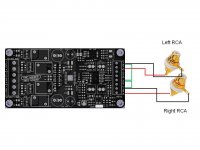
The microprocessor controls when the mute is active or not active to prevent power-on and power-off thumps/pops from going through your speakers.
As for an upgrade to the YJ blue/black or the YJ red amp, The Wiener amp is a significant upgrade to either YJ amp. I cannot speak for the "audiobah" clone from YJ as I do not have experience with that amp.
I'm not sure at my education level if the stereo card is OK for me, if I will understand the various hookups.
I have the YJ TPA3116 blue board, easy hookup of course, and what I'm after is an upgrade to that YJ card.
I don't know yet what single ended or differential input means. I don't know what the microprocessor does. I want to use a 19.5 volt laptop power supply, have not chosen speakers yet,
I'm not after an education here in this thread, so feel relieved there. I just want to know if the stereo board will confuse me with the hookups and I should just buzz off...
Thank You for your time
I think the stereo board will be quite a nice upgrade for you. Don't worry about possible confusion. Inputs/outputs/power just like your YJ and you're done. It'll come ready to use WRT to the other settings. If possible let gmarsh know your speaker impedance or just go with the TI std config. Great board that'll make you proud.
BK
Thanks for answering the questions, rhing  A completed stereo board has screw terminals, as seen in rhing's post:
A completed stereo board has screw terminals, as seen in rhing's post:
http://www.diyaudio.com/forums/grou...eo-pbtl-editions-available-2.html#post4379526
If you use an 8 ohm load on a 6 ohm board, you get a bit of treble peaking, about +0.3dB at 16KHz and +0.5dB at 20KHz. Probably not a huge deal, there's likely more treble rolloff in your speakers themselves and definitely in your own ears.
For comparison the 8 ohm output filter configuration has a ~0.05dB rolloff at 20K.
http://www.diyaudio.com/forums/grou...eo-pbtl-editions-available-2.html#post4379526
If you use an 8 ohm load on a 6 ohm board, you get a bit of treble peaking, about +0.3dB at 16KHz and +0.5dB at 20KHz. Probably not a huge deal, there's likely more treble rolloff in your speakers themselves and definitely in your own ears.
For comparison the 8 ohm output filter configuration has a ~0.05dB rolloff at 20K.
[UPDATE WITH MY REQUEST - iamdarren73]:
bk856er: Two bare PBTL PCBs + 2 uC's
snake69fast: Two bare PBTL PCBs + 1 stereo PCB + 3 uC's
lostthumb: Two bare PBTL PCBs + 1 stereo PCB + 3 uC's
eplates: 1x fully assembled stereo card with filter kit
Ginum: 1 bare PBTL PCB + 1 stereo PCB + 2 uC's
rhing: Two bare PBTL PCBs + IC's installed and uC's installed
bchristmas: Two bare PBTL PCBs + IC's installed and uC's installed
iamdarren73: Two bare PBTL PCBs + IC's installed and uC's installed and impedance matching kits for the pair
bk856er: Two bare PBTL PCBs + 2 uC's
snake69fast: Two bare PBTL PCBs + 1 stereo PCB + 3 uC's
lostthumb: Two bare PBTL PCBs + 1 stereo PCB + 3 uC's
eplates: 1x fully assembled stereo card with filter kit
Ginum: 1 bare PBTL PCB + 1 stereo PCB + 2 uC's
rhing: Two bare PBTL PCBs + IC's installed and uC's installed
bchristmas: Two bare PBTL PCBs + IC's installed and uC's installed
iamdarren73: Two bare PBTL PCBs + IC's installed and uC's installed and impedance matching kits for the pair
On most of the chinese amp boards, the negative audio input on the TPA3116 chip itself is connected to the board/power ground through a capacitor.OK, I think I'm grasping this. I normally think of the negative terminals of the RCA inputs of going to a common ground, where do the negative terminals of the Weiner board go to?
On the Wiener card, the negative audio inputs are set up electrically just like the positive inputs, providing a differential input.
You can technically hook up an unbalanced source just by hooking RCA shield to negative input, RCA pin to positive input. However there's a small snag, you want the power ground of the audio source and the power ground of the Wiener to be connected together, and it's hard to guarantee that unless you're really sure what you're doing.
In this case, connecting the RCA shields to the board ground of the wiener is highly recommended. Wiring the amplifier like rhing described above accomplishes this.
[UPDATE WITH MY REQUEST - iamdarren73]:
...
iamdarren73: Two bare PBTL PCBs + IC's installed and uC's installed and impedance matching kits for the pair
Can you clarify - I'll supply the board with the uC and TPA installed, as well as the output filter parts, and you'll supply everything else?
OK, I'm in for the super deluxe built up board. I'm not sure yet what ohms the speakers will be. Is the filter kit easy to install? I don't know where they go or what they look like.
bk856er: Two bare PBTL PCBs + 2 uC's
snake69fast: Two bare PBTL PCBs + 1 stereo PCB + 3 uC's
lostthumb: Two bare PBTL PCBs + 1 stereo PCB + 3 uC's
eplates: 1x fully assembled stereo card with filter kit
Ginum: 1 bare PBTL PCB + 1 stereo PCB + 2 uC's
rhing: Two bare PBTL PCBs + IC's installed and uC's installed
bchristmas: Two bare PBTL PCBs + IC's installed and uC's installed
iamdarren73: Two bare PBTL PCBs + IC's installed and uC's installed and impedance matching kits for the pair
Hypertext: one fully assembled stereo board with microprocessor and with filter kit
bk856er: Two bare PBTL PCBs + 2 uC's
snake69fast: Two bare PBTL PCBs + 1 stereo PCB + 3 uC's
lostthumb: Two bare PBTL PCBs + 1 stereo PCB + 3 uC's
eplates: 1x fully assembled stereo card with filter kit
Ginum: 1 bare PBTL PCB + 1 stereo PCB + 2 uC's
rhing: Two bare PBTL PCBs + IC's installed and uC's installed
bchristmas: Two bare PBTL PCBs + IC's installed and uC's installed
iamdarren73: Two bare PBTL PCBs + IC's installed and uC's installed and impedance matching kits for the pair
Hypertext: one fully assembled stereo board with microprocessor and with filter kit
Forgot to respond to this, apologies - I cracked the digitizer on my phone so I can't take a good picture of the solder joints to show.OK, I'm in for the super deluxe built up board. I'm not sure yet what ohms the speakers will be. Is the filter kit easy to install? I don't know where they go or what they look like.
To change the output filter you'll need a somewhat decent soldering iron (I'd recommend a temperature regulated station, as they're less likely to burn tracks off boards and such), solder wick, fresh solder, and some alcohol/Q-tips/whatever to clean up flux residue. The inductors are fairly easy to change, cleaning the holes for the capacitors is a bit tougher - I oversized the holes a little to make this easier but it might be a bit annoying if you're not experienced wth desoldering.
LED voltage is the power supply voltage through a 2.2K resistor.
Assuming a 2.2V red LED and a 19V power supply, (19-2.2)/2200 = 7.6mA.
That's what I was talking about earlier. I'm not a electrician, or EE, I'm a guy with a soldering iron that tinkers occasionally. I have to be careful and not get in over my head. I don't have an natural ability with these things, that so many of you do, and can rattle off the formulas..
wait, did you mean LED amperage is the power supply voltage through a 2.2K resistor?
Anyway, if you have a 19.5V power supply, and use a 2.2V LED, won't that burn it out?
I was thinking the circuit had a set voltage, then you had to pick the correct amperage bulb so that it does not draw too many amps
Last edited:
well, I'm confused then. You are saying I can use a 4V LED, 12V LED or a 28V, whatever, that the voltage rating does not matter?
The LED's voltage needs to be less than or equal to your power supply voltage. This is called the "turn on" voltage of the LED. If the LED's turn on voltage is greater than your power supply voltage, then the LED won't turn on. But, a reasonable assumption is that your power supply will be greater than 12V (I think the TPA3118 supports voltage down to 5V or so, but I don't recall seeing anyone going below 12V). The most common voltages I've seen people use for these amps are 12, 13.8, 18-21, and 24.
Of course LEDs are available in just about any voltage you can imagine, but at least when I've shopped Mouser/DigiKey, most LEDs tend to be in the 2V range.
The other thing to look at with the LEDs are the max current. If you run more current through them than that, you'll likely blow them (or at least dramatically lower their life).
I too am mostly just a guy who likes to bust out the soldering iron on the weekends, but specifying an LED is something I feel comfortable doing! Here's the "cheat sheet" formula:
(power supply voltage - LED voltage) / resistor value = LED current
Note: voltages are expressed in Volts, resistor values are specified in Ohms (or kOhms which is equal to 1000 Ohms), and current is specified in Amps (or likely milliamps = 0.001 Amps).
You should know the voltage of the power supply you'll be using (like I said, I'm guessing somewhere between 12 and 24 volts).
The LED voltage you can easily see on the LED's datasheet, usually it's a search parameter on places like Mouser or DigiKey.
The resistor is on the board, that's 2.2 kohms (which is the same as 2200 ohms).
Plug in the numbers and you'll get the LED current. Make sure that is below the LED's rated current (which will also be quite plain in the datasheet and/or seller's listing).
In my limited experience, I've found that most LEDs are obscenely bright, and in practice you'll probably want the LED current to be significantly less than the LED's rated current. If you find the LED is too bright, you can always add more resistance to lower the current. Lowered current will not only dim the LED, but lengthen it's life as well.
- Status
- This old topic is closed. If you want to reopen this topic, contact a moderator using the "Report Post" button.
- Home
- Group Buys
- Wiener group buy #2 - Stereo and PBTL editions available!