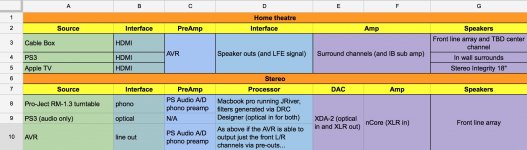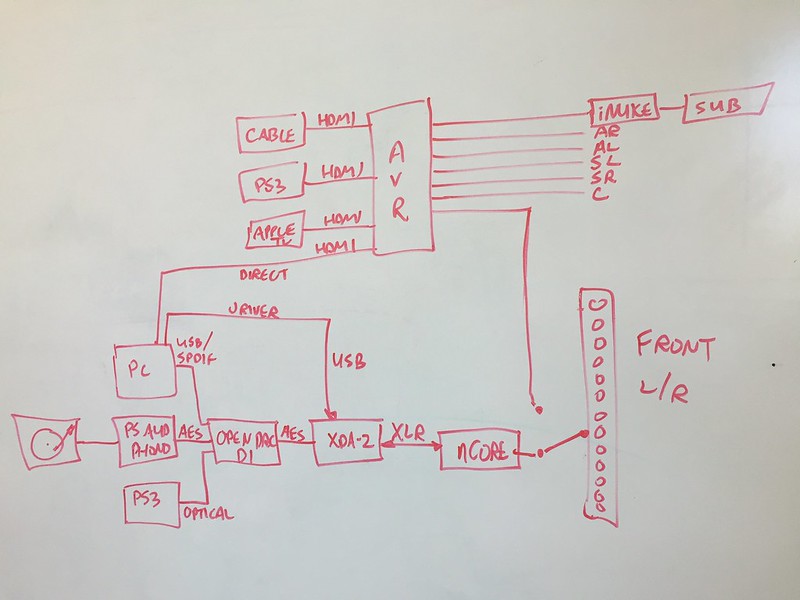PCM4222EVM Texas Instruments | Mouser... now to start researching ADCs. Any suggestions?
I have this one on the shelf, waiting for time to start working on my DAC/preamp/phonoamp project
Looks interesting! I'm looking for an off the shelf solution with basic RCA in and USB out. Looks like there's a bunch of "pro" style options. Not having much luck finding an "audiophile" type option that's not ridiculously expensive. And I realize I'm tainting the "purity" of the vinyl signal chain so perhaps my separate speaker option is the way to go. But I'm not giving up yet!
For the price and 2 channels, this is probably the best "pro" around. It also has the best drivers (after RME, which is in another price bracket) that are solid and reliable.
Steinberg UR22mkII | Sweetwater.com
Steinberg UR22mkII | Sweetwater.com
Hmm... these are on closeout! Not cheap, but not terrible for a relatively high end phono preamp plus a pretty compelling ADC section.
PS NuWave Phono Preamplifier | PS Audio
PS NuWave Phono Preamplifier | PS Audio
Last edited:
So now, the plan is to basically use my existing HT receiver just for HT duties. It will not do a great job with optimizing the fronts, but it should be good enough. And if it's terrible, I'll deal with it then.
Then I'll swap the speaker cables for the stereo setup with the HTPC as the hub with additional sources being the phono preamp ADC for vinyl and the PS3 as my CD player. At least that's the plan for now.
Then I'll swap the speaker cables for the stereo setup with the HTPC as the hub with additional sources being the phono preamp ADC for vinyl and the PS3 as my CD player. At least that's the plan for now.
Umm... I just had a bit of an epiphany. I didn't even consider JRiver not being able to process external sources. So I had a bit of an "oh sh!t" moment. But as you all probably already know, it turns out there are a few different options for doing so. The two I've read about are ASIO line in and WASAPI loop back. Unfortunately for me, neither of those will work for a Mac. As see it, I may have to purchase a PC (the last ditch option) or I can go back to my OpenDRC option or perhaps there are other Mac options besides JRiver that can do what I need? Any suggestions?
The more you learn the less you know!
The more you learn the less you know!
Suit yourself, but it's actually a lot simpler than coming up with diagrams like you just posted.
How hard is it to route audio in to something, and audio out to something else?
I'll be direct. If you keep trying to come up with half-baked solutions, you'll have a less than stellar outcome.
To paraphrase wesayso, take your time, but do it right. We all know he meant it!
There are plenty of successful builds on here. Have a look at them and learn how to do it right... don't try doing a patch job and expecting it will be ok.
How hard is it to route audio in to something, and audio out to something else?
I'll be direct. If you keep trying to come up with half-baked solutions, you'll have a less than stellar outcome.
To paraphrase wesayso, take your time, but do it right. We all know he meant it!
There are plenty of successful builds on here. Have a look at them and learn how to do it right... don't try doing a patch job and expecting it will be ok.
Is Open DRC a half baked solution though? I haven't heard anyone's experience saying so and if anything, I've seen lots of good reviews.
And if it's real easier than posting a diagram, then I'm golden. Again, not super happy about a $300 piece of software, but that's still less than an Open DRC unit!
Like I said, I'll keep looking, but I also think there are other ways to skin this cat that are also valid.
EDIT: are there also hardware requirements? I'm not sure I understand how I'll get 8 channels of audio out of my laptop?
And if it's real easier than posting a diagram, then I'm golden. Again, not super happy about a $300 piece of software, but that's still less than an Open DRC unit!
Like I said, I'll keep looking, but I also think there are other ways to skin this cat that are also valid.
EDIT: are there also hardware requirements? I'm not sure I understand how I'll get 8 channels of audio out of my laptop?
Last edited:
oh shoot!
I'm slowly losing my mind... I scare myself sometimes.
I meant SoundFlower, not SoundForge.
Here's the step-by-step. Just substitute the EQ with any other AU plugin you want to use, in our case, for convolution.
How To: Equalize Your Computer for iTunes, Spotify, Everything Else | Evolver.fm
I'm slowly losing my mind... I scare myself sometimes.
I meant SoundFlower, not SoundForge.
Here's the step-by-step. Just substitute the EQ with any other AU plugin you want to use, in our case, for convolution.
How To: Equalize Your Computer for iTunes, Spotify, Everything Else | Evolver.fm
Ah, that makes sense now. And the step by step was helpful. So how would Jriver fit in? Does it act as a plug in for AU Lab? Or do I use something else that generates the convolution plugin for AU Lab? Sorry, I feel like these are stupid questions but I'm trying! Any other step by step guides out there that already exist that can help? My google search came up empty.
- Status
- This old topic is closed. If you want to reopen this topic, contact a moderator using the "Report Post" button.
- Home
- Loudspeakers
- Full Range
- "Wall-integrated" corner loaded line array with Vifa TC9 drivers