e.g.I assume that I now have to transfer the IR files to FR files using VituixCAD's "Convert IR to FR" tool?
Do you recommend any settings different from Kimmo's settings in his online Help?
All the settings under the FFT Analysis?
Minimum Phase? under Output.
File format - TXT or FRD?
I also noticed that even though I used a right window of 1000ms, my imported IR data shows the right window as 4ms. Or is that just a default setting, and I have to adjust it to avoid my first reflection?
Sorry about all the questions. I've read Kimmo's instructions, and I'm still a little confused.
Last edited:
Member
Joined 2003
https://kimmosaunisto.net/Software/VituixCAD/VituixCAD_Measurement_ARTA.pdf
Follow from page 7. Only change I would make is to use turkey 0.75 or cosine right window function, otherwise instruction is fine…or you could just continue with REW guide…
Follow from page 7. Only change I would make is to use turkey 0.75 or cosine right window function, otherwise instruction is fine…or you could just continue with REW guide…
"Turkey"???https://kimmosaunisto.net/Software/VituixCAD/VituixCAD_Measurement_ARTA.pdf
Follow from page 7. Only change I would make is to use turkey 0.75 or cosine right window function, otherwise instruction is fine…or you could just continue with REW guide…
Happy New Year. 😉🎉
Member
Joined 2003
Member
Joined 2003
Steps no longer required with latest VituixCAD version 2.0.98.3, impulse can be exported as text directly from REW without windowing to preserve timing when importing to VituixCAD.I've read your article on "How To Export Impulse Response from REW for Processing in VituixCAD".
I
2.0.98.3 (2023-01-03)
Convert IR to FR- Sample rate, data length and start time detected from REW's impulse response export as text. Skip samples set to start time - 2 ms (spare time for Left window). Scaling set to 100 dB.
- Added Cosine 0.50 and 0.75 time window functions.
- Added Cosine 0.50 and 0.75 time window functions.
I followed your instructions to import the IR data from REW (left t=0ms, right t=1000ms) into VituixCAD, then used VituixCAD to transfer IR to FR, adjusting the right hand window where necessary..Steps no longer required with latest VituixCAD version 2.0.98.3, impulse can be exported as text directly from REW without windowing to preserve timing when importing to VituixCAD.
2.0.98.3 (2023-01-03)
Convert IR to FR
Impulse response
- Sample rate, data length and start time detected from REW's impulse response export as text. Skip samples set to start time - 2 ms (spare time for Left window). Scaling set to 100 dB.
- Added Cosine 0.50 and 0.75 time window functions.
- Added Cosine 0.50 and 0.75 time window functions.
But I did these changes last week with the then current versions of VituixCAD and REW - so no harm?
Last edited:
Regarding phase and removal of excess delay..Window start reference time in REW should be moved near start of impulse, sounds like you have lots of excess delay included from time of window start to impulse.
Alternative is to use timing offset when measuring to move impulse to t=0 when measuring so default window reference time location of zero can be used. This is the instruction in the measurement guide.
You can “fix the phase” as Allen suggests, but better to learn how to apply windowing properly from the start.
First question, right side shows IR Windows and left side shows measurement in REW.
How come delay in measurements is different from Window ref time in IR Windows, I thought these were the same?
Does one use IR start and the other IR peak perhaps?
Second question; I have removed time of flight between mic and front baffle from the measurement. So whats left (8,3mm) should be distance from acoustic centre of driver to baffle. But is there zero delay of the signal going from the soundcard through a 5 metre cable into power amp and then through a 3 metre speaker cable, compared to loopback signal going through a six inch cable? Seems strange to me..
And final question; how to remove delay when signal passes through a DSP..
Image below shows difference in delay with and without DSP in the signal chain;
Seems easy enough to just subract the direct delay, 819-8,3 = 810,7. But its a hassle to disconnect the dsp and measure the drivers direct every time, so I am wondering if I can just subtract e.g. 800mm for all measurements going through the dsp to make the phase easier to work with?
Member
Joined 2003
@Lament the quote button is missing in your post for some reason, so please forgive a bit of a messy response.
Here's what's in the help file:
"If using a timing reference REW can calculate the delay through the system being measured relative to the reference and show it in the measurement Info panel as System Delay in milliseconds, with the equivalent distance in feet and metres shown in brackets. Any Timing offset is shown below the System Delay. For speakers the delay estimate is based on the location of the peak of the impulse response. Subwoofers have a broad peak and a delayed response due to their limited bandwidth so the delay is instead measured relative to the start of the impulse response. The start of the impulse response cannot be located as precisely as the peak, however, so delay values are less accurate for subwoofer measurements."
One thing to note as well, with the latest early access release of REW, it now supports using application of the EQ system to the measurement sweep, so you can use REW's EQ system as a DSP processor for the measurement, which will include zero delay since the processing is completed before the signal output. You will find a new option under the EQ filter tasks, "measure with these filters". It may be useful to you.
Yes, this is likely the cause, delay determination is very likely to IR start, or possibly aligns the IR peak with a calculated minimum phase result. There may be hints in the REW help file. It's really not that important, really IR window reference can be zero, complete response will be captured as long as the impulse is within the 2ms left window. It's more important that the same window reference time is used for all measurements with same timing offset, mic distance, etc.How come delay in measurements is different from Window ref time in IR Windows, I thought these were the same?
Does one use IR start and the other IR peak perhaps?
Here's what's in the help file:
"If using a timing reference REW can calculate the delay through the system being measured relative to the reference and show it in the measurement Info panel as System Delay in milliseconds, with the equivalent distance in feet and metres shown in brackets. Any Timing offset is shown below the System Delay. For speakers the delay estimate is based on the location of the peak of the impulse response. Subwoofers have a broad peak and a delayed response due to their limited bandwidth so the delay is instead measured relative to the start of the impulse response. The start of the impulse response cannot be located as precisely as the peak, however, so delay values are less accurate for subwoofer measurements."
So, speed of electricity is closer to speed of light than the speed of sound through air. Delay of electrical signal here is inconsequential, you can consider it instantaneous for the purpose of this measurement. For measurement for VituixCAD, measurement should ideally be full dual channel loopback, where loopback is near the speaker terminals, any upstream delay or frequency response affected by amp, cabling, filtering, can be effectively removed from the measurement this way. Measurement instructions for REW have recently been updated for the lastest early access release of REW, it might we worthwhile to go over the new instructions at this time.I have removed time of flight between mic and front baffle from the measurement. So whats left (8,3mm) should be distance from acoustic centre of driver to baffle. But is there zero delay of the signal going from the soundcard through a 5 metre cable into power amp and then through a 3 metre speaker cable, compared to loopback signal going through a six inch cable? Seems strange to me.
DSP will inherently add processing delay to the system. Simple method to remove the delay in REW would be to run a measurement with timing offset = 0, then in the impulse response tab, select "estimate IR delay", then copy this delay value to the measurement timing offset for subsequent measurements. This may place the start of the impulse behind t=0 as it aligns the impulse with a minimum phase calculation, but it will provide an impulse that is near t=0 and captured within the left and right window constraints.And final question; how to remove delay when signal passes through a DSP..
One thing to note as well, with the latest early access release of REW, it now supports using application of the EQ system to the measurement sweep, so you can use REW's EQ system as a DSP processor for the measurement, which will include zero delay since the processing is completed before the signal output. You will find a new option under the EQ filter tasks, "measure with these filters". It may be useful to you.
Last edited:
Thank you so much @DcibeL for taking the time to write such a comprehensive reply, I truly appreciate it!
I learn something new every time you respond to my questions.
I have to read your response a few times and let it sink in before following up with new questions
I learn something new every time you respond to my questions.
I have to read your response a few times and let it sink in before following up with new questions
Member
Joined 2003
I did a quick measurement of a tweeter to see. For this tweeter, delay was determined at 2.066ms, and IR window reference time was set at the peak of the impulse, 2.04ms in this case. Placed the cursor at 2.066ms to show the difference:How come delay in measurements is different from Window ref time in IR Windows, I thought these were the same?
Does one use IR start and the other IR peak perhaps?
I then selected "estimate IR delay, which provided the same 2.066ms value, then "shift and update timing offset", which provides the same function as remeasuring with a timing offset of 2.066ms would. I then generated minimum phase for comparison. You can see here that the delay determined aligns with the minimum phase result nearly perfectly, however the start of the impulse is about 11us before t=0. This really isn't anything to be concerned about, for processing these measurements for VituixCAD, I would just set the window reference time to 0ms, left window at 1-2ms, right window before first reflection, apply to all and be done with it.
Member
Joined 2003
The most important thing for me to understand, is what settings to use when exporting files to vituixcad. I can't remember reading in vituixcad guide that window ref time must be equal for all measurements. So this is good info! So setting this to zero will not mess with the relative delay measurements between drivers?It's really not that important, really IR window reference can be zero, complete response will be captured as long as the impulse is within the 2ms left window. It's more important that the same window reference time is used for all measurements with same timing offset, mic distance, etc.
Member
Joined 2003
This text is in bold in the measurement guide to make sure that you read it and push the button.
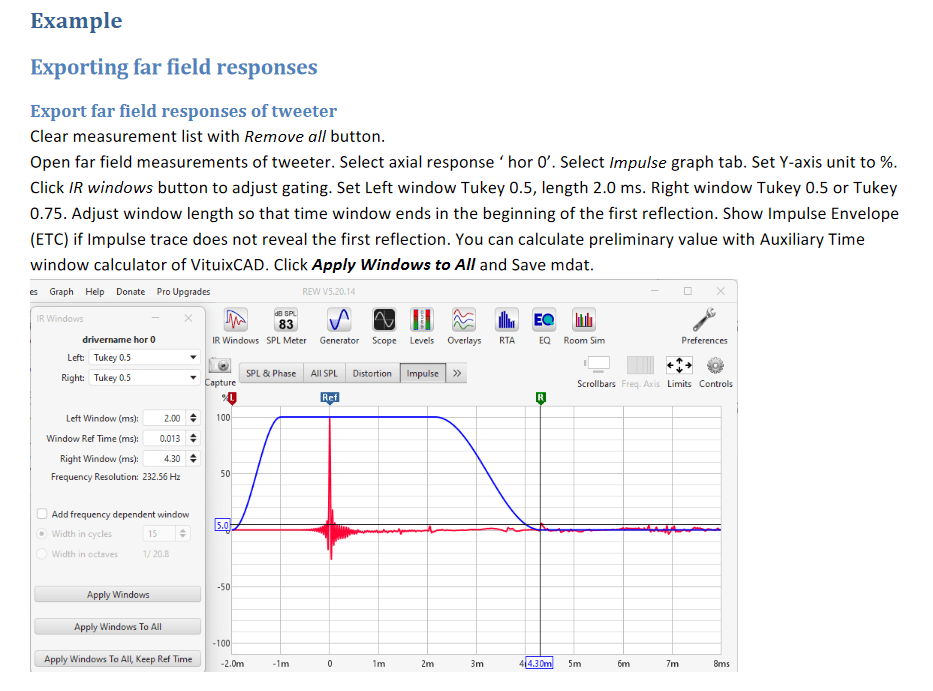
The important rules for maintaining timing between measurements and multiple drivers in REW:
The important rules for maintaining timing between measurements and multiple drivers in REW:
- distance mic to baffle surface must be constant for all measurements
- timing offset must remain constant for all measurements
- same window settings should be used for all measurements, but does not affect timing in REW. REW is a bit different from other software, window reference time is not timing reference, only t=0 is timing reference, which is why we use a timing offset to bring the impulse near t=0 for removal of excess phase, ie "time of flight".
Last edited by a moderator:
Which of these alternatives to use and why?
From Vituixcad help file:
Normal semi-dual connection (without HP filter for driver protection).
Timing: “Use loopback as timing reference” for low quality soundcard with crosstalk or DC offset,
“Use loopback as cal and timing reference” for high quality soundcard with very low crosstalk and DC offset.
First of all, how do I know if my soundcard (Motu M2) is high/low quality or has crosstalk and DC offset? How do these matter for the measurements?
I did a test using both of these alternatives, and there was some difference between them in phase response, difference increasing with frequency;
(same timing offset for both)
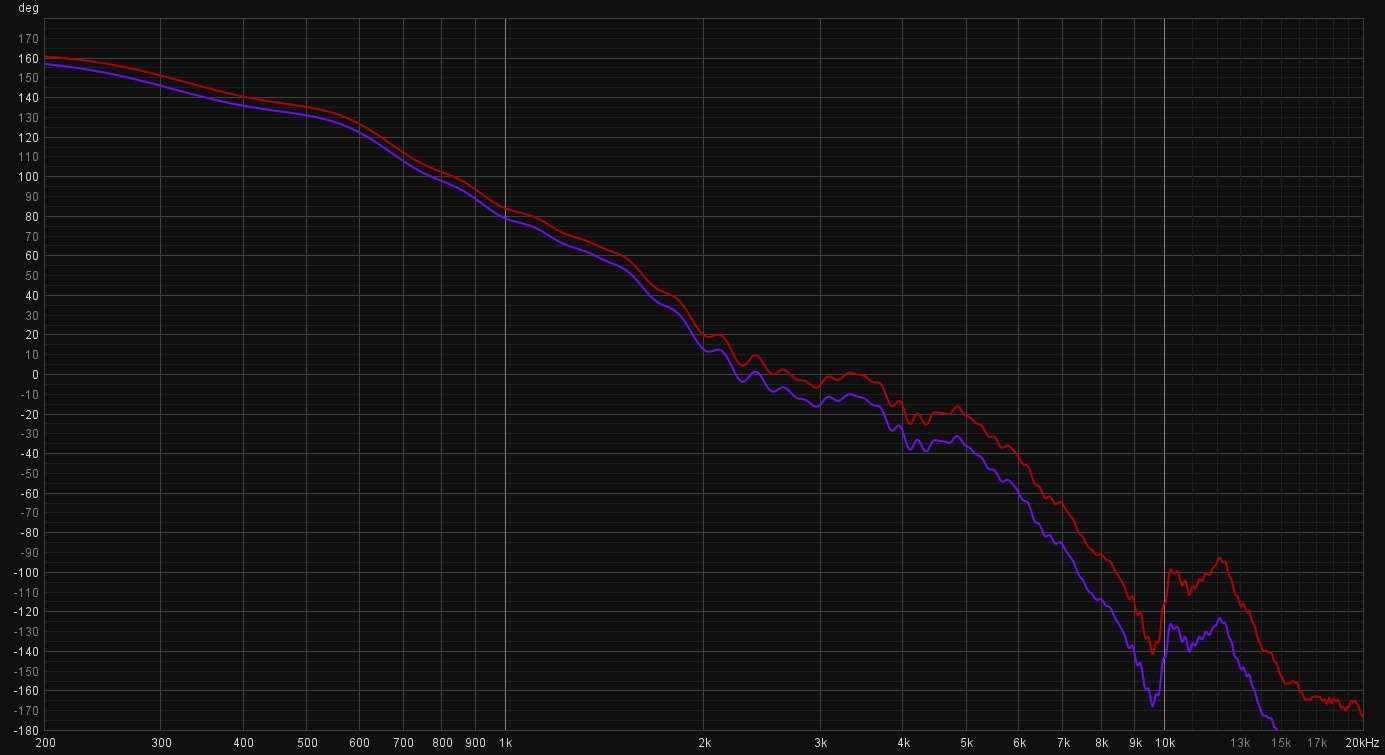
Red is “Use loopback as timing reference” and purple is “Use loopback as cal and timing reference”.
From Vituixcad help file:
Normal semi-dual connection (without HP filter for driver protection).
Timing: “Use loopback as timing reference” for low quality soundcard with crosstalk or DC offset,
“Use loopback as cal and timing reference” for high quality soundcard with very low crosstalk and DC offset.
First of all, how do I know if my soundcard (Motu M2) is high/low quality or has crosstalk and DC offset? How do these matter for the measurements?
I did a test using both of these alternatives, and there was some difference between them in phase response, difference increasing with frequency;
(same timing offset for both)
Red is “Use loopback as timing reference” and purple is “Use loopback as cal and timing reference”.
Member
Joined 2003
Motu M2 is a "high quality soundcard"...the instruction to use timing only for junk soundcards is for people who think UCA202 is acceptable measurement equipment. Problems like high cross talk, or poor channel matching will be problematic for a true dual channel measurement. "Timing only" is just that, measurement response is from mic input only, and loopback channel provides timing reference.
Rightmark Audio Analyzer is a simple tool to evaluate soundcard performance from output to input through loopback measurement.
DC offset is easily observed in the impulse response...Is the measurement at zero with no signal or not? Will be clear in ETC and step response as well.
Semi-Dual configuration - simplest measurement method since only patch cable loopback is required, however provides no compensation for frequency response of everything in-between soundcard and speaker, measurement includes effects of cabling, amp response, etc.
Dual channel configuration "loopback as cal and timing reference" - measurement channel is normalized to the loopback channel, so measurement is a differential between mic input and loopback, so everything within the feedback loop is effectively removed from the measurement. Best practice here would be to locate feedback loop at the speaker terminals, or at least at amplifier output so measurment is more accurately "just the speaker". It also allows insertion of things like protection capacitor in series with the driver, useful for delicate ribbons for example, without affecting the measured response as long as the capacitor is within the feedback loop. This requires a bit more than just a patch cable, you will require a voltage divider to bring down the signal level from amp output to line level. Note the "voltage probe" in the diagram. Simple schematic of the jig that I use is here:
https://drive.google.com/file/d/1yHYfx0fqF4-pxW5XaZbXjG2qmHMQnXnd/view?usp=share_link
Rightmark Audio Analyzer is a simple tool to evaluate soundcard performance from output to input through loopback measurement.
DC offset is easily observed in the impulse response...Is the measurement at zero with no signal or not? Will be clear in ETC and step response as well.
Semi-Dual configuration - simplest measurement method since only patch cable loopback is required, however provides no compensation for frequency response of everything in-between soundcard and speaker, measurement includes effects of cabling, amp response, etc.
Dual channel configuration "loopback as cal and timing reference" - measurement channel is normalized to the loopback channel, so measurement is a differential between mic input and loopback, so everything within the feedback loop is effectively removed from the measurement. Best practice here would be to locate feedback loop at the speaker terminals, or at least at amplifier output so measurment is more accurately "just the speaker". It also allows insertion of things like protection capacitor in series with the driver, useful for delicate ribbons for example, without affecting the measured response as long as the capacitor is within the feedback loop. This requires a bit more than just a patch cable, you will require a voltage divider to bring down the signal level from amp output to line level. Note the "voltage probe" in the diagram. Simple schematic of the jig that I use is here:
https://drive.google.com/file/d/1yHYfx0fqF4-pxW5XaZbXjG2qmHMQnXnd/view?usp=share_link
Member
Joined 2003
@Lament you might find some value in a document I wrote a while back comparing single channel to dual channel measurements, which also does include some mention of difference between semi-dual and full-dual.
https://www.htguide.com/forum/articles/do-it-yourself-diy/927364-single-vs-dual-channel-measurements
https://www.htguide.com/forum/articles/do-it-yourself-diy/927364-single-vs-dual-channel-measurements
Motu M2 is a "high quality soundcard"...the instruction to use timing only for junk soundcards is for people who think UCA202 is acceptable measurement equipment. Problems like high cross talk, or poor channel matching will be problematic for a true dual channel measurement. "Timing only" is just that, measurement response is from mic input only, and loopback channel provides timing reference.
Rightmark Audio Analyzer is a simple tool to evaluate soundcard performance from output to input through loopback measurement.
DC offset is easily observed in the impulse response...Is the measurement at zero with no signal or not? Will be clear in ETC and step response as well.
Semi-Dual configuration - simplest measurement method since only patch cable loopback is required, however provides no compensation for frequency response of everything in-between soundcard and speaker, measurement includes effects of cabling, amp response, etc.
Dual channel configuration "loopback as cal and timing reference" - measurement channel is normalized to the loopback channel, so measurement is a differential between mic input and loopback, so everything within the feedback loop is effectively removed from the measurement. Best practice here would be to locate feedback loop at the speaker terminals, or at least at amplifier output so measurment is more accurately "just the speaker". It also allows insertion of things like protection capacitor in series with the driver, useful for delicate ribbons for example, without affecting the measured response as long as the capacitor is within the feedback loop. This requires a bit more than just a patch cable, you will require a voltage divider to bring down the signal level from amp output to line level. Note the "voltage probe" in the diagram. Simple schematic of the jig that I use is here:
https://drive.google.com/file/d/1yHYfx0fqF4-pxW5XaZbXjG2qmHMQnXnd/view?usp=share_link
Excellent info as always @DcibeL, thank you very much!
But what is the explanation for the difference in phase response?
I have downloaded your documents, currently reading "min phase is a waste of time"
- Home
- Design & Build
- Software Tools
- VituixCAD For Newbies