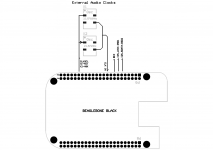Would like to say BIG Thank YOU for the dedications/energies/hardworks in the background that you and the team have put together with Rune 0.3-alpha!
Let me say, thank you for sharing this photo! Fantastic
Simone.
We are going to include miero's work in the next 0.3-beta release.Can you Gents please advise if the Rune 0.2 for BBB can output I2S?
Nice! I have now signed up as forum member at RuneAudio!We are going to include miero's work in the next 0.3-beta release.
Btw, have you got an estimate date for this BBB 0.3 beta release, Andrea?
Many thanks.
Chanh
It's a matter of days for the Rpi version, the BBB one will follow that as soon as possible.Btw, have you got an estimate date for this BBB 0.3 beta release, Andrea?
We are going to include miero's work in the next 0.3-beta release.
So 0.3-beta for BBB will do everything miero's latest TPA Botic distro will do but with the RuneAudio interface on top?
Also, will a BBB with RuneAudio installed appear on my network as a UPnP renderer? Had a quick look on your website and can see about multiple clients but not the protocol. I already use BubbleUPnP as a controller.
Cheers
Ray
BBB I2S/DSD
Very interesting! Hope this becomes a reality soon...
Also, would like to see external Dual Clock support and a more harmonized I2S/DSD interface as shown that can be connected directly to DACs or other devices
So 0.3-beta for BBB will do everything miero's latest TPA Botic distro will do but with the RuneAudio interface on top?
Also, will a BBB with RuneAudio installed appear on my network as a UPnP renderer? Had a quick look on your website and can see about multiple clients but not the protocol. I already use BubbleUPnP as a controller.
Cheers
Ray
Very interesting! Hope this becomes a reality soon...
Also, would like to see external Dual Clock support and a more harmonized I2S/DSD interface as shown that can be connected directly to DACs or other devices
Attachments
Hi everyone,
sorry for the late reply... we are really busy on the 0.3-beta for Rpi that is FINALLY going to be released tomorrow:
0.3-beta for Rpi has a release date - RuneAudio
@keres: we already have it almost ready and it will be released after the Rpi one
@fab: yes, check the LONG changelog
@fab and @JLOP: I'm sorry but we had to prioritize the fix of the most critical bugs emerged from the 0.3-alpha testing, so we had to leave some specific problems apart for the moment. Anyway, the 0.3-beta allows users to easily switch some different kernel versions from the UI, so my advice is to test your USB DACs under different kernel versions to see if (as probably is) it's a driver/kernel issue.
sorry for the late reply... we are really busy on the 0.3-beta for Rpi that is FINALLY going to be released tomorrow:
0.3-beta for Rpi has a release date - RuneAudio
@keres: we already have it almost ready and it will be released after the Rpi one
@fab: yes, check the LONG changelog
@fab and @JLOP: I'm sorry but we had to prioritize the fix of the most critical bugs emerged from the 0.3-alpha testing, so we had to leave some specific problems apart for the moment. Anyway, the 0.3-beta allows users to easily switch some different kernel versions from the UI, so my advice is to test your USB DACs under different kernel versions to see if (as probably is) it's a driver/kernel issue.
Last edited:
RuneAudio 0.3-beta for Raspberry Pi is finally out:
RuneAudio 0.3-beta for Raspberry Pi is out! - RuneAudio
RuneAudio 0.3-beta for Raspberry Pi is out! - RuneAudio
Hi skyunlimited,I am testing Rune Audio with Pi and the Wolfson Audio Card. After I have changed the Kernel in the Web UI and rebootet I still can not get any sound. Obviously the scripts to change the Output of the Card are missing.
Where can i find the Use_Case_Scripts?
Regards
Take a look at this post if it could help you. We still haven't integrated it seamlessly in the UI because we are waiting for some samples to do that.
- Status
- This old topic is closed. If you want to reopen this topic, contact a moderator using the "Report Post" button.
- Home
- Source & Line
- PC Based
- To Raspberry Pi/BeagleBone Black/CuBox/UDOO owners: RuneAudio is looking for testers