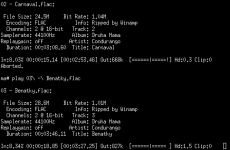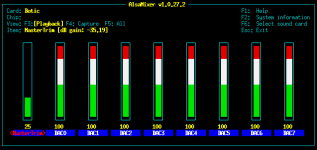It will work for sure. But for best audio performance I would not recommend it. More so if you want to play hires.TUTORIAL: Stand alone Squeezebox server and player for BBQ | Squeezing a Raspberry Pi
There are peeps ,doing that on Pi,well I don't know if it is resource demanding.
I am awaiting a how to on I2S out for keep my Hermes Cronus setup..
Ced give it a shot and see what you think.
The poor BBB has only so little resources to share
OK. What's your controller device/application?I have LMS running in a windows home server in HP machine.
My Working WiFi Dongle
Reading the posts between miero and bern, I tried some USB wireless adapters at hand, which had been used for RasPi, and found that one dongle went straight to wifi connection on BBB/Botic5 without any hassles. No module build is required. Just plugging in BBB was okay.
So far, there has been no sign of interference by the dongle on playing music via Hermes/Cronus/B3SE. Quite happy with this unexpected bonus, because this dongle had never worked with Volumio/RasPi. 
Reading the posts between miero and bern, I tried some USB wireless adapters at hand, which had been used for RasPi, and found that one dongle went straight to wifi connection on BBB/Botic5 without any hassles. No module build is required. Just plugging in BBB was okay.
Code:
root@botic:~# lsusb
Bus 001 Device 003: ID 0411:01a2 BUFFALO INC. (formerly MelCo., Inc.) WLI-UC-GNM Wireless LAN Adapter [Ralink RT8070]
root@botic:~# lsmod
Module Size Used by
usb_f_acm 7018 1
u_serial 10877 1 usb_f_acm
usb_f_ecm 9489 1
g_multi 5497 0
usb_f_mass_storage 42586 2 g_multi
usb_f_rndis 22434 2 g_multi
u_ether 11978 3 usb_f_ecm,usb_f_rndis,g_multi
libcomposite 43347 5 usb_f_acm,usb_f_ecm,usb_f_rndis,g_multi,usb_f_mass_storage
nfsd 211005 2
md4 2939 0
hmac 2548 1
nls_utf8 1385 3
cifs 475427 4
fscache 58250 1 cifs
ctr 3117 2
ccm 6197 2
binfmt_misc 8262 1
arc4 1759 2
rt2800usb 15935 0
rt2800lib 61833 1 rt2800usb
rt2x00usb 10419 1 rt2800usb
rt2x00lib 39890 3 rt2x00usb,rt2800lib,rt2800usb
omap_aes 13075 0
omap_sham 19186 0
mac80211 469789 3 rt2x00lib,rt2x00usb,rt2800lib
cfg80211 397238 2 mac80211,rt2x00lib
crc_ccitt 1584 1 rt2800lib
evdev 8454 1OK. I imagine you can identify the component breakdowns I listed.I use an Ipad ,iphone sometimes if at desktop that too.
One more comment; I agree with lintweaker's comments about not running LMS on your BBB.I have LMS running in a windows home server in HP machine.
Instead, I suggest you consider getting a good quality NAS box, and install LMS on it. This would replace your HP server, with corresponding space and power savings. Something like a Netgear ReadyNAS or Buffalo LinkStation. LMS Installation instructions here -
Logitech Media Server - SqueezeboxWiki
I've tried running LMS on BBB before. It crashed couple of times, because of not enough of free RAM. Then I've disabled some plugins and it worked quite good (Spotify plugin too). But if I rember correctly it was not good for high res. audio.
MPD is simpler, does not require larger server and it can easily receive UPnP stream.
LMS is heavyweight solution, but very good.
And you can also try geeky way and use terminal and exec "play" command from command line. If you don't like command line there text-mode "Norton Commander" alternative, install the "mc" and try it.
MPD is simpler, does not require larger server and it can easily receive UPnP stream.
LMS is heavyweight solution, but very good.
And you can also try geeky way and use terminal and exec "play" command from command line. If you don't like command line there text-mode "Norton Commander" alternative, install the "mc" and try it.
Attachments
Another screenshot from terminal, the 'alsamixer' volume controller. The v5 supports only ES9018 volume controls (MasterTrim, DAC0-7). You need to have I2C to DAC and installed botic helper script: https://github.com/miero/botic-tools
At the moment it is not very responsive (shell script executing I2C commands), I'll try to improve this later.
At the moment it is not very responsive (shell script executing I2C commands), I'll try to improve this later.
Attachments
I will try the other options and y'all saved my time by not attempting install LMS in BBB.
So I am here with all boards assembled for Hermes-cronus and single 22Mhz Rhea board.
Powering Hermes through BBB and cronus with Salas 5V reg.
My OPUS dac is connected with toggle switch with I2S +.
what all changes I need to make in Botic config and how?
So I am here with all boards assembled for Hermes-cronus and single 22Mhz Rhea board.
Powering Hermes through BBB and cronus with Salas 5V reg.
My OPUS dac is connected with toggle switch with I2S +.
what all changes I need to make in Botic config and how?
MPD
Speaking of MPD. I got the whole hardware set up last night. Running Bot.v5 .
Got /data/remote/ with link to my wav files. Selected an album and mpd doesn't show it playing.
Now, when I first got Bot.v3 up and selected one of the test files on BBB it showed up with a time played increasing. By the way, test files don't show in mpd now?
So, after installing Bot.v5, is there any thing else I need to load/install now to get mpd to play?
Speaking of MPD. I got the whole hardware set up last night. Running Bot.v5 .
Got /data/remote/ with link to my wav files. Selected an album and mpd doesn't show it playing.
Now, when I first got Bot.v3 up and selected one of the test files on BBB it showed up with a time played increasing. By the way, test files don't show in mpd now?
So, after installing Bot.v5, is there any thing else I need to load/install now to get mpd to play?
I moved the relevant posts to Kinku's build thread: http://www.diyaudio.com/forums/twisted-pear/273362-hermesbbb-cronus-opus-7.html
just to keep this thread more on topic.
just to keep this thread more on topic.
Hi guys,
Please recommend/propose alsa driver parameters for Botic5 and squeezelite player for single stereo I2S output of BBB (serconfig=I---)
and onboard 48k family clock switched on (ext_masterclk=0).
I've experimented a little with selecting different values of b = buffer time in ms, p = period count and m = use mmap (0|1) . But unfortunately in version 5 I see only errors like: 'unable to set hw params: Invalid argument'.
Successful speaker-test -c 2 -F S32_LE -r 48000 for stereo output shows me:
When I set alsa parameters like -a 8192:512:: still errors...
What about mmap parameter. Should be set 0 or 1?
I assume that I shouldn't touch default sample output format=32bit?
Thanks in advance,
Please recommend/propose alsa driver parameters for Botic5 and squeezelite player for single stereo I2S output of BBB (serconfig=I---)
and onboard 48k family clock switched on (ext_masterclk=0).
I've experimented a little with selecting different values of b = buffer time in ms, p = period count and m = use mmap (0|1) . But unfortunately in version 5 I see only errors like: 'unable to set hw params: Invalid argument'.
Successful speaker-test -c 2 -F S32_LE -r 48000 for stereo output shows me:
Code:
root@botic:~# speaker-test -c 2 -F S32_LE -r 48000
speaker-test 1.0.27.2
Playback device is default
Stream parameters are 48000Hz, S32_LE, 2 channels
Using 16 octaves of pink noise
Rate set to 48000Hz (requested 48000Hz)
Buffer size range from 32 to 8192
Period size range from 1 to 513
Using max buffer size 8192
Periods = 4
was set period_size = 512
was set buffer_size = 8192
0 - Front Left
1 - Front Right
Time per period = 5.830294What about mmap parameter. Should be set 0 or 1?
I assume that I shouldn't touch default sample output format=32bit?
Thanks in advance,
Speaking of MPD. I got the whole hardware set up last night. Running Bot.v5 .
Got /data/remote/ with link to my wav files. Selected an album and mpd doesn't show it playing.
Now, when I first got Bot.v3 up and selected one of the test files on BBB it showed up with a time played increasing. By the way, test files don't show in mpd now?
So, after installing Bot.v5, is there any thing else I need to load/install now to get mpd to play?
Here is additional info, first listing current Botic v5, followed by Botic v3 from earlier in month. Notice that TPA BAOTIC-Audio device does not show up in v5 Botic. Should I start over and flash a linux version then v4 and then v5.
================== from Botic v5 ==========================
root@botic:~# speaker-test -c 2 -F S32_LE -r 48000
speaker-test 1.0.27.2
Playback device is default
Stream parameters are 48000Hz, S32_LE, 2 channels
Using 16 octaves of pink noise
Playback open error: -16,Device or resource busy
root@botic:~# lsusb
Bus 001 Device 001: ID 1d6b:0002 Linux Foundation 2.0 root hub
root@botic:~#
root@botic:~# lsusb -d 20b1:
root@botic:~# lsusb -d 20a0:
root@botic:~# aplay --list-devices
**** List of PLAYBACK Hardware Devices ****
card 0: Botic [Botic], device 0: external dac-hifi-0 []
Subdevices: 0/1
Subdevice #0: subdevice #0
root@botic:~#
root@botic:~# modprobe snd-usb-audio
root@botic:~# aplay --list-devices
**** List of PLAYBACK Hardware Devices ****
card 0: Botic [Botic], device 0: external dac-hifi-0 []
Subdevices: 0/1
Subdevice #0: subdevice #0
root@botic:~# cat /proc/asound/cards
0 [Botic ]: Botic - Botic
Botic
root@botic:~#
root@botic:~# nano /etc/mpd.conf
GNU nano 2.2.6 File: /etc/mpd.conf Modified
# blocks. Setting this block is optional, though the server will only attempt
# autodetection for one sound card.
#
# An example of an ALSA output:
#
audio_output {
type "alsa"
name "Botic"
device "hw:0,0"
dsd_usb "no"
dsd_native "yes"
dsd_native_type "3"
priority "FIFO:32"
period_time "1"
mixer_type "software"
# mixer_device "default" # optional
# mixer_control "PCM" # optional
# mixer_index "0" # optional
}
Save modified buffer (ANSWERING "No" WILL DESTROY CHANGES) ?
root@botic:~#
root@botic:~#
root@botic:~#root@botic:~# ls -l /data/remote
total 0
root@botic:~# mount -t cifs //MSI-PC/M /data/remote -o username=Joe,password=***
root@botic:~# ls -l /data/remote
total 0
drwxr-xr-x 2 root root 0 Mar 1 2014 $RECYCLE.BIN
dr-xr-xr-x 2 root root 0 May 10 18:52 MUSIC
dr-xr-xr-x 2 root root 0 Dec 17 19:29 MUSIC OTHER
drwxr-xr-x 2 root root 0 Dec 18 2013 System Volume Information
======================================================
=================== from Botic v3 =======================
Last login: Sat May 2 16:26:38 2015 from msi-pc.home
root@bbb:~# lsusb
Bus 002 Device 002: ID 20a0:4143 Clay Logic
Bus 001 Device 001: ID 1d6b:0002 Linux Foundation 2.0 root hub
Bus 002 Device 001: ID 1d6b:0002 Linux Foundation 2.0 root hub
root@bbb:~# lsusb -d 20a0:
Bus 002 Device 002: ID 20a0:4143 Clay Logic
root@bbb:~#
root@bbb:~# aplay --list-devices
**** List of PLAYBACK Hardware Devices ****
card 0: BOTICAudio [TPA BOTIC-Audio], device 0: ES9018 es9018-hifi-0 []
Subdevices: 1/1
Subdevice #0: subdevice #0
root@bbb:~#
root@bbb:~# lsusb -d 20b1:
root@bbb:~# lsusb -d 20a0:
Bus 002 Device 002: ID 20a0:4143 Clay Logic
root@bbb:~#
root@bbb:/# lsmod|grep snd_usb_audio
root@bbb:/#
root@bbb:~# aplay --list-devices
**** List of PLAYBACK Hardware Devices ****
card 0: BOTICAudio [TPA BOTIC-Audio], device 0: ES9018 es9018-hifi-0 []
Subdevices: 1/1
Subdevice #0: subdevice #0
root@bbb:~# cat /proc/asound/cards
0 [BOTICAudio ]: TPA_BOTIC-Audio - TPA BOTIC-Audio
TPA BOTIC-Audio
root@bbb:~# lsmod | grep snd_usb_audio
==================================================
No problem. Thanks, great!lintweaker: I'm sorry, they are not prepared yet. Eta. 1-2 days.
I am not sure If I understand your problem correctly...but here it goes. It seems your having trouble to get MPD play music from your /data/remote directory?Here is additional info, first listing current Botic v5, followed by Botic v3 from earlier in month. Notice that TPA BAOTIC-Audio device does not show up in v5 Botic. Should I start over and flash a linux version then v4 and then v5.
================== from Botic v5 ==========================
root@botic:~# speaker-test -c 2 -F S32_LE -r 48000
speaker-test 1.0.27.2
Playback device is default
Stream parameters are 48000Hz, S32_LE, 2 channels
Using 16 octaves of pink noise
Playback open error: -16,Device or resource busy
root@botic:~# lsusb
Bus 001 Device 001: ID 1d6b:0002 Linux Foundation 2.0 root hub
root@botic:~#
root@botic:~# lsusb -d 20b1:
root@botic:~# lsusb -d 20a0:
root@botic:~# aplay --list-devices
**** List of PLAYBACK Hardware Devices ****
card 0: Botic [Botic], device 0: external dac-hifi-0 []
Subdevices: 0/1
Subdevice #0: subdevice #0
root@botic:~#
root@botic:~# modprobe snd-usb-audio
root@botic:~# aplay --list-devices
**** List of PLAYBACK Hardware Devices ****
card 0: Botic [Botic], device 0: external dac-hifi-0 []
Subdevices: 0/1
Subdevice #0: subdevice #0
root@botic:~# cat /proc/asound/cards
0 [Botic ]: Botic - Botic
Botic
root@botic:~#
root@botic:~# nano /etc/mpd.conf
GNU nano 2.2.6 File: /etc/mpd.conf Modified
# blocks. Setting this block is optional, though the server will only attempt
# autodetection for one sound card.
#
# An example of an ALSA output:
#
audio_output {
type "alsa"
name "Botic"
device "hw:0,0"
dsd_usb "no"
dsd_native "yes"
dsd_native_type "3"
priority "FIFO:32"
period_time "1"
mixer_type "software"
# mixer_device "default" # optional
# mixer_control "PCM" # optional
# mixer_index "0" # optional
}
Save modified buffer (ANSWERING "No" WILL DESTROY CHANGES) ?
root@botic:~#
root@botic:~#
root@botic:~#root@botic:~# ls -l /data/remote
total 0
root@botic:~# mount -t cifs //MSI-PC/M /data/remote -o username=Joe,password=***
root@botic:~# ls -l /data/remote
total 0
drwxr-xr-x 2 root root 0 Mar 1 2014 $RECYCLE.BIN
dr-xr-xr-x 2 root root 0 May 10 18:52 MUSIC
dr-xr-xr-x 2 root root 0 Dec 17 19:29 MUSIC OTHER
drwxr-xr-x 2 root root 0 Dec 18 2013 System Volume Information
======================================================
=================== from Botic v3 =======================
Last login: Sat May 2 16:26:38 2015 from msi-pc.home
root@bbb:~# lsusb
Bus 002 Device 002: ID 20a0:4143 Clay Logic
Bus 001 Device 001: ID 1d6b:0002 Linux Foundation 2.0 root hub
Bus 002 Device 001: ID 1d6b:0002 Linux Foundation 2.0 root hub
root@bbb:~# lsusb -d 20a0:
Bus 002 Device 002: ID 20a0:4143 Clay Logic
root@bbb:~#
root@bbb:~# aplay --list-devices
**** List of PLAYBACK Hardware Devices ****
card 0: BOTICAudio [TPA BOTIC-Audio], device 0: ES9018 es9018-hifi-0 []
Subdevices: 1/1
Subdevice #0: subdevice #0
root@bbb:~#
root@bbb:~# lsusb -d 20b1:
root@bbb:~# lsusb -d 20a0:
Bus 002 Device 002: ID 20a0:4143 Clay Logic
root@bbb:~#
root@bbb:/# lsmod|grep snd_usb_audio
root@bbb:/#
root@bbb:~# aplay --list-devices
**** List of PLAYBACK Hardware Devices ****
card 0: BOTICAudio [TPA BOTIC-Audio], device 0: ES9018 es9018-hifi-0 []
Subdevices: 1/1
Subdevice #0: subdevice #0
root@bbb:~# cat /proc/asound/cards
0 [BOTICAudio ]: TPA_BOTIC-Audio - TPA BOTIC-Audio
TPA BOTIC-Audio
root@bbb:~# lsmod | grep snd_usb_audio
==================================================
If so, what does the line starting with 'music_directory' from /etc/mpd.conf say? It should point to '/data/remote'.
You can also check if MPD has trouble accessing /data/remote by doing (on the BBB):
Code:
mpc update
tail -f /var/log/mpd/mpd.log
Last edited:
I am not sure If I understand your problem correctly...but here it goes. It seems your having trouble to get MPD play music from your /data/remote directory?
If so, what does the line starting with 'music_directory' from /etc/mpd.conf say? It should point to '/data/remote'.
You can also check if MPD has trouble accessing /data/remote by doing (on the BBB):
Code:mpc update tail -f /var/log/mpd/mpd.log
Hi lintweaker,
changed mpd.conf to point to /data/remote and verified, rebooted BBB, opened ympd selected a track to play, hit play and clock stays at 0:00.
My main concern is that "aplay" doesn't show the audio device now, under v5, as it was under v3 previously.
Perhaps I need to change a param in mpd.conf to Subdevices ??
======== aplay list devices after Botic v5 flashed to eMMC========
root@botic:~# aplay --list-devices
**** List of PLAYBACK Hardware Devices ****
card 0: Botic [Botic], device 0: external dac-hifi-0 []
Subdevices: 0/1
Subdevice #0: subdevice #0
================ aplay list devices after Botic v3 ===========
root@bbb:~# aplay --list-devices
**** List of PLAYBACK Hardware Devices ****
card 0: BOTICAudio [TPA BOTIC-Audio], device 0: ES9018 es9018-hifi-0 []
Subdevices: 1/1
Subdevice #0: subdevice #0
root@bbb:~#
===================================================
======= nano of mpd.conf to point to /data/remote; and mpc update======
root@botic:~# ls -l /data/remote
total 0
drwxr-xr-x 2 root root 0 Mar 1 2014 $RECYCLE.BIN
dr-xr-xr-x 2 root root 0 May 10 2015 MUSIC
dr-xr-xr-x 2 root root 0 Dec 17 2014 MUSIC OTHER
drwxr-xr-x 2 root root 0 Dec 18 2013 System Volume Information
root@botic:~# nano /etc/mpd.conf
GNU nano 2.2.6 File: /etc/mpd.conf
# An example configuration file for MPD.
# Read the user manual for documentation: The Music Player Daemon - User's Manual
# or /usr/share/doc/mpd/user-manual.html
# Files and directories #######################################################
#
# This setting controls the top directory which MPD will search to discover the
# available audio files and add them to the daemon's online database. This
# setting defaults to the XDG directory, otherwise the music directory will be
# be disabled and audio files will only be accepted over ipc socket (using
# file:// protocol) or streaming files over an accepted protocol.
#
music_directory "/data/remote"
#
# This setting sets the MPD internal playlist directory. The purpose of this
# directory is storage for playlists created by MPD. The server will use
# playlist files not created by the server but only if they are in the MPD
# format. This setting defaults to playlist saving being disabled.
root@botic:~# mpc update
Updating DB (#1) ...
volume:100% repeat: on random: off single: off consume: off
ERROR: Failed to decode remote/MUSIC/MUSIC_Library_DUBS/1971 Greatest Hits/02. What's Going On - Marvin Gaye.wav
root@botic:~# tail -f /var/log/mpd/mpd.log
Sep 19 15:02 : update: added MUSIC OTHER/MUSIC DOWLOADS/Weinberg-Symphony3-Movt3-Gothenberg-Symphony-Svedlund.flac
Sep 19 15:02 : update: added MUSIC OTHER/YouTubeAudio/Alter-Bridge--Blackbird-HD.mp3
Sep 19 15:02 : update: added MUSIC OTHER/YouTubeAudio/Alter-Bridge-Burn-it-Down--NAMM-with-Taylor-Guitars.aac
Sep 19 15:02 : update: added MUSIC OTHER/YouTubeAudio/Alter-Bridge-Burn-it-Down--NAMM-with-Taylor-Guitars.wav
Sep 19 15:02 : update: added MUSIC OTHER/YouTubeAudio/GoPro-Mike-Basich-Mountain-Yeti--TV-Commerical.aac
Sep 19 15:02 : update: added MUSIC OTHER/YouTubeAudio/Metalingus-Live--Alter-Bridge-HD--1080p.mp3
Sep 19 15:02 : update: added MUSIC OTHER/YouTubeAudio/Metalingus-Live--Alter-Bridge-HD--1080p.wav
Sep 19 15:02 : update: added MUSIC OTHER/YouTubeAudio/Slash--Anastasia-HD.mp3
Sep 19 15:02 : update: added MUSIC OTHER/YouTubeAudio/Slash--Myles-Kennedy--By-The-Sword-Acoustic--HD-720p-Live-Max-Sessions.aac
Sep 19 15:02 : update: added MUSIC OTHER/YouTubeAudio/Susan-Tedeschi-Derek-Truck-Any-Day.mp3
^C
root@botic:~#
Last edited:
Just went back into YMPD and now the REMOTE directory doesn't show up?
Did an ls -l on BBB/putty and it is all there, and mpd.conf is still correct???
But, like I said in the post above, I'm concerned as to why
card 0: BOTICAudio [TPA BOTIC-Audio], device 0: ES9018 es9018-hifi-0 []
doesn't show on botic v5.
Did an ls -l on BBB/putty and it is all there, and mpd.conf is still correct???
But, like I said in the post above, I'm concerned as to why
card 0: BOTICAudio [TPA BOTIC-Audio], device 0: ES9018 es9018-hifi-0 []
doesn't show on botic v5.
So, I tried mpd via putty SSH and get this result
root@botic:~# play /data/remote/Track01.wav
[ 721.096851] helper=
/data/remote/Track01.wav:
File Size: 52.8M Bit Rate: 1.41M
Encoding: Signed PCM
Channels: 2 @ 16-bit
Samplerate: 44100Hz
Replaygain: off
Duration: 00:04:59.07
In:0.00% 00:00:00.00 [00:04:59.07] Out:0 [ | ] Clip:0 play WARN alsa: Input/output error
play FAIL sox: `default' Device or resource busy: Operation not permitted
Done.
root@botic:~#
root@botic:~# play /data/remote/Track01.wav
[ 721.096851] helper=
/data/remote/Track01.wav:
File Size: 52.8M Bit Rate: 1.41M
Encoding: Signed PCM
Channels: 2 @ 16-bit
Samplerate: 44100Hz
Replaygain: off
Duration: 00:04:59.07
In:0.00% 00:00:00.00 [00:04:59.07] Out:0 [ | ] Clip:0 play WARN alsa: Input/output error
play FAIL sox: `default' Device or resource busy: Operation not permitted
Done.
root@botic:~#
- Home
- More Vendors...
- Twisted Pear
- Support for Botic Linux driver