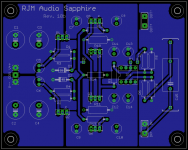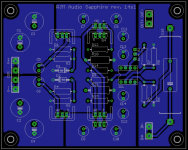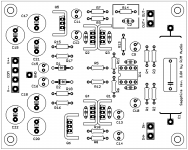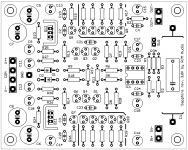In my own experience moving the wires a bit didn't do anything, so its either
*Filed the anodization off the case corners to connect ground throughout the case.
(wot did it for me...)
or
*Added a ground connection from the headphone jack to chassis ground.
The latter you can check by removing the connection from the ground lug and seeing if it makes any difference. I wouldn't expect it to, as the headphone ground tab is already connected to the case through the board OUT- --- GND --- case connection, but it would be nice to confirm this.
Anyway, happy to learn you got rid of that residual noise.
/R
*Filed the anodization off the case corners to connect ground throughout the case.
(wot did it for me...)
or
*Added a ground connection from the headphone jack to chassis ground.
The latter you can check by removing the connection from the ground lug and seeing if it makes any difference. I wouldn't expect it to, as the headphone ground tab is already connected to the case through the board OUT- --- GND --- case connection, but it would be nice to confirm this.
Anyway, happy to learn you got rid of that residual noise.
/R
Can you give me a link to your turn on/off knob?
The power switch that came with my chassis is a Hong Hui KDC-A10-1.
Enjoying Sapphire 2.0
After about 80 hours of continuous "burn-in" operation, it became harder to distinguish any further improvement in sound. Now with about 100 hours on it, it seems to have reached a plateau and I am very much enjoying its sound. I've ordered some different input coupling caps to try, and I await the Sapphire 3 board kits, which I shall assemble and install - but I'm going to get to know Sapphire 2 better before that happens.
My amp includes resistors 19 and 20 as per post 324, and I'm using a .33uF Multicap as input coupling cap.
Very, very pleased with this.
I find that I can bring back the spitty, low-level noise by moving the amp closer to my computer, modem and wireless router. Best to just stay away from all that stuff. In another room, sitting beside Airport Express and Audioengine D1, Sapphire's background is dead quiet.
After about 80 hours of continuous "burn-in" operation, it became harder to distinguish any further improvement in sound. Now with about 100 hours on it, it seems to have reached a plateau and I am very much enjoying its sound. I've ordered some different input coupling caps to try, and I await the Sapphire 3 board kits, which I shall assemble and install - but I'm going to get to know Sapphire 2 better before that happens.
My amp includes resistors 19 and 20 as per post 324, and I'm using a .33uF Multicap as input coupling cap.
Very, very pleased with this.
I find that I can bring back the spitty, low-level noise by moving the amp closer to my computer, modem and wireless router. Best to just stay away from all that stuff. In another room, sitting beside Airport Express and Audioengine D1, Sapphire's background is dead quiet.
Attachments
Time out for a second to list up the revision history of the Sapphire amp:
Sapphire 1.0 (10b) classic 4 resistor 4 transistor diamond buffer
Sapphire 1.4 (14s1) joined driver/output transistors together for thermal feedback
Sapphire 2.0 (20f2) added small resistors to the driver emitter to boost idle currents in the output stage
Sapphire 3.0 (30f5) current sources on driver transistors, sziklai output stage, BC327/337 transistors
Looking back on it, versions 1 thru 2 were quite similar in sound, within the differences I've come to expect from just playing around with the bias currents. 3.0 is a different beast entirely.
So, yeah ... current sources people, current sources! (Though in simulation at least the change in the output stage to Sziklai is far from inconsequential.)
I would say the main difference is 3.0 doesn't have the excess treble energy associated with previous versions ... that very low level of slightly-fatiguing-yet-exciting high frequency distortion which has been characteristic of the Sapphire amp until now. As a result there is both more clarity in the upper registers, and less intensity. And what this means in terms of payoff, I find, is this amazing new ability to listen into the music: It's all there, if you want to go into critical listening mode and count chairs or analyze mic arrangements, but if you want to just sit back and let it all wash over you simply mentally back out and all that superfluous stuff disappears. Differences in recording quality, for example, while readily discernible, now rarely distract. Indeed, one of my favorite Sapphire-related activities lately is browsing Youtube for oddities. A lot of the content sounds surprisingly good.
Sapphire 1.0 (10b) classic 4 resistor 4 transistor diamond buffer
Sapphire 1.4 (14s1) joined driver/output transistors together for thermal feedback
Sapphire 2.0 (20f2) added small resistors to the driver emitter to boost idle currents in the output stage
Sapphire 3.0 (30f5) current sources on driver transistors, sziklai output stage, BC327/337 transistors
Looking back on it, versions 1 thru 2 were quite similar in sound, within the differences I've come to expect from just playing around with the bias currents. 3.0 is a different beast entirely.
So, yeah ... current sources people, current sources! (Though in simulation at least the change in the output stage to Sziklai is far from inconsequential.)
I would say the main difference is 3.0 doesn't have the excess treble energy associated with previous versions ... that very low level of slightly-fatiguing-yet-exciting high frequency distortion which has been characteristic of the Sapphire amp until now. As a result there is both more clarity in the upper registers, and less intensity. And what this means in terms of payoff, I find, is this amazing new ability to listen into the music: It's all there, if you want to go into critical listening mode and count chairs or analyze mic arrangements, but if you want to just sit back and let it all wash over you simply mentally back out and all that superfluous stuff disappears. Differences in recording quality, for example, while readily discernible, now rarely distract. Indeed, one of my favorite Sapphire-related activities lately is browsing Youtube for oddities. A lot of the content sounds surprisingly good.
Attachments
Thanks! But I, too, am using a shielded power cable. I suspect part of my problem is that my wireless hub sports dual networks, one at 2.4 GHz and the other at 5GHz. This is right beside the modem, a metre away from my iMac and powered USB hub on the desk. Add to this a Bluetooth mouse and keyboard. On the floor directly beneath all this is a UPS with a half-dozen wall-warts plugged in. This is all powered by the same circuit, and when I plugged in the Sapphire beside the computer to use its digital out and listen to the progress of burn-in, it was also on the same circuit. The shielded cable did seem to help, but the closer my Sapphire to this nest of trouble, the louder my low-level spitty noise gets. The changes listed in my post of 14 April were, in toto, beneficial, as they allowed me to locate the Sapphire on the desk with noise abated. But move it a couple feet closer = more noise; a couple feet back, and the noise vanishes.Stan I just installed a shielded power cable and all of my hum has gone.
Perhaps also a solution for you.
Regards
Eugen
On another circuit and in the next room, zero noise.
It's funny because I'm running my Sapphire in almost exactly the same environment: it sits on top of my ATX case, right under the dual band wifi router and FLETS router/modem, and sharing a common outlet with a gaggle of switching power bricks. I don't even have an earth connection.
The power brick for my old monitor used to cause RFI interference, big time, as did the old power supply in the computer to some extent. New Dell ultrasharp monitor, new Antec Platinum-rated ATX power supply, and I haven't had any problems since.
My take on this, as well as similar experiences with other audio components, is that RF noise in the more modern electronics is far lower than it was 5-10 years ago, and its often one bad apple that spoils the barrel. With careful selection audio and computers can indeed play nicely together.
One old trick I haven't had to resort to in a long while which might (might!) be helpful is a XY cap or whatever they're called across the AC line as it enters the case. Or use one of those pre-built RFI filters. Certainly if using a shielded power cable makes a difference this is a good indication that RFI filtering on the AC line would be worthwhile.
The power brick for my old monitor used to cause RFI interference, big time, as did the old power supply in the computer to some extent. New Dell ultrasharp monitor, new Antec Platinum-rated ATX power supply, and I haven't had any problems since.
My take on this, as well as similar experiences with other audio components, is that RF noise in the more modern electronics is far lower than it was 5-10 years ago, and its often one bad apple that spoils the barrel. With careful selection audio and computers can indeed play nicely together.
One old trick I haven't had to resort to in a long while which might (might!) be helpful is a XY cap or whatever they're called across the AC line as it enters the case. Or use one of those pre-built RFI filters. Certainly if using a shielded power cable makes a difference this is a good indication that RFI filtering on the AC line would be worthwhile.
Last edited:
Was looking for more of the small brass test point pins to facilitate input cap rolling....
The Japanese ones are apparently unobtainium here; but I thought to visit a local model train store and came up with an alternative. Hob-bits 90 gauge brass bolts and nuts fit the PCB holes perfectly, the bolts are available in different lengths (½" shown). They may not be gold-plated, but their resistance is 0.1 ohm, same as the little test pins Richard is using.
Japanese test pin on left, Hob-Bits grass bolt on right.
The Japanese ones are apparently unobtainium here; but I thought to visit a local model train store and came up with an alternative. Hob-bits 90 gauge brass bolts and nuts fit the PCB holes perfectly, the bolts are available in different lengths (½" shown). They may not be gold-plated, but their resistance is 0.1 ohm, same as the little test pins Richard is using.
Japanese test pin on left, Hob-Bits grass bolt on right.
Attachments
Was looking for more of the small brass test point pins to facilitate input cap rolling....
.
http://www.altronics.com.au/p/h0804a-1.0mm-matrix-pins-pk-100/
I have used these on caps and R1 and R2 on my phonoclones to make swapping easier,
The holes were a bit large for the pin shoulder but can be soldered in.
kffern
Those Japanese pins are Sunhayato SST-2-1
The are labelled as "Check Terminals for Logic Use" / ロジック用チェック端子
Maybe we'd call them "test terminals"? "logic check pins"? "terminal solder pins"? I'm sure similar products must exist - I just haven't been able to find any because the pins/sockets group is so huge and I don't know what they are called specifically. It's like looking for the proverbial needle in a haystack.
It's actually pretty easy to desolder the coupling cap directly from the board even without removing the boards from the chassis, so even if you want to switch caps terminals are not strictly needed.
Incidentally Sunhayato also makes a few audio products on the side. (someone's hobby I guess) There's this amp. This amp. (neatly 10x the cost of the previous one) And some nice "wiring terminals", here.
The are labelled as "Check Terminals for Logic Use" / ロジック用チェック端子
Maybe we'd call them "test terminals"? "logic check pins"? "terminal solder pins"? I'm sure similar products must exist - I just haven't been able to find any because the pins/sockets group is so huge and I don't know what they are called specifically. It's like looking for the proverbial needle in a haystack.
It's actually pretty easy to desolder the coupling cap directly from the board even without removing the boards from the chassis, so even if you want to switch caps terminals are not strictly needed.
Incidentally Sunhayato also makes a few audio products on the side. (someone's hobby I guess) There's this amp. This amp. (neatly 10x the cost of the previous one) And some nice "wiring terminals", here.
Last edited:
Mouser has a bunch of different kinds. These are gold plated brass 1mm pin width.
Here's this particular brands items, all available on Mouser.
Here are some funky ones from another brand.
Yet another brand.
This was just a quick search, I'm sure there are plenty of others.
Here's this particular brands items, all available on Mouser.
Here are some funky ones from another brand.
Yet another brand.
This was just a quick search, I'm sure there are plenty of others.
Thanks! So "PCB Terminal Pin" is what we are looking for. Good to know.
Keystone 1357 or Mill-Max 6821 look like good bets. The Keystone parts are .04" / 1mm in diameter so should be a tighter fit in the pads on the Sapphire and my other boards. The Keystone pins are .03" / .75mm so there is more slop.
Keystone 1357 or Mill-Max 6821 look like good bets. The Keystone parts are .04" / 1mm in diameter so should be a tighter fit in the pads on the Sapphire and my other boards. The Keystone pins are .03" / .75mm so there is more slop.
Dont forget that a 1mm through hole is not a 1mm through hole after they fill it in with the collar and plate it.
I hadn't. The pads are 3.17/1.3, the holes are probably ~1.1 mm in the delivered boards.
- Home
- Amplifiers
- Headphone Systems
- RJM Audio Sapphire Desktop Headphone Amplifier