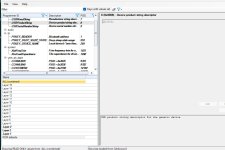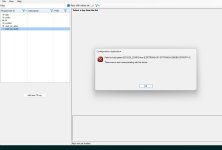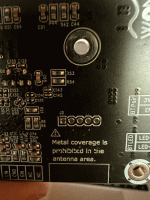Hello, I want to reduce or completely disable the Bluetooth sound on the TinySine TSA8804 amplifier module. I have already tried to do this using the ADK Configuration Tool, but as soon as the changes are written to the chip, the three LEDs just blink alternately. No further function is possible. I then have to restore the old firmware with the NvsApp to make the Bluetooth chip work again. After that, however, the sound is set back to loud. What am I doing wrong or do I need a different program? And can someone send me the .xuv file for the Qualcomm QCC3031 Bluetooth chip for the TinySine TSA8804 amplifier module? Thanks
@Tim050923 , there seems to be a .xuv file recently dumped from a new QCC3031 F-3020 BLM World module here:
https://we.tl/t-HgKcIuY1Ic
I am still tying to rename QCC3031 module. QCC-Tool works for me, but it changes the "Friendly Name", which is called "PSKEY_DEVICE_NAME" in Configuration App. The key I really need to change is called "USBProductString".
So I'd like to change this name with Configuration App.
But for Configuration App, I need the .sdb for QCC3031.
If I simply use file "512x.sdb" (found in QCC-Tool directory), configuration App can read, but writing ends up in deleting keys in the module ...
Attached screenshot with error when reading QCC3031 with 512x.sdb - although many (all?) keys seem to be displayed.
If there is a link with .sdb-file for QCC3031, please let me know.
Or better: Is there a way to change the sdb and to remove all keys, but the one "USBProductString" which I want ro read/write?
https://we.tl/t-HgKcIuY1Ic
I am still tying to rename QCC3031 module. QCC-Tool works for me, but it changes the "Friendly Name", which is called "PSKEY_DEVICE_NAME" in Configuration App. The key I really need to change is called "USBProductString".
So I'd like to change this name with Configuration App.
But for Configuration App, I need the .sdb for QCC3031.
If I simply use file "512x.sdb" (found in QCC-Tool directory), configuration App can read, but writing ends up in deleting keys in the module ...
Attached screenshot with error when reading QCC3031 with 512x.sdb - although many (all?) keys seem to be displayed.
If there is a link with .sdb-file for QCC3031, please let me know.
Or better: Is there a way to change the sdb and to remove all keys, but the one "USBProductString" which I want ro read/write?
Attachments
Hello guys,
anyone has firmware download link for Qualcomm QCC5125 Processor I have tried to download it from Qualcomm official site, but there is no give link for the firmware.
Please suggest from where I could download firmware and flash tool for QCC5125 it will help me a lot.
anyone has firmware download link for Qualcomm QCC5125 Processor I have tried to download it from Qualcomm official site, but there is no give link for the firmware.
Please suggest from where I could download firmware and flash tool for QCC5125 it will help me a lot.
This thread has lots of links to many QCC related files.Hello guys,
anyone has firmware download link for Qualcomm QCC5125 Processor I have tried to download it from Qualcomm official site, but there is no give link for the firmware.
Please suggest from where I could download firmware and flash tool for QCC5125 it will help me a lot.
https://www.diyaudio.com/community/...guide-w-software-and-tons-of-csr-info.349336/
Check it out if you haven't already
Can you provide any other solution for the firmware for QCC5125
we are working on IoT device and using Qualcomm QCC5125 for prototyping we need 5 chipsets we had tried to contact with the Qualcomm team via email and call, but they are not responding, so could you please suggest us the source from where we can get this chip or any contact Qualcomm trusted source or team where we could contact them.
we are working on IoT device and using Qualcomm QCC5125 for prototyping we need 5 chipsets we had tried to contact with the Qualcomm team via email and call, but they are not responding, so could you please suggest us the source from where we can get this chip or any contact Qualcomm trusted source or team where we could contact them.
You can get this chip from aliexpress or taobao. This chip was included firmwarewhere we can get this chip
alo a ơi gửi e xin zalo fb. ko hiểu sao merge xong mât blue tooth. lại phải burn lại FW
alo a ơi gửi e xin zalo fb. ko hiểu sao merge xong mât blue tooth. lại phải burn lại FW
 English please.
English please.alo a send e please zalo fb. Somehow Merge finished Blue Tooth. had to burn FW again
My QCC5125 is on the way from Ali express. I bought a version with a ES9038 Dac chip wich I will connect to an ADAU1701 DSP connected to 2 pcs of TPA3118 for stereo output and a TPA3116 for bass output.
I would like to have a small LED display showing what song is playing. Anyone who managed to do this with the QCC5125?
I would also like to light up a led when a device is connected to the QCC51125. Any ideas on which pins in the picture below i should connect the led to?
Lastly I would like to add hardware buttons for volume up and down?
Any ideas or links to helpful sites are welcome
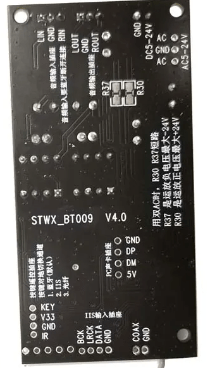
I would like to have a small LED display showing what song is playing. Anyone who managed to do this with the QCC5125?
I would also like to light up a led when a device is connected to the QCC51125. Any ideas on which pins in the picture below i should connect the led to?
Lastly I would like to add hardware buttons for volume up and down?
Any ideas or links to helpful sites are welcome
@Bluebert, did you every try and use the SPI connection for this unit? I am in the same boat, and already have the SPI-USB converter from a previous project, but I don't want to fry this board in the process. I love that you received the J3 pinout, but can you confirm what order these pins are in from left to right? I am assuming left to right it is MOSI, MISO, CLK, 3V3, GND with the "square" pin being MOSI. Does that seem correct?
Attachments
In case anyone is looking for it, I got Wondom to provide the pinout for this board. Looks like pins 27, 28, and 34 are for USB. I am not sure about the VCHG pin, but I figured I could omit that pin, and just plug the whole board in for power. I will be trying later today, so wish me luck.Hi,
thanks a lot for your reply.
It will be a game of patience to find out which pin is which
View attachment 980329
I allready asked Wondom, let's see if they mind sharing it. GND will be pretty easy, maybe VCHG too, the other ones will be harder to find without reply from wondom.
Cheers,
F.
Attachments
Hello
Do someone can help me with usb connection with qcc5125?
Drivers seems to work, I can see the qcc5125 in the ADK Configuration Tool and can configure it,
but I cannot connect to it in qcc tools to change name, nor in qact to configure DSP.
You will find screenshot of the differents involved windows.
Thanks a lot
Hugues
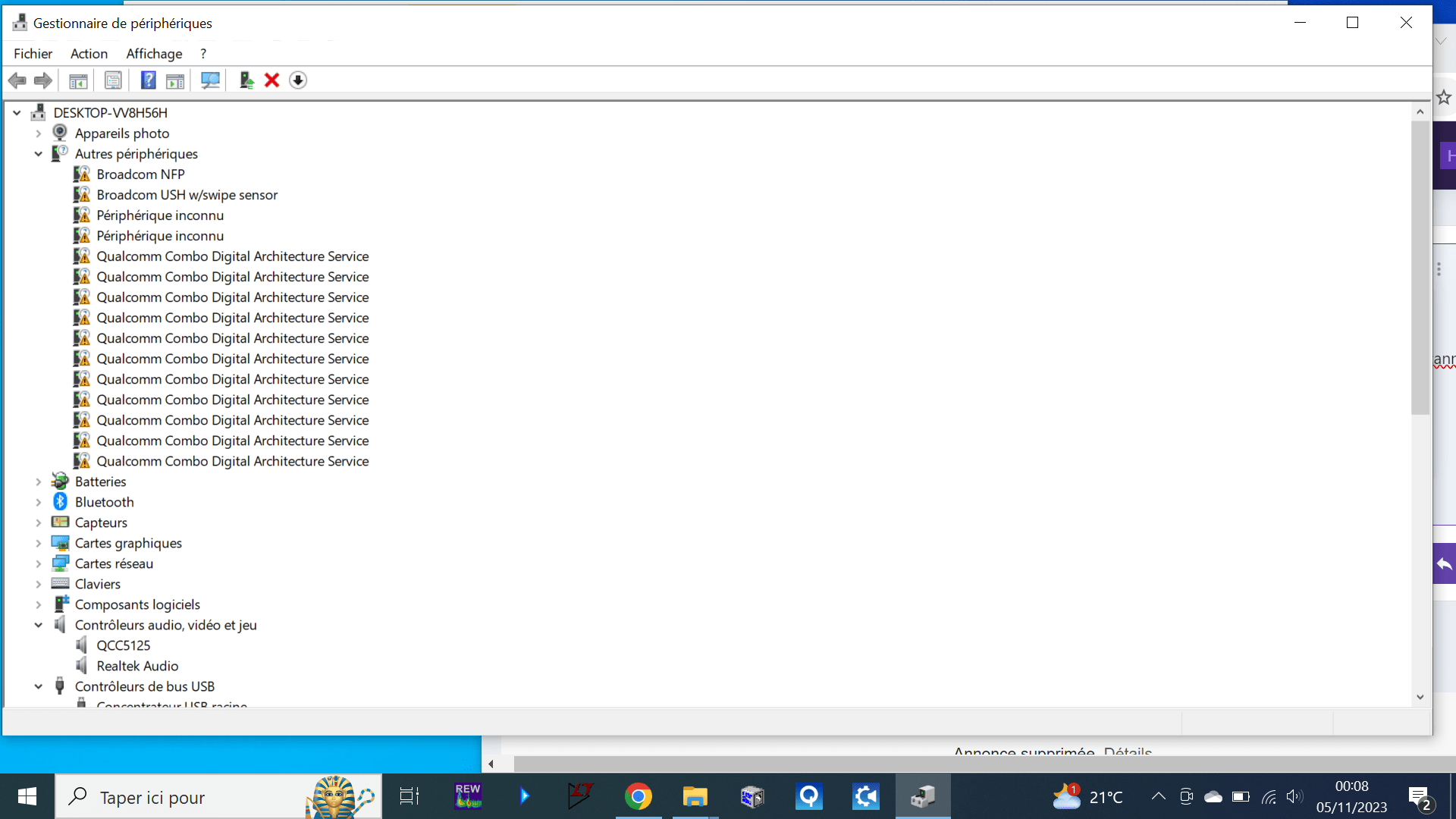
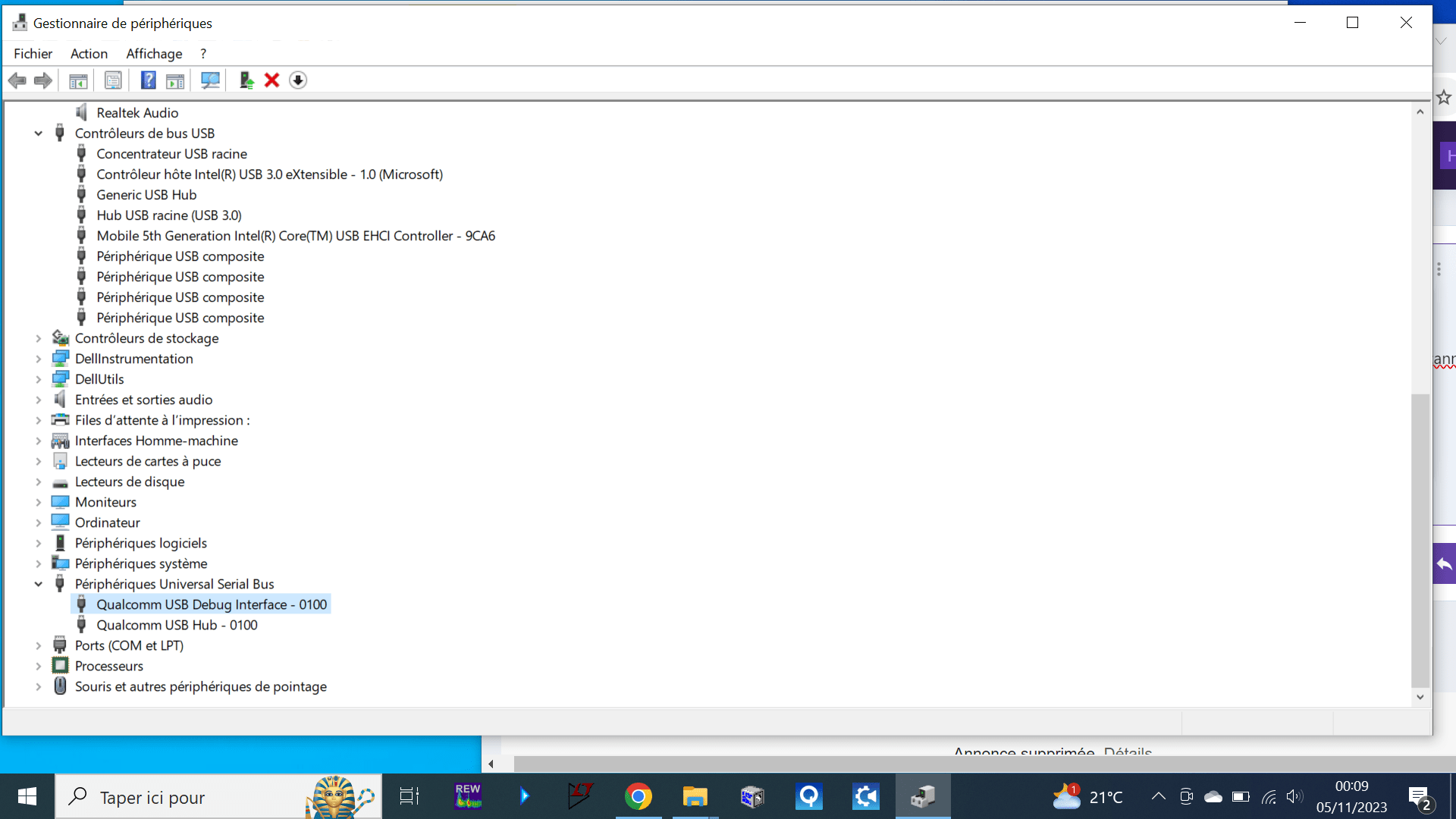
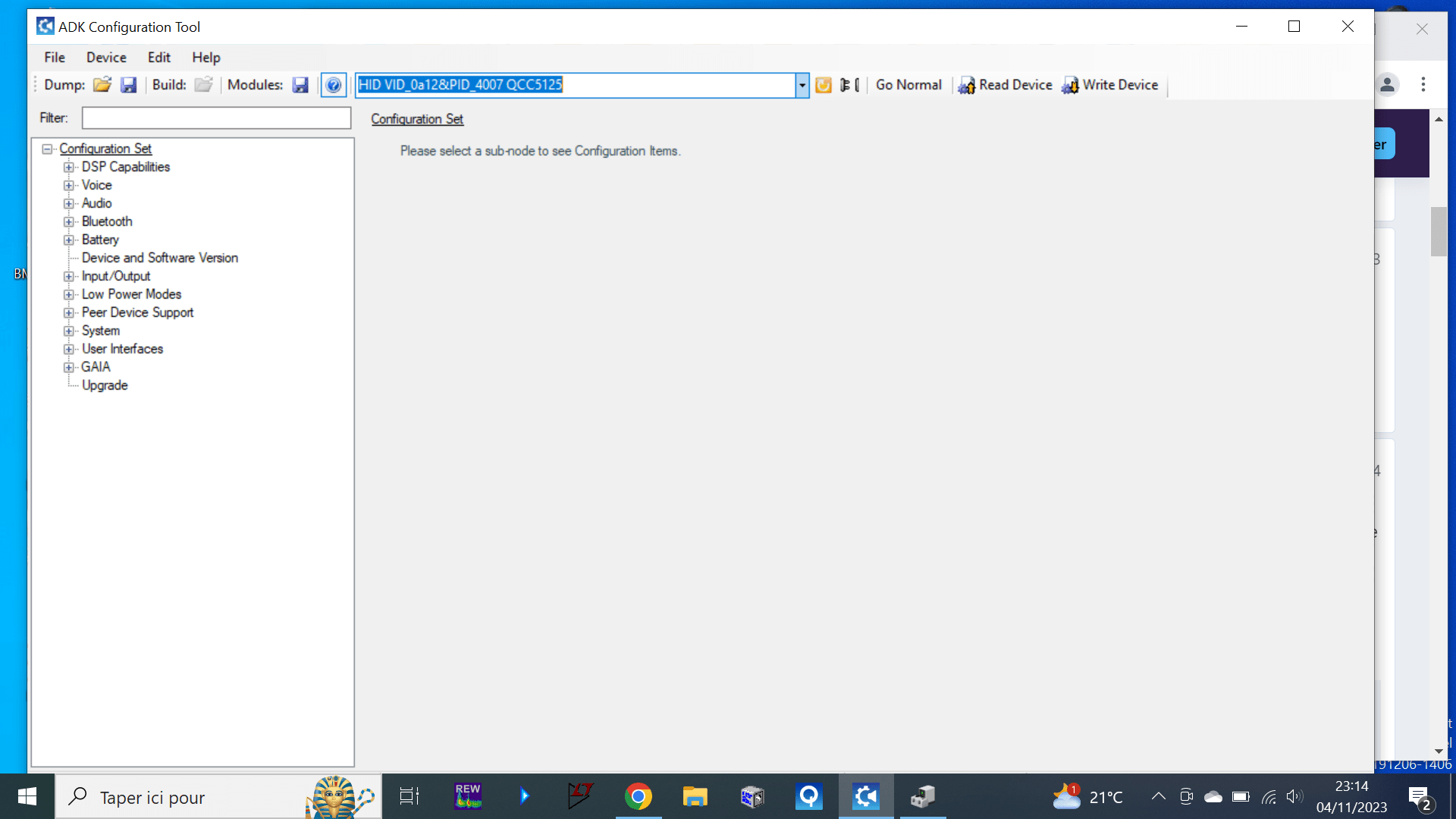
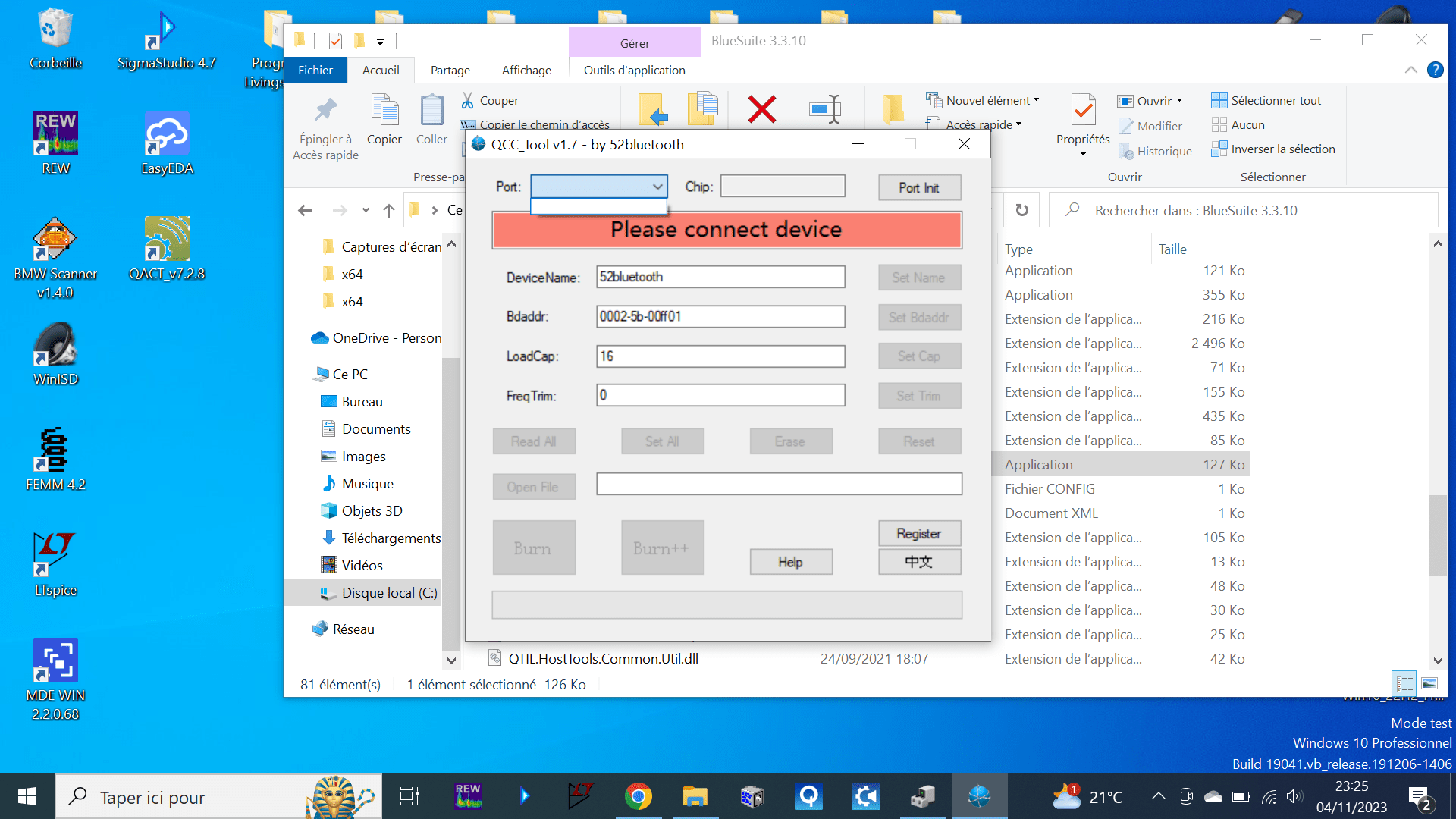
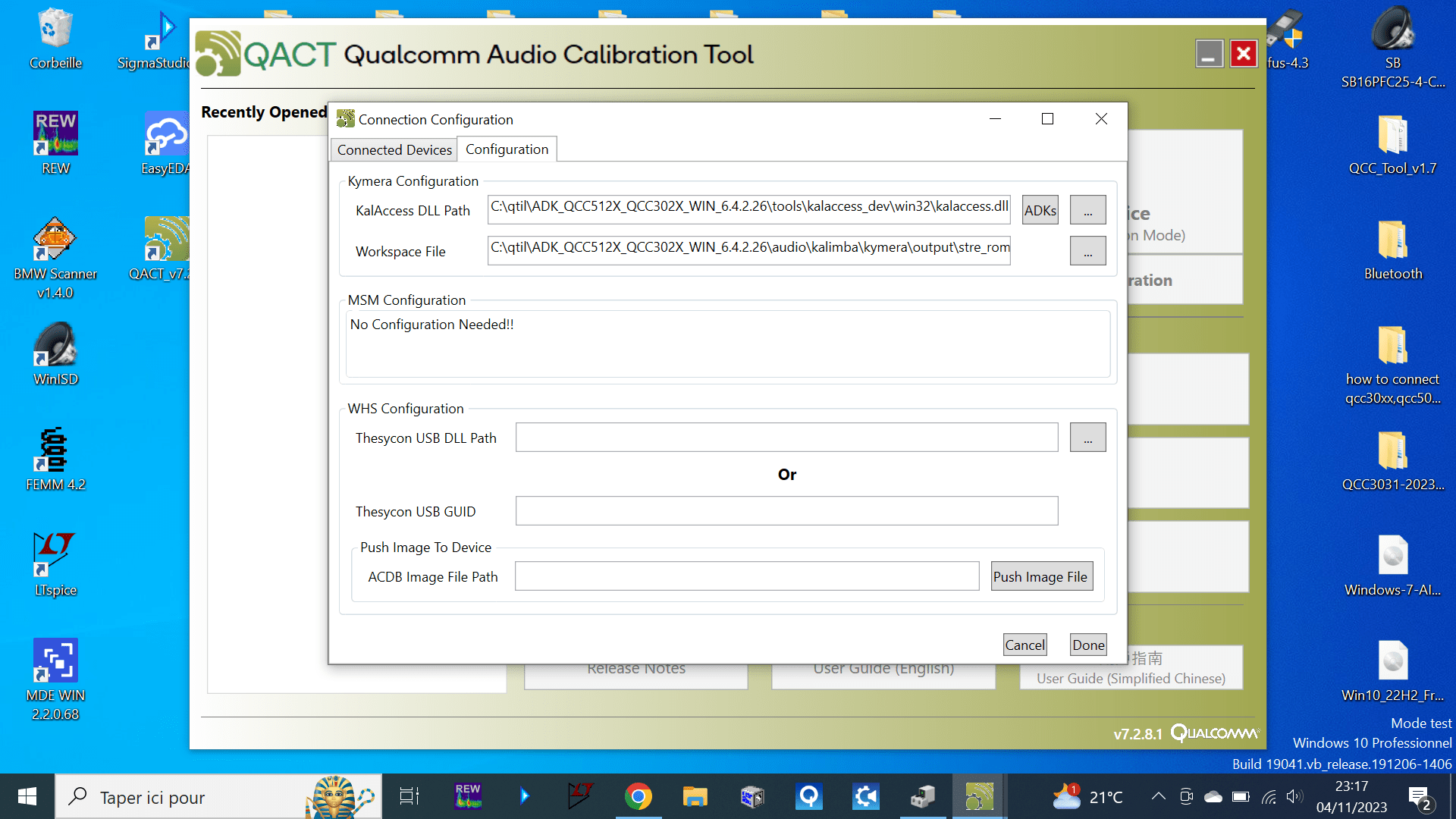
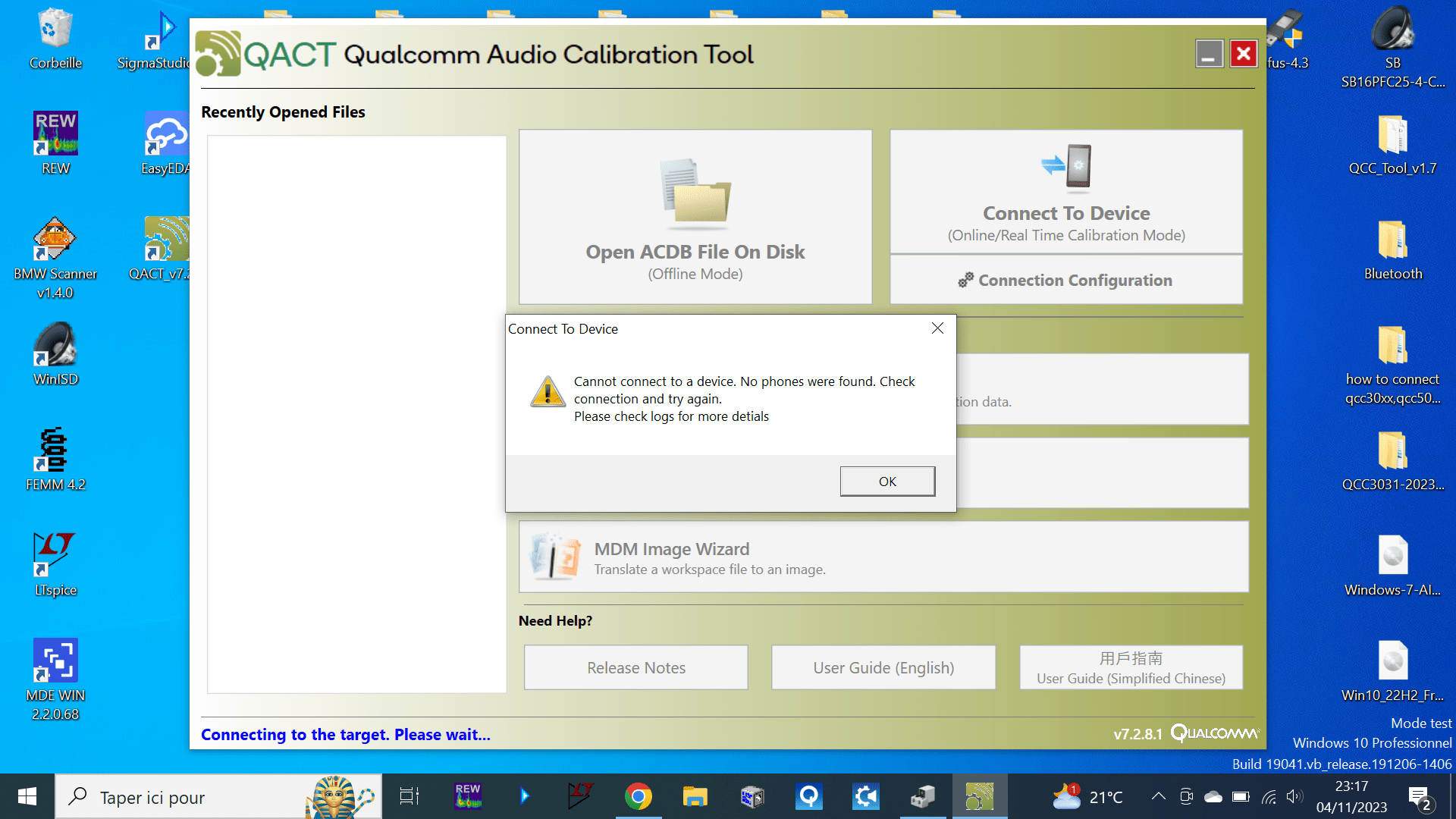
Do someone can help me with usb connection with qcc5125?
Drivers seems to work, I can see the qcc5125 in the ADK Configuration Tool and can configure it,
but I cannot connect to it in qcc tools to change name, nor in qact to configure DSP.
You will find screenshot of the differents involved windows.
Thanks a lot
Hugues
I have two Chinese MMCX-to-Bluetooth cables based on the QCC5171. One of them was early to market and did not feature LDAC. I'd like to look at either trying the firmware of the other on it or I have obtained another firmware which also contains LC3.
The older one has locked transport. The other was unlocked and I was able to dump its firmware.
I have tried 32 zeros, 32 ones and the alphanumeric example in the documentation and none of these keys work, obviously suggesting they've created a unique key. The way out would seem to be to erase it but you have to use USB and not USB Debug.
What do I need to do to talk to it with non-debug USB in order to try erasing it? Alternatively, is there anything else I can do to unlock or erase this thing?
T.I.A.
The older one has locked transport. The other was unlocked and I was able to dump its firmware.
I have tried 32 zeros, 32 ones and the alphanumeric example in the documentation and none of these keys work, obviously suggesting they've created a unique key. The way out would seem to be to erase it but you have to use USB and not USB Debug.
What do I need to do to talk to it with non-debug USB in order to try erasing it? Alternatively, is there anything else I can do to unlock or erase this thing?
T.I.A.
i just managed to get the wondom jab2 to work using usb direct connection@Bluebert, did you every try and use the SPI connection for this unit? I am in the same boat, and already have the SPI-USB converter from a previous project, but I don't want to fry this board in the process. I love that you received the J3 pinout, but can you confirm what order these pins are in from left to right? I am assuming left to right it is MOSI, MISO, CLK, 3V3, GND with the "square" pin being MOSI. Does that seem correct?
hi all, i've been lurking for a while, but mainly use the QCC3003 BT\AMP modules a bit, but do like to increase the voltage to 6.5v and push the 5w outputs. As it is an old chip, im looking for something in the small form factor and tried a QCC3034 board, but think with those inbuilt voltage step up modules it tends to really "brown out" and reset when attempting to play those low frequency tones. Im half thinking of using an old CSR8 series board purely because i can hook it up to my pc and change the name and sometimes i might introduce a bass shelf filter.
Any recommendations on an easy to configure CSR or QCC board that wont brown out when pushed? i run low powered 3d printed bluetooth speakers as a bit of fun, so must be of that 30x30mm ish in size and i want to at least change the BT name.
Any recommendations on an easy to configure CSR or QCC board that wont brown out when pushed? i run low powered 3d printed bluetooth speakers as a bit of fun, so must be of that 30x30mm ish in size and i want to at least change the BT name.
- Home
- Source & Line
- Digital Line Level
- QCC5125 and QCC3034\QCC3031 programming