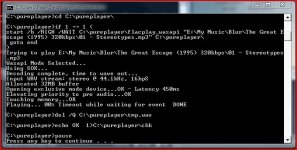I believe that your soundcard does not directly support 24-96 files (ERROR unsupported format).
Open Control Panel\Hardware and Sound\Sound\Properties of the soundcard\Advanced. Is 24-96 on the list?
I have a M2Tech Evo and works with 24 96 files, the same file plays perfect in foobar, and plays in Pureplayer without Wasapi.
I tried it again with an mp3 file. Basically I get the same problem.....
See the line where it says:
"Playing......00% Timeout while waiting for event"
It pauses here, obviously waiting for something that isn't happening and then it stops.
Untick wasapi and it works fine..... I still think that this might not be anything to do with your player, but more likely something in Vista>>soundcard.
Fran
See the line where it says:
"Playing......00% Timeout while waiting for event"
It pauses here, obviously waiting for something that isn't happening and then it stops.
Untick wasapi and it works fine..... I still think that this might not be anything to do with your player, but more likely something in Vista>>soundcard.
Fran
Attachments
Firstly, Great work with the player
I am using Win7 32bit Ultimate
Works fine in waveout and wasapi with the onboard soundcard
With both my Hegel HD2 DAC and Creative XMod (both USB) wavout is fine but when wasapi is ticked I get the "Playing......00% Timeout while waiting for event" problem
Hope this helps a bit
I am using Win7 32bit Ultimate
Works fine in waveout and wasapi with the onboard soundcard
With both my Hegel HD2 DAC and Creative XMod (both USB) wavout is fine but when wasapi is ticked I get the "Playing......00% Timeout while waiting for event" problem
Hope this helps a bit
I installed on my notebook with Window 7 pro 32bit. Load file with flac keep getting processing and nothing comes out for a while and stops. I use the build sound module from the notebook for testing first and will use external USB DAC once it is working. Clicked the command window but it keep flashing(open then close..again and again for a short while) and cannot read anything out of it. Same problem with wav files too.
It works great with my Window XP.
Any hint?
It works great with my Window XP.
Any hint?
I installed on my notebook with Window 7 pro 32bit. Load file with flac keep getting processing and nothing comes out for a while and stops. I use the build sound module from the notebook for testing first and will use external USB DAC once it is working. Clicked the command window but it keep flashing(open then close..again and again for a short while) and cannot read anything out of it. Same problem with wav files too.
It works great with my Window XP.
Any hint?
This happens with Wasapi checked or not?
Did you copy the folder as c:\pureplayer?
Sounds like you have spaces in the path.
Dear npetralias,
I think I find the problem, seems like pureplayer had some issue in opening files with name in Chinese characters under win7, I renamed the file to English and it played fine. The problem files works fine under XP.
Hope this will help in debugging the issue.
I think I find the problem, seems like pureplayer had some issue in opening files with name in Chinese characters under win7, I renamed the file to English and it played fine. The problem files works fine under XP.
Hope this will help in debugging the issue.
Dear npetralias,
I just start to try out the pureplayer, it has great sound, much better than foobar (to my personal taste). For the USB dac with WASAPI issue, I have the following experience. I have 2 USB dacs, one have customized sound driver and the other one use windows native USB audio driver. The one with customized driver works fine with WASAPI but not the other one. Both works good without WASAPI enabled. Also, when WASAPI is enabled, I have the problem of replaying the start of the song (around 1 sec of the start of the song) when start playing. Hope this can help.
One more suggestion, everytime when song switching, I find that the screen is enabled from screen off (I set the screen off after 1 mins to save power), can the pureplayer not require to enable the screen?
My machine is a N470 netbook running win 7 starter 32-bit with 2G RAM.
Thanks for great effort. Hope pureplayer can be improved to let us having a free user-friendly player with great sound.
I just start to try out the pureplayer, it has great sound, much better than foobar (to my personal taste). For the USB dac with WASAPI issue, I have the following experience. I have 2 USB dacs, one have customized sound driver and the other one use windows native USB audio driver. The one with customized driver works fine with WASAPI but not the other one. Both works good without WASAPI enabled. Also, when WASAPI is enabled, I have the problem of replaying the start of the song (around 1 sec of the start of the song) when start playing. Hope this can help.
One more suggestion, everytime when song switching, I find that the screen is enabled from screen off (I set the screen off after 1 mins to save power), can the pureplayer not require to enable the screen?
My machine is a N470 netbook running win 7 starter 32-bit with 2G RAM.
Thanks for great effort. Hope pureplayer can be improved to let us having a free user-friendly player with great sound.
Dear npetralias,
I think I find the problem, seems like pureplayer had some issue in opening files with name in Chinese characters under win7, I renamed the file to English and it played fine. The problem files works fine under XP.
Hope this will help in debugging the issue.
It has to do with your Regional and Language advanced settings (control panel).
Chinese characters are not supported from command promt, that's why pureplayer won't work with them. Please try to fix it, if you have trouble let me know. Thanks for the feedback.
Dear npetralias,
I just start to try out the pureplayer, it has great sound, much better than foobar (to my personal taste). For the USB dac with WASAPI issue, I have the following experience. I have 2 USB dacs, one have customized sound driver and the other one use windows native USB audio driver. The one with customized driver works fine with WASAPI but not the other one. Both works good without WASAPI enabled. Also, when WASAPI is enabled, I have the problem of replaying the start of the song (around 1 sec of the start of the song) when start playing. Hope this can help.
One more suggestion, everytime when song switching, I find that the screen is enabled from screen off (I set the screen off after 1 mins to save power), can the pureplayer not require to enable the screen?
My machine is a N470 netbook running win 7 starter 32-bit with 2G RAM.
Thanks for great effort. Hope pureplayer can be improved to let us having a free user-friendly player with great sound.
All noted down. Thanks!
Dear npetralias,
Everything working fine with your kind recommendation. From just the short period of time that I lesten to pureplayer it is already better than all of the player I have been using (JR, FB, uplayer, Monkey). Great tool! Just like to know if you would add upnp control command to it in the future.
Thanks for such a great tool.
Everything working fine with your kind recommendation. From just the short period of time that I lesten to pureplayer it is already better than all of the player I have been using (JR, FB, uplayer, Monkey). Great tool! Just like to know if you would add upnp control command to it in the future.
Thanks for such a great tool.
Nice sound, I thought a little thin, lacking in punch and undefined, also...
Whatever song's SR is played, my DAC always reports the same (24/192), this doesn't mean bit perfect playback, problem #1.
To load a song takes anywhere from 4s (Redbook) to 64s for 24/192 flac to load for a 4min song, problem #2.
Due to problem #2, gapless playback is not going to be possible?? (Problem #3)
Please ignore requests for volume control, leave it at 0db, and let volume be controlled by DACs or analog amps.
Remove the DOS box, nostalgia we don't need..!
Whatever song's SR is played, my DAC always reports the same (24/192), this doesn't mean bit perfect playback, problem #1.
To load a song takes anywhere from 4s (Redbook) to 64s for 24/192 flac to load for a 4min song, problem #2.
Due to problem #2, gapless playback is not going to be possible?? (Problem #3)
Please ignore requests for volume control, leave it at 0db, and let volume be controlled by DACs or analog amps.
Remove the DOS box, nostalgia we don't need..!
For bit perfect playback, try Wasapi.
The DOS window is there mainly for debugging purposes.
Which version you have installed?
I had an older version installed, now using 2.5.
Delays are still there, missing also the first 1s of the song, tends to stutter, repeat a bar or two then plays.
This version correctly switches SR ok now (enable WASAPI). When opening the readme file from within the app, makes it "not responding".
Sound Quality
Files used:
Bill Evans Trio - My Foolish heart - FLAC 24/192
Cyrus Chestnut - Favorite things - FLAC 16/44
BTO - Hey You - FLAC 16/44
Helene Grimaud - Romanian dance - FLAC 24/96
Sophie Milman - Take Love Easy - Where do you start FLAC 16/44
My Foolish Heart from 1961 still has finely detailed brushes and cymbals, which are difficult to playback, I just hear more or less white noise with these instruments, very splashy and crude.
Favorite things - Piano doesn't come out well, undefined, same for the drums, cymbals again are splashy. Anita Baker's voice is very muddled.
BTO - Lacks Bass and rhythm, tends to "wallow"
Helene Grimaud - Solo piano is always difficult, this piece has echo and decay due to the location of the recording, missing from pure player.
Sophie Milman
Sophie has excellent diction easy to hear every consonant, that's missing, the sax solo pauses for a brief moment and you should be able to hear the lovely decay, and it mashes into the noise and disappears. Once again cymbals don't have any decay or attack. Dynamics from Sophie's voice are also missing.
Some way to go with Pure Player just yet. The main issue is resolution, if this could be worked on, and the delays at the start, Pure Player has something going.
Equipment:
Sony Vaio FW56 Dual core 8GB RAM Win SP1 64bit SSD
Files from QNAP419P NAS, wired
Foobar 1.1.6 WASAPI no DSP
Grace Design m903 DAC using XLR out
Accuphase E-450 Int Amp
Kef Reference 3 speakers
Denon AHD-7000 Headphones
- Home
- Source & Line
- PC Based
- Pure Player