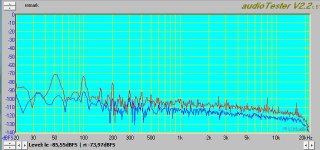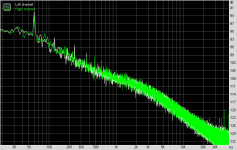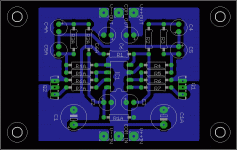GerardA said:Technically the spikes above 300 Hertz are gone, no noise, but still some 50 Hertz ( and 150/250). It is in the noisefloor of the record, but still it's annoying me.
I'd appreciate some numbers. Either upload a recording of the phonoclone output noise (with the cartridge attached) using the computer line input or do the analysis yourself with Rightmark Audio Analyzer or what have you.
Grounding scheme should be something like this:
COM from the power supply transformer routes to pin 3 of the XLR jack in the phonoclone chassis. The pin 3 lug is essentially the star ground, since at this point COM diverges into three: one wire to the phonoclone case, one wire to the Xreg L, one wire to the Xreg R. The COM line runs though the Xreg of each channel to the phonoclone circuit of each channel, ordered such that it goes (bypass stuff --- output stuff --- input stuff) so as to avoid ground loops.
Note that the circuit boards are very carefully arranged with respect to the ordering of the ground connections. The original layout which I think you are following made some mistakes that were corrected in later versions.
That said some people have problems (hi Fran!
Hi RJM,
I'll make some screenshots tomorrow, birthday party today .
.
The armwiring is ok I think, it's an SME V, should be ok but who knows...
The turntable is an Pink Triangle Anniversary, wires from the arm to the outputconnectors are very flexible, maybe I'll check these.
Cable to phonoclone is Nordost blue heaven, but also vdH one and two, no difference. But maybe I'll try to make a very short one with very good screening. Any DIY suggestions?
BTW, I connected the X-reg and COM like you say.
Sorry for the trouble, thanks for your help and the wonderfull sound you give us!
Yesterday evening I felt like the bass had improved already, so maybe the X-reg has to break in too, sounds logical.
The hum is lower then the noisefloor so not really a problem but why not give it a try.
My previous tube preamp (Stein with ECC88) gives the same amount of noise as the noisefloor of the record, so there you don't see a seperate 50Hz component.
I'll make some screenshots tomorrow, birthday party today
 .
.The armwiring is ok I think, it's an SME V, should be ok but who knows...
The turntable is an Pink Triangle Anniversary, wires from the arm to the outputconnectors are very flexible, maybe I'll check these.
Cable to phonoclone is Nordost blue heaven, but also vdH one and two, no difference. But maybe I'll try to make a very short one with very good screening. Any DIY suggestions?
BTW, I connected the X-reg and COM like you say.
Sorry for the trouble, thanks for your help and the wonderfull sound you give us!
Yesterday evening I felt like the bass had improved already, so maybe the X-reg has to break in too, sounds logical.
The hum is lower then the noisefloor so not really a problem but why not give it a try.
My previous tube preamp (Stein with ECC88) gives the same amount of noise as the noisefloor of the record, so there you don't see a seperate 50Hz component.

Even with the capacitors wired correctly, I think there is still a definite break in period for the Xreg.
I wasn't suggesting the arm wiring was incorrect, just pointing out that for some reason the the exact same phonoclone hums on some setups and doesn't on others. I didn't hum with a dummy input load, and the turntable doesn't hum with a different phono stage, so the conclusion was that it was something to do with the wiring harness/cartridge interacting adversely with the phonoclone.
There baseline phonoclone noise should look something like this:
http://www.diyaudio.com/forums/showthread.php?postid=1776757#post1776757
But there may be more 50/60 Hz signals from things like the turntable motor being picked up through the cartridge and tonearm cable.
Anyway, let's see what your noise spectrum looks like...
I wasn't suggesting the arm wiring was incorrect, just pointing out that for some reason the the exact same phonoclone hums on some setups and doesn't on others. I didn't hum with a dummy input load, and the turntable doesn't hum with a different phono stage, so the conclusion was that it was something to do with the wiring harness/cartridge interacting adversely with the phonoclone.
There baseline phonoclone noise should look something like this:
http://www.diyaudio.com/forums/showthread.php?postid=1776757#post1776757
But there may be more 50/60 Hz signals from things like the turntable motor being picked up through the cartridge and tonearm cable.
Anyway, let's see what your noise spectrum looks like...
Schematic and layout files for the Xreg standalone board updated to rev. 13e. The TIP41/42 transistors were replaced with BD135,136 types.
That's the last bit of housekeeping I had left. An amusing project for someone might be to come up with a miniature version using a NE5532 dual opamp, ideally using a single-sided PCB.
That's the last bit of housekeeping I had left. An amusing project for someone might be to come up with a miniature version using a NE5532 dual opamp, ideally using a single-sided PCB.
GerardA said:Might be possible, even with a dummy input resistor there still is some 50 Hz left, although 20 - 30dB lower.
If the dummy resistor is the same value as the cartridge impedance, then that is indicating that the problem is noise pickup into the cartridge and/or input leads.
This sounds a lot like the situation Fran was in.
For your information, my phonoclone requires that the tonearm ground wire be secured to the phonoclone ground lug. If I break that connection I get a lot of hum. My turntable is not earthed.
My reason for asking is that a few people have reported this hum, and others don't have it at all. I was wondering if those with carts which have very low impedance (eg mine is 11R for the Benz L2 and 4R for the zyx R50) are more susceptible to the hum
The only reason I ask this is that I have shielded cable all the way from the arm down to the phonoclone, but even then, moving the cable around does make an impact on the hum. Reducing the gain and maybe adding some small caps to the opamp helped too. As it stands the gain now is exactly where I want it, it matches my DAC output and the rest of the system as well. I have since changed my arm to an air bearing tangential tracking type so I must try upping the gain now and see what happens with it.
I have also given a lend of the kit phonoclone to a friend with a clearaudio cart (internal impedance 50R/phonoclone R1 30R) different TT, arm, amps and so on. He hasn't had a chance to listen to it yet, but that should shed some light on this too.
But just to stress that the hum is really absent now at the moment at lower gain levels (10R/330R for R1 and R2)
Fran
OK, found the problem, now the solution.
As you can see in the picture the blue line looks very good, this is with an input resistor, the red line is the turntable connected.
The scale is compared with Hifinews testrecord: 0dB of the record is minus 18 dB on the graphic. So noise is down about 100 dB and hum about 85 dB. That's perfect for me.
What happened?
Yesterday I put my 300B amp closer to the recordplayer and when I made the pictures for you I had not put on the amp, when I turned it on the hum went 20 dB or so up!
So put the amp back in it's original place was better, turning the power of of all the closeby powerlines even better and moving the phonoclone mains away gives this result. Now only the pc and monitor are left for the measurements, maybe they give the remaining noise...
So a perfect phonoclone but still work to do!
Question: will screening and or twisting the powerlines help?
As you can see in the picture the blue line looks very good, this is with an input resistor, the red line is the turntable connected.
The scale is compared with Hifinews testrecord: 0dB of the record is minus 18 dB on the graphic. So noise is down about 100 dB and hum about 85 dB. That's perfect for me.
What happened?
Yesterday I put my 300B amp closer to the recordplayer and when I made the pictures for you I had not put on the amp, when I turned it on the hum went 20 dB or so up!
So put the amp back in it's original place was better, turning the power of of all the closeby powerlines even better and moving the phonoclone mains away gives this result. Now only the pc and monitor are left for the measurements, maybe they give the remaining noise...
So a perfect phonoclone but still work to do!
Question: will screening and or twisting the powerlines help?
Attachments
Thanks for the graphic.
Certainly you want to put as much distance between the 300B power amp and the cartridge/turntable/phonoclone as you can. Tube amps usually have EI transformers (bad) placed unshielded on top of the case (worse).
Your data seems comparable to mine, in the worse case the hum is 10 dB higher... reasonable considering environmental differences. With the cart. plugged in there is some spikes at 4,8, 16kHz, and a bit more of a "comb" pattern of power line stuff, but the worst of it is at least 70 dB down. I would not expect that your phonoclone should audibly "hum", even with the volume control turned up.
The remaining low level noise signals are of a magnitude that cable routing, shielding and general tidiness could well make a difference to the measured result, yes. It should not make a difference in what you hear though.
/R
Certainly you want to put as much distance between the 300B power amp and the cartridge/turntable/phonoclone as you can. Tube amps usually have EI transformers (bad) placed unshielded on top of the case (worse).
Your data seems comparable to mine, in the worse case the hum is 10 dB higher... reasonable considering environmental differences. With the cart. plugged in there is some spikes at 4,8, 16kHz, and a bit more of a "comb" pattern of power line stuff, but the worst of it is at least 70 dB down. I would not expect that your phonoclone should audibly "hum", even with the volume control turned up.
The remaining low level noise signals are of a magnitude that cable routing, shielding and general tidiness could well make a difference to the measured result, yes. It should not make a difference in what you hear though.
/R
I redid the Fourier spectrum of the phonoclone noise, using more data points (64k) so the 60 Hz harmonics show up better.
The .wav file is the same as I posted earlier, phonoclone_noise_2496_new_54.wav
Phonoclone Gain 58 dB.
Recording Gain 0 dB.
Plot scaled to 0 dB = 1 V rms.
DL-103 connected, turntable powered off.
Onkyo SE-200PCI
Rightmark Audio Analyzer 6.2.1
note: a recording gain of 0 dB (unity) is about 6 dB higher than I would normally set it when copying an LP to the hard drive.
self-check : if the plot is calibrated to 0 dB = 1 vrms the measured noise in dB at 1 kHz on the spectrum, plus the phonoclone gain, plus the recording gain, should total within spitting distance of -167 dB. I tend to get in the region of -160~-165 dB depending on the parameters used to make the FT.
The .wav file is the same as I posted earlier, phonoclone_noise_2496_new_54.wav
Phonoclone Gain 58 dB.
Recording Gain 0 dB.
Plot scaled to 0 dB = 1 V rms.
DL-103 connected, turntable powered off.
Onkyo SE-200PCI
Rightmark Audio Analyzer 6.2.1
note: a recording gain of 0 dB (unity) is about 6 dB higher than I would normally set it when copying an LP to the hard drive.
self-check : if the plot is calibrated to 0 dB = 1 vrms the measured noise in dB at 1 kHz on the spectrum, plus the phonoclone gain, plus the recording gain, should total within spitting distance of -167 dB. I tend to get in the region of -160~-165 dB depending on the parameters used to make the FT.
Attachments
Does anyone really see a need to use mega expensive electrolytic capacitors in the kit, instead of somthing a lot cheaper but very comparable such as panasonic FM or similar?
Im not talking about the BG cap, or the micas, just the 100uf and 1000uf caps.
This could knock off a pretty big amount off the total price, for little or no decrease in sound quality?
Im not talking about the BG cap, or the micas, just the 100uf and 1000uf caps.
This could knock off a pretty big amount off the total price, for little or no decrease in sound quality?
rhysh said:Does anyone really see a need to use mega expensive electrolytic capacitors in the kit?
Mouser pricing for audio-grade Nichicon caps:
Mouser part 647-UKW1E101MED
Nichicon KW 100 uF 25 V : 0.104 USD ea. for 50+
Mouser part 647-UKW1E102MPD
Nichicon KW 1000 uF 25 V : 0.47 USD each for 25+
I thought we were settled on these. In total they add less than $5 to the cost of the kit.
Richard
Finally, the kits are ready to be ordered, with nothing to change.
I will be ordering the standard RJM BOM, with high quality Nichicon capacitors, Vishay Dale resistors and OPA27GP opamps. The Bennic 2.2uf is used for C3.
I belive there were originally 5 takers for the kits, with RJM just with opamps.
The kit will be £58 exactly for a stereo set, excluding paypal fee if you would be so kind .
.
If you could send the payment in GBP, not USD that would be good, the exchange rate is so unstable at the moment!
And also, if you missed out on the original GB, but want a kit thats no problem.
My paypal address is the same, rhys@pressure-drop.org .
I will give people over the weekend to get the payments to me, as i dont want to be keeping all you patient people any longer.
I will be ordering the standard RJM BOM, with high quality Nichicon capacitors, Vishay Dale resistors and OPA27GP opamps. The Bennic 2.2uf is used for C3.
I belive there were originally 5 takers for the kits, with RJM just with opamps.
The kit will be £58 exactly for a stereo set, excluding paypal fee if you would be so kind
If you could send the payment in GBP, not USD that would be good, the exchange rate is so unstable at the moment!
And also, if you missed out on the original GB, but want a kit thats no problem.
My paypal address is the same, rhys@pressure-drop.org .
I will give people over the weekend to get the payments to me, as i dont want to be keeping all you patient people any longer.
Rhys,
I suggest going with the 2.2uF Bennic from Madisound, $1.40 each. Fran is using those and says they are good.
http://www.madisound.com/catalog/product_info.php?cPath=404_5_304_7&products_id=134
sandbasser,
They were ordered a week ago, I expect them to arrive next week. By the way I still have a set left. A number of people contacted me, but didn't come through with payment. Cost is $43 for those interested. Email me using the button below this message.
I suggest going with the 2.2uF Bennic from Madisound, $1.40 each. Fran is using those and says they are good.
http://www.madisound.com/catalog/product_info.php?cPath=404_5_304_7&products_id=134
sandbasser,
They were ordered a week ago, I expect them to arrive next week. By the way I still have a set left. A number of people contacted me, but didn't come through with payment. Cost is $43 for those interested. Email me using the button below this message.
- Status
- This old topic is closed. If you want to reopen this topic, contact a moderator using the "Report Post" button.
- Home
- Source & Line
- Analogue Source
- Phonoclone 3