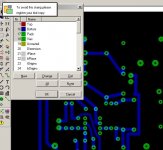Devil_H@ck said:...., but why would you want to export it as an image? ......
To print/copy the project on another computer with a laserp. if you are using press`n peel or want to use copier to make transparencies for uv expusure.
 Chris
ChrisYou need Adobe Acrobat that comes with Distiller - PDF printer, so you print directly into PDF file.
There are some freeware alternatives - I just downloaded one at
www.acrosoftware.com
Still haven't tried it at home, where I have Eagle installed.
There are some freeware alternatives - I just downloaded one at
www.acrosoftware.com
Still haven't tried it at home, where I have Eagle installed.
AutoTrax EDA
For those of you looking for software: I built a project recently using AutoTrax EDA (95$). It worked fairly well despite a few oddities and glitches in the software. They have a pin limited demo version. oh, to print for PCB exposure, use the plot wizard. a bit confusing, but will work for pos, neg, etc.
I was building amp circuits using 150x250 mm presensitized boards and used double transparency w/ 300w 90s exposure and standard developer for ~60s, and heated/agitated FeCl etchant for ~5min. 7.40$ for 150x250 dbl sided pcb in qty 10+ from CircuitSpecialists.
For those of you looking for software: I built a project recently using AutoTrax EDA (95$). It worked fairly well despite a few oddities and glitches in the software. They have a pin limited demo version. oh, to print for PCB exposure, use the plot wizard. a bit confusing, but will work for pos, neg, etc.
I was building amp circuits using 150x250 mm presensitized boards and used double transparency w/ 300w 90s exposure and standard developer for ~60s, and heated/agitated FeCl etchant for ~5min. 7.40$ for 150x250 dbl sided pcb in qty 10+ from CircuitSpecialists.
Chris said:
To print/copy the project on another computer with a laserp. if you are using press`n peel or want to use copier to make transparencies for uv expusure.
Chris
I don't understant your problem
Can't you simply print the image directly on the transparency?
Bricolo said:
Can't you simply print the image directly on the transparency?
 Yes , what was I thinking ??? I` m sorry
Yes , what was I thinking ??? I` m sorry Chris said:
Yes , what was I thinking ??? I` m sorry

But I can't get eagle to make this work.
Printing is ok, ant at the correct size. Bit with colors (tracks in blue and pads in green) of course I want a black and white transparency
But setting eagle's printing to monochrome doesn't work
Chris said:Hi Bricolo
Strange, maybe there is a bug in the eagle software???
Have you tried to cange the default setting on your printer to print only in black?
Hope this may help..
I tryed too, and got a 100% white page

Pcb.......
I just tried to print my board into pdf. It worked just fine!
I used acrobat pro. If you don`t have the software you can try the freeware rendisha suggested.
www.acrosoftware.com



Bricolo said:
I tryed too, and got a 100% white page
I just tried to print my board into pdf. It worked just fine!
I used acrobat pro. If you don`t have the software you can try the freeware rendisha suggested.
www.acrosoftware.com



Re: PDF printing.........
OK, I see
BTW, what does the option "black" on your computer?
Chris said:It should look like this................
OK, I see
BTW, what does the option "black" on your computer?
Re: Re: PDF printing.........
Prints in black,no color, it`s an Eagle print feature.
Bricolo said:
OK, I see
BTW, what does the option "black" on your computer?
Prints in black,no color, it`s an Eagle print feature.
Re: Re: Re: PDF printing.........
when I use the black function, I got a white page, with only the components names
Chris said:
Prints in black,no color, it`s an Eagle print feature.
when I use the black function, I got a white page, with only the components names

Printing
Hmm. It`s a bit difficult for me to check the various printing features in Eagle at the moment, since I have no printer at home at the moment. And it been a while since I used Eagle.
But this is what you should see before printing (also try the solid function). Hope this may help....?
Hmm. It`s a bit difficult for me to check the various printing features in Eagle at the moment, since I have no printer at home at the moment. And it been a while since I used Eagle.
But this is what you should see before printing (also try the solid function). Hope this may help....?
Attachments
Must be something wrong with your software. Using the black-function should give you a nice print to use. Have you tried to make a pdf file of your project?.
Suggestions:
1. Get the latest driver for your printer.
2. Save your project and download the latest the Eagle software from the CAD SOFT site.
Happy diy


Suggestions:
1. Get the latest driver for your printer.
2. Save your project and download the latest the Eagle software from the CAD SOFT site.
Happy diy



rendisha said:You need Adobe Acrobat that comes with Distiller - PDF printer, so you print directly into PDF file.
There are some freeware alternatives - I just downloaded one at
www.acrosoftware.com
Still haven't tried it at home, where I have Eagle installed.
I tried with this "PDF Printer", and that works without any problem!
Thanks for the tip!
It seems that there's a problem with my printer's driver.
- Status
- This old topic is closed. If you want to reopen this topic, contact a moderator using the "Report Post" button.
- Home
- General Interest
- Everything Else
- PCB expousre