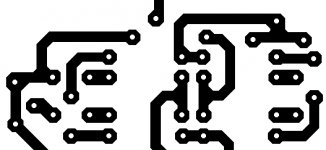PDFCreator v0.8 p2 link provided does not seem to work here in sunny California. No valid results by Google.
pdf files are a simple jpg tool. Images are not in the 300-600 dpi range which I consider "nice" for ordinary work.
Not possible to post a proper tiff file here, but here's a "high quality compressed .jpg" at 300 dpi. BTW all .jpg and .pdf file formats are lossy by nature. Portability at the price of quality. Kinda like some "music" folks want to play on their iPod.
Regards
pdf files are a simple jpg tool. Images are not in the 300-600 dpi range which I consider "nice" for ordinary work.
Not possible to post a proper tiff file here, but here's a "high quality compressed .jpg" at 300 dpi. BTW all .jpg and .pdf file formats are lossy by nature. Portability at the price of quality. Kinda like some "music" folks want to play on their iPod.
Regards
Attachments
Re: someone try this?
Have worked with these although have not tested the newer version 9. But previous versions of the schematic capture program Ulticap were almost unworkable with a stone age user interface. Very counter intuitive and you really going to hate it. Curious if this is improved with version 9.
For the PCB design program Ultiboard it is the same. But it is by itself very powerful and if you managed the user interface and have learnt to jump over the many pitfalls hidden (regular quits due to stack overflow), you can make great boards with it.
Cheers
Hi,jcx said:just ran across this browsing my eda links:
http://www.electronicsworkbench.com/html/proprod_dl.html
" DESIGNSUITE FREEWARE EDITION 9 - SOFTWARE DOWNLOAD
The DesignSuite 9 Software includes a fully integrated version of Multicap, Multisim, Ultiboard and Ultiroute.the user interface ...............
Have worked with these although have not tested the newer version 9. But previous versions of the schematic capture program Ulticap were almost unworkable with a stone age user interface. Very counter intuitive and you really going to hate it. Curious if this is improved with version 9.
For the PCB design program Ultiboard it is the same. But it is by itself very powerful and if you managed the user interface and have learnt to jump over the many pitfalls hidden (regular quits due to stack overflow), you can make great boards with it.
Cheers
"The DesignSuite 9 Software includes a fully integrated version of Multicap, Multisim, Ultiboard and Ultiroute.
The capture and layout functionality in this software will work in perpetuity, and simulation and autorouting are available to you for a 45-day period after installation. In all cases, this software provides you with access to the complete set of features found in our Power Pro products – our highest product tier!
Note that this is not a “demo version” – the only restrictions in this version relate to project size (50 components, 750 pins and 2 layers). We trust that this will provide you with the flexibility you need to take a real project through the entire design flow.
DesignSuite 9 software. 202.1MB"
Could not find the price on the site anywhere.............
Only 50 components? That's the resistor count on a couple projects.
The capture and layout functionality in this software will work in perpetuity, and simulation and autorouting are available to you for a 45-day period after installation. In all cases, this software provides you with access to the complete set of features found in our Power Pro products – our highest product tier!
Note that this is not a “demo version” – the only restrictions in this version relate to project size (50 components, 750 pins and 2 layers). We trust that this will provide you with the flexibility you need to take a real project through the entire design flow.
DesignSuite 9 software. 202.1MB"
Could not find the price on the site anywhere.............
Only 50 components? That's the resistor count on a couple projects.
acenovelty said:PDFCreator v0.8 p2 link provided does not seem to work here in sunny California. No valid results by Google.
pdf files are a simple jpg tool. Images are not in the 300-600 dpi range which I consider "nice" for ordinary work.
Not possible to post a proper tiff file here, but here's a "high quality compressed .jpg" at 300 dpi. BTW all .jpg and .pdf file formats are lossy by nature. Portability at the price of quality. Kinda like some "music" folks want to play on their iPod.
Regards
you are NOT right, in a PDF CAN embedded JPG, PNG or TIF.
But with PCB Express the image is a vector based image, witch can be scaled without loos to 'any' size = DPI !
Try it out !
Here is the link to PDFCreator again.
I hope you can 'click' on it.
Entschuldigung, Ich bin kein dumbkopf.
I am able to follow simple verbal and written instructions even if I am American.
.jpg and .pdf are lossy formats and not to be considered a high quality imaging product. It is not the point that it is possible to create a .pdf from a .tiff file.
I do not wish to scale the vector file, only produce it "exactly" as drawn. Which the http://www.expresspcb.com/ free software did not do on my recent installation, as expected, nor as you propose. Even so, this minor detail does not make up for other deficiencies.
Perhaps there is something wrong with my dual 1Gig Xeon w/ 4G of memory preventing this free software from functioning properly. I will investigate that possibility.
http://sourceforge.net/projects/pdfcreator/ is the correct link and yes I can click on it. Caution, you must re-boot at the end of this 7,385 kb install.
Dear gentle readers, it is free.
btw, caps is considered shouting.
Fröhliches Weihnachten und
Prosit
I am able to follow simple verbal and written instructions even if I am American.
.jpg and .pdf are lossy formats and not to be considered a high quality imaging product. It is not the point that it is possible to create a .pdf from a .tiff file.
I do not wish to scale the vector file, only produce it "exactly" as drawn. Which the http://www.expresspcb.com/ free software did not do on my recent installation, as expected, nor as you propose. Even so, this minor detail does not make up for other deficiencies.
Perhaps there is something wrong with my dual 1Gig Xeon w/ 4G of memory preventing this free software from functioning properly. I will investigate that possibility.
http://sourceforge.net/projects/pdfcreator/ is the correct link and yes I can click on it. Caution, you must re-boot at the end of this 7,385 kb install.
Dear gentle readers, it is free.
btw, caps is considered shouting.
Fröhliches Weihnachten und
Prosit

DipTrace Lite,500 pins, 2 signal layers $145
Bit pricey for DIY
What do you think if we make something like Home Edition with 250 pins limit and manufacturing/"G-code for milling" output enabled? The price will be for example $75.
Also notice that 250 pins without manufacturing output is free (i.e. this is for people who use toner transfer method).
With kind regards,
DipTrace Senior Developer
Howdy novarm44,
Many folks here will find that "Home Edition with 250 pins limit" for $75 very appealing.
And, "Also notice that 250 pins without manufacturing output is free (i.e. this is for people who use toner transfer method)." will get some takers who may upgrade to the full product.
"DipTrace 1.22 Freeware
All programs and all libraries. Freeware edition does not support export to DXF, Gerber and N/C Drill, maximum number of pins — 250."
For my needs however, that pin count not quite covers only caps and resistors on any of three projects.
Many diy'ers have a hard copy published foil pattern they wish to put into a Gerber format for manufacturing. They do not have the means, tools or skills to make their own board (not me). That need requires only a pcb layout program without a lot of other frills except for "export to DXF, Gerber and N/C Drill." And so they resort to futzing around with board vendors free software. The accomplished board maker faces the same dilema.
It is most heartening to find a vendor participating in this diy world. I commend your interest. Many of these folks will become the next generation of "recommenders" to their company for software purchases.
Early test drive indicates this software is much more friendly than other "free" stuff IMHO.
Regards
Many folks here will find that "Home Edition with 250 pins limit" for $75 very appealing.
And, "Also notice that 250 pins without manufacturing output is free (i.e. this is for people who use toner transfer method)." will get some takers who may upgrade to the full product.
"DipTrace 1.22 Freeware
All programs and all libraries. Freeware edition does not support export to DXF, Gerber and N/C Drill, maximum number of pins — 250."
For my needs however, that pin count not quite covers only caps and resistors on any of three projects.
Many diy'ers have a hard copy published foil pattern they wish to put into a Gerber format for manufacturing. They do not have the means, tools or skills to make their own board (not me). That need requires only a pcb layout program without a lot of other frills except for "export to DXF, Gerber and N/C Drill." And so they resort to futzing around with board vendors free software. The accomplished board maker faces the same dilema.
It is most heartening to find a vendor participating in this diy world. I commend your interest. Many of these folks will become the next generation of "recommenders" to their company for software purchases.
Early test drive indicates this software is much more friendly than other "free" stuff IMHO.
Regards
Electronics Workbench: I used to use this when it was the simulator only, you could see the components change state in real time. It seemed to be the simulator of choice around these parts. One day I was surprised to find Protel had a simulator (which worked more to the point), and use that every so often.
Diptrace: I think no gerber output would be fine for the hardcore DIY community. I still don't send my own (as in DIY project) PCBs away for manufacture due to the expense, though I'll happily drop $4k on a multilayer prototype when the client pays me back
PDF: NOT a lossy format AFAIK. It is basically a form of encapsulating postscript, postscript is a computer language. If that embeds a TIFF then it's not lossy, nor is a native postscript-described vector layout (uber-gerber?). Granted, most postscript generators will use lossy formats for images (jpeg), but the biggest loss comes when images are resampled to a lower resolution for screen viewing, which is usually the case as that is what pdf is for.
Diptrace: I think no gerber output would be fine for the hardcore DIY community. I still don't send my own (as in DIY project) PCBs away for manufacture due to the expense, though I'll happily drop $4k on a multilayer prototype when the client pays me back
PDF: NOT a lossy format AFAIK. It is basically a form of encapsulating postscript, postscript is a computer language. If that embeds a TIFF then it's not lossy, nor is a native postscript-described vector layout (uber-gerber?). Granted, most postscript generators will use lossy formats for images (jpeg), but the biggest loss comes when images are resampled to a lower resolution for screen viewing, which is usually the case as that is what pdf is for.
Perhaps .pdf is not a "lossy" format. So maybe someone can explain how a 1,460KB .tiff file somehow miraculously becomes a 66KB .pdf file without loseing something in the translation. If I convert the .pdf back to a .tiff file, is it exactly the same as before? Gee, I think not. Least not the last time I did it.
This actually is a quest for a user friendly, quality product, less all the fiddling around with simple things like "print", remaking footprints of common components that are blatently incorrect, manageable libraries etc. A reasonable price would be an added bonus. Otherwise, just get a proper cad program and be done with it. That would at least have more than one useful purpose.
But then, maybe DipTrace Senior Developer novarm44 has a solution(s) in mind for this community. Now wouldn't that be nice?
Regards
This actually is a quest for a user friendly, quality product, less all the fiddling around with simple things like "print", remaking footprints of common components that are blatently incorrect, manageable libraries etc. A reasonable price would be an added bonus. Otherwise, just get a proper cad program and be done with it. That would at least have more than one useful purpose.
But then, maybe DipTrace Senior Developer novarm44 has a solution(s) in mind for this community. Now wouldn't that be nice?
Regards
Hello everyone,
I tried most of the PCB software listed and will be trying the ones I haven't tried yet.
The Program I like is "Target 3001 V12" which is easy to find if you do a web search. It is regularly updated and gets easier to use with time. It has lots of features and it interface looks up to date.
I tried most of the PCB software listed and will be trying the ones I haven't tried yet.
The Program I like is "Target 3001 V12" which is easy to find if you do a web search. It is regularly updated and gets easier to use with time. It has lots of features and it interface looks up to date.
John Biles said:Hello everyone,
I tried most of the PCB software listed and will be trying the ones I haven't tried yet.
The Program I like is "Target 3001 V12" which is easy to find if you do a web search. It is regularly updated and gets easier to use with time. It has lots of features and it interface looks up to date.
target,downloaded but uninstalled after single use.was ok.cant say much.
Target 3001 V12
Up to 1,000 Pins/Pads, four copper layers
Net EUR 473.28
VAT (16%) EUR 75.72
Subtotal EUR 549.00
TARGET 3001! V12 light
Up to 400 Pins/Pads, two copper layers
Net EUR 42.24
VAT (16%) EUR 6.76
Subtotal EUR 49.00
TARGET 3001! V12 professional
Number of Pins/Pads unlimited, up to 100 copper layers
Net EUR 1,378.45
VAT (16%) EUR 220.55
Subtotal EUR 1,599.00
The different prices refer only to the different capabilities, in terms of pins, pads, copper layers and simulation signals. The following TARGET 3001! editions are available:
"discover" (100 Pins/Pads, 2 copper layers, simulation of 30 signals). This is the demo version that can be downloaded free from www.ibfriedrich.com.
You have to subscribe to their "newsletter" nag system to get it.
Boy, Howdy...........
Up to 1,000 Pins/Pads, four copper layers
Net EUR 473.28
VAT (16%) EUR 75.72
Subtotal EUR 549.00
TARGET 3001! V12 light
Up to 400 Pins/Pads, two copper layers
Net EUR 42.24
VAT (16%) EUR 6.76
Subtotal EUR 49.00
TARGET 3001! V12 professional
Number of Pins/Pads unlimited, up to 100 copper layers
Net EUR 1,378.45
VAT (16%) EUR 220.55
Subtotal EUR 1,599.00
The different prices refer only to the different capabilities, in terms of pins, pads, copper layers and simulation signals. The following TARGET 3001! editions are available:
"discover" (100 Pins/Pads, 2 copper layers, simulation of 30 signals). This is the demo version that can be downloaded free from www.ibfriedrich.com.
You have to subscribe to their "newsletter" nag system to get it.
Boy, Howdy...........
hello everybody,
you don't have to subscribe to the news letter just click on the links without entering your email address and it will still let you download the program 24.8 megabits.
The users guide is over 300 pages long and gives step by step instructions on how to use the program, this you have to download separately. I think its about 9 megabits in size.
One good thing is that the board limit size ever for the demo is over 1 metre square so I don't thing you'll have any trouble there.
If you search around the site you'll find a guide on how you should set out your board and things to take into consideration when setting out your board, very handy.
They claim that the Toyota F1 racing team use their software, so it can't be all that bad.
Give it a try, it seems different to use but with time it grows on you.
you don't have to subscribe to the news letter just click on the links without entering your email address and it will still let you download the program 24.8 megabits.
The users guide is over 300 pages long and gives step by step instructions on how to use the program, this you have to download separately. I think its about 9 megabits in size.
One good thing is that the board limit size ever for the demo is over 1 metre square so I don't thing you'll have any trouble there.
If you search around the site you'll find a guide on how you should set out your board and things to take into consideration when setting out your board, very handy.
They claim that the Toyota F1 racing team use their software, so it can't be all that bad.
Give it a try, it seems different to use but with time it grows on you.
acenovelty said:PDFCreator v0.8 p2 link provided does not seem to work here in sunny California. No valid results by Google.
pdf files are a simple jpg tool. Images are not in the 300-600 dpi range which I consider "nice" for ordinary work.
Not possible to post a proper tiff file here, but here's a "high quality compressed .jpg" at 300 dpi. BTW all .jpg and .pdf file formats are lossy by nature. Portability at the price of quality. Kinda like some "music" folks want to play on their iPod.
Regards
Hello acenovelty,
PDF creator can also convert the spool into JPEG or BMP or TIFF most of the common image formats apart from the .PDF and .PS. You can increase the quality (DPI) by changing the options in the PDF creator. Thanks to dx.master for the nice little software
Venki
acenovelty said:Perhaps .pdf is not a "lossy" format. So maybe someone can explain how a 1,460KB .tiff file somehow miraculously becomes a 66KB .pdf file without loseing something in the translation. If I convert the .pdf back to a .tiff file, is it exactly the same as before? Gee, I think not. Least not the last time I did it.
Most likely because you printed a .tiff file to a .ps file, then distilled the .ps file into a .pdf (or something did that process for you), which is a 'lazy' way of generating pdf (if the only practical way). B&W tiffs should easily compress by the ratio you saw, due to G4 fax compresison that gets used, and that is lossless. One of my boards just got a 792K -> 3K compression.
I see your overall point of course, but the reason I'm not so receptive is that I used to send PCB filmwork to imagesetters as .ps / .pdf format because that's what they took!
I've battled similar problems mentioned here, trying to invert solder mask artwork to work with positive resist. I ended up having to go through a fax driver at 200dpi to get a usable bitmap. These days I just print to pdf (in 'perfect' vector format) and rasterize to whatever ppi I want with Photoshop.
Originally posted by acenovelty
This actually is a quest for a user friendly, quality product, less all the fiddling around with simple things like "print", remaking footprints of common components that are blatently incorrect, manageable libraries etc. A reasonable price would be an added bonus. Otherwise, just get a proper cad program and be done with it. That would at least have more than one useful purpose.
I use an expensive package that starts with "P" and I have battled with all those faults exactly as you describe, for more than 10 years. To the point of desperation. Some of these $100 hobbyist packages are not very far off the Big Guys. In fact some are easier to use, because they are designed to be used without a large learning curve.
Mechanical CAD programs don't understand electrical connectivity and design rules, so are useless for PCB design. On the other hand, after spending $10k+ on PCB CAD, you'd think it would at least have some mechanical functionality, but nup it's extremely limited.
Yup,
Vector to bitmap and vice versa is an old nagging problem.
When I was in the imageing biz, we insisted on postscript files only. Not because it was impossible to use other formats, but the ps file was "locked" and whatever's wrong is the client's problem. Wrong font? Hmmm, should have turned it into art and embedded it in the file. We can't fix everything for free.
Personally got no use for fancy electrical/mechanical connectivity in a cad program.
By this time in the creation, the design has already been proven on a real board. Competent to draw my own traces from pin to pin.
Still, wouldn't it be real nice to find a program that works without all the futzing around?
Regards
Vector to bitmap and vice versa is an old nagging problem.
When I was in the imageing biz, we insisted on postscript files only. Not because it was impossible to use other formats, but the ps file was "locked" and whatever's wrong is the client's problem. Wrong font? Hmmm, should have turned it into art and embedded it in the file. We can't fix everything for free.
Personally got no use for fancy electrical/mechanical connectivity in a cad program.
By this time in the creation, the design has already been proven on a real board. Competent to draw my own traces from pin to pin.
Still, wouldn't it be real nice to find a program that works without all the futzing around?
Regards
acenovelty said:...
Personally got no use for fancy electrical/mechanical connectivity in a cad program.
By this time in the creation, the design has already been proven on a real board. Competent to draw my own traces from pin to pin.
Still, wouldn't it be real nice to find a program that works without all the futzing around?
Does swearing at the support people count as futzing? Their general reply "how should we know, we're software developers, we don't use it". I assume developers of package "P" have woken up a bit since then. I hope. I think PCB design just isn't mainstream enough to force quality software - compare to something like Word 97 which is still in mainstream use nearly 10 years later, despite where it comes from.
Oh for testing. Neary all the boards I do are expected to be right first time straight into production, some with untested circuit design. It annoys me when they can't even be bothered to breadboard the circuit.
Originally posted by adx .............
.....................and I have battled with all those faults exactly as you describe, for more than 10 years. To the point of desperation. Some of these $100 hobbyist packages are not very far off the Big Guys. In fact some are easier to use, because they are designed to be used without a large learning curve.
Mechanical CAD programs don't understand electrical connectivity and design rules, so are useless for PCB design. On the other hand, after spending $10k+ on PCB CAD, you'd think it would at least have some mechanical functionality, but nup it's extremely limited. [/B]
Hi,
Same here. Once there was a package called “RUN” for the Mac platform that came in the right direction concerning user interface. Unfortunately RUN is not anymore
A good schematic entry package is DesignWorks. This also originates from a pair of Mac-heads that understand what a good user interface should be. It was originally written for the Mac. It can be tailored to any netlist / partlist format at wish with the use of the build-in scripting language of the professional version (many vendors already supplied with the package).
Also the user interface of the schematic entry of Micro-Cap comes to what the user really needs. Unfortunately it is rather limited in generating netlist / partlist formats. You can download a free limited (limited for the simulation part) student edition.
Still waiting for a comparable and accompanying PCB package at an affordable price

Will have a look at DipTrace when I have some time
Cheers
Hi,
Downloaded yesterday the 30 days trail version of DipTrace to give it a test drive. Just with fiddling around and without reading the manual / help file I managed to draw a schematic and route a PCB with it in just an afternoon. By itself this is a compliment that the basics are intuitive. I did read the tutorial afterwards and that is a good starter for the noobs.
Schematic and PCB are integrated. You are importing the net list and parts from the schematic file instead of an intermediate ASCII net list file. I missed that file because it can be very handy to examine if something went wrong.
I have a long list of things to be done to get it right. Indeed the library management can be much improved. In the PCB part I see no reason to have the library open all the time when components are placed or are imported from the schematic. Also the long list of available libraries on top of the screen belongs to a pull-down menu on top of the parts list on the left. Also the “auto select” of things made me dazzling. On the other hand the ability to set the contrast between layers at wish is a good thing.
At manual routing it was sometimes a bit illogical and counter intuitive how traces are drawn and edited (not only a problem with this package). Copper pour worked reasonable and neat but editing the polygons afterwards? No provision to ad or delete vertices. But the ability to connect cooper areas to any net is great. (And as it should be).
Many more remarks and wishes but …..
At first glance it is basically a good package that is easy to learn and once you are familiar with it, it allows you to do things fast. But there are still a lot of things to be done. Compared to much more expensive packages it is certainly worth the money, although still too much for hobbyists. Here there is a problem for the makers. If it is perfectly right for hobbyist and starters, it is also right for most of the pro users that can afford much more money.
Cheers
Downloaded yesterday the 30 days trail version of DipTrace to give it a test drive. Just with fiddling around and without reading the manual / help file I managed to draw a schematic and route a PCB with it in just an afternoon. By itself this is a compliment that the basics are intuitive. I did read the tutorial afterwards and that is a good starter for the noobs.
Schematic and PCB are integrated. You are importing the net list and parts from the schematic file instead of an intermediate ASCII net list file. I missed that file because it can be very handy to examine if something went wrong.
I have a long list of things to be done to get it right. Indeed the library management can be much improved. In the PCB part I see no reason to have the library open all the time when components are placed or are imported from the schematic. Also the long list of available libraries on top of the screen belongs to a pull-down menu on top of the parts list on the left. Also the “auto select” of things made me dazzling. On the other hand the ability to set the contrast between layers at wish is a good thing.
At manual routing it was sometimes a bit illogical and counter intuitive how traces are drawn and edited (not only a problem with this package). Copper pour worked reasonable and neat but editing the polygons afterwards? No provision to ad or delete vertices. But the ability to connect cooper areas to any net is great. (And as it should be).
Many more remarks and wishes but …..
At first glance it is basically a good package that is easy to learn and once you are familiar with it, it allows you to do things fast. But there are still a lot of things to be done. Compared to much more expensive packages it is certainly worth the money, although still too much for hobbyists. Here there is a problem for the makers. If it is perfectly right for hobbyist and starters, it is also right for most of the pro users that can afford much more money.
Cheers
- Status
- This old topic is closed. If you want to reopen this topic, contact a moderator using the "Report Post" button.
- Home
- Design & Build
- Software Tools
- PCB Design Software