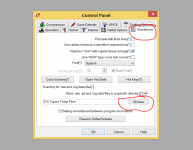Should I start it in "everything else" ??
OS
I'm sure many would find it an interesting subject. PC based forum don't you think ?, particularly having seen the screen shots.
PC Based Computer music servers, crossovers, and equalization
We can always move it though.
Yes, would absolutely love to see a thread showing us how.Ost,
would you like to open a Thread to show us how to do this?
Here is the thread ...
http://www.diyaudio.com/forums/pc-based/282513-windows-modified-winamp-media-center.html#post4518238
OS
http://www.diyaudio.com/forums/pc-based/282513-windows-modified-winamp-media-center.html#post4518238
OS
You only delete stuff you really don't want. You made your C partition really tiny (40Gb was it) as I recall.
I've never used anything like easy transfer, the way I do a clean install is to drag the stuff I want from the drive or USB stick holding it over to the appropriate folder on the C drive (docs, music or pictures). Having done that, set up your libraries and then link the folders appropriate to those libraries to them.
I've never used anything like easy transfer, the way I do a clean install is to drag the stuff I want from the drive or USB stick holding it over to the appropriate folder on the C drive (docs, music or pictures). Having done that, set up your libraries and then link the folders appropriate to those libraries to them.
There are two pagefile.sys
a small 39MB in C: and a big 26GB in E:
But none in the H: that second HDD.
am I allowed to move pagefile.sys to a different HDD?
When I ask for system clean the only big file is the "service pack back up" of 920MB
all the rest are either 0kB, or tiny.
that would clear out ~ 1GB
a small 39MB in C: and a big 26GB in E:
But none in the H: that second HDD.
am I allowed to move pagefile.sys to a different HDD?
When I ask for system clean the only big file is the "service pack back up" of 920MB
all the rest are either 0kB, or tiny.
that would clear out ~ 1GB
Last edited:
I think you can move the pagefile although its not normally recommended to do so. One reason is that the pagefile needs to be quick to access and to read and write to, and for that you can't beat the C partition however in your case (with so much RAM) I doubt the page file will ever come into play.
If at all possible for you to do so then I would look at expanding your C partition, its the best solution all round tbh.
If at all possible for you to do so then I would look at expanding your C partition, its the best solution all round tbh.
The page file is a problem. It is using up the spare 50% unused capacity of the C: partition.
I get a warning when that 21GB of unused drops below 40MB (yes only 40MegaBytes)
I agree, moving to a slower part of the HDD does not sound like a good idea.
The read heads have to dart back and forth across the HDD slowing everything down if it is writing, or reading, the pagefile.
Moving pagefile to a separate HDD avoids the problem of the same HDD trying to access different areas of the disc while it is busy trying to display our current screen. I'm fairly sure I read that in seven forums.
I was originally advised to set the Win7 C: to 20GB, but when I found that the clean install was already approaching that size, I wiped the adjacent partition to allow room to expand C: to 40GB and then reset the adjacent partition.
I get a warning when that 21GB of unused drops below 40MB (yes only 40MegaBytes)
I agree, moving to a slower part of the HDD does not sound like a good idea.
The read heads have to dart back and forth across the HDD slowing everything down if it is writing, or reading, the pagefile.
Moving pagefile to a separate HDD avoids the problem of the same HDD trying to access different areas of the disc while it is busy trying to display our current screen. I'm fairly sure I read that in seven forums.
I was originally advised to set the Win7 C: to 20GB, but when I found that the clean install was already approaching that size, I wiped the adjacent partition to allow room to expand C: to 40GB and then reset the adjacent partition.
Last edited:
I was originally advised to set the Win7 C: to 20GB, but when I found that the clean install was already approaching that size, I wiped the adjacent partition to allow room to expand C: to 40GB and then reset the adjacent partition.
Yes, that was me. Set to 20Gb initially and then expand it to something larger.
Your C partition holds Windows and so that now needs to be... well up to you... but I would suggest a minimum of 60Gb. Given the size of your disc why not go for a round 100Gb.
You can still expand it. Just copy what ever is on the next partition so that its safe and then resize C to 100Gb or whatever. If there is nothing on the next partitions/s then you could delete them all to unallocated space and expand into that, and then create your new additional partitions.
Good progress.
No problems since I moved 6 documents folders out of C: to F: almost 18GB moved and took many minutes. "my documents" was 10.7GB 29000 files
C: is back down to less than 20GB, 10000 to 11000handles, well down from my old pc.
Added in some more applications (Hornresp, Firefox, Irfanview, LibreOffice) as well as Nitro that's been in for 2days.
Discovered that during download I can use "save as" to make sure each is directed to F: and installed in F: and not C: as a couple of earlier ones did automatically.
I am still thinking about doing a restore of C: using that few days old backup, to clean out all the small crap that came across during the Win Easy Transfer.
If I do a new back up to my second HDD, will my older backup still be preserved in E: ready to do the restore?
No problems since I moved 6 documents folders out of C: to F: almost 18GB moved and took many minutes. "my documents" was 10.7GB 29000 files
C: is back down to less than 20GB, 10000 to 11000handles, well down from my old pc.
Added in some more applications (Hornresp, Firefox, Irfanview, LibreOffice) as well as Nitro that's been in for 2days.
Discovered that during download I can use "save as" to make sure each is directed to F: and installed in F: and not C: as a couple of earlier ones did automatically.
I am still thinking about doing a restore of C: using that few days old backup, to clean out all the small crap that came across during the Win Easy Transfer.
If I do a new back up to my second HDD, will my older backup still be preserved in E: ready to do the restore?
Last edited:
If you restore the C partition then only that gets overwritten in the restore.
One thing I'm not sure about (because I never do things this way) is you putting your programs onto another partition and/or disk. When you install a program it writes to the registry, and I worry that that 'bond' will get broken in some way. Its normal practice to have the OS and the programs 'as one' and on the same partition.
Irfanview ! Did you install the 64 or the 32 bit version ? I've found Irfanview increasingly difficult to get 'clean' links for. I left a note for Irfan Skiljan about this and got a reply saying that he to was surprised to find CNET had directed all requests for 32 bit version to actually download the 64 bit instead.
One thing I'm not sure about (because I never do things this way) is you putting your programs onto another partition and/or disk. When you install a program it writes to the registry, and I worry that that 'bond' will get broken in some way. Its normal practice to have the OS and the programs 'as one' and on the same partition.
Irfanview ! Did you install the 64 or the 32 bit version ? I've found Irfanview increasingly difficult to get 'clean' links for. I left a note for Irfan Skiljan about this and got a reply saying that he to was surprised to find CNET had directed all requests for 32 bit version to actually download the 64 bit instead.
I have used Irfanview since this Forum recommended it some years ago.
I have not had any problems.
I did not know there were different 32/64bit versions.
Yes, if I clean install using restore I may lose links to all my newly installed programs.
But there are not many. I would just have to install again. The ones in F: should still have their install program in their own folder (unless I deleted it). It's the few earlier ones that went straight into C: that I may have to download again.
I should have mentioned how I solved the pagefile.sys
I had to enter "none" for the C: and let the system decide size for the other HDD.
I had not realised I needed to say "none".
It's approaching 24hours and no hiccups. Fingers crossed.
I will use this for a week or so, before I clean install on the old PC.
I have not had any problems.
I did not know there were different 32/64bit versions.
Yes, if I clean install using restore I may lose links to all my newly installed programs.
But there are not many. I would just have to install again. The ones in F: should still have their install program in their own folder (unless I deleted it). It's the few earlier ones that went straight into C: that I may have to download again.
I should have mentioned how I solved the pagefile.sys
I had to enter "none" for the C: and let the system decide size for the other HDD.
I had not realised I needed to say "none".
It's approaching 24hours and no hiccups. Fingers crossed.
I will use this for a week or so, before I clean install on the old PC.
Last edited:
I have used Irfanview since this Forum recommended it some years ago.
I have not had any problems.
I did not know there were different 32/64bit versions.
Its a fantastic piece of software, in fact it was you mentioning it years ago in some thread that made me investigate it. If you open Irfanview and click 'Help' on the top line and then 'About' it will tell you the version.
Yes, if I clean install using restore I may lose links to all my newly installed programs.
I think I follow you here.
You are talking of restoring the clean build that doesn't yet have these programs installed ? If that is what you mean then yes, you would have to run each programs installer again, although quite what that would leave behind (as in a trail of debris) on the partition holding the already previously installed programs I wouldn't like to say.
The whole idea of a restore program is not just to have the ability to clean install easily again, it is to keep a running backup that, should disaster strike, you can just roll back to when it was all working.
What you could do is make a backup that includes both the C partition and the one holding the programs, then if you need to restore, you would restore both simultaneously.
If you use LT a lot then it might be worth you moving the folder that LT stores temporary files in over to another partition. That is something I do, simply because LT can generate a few Gb of data in a long simulation and it seems pointless having that on the C drive where other files must 'work around it' and ultimately end up fragmented when the simulation run is over and the space is freed again.
To do this simply choose a location where the files will be held and create an empty folder named something like LT Temp Files. Now open LT and open the LT control panel (the hammer symbol) and click the 'Waveforms' tab. Now browse for your newly created empty folder and select it.
(Remember to set LT to delete all temp files automatically too)
Attachments
For my restoration image , I include any 3'rd party software that is ...
-small.
-ones that are used often.
-ones that open many file types.
I include on (someone elses) restore ....
Winrar - all compressed archives , even .ISO .
Paint shop pro 7 - all images
And the Older 3.xx foxit reader.
Also NFOdiz (for .diz /.nfo).
LTspice and sprint layout will run portable , I can keep that on any
other drive .... just make a new shortcut.
My audio/music/PC tools are also mostly portable. Xrecode , CUEsplitter ,
HWinfo , MP3tag .... all portable - no registry dependencies.
I just made Winamp fully portable too , just edit path.ini ... database
.dll's - everything in one folder. I could take my whole 100MB setup
zip it and place it on another PC ... still works perfect.
Stupid programs made by lazy people that depend on .NET or some other
3'rd party script are B$. Good ol' Steve Gibson codes all his stuff in
machine code -
His 163KB "DNSbench" software outperforms 3-5MB "bloatware" equivalents in both speed and features.
Search out this type freeware , not just for size but for reliability.
OS
-small.
-ones that are used often.
-ones that open many file types.
I include on (someone elses) restore ....
Winrar - all compressed archives , even .ISO .
Paint shop pro 7 - all images
And the Older 3.xx foxit reader.
Also NFOdiz (for .diz /.nfo).
LTspice and sprint layout will run portable , I can keep that on any
other drive .... just make a new shortcut.
My audio/music/PC tools are also mostly portable. Xrecode , CUEsplitter ,
HWinfo , MP3tag .... all portable - no registry dependencies.
I just made Winamp fully portable too , just edit path.ini ... database
.dll's - everything in one folder. I could take my whole 100MB setup
zip it and place it on another PC ... still works perfect.
Stupid programs made by lazy people that depend on .NET or some other
3'rd party script are B$. Good ol' Steve Gibson codes all his stuff in
machine code -
Hand-coded in 100% pure assembly language for highest precision and smallest size: 163 KBytes.
His 163KB "DNSbench" software outperforms 3-5MB "bloatware" equivalents in both speed and features.
Search out this type freeware , not just for size but for reliability.
OS
- Status
- This old topic is closed. If you want to reopen this topic, contact a moderator using the "Report Post" button.
- Home
- General Interest
- Everything Else
- PC becomes very slow to respond
 Good stuff. I'm sure many will find it an interesting thread.
Good stuff. I'm sure many will find it an interesting thread.