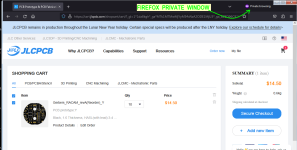Has something changed recently about the JLC site? It no longer functions (at all) from my iPad. Works ok on Chrome from Win10, as I recently placed another order. Went to check on it today from the e-mail they sent out and all I get is the Apple version of the spinning circle. It worked ok from here a couple months ago.
I got in just under the wire on one of the boards, which required 2 ounce copper, and its needed for the power supply supervisor on my 5kW design. They won’t be running that option at all after the 2nd thru the 16th. Running at low capacity during LNY.
I got in just under the wire on one of the boards, which required 2 ounce copper, and its needed for the power supply supervisor on my 5kW design. They won’t be running that option at all after the 2nd thru the 16th. Running at low capacity during LNY.
I am on order 455 with jlcpcb.
Had a problem once with a bad pcb but they told me.
I use my own pcbcad software for generating gerbers and drill files.
I changed it to use jlcpcb preferred file extensions.
Now it comes up with pictures of pcb when I order which is helpful.
Had a problem once with a bad pcb but they told me.
I use my own pcbcad software for generating gerbers and drill files.
I changed it to use jlcpcb preferred file extensions.
Now it comes up with pictures of pcb when I order which is helpful.
Yes. I was in need of some TPS7A LDO regulators, which Mouser and Digikey showed as being out several months, so I went ahead and ordered some from LCSC. They were genuine.I see and thanks for your details Tom, but JLC is not Gold Phoenix. Also JLC have their own LCSC for parts, which in some cases have even parts out of stock even with Mouser or Digikey.
Other Chinese fabs that I've been pleased with, include Elecrow and Seeed Studio. If you'd rather pay a little more money for the ability to order from an iPad {while you wait and hope for JLCPCB to upgrade their web page}, both of these have been great to work with, in my experience. Try them and find out if they're iPad compatible.
Disclaimer: I myself ordered from a Windows laptop, every time. I don't have an iPad.
Disclaimer: I myself ordered from a Windows laptop, every time. I don't have an iPad.
Last edited:
I force my software to use their preferred extensions - it always seems to read in ok. I use their gerber viewer - it makes potential spacing issues a lot more obvious. The DRC tool I have sucks.I use my own pcbcad software for generating gerbers and drill files.
I changed it to use jlcpcb preferred file extensions.
Now it comes up with pictures of pcb when I order which is helpful.
It was working with the ipad a couple months ago. I dont use it to order since my PCB software resides elsewhere. But I dont jack with Windows for general entertainment (Like this). Too many hoops to jump through and long boot time just to turn the damn thing on. I can just pick this thing up and go.Other Chinese fabs that I've been pleased with, include Elecrow and Seeed Studio. If you'd rather pay a little more money for the ability to order from an iPad {while you wait and hope for JLCPCB to upgrade their web page}, both of these have been great to work with, in my experience. Try them and find out if they're iPad compatible.
Disclaimer: I myself ordered from a Windows laptop, every time. I don't have an iPad.
@wg_ski Are you sure your problem is the iPad? Are you using Safari as a browser?
Using my MacBook, Safari does not work with JLCPCB.
I have a growing list of site that no longer work properly using Safari.
Now using Google Chrome browser - JLCPCB works. Far fewer problems with other sites as well
There may be Chrome or other browsers available for your iPad
Using my MacBook, Safari does not work with JLCPCB.
I have a growing list of site that no longer work properly using Safari.
Now using Google Chrome browser - JLCPCB works. Far fewer problems with other sites as well
There may be Chrome or other browsers available for your iPad
Thanks for this thread, @Mark Johnson. I recently used some Gerber files from another forum member to order capacitor bank PCBs from JLPCB. They turned out great. This thread got me over my hesitance for ordering my own PCBs.
I use EasyEDA for drawing PCBs and JLCPCB for printing. I have never had any significant issues with either. I especially like that EasyEDA has a LCSC library and a user-contributed library for components. I hardly ever have to make a footprint which saves a ton of time. I sometimes will modify a footprint just for aesthetics but that only takes a minute versus doing a bunch of research on the part etc.
I’m sure Safari is the problem - I have to use Chrome for pretty much anything on a PC because nothing else works when it needs to. But I don’t trust Google any further than I can throw them, and only use internet connected PCs for mission critical applications. The minute you turn Google loose with general entertainment the machine gets corrupted. It’s their business model. I do that on this thing, run Safari, and it hasn’t given me any trouble since day 1. If there are things it won’t do, there are things it won’t do. I’ve had the DIYAudio site (probably something from one of the ad feeds) corrupt PCs and spend a day or two cleaning up before it runs right. Restrict what you DO to the absolute essentials and that doesn’t happen.@wg_ski Are you sure your problem is the iPad? Are you using Safari as a browser?
Using my MacBook, Safari does not work with JLCPCB.
I have a growing list of site that no longer work properly using Safari.
Now using Google Chrome browser - JLCPCB works. Far fewer problems with other sites as well
There may be Chrome or other browsers available for your iPad
I can’t imagine how many times I’d have to cancel credit cards, and smash machines to rubble and replace them if I was actually surfing PORN. I’d have gone broke.
That's really odd. My Windows 7 laptop, running Firefox, can operate JLCPCB's website just fine. Even with Private Browsing enabled! I snipped these screen shots 25 minutes after post #55 was posted and logged on this Forum.
_
_
Attachments
Strange because I have always used FF with JLCPCB on W11 and W10.JLCs site didn’t work on FF on the PC. Reluctantly forced to use Chrome once again. So their little minions know where I’ve been ordering PCBs from now.
Last edited:
Thank you @Mark Johnson for this walkthrough; I don't know if I would have ordered PCBs without it. Well, I likely would have, I just would have neurosed over it a lot more. Your guide, and PCLPCB's website itself provided comfort. I just received the boards, coincidentally Quasimodo and UDP3.
I would like to add a couple of tips to fellow Canadian DIYers...
PCLPCB's website allows us to select our choice of currency; the displayed cost however is just the equivalent of what PCLPCB will be charging you in USD ! It is important to be aware of this if you plan to use PayPal. There was a surprise conversion to USD at the end, using PayPal's excessive conversion premium. Select USD and let your own financial institution do the currency conversion.
We all know that couriers inflict a "brokerage fee" to collect duty and taxes on behalf of the Canadian government. In the case of some of the couriers, this brokerage fee can far exceed the amount of duty and taxes collected. FedEx seems to have the most reasonable charges. FedEx told me to expect a $10 charge if duty and taxes were assessed, and nothing otherwise. My 5 Quasi and 5 UDP3 PCB's passed through customs without a charge, so no charge from FedEx - came right to my door without pain.
Back to PayPal as an aside... I once paid for a Mouser order using PayPal; I later found my entire Mouser invoice itemized on PayPal's site - every part, every quantity, the whole thing. I don't know of any other financial institution that keeps a record of anything but the bottom line - the amount they are crediting me. I drew this to Mouser's attention. Mouser was aware - it is part of their "merchant agreement" with PayPal.
I buy cat food on line using PayPal, and I find nothing but the PetSmart invoice total recorded on PayPal's site; in contrast to the Mouser invoice details. PayPal is curious about details of my electronic component purchases, but not the details of my cat food purchases. Hmmm. Is PayPal owned by Google?
I would like to add a couple of tips to fellow Canadian DIYers...
PCLPCB's website allows us to select our choice of currency; the displayed cost however is just the equivalent of what PCLPCB will be charging you in USD ! It is important to be aware of this if you plan to use PayPal. There was a surprise conversion to USD at the end, using PayPal's excessive conversion premium. Select USD and let your own financial institution do the currency conversion.
We all know that couriers inflict a "brokerage fee" to collect duty and taxes on behalf of the Canadian government. In the case of some of the couriers, this brokerage fee can far exceed the amount of duty and taxes collected. FedEx seems to have the most reasonable charges. FedEx told me to expect a $10 charge if duty and taxes were assessed, and nothing otherwise. My 5 Quasi and 5 UDP3 PCB's passed through customs without a charge, so no charge from FedEx - came right to my door without pain.
Back to PayPal as an aside... I once paid for a Mouser order using PayPal; I later found my entire Mouser invoice itemized on PayPal's site - every part, every quantity, the whole thing. I don't know of any other financial institution that keeps a record of anything but the bottom line - the amount they are crediting me. I drew this to Mouser's attention. Mouser was aware - it is part of their "merchant agreement" with PayPal.
I buy cat food on line using PayPal, and I find nothing but the PetSmart invoice total recorded on PayPal's site; in contrast to the Mouser invoice details. PayPal is curious about details of my electronic component purchases, but not the details of my cat food purchases. Hmmm. Is PayPal owned by Google?
- Home
- Design & Build
- Parts
- Ordering PCBs online (using Gerber files): A walkthrough. --- featuring the fab "JLCPCB"