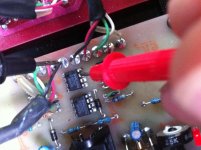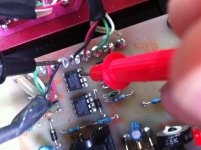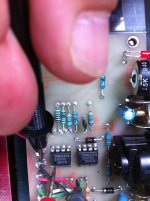I hope the ground I used in the photo is Ok for this test. Meter set to "AC" not DC this time. I got 30.1vac on pins 1&7 on both op-amps. Again I cant get any reading off of the RCA's. The meter just reads 0 to 0.1 and flickers back and forth. I tested the (w/meter set AC voltage) RCA's plugged in, unplugged, and I even unscrewed the RCA plug and measured it that way with no luck. Again, volume was set to 1/4. Today I will do some checking around for a better meter so I can get 1v exactly for the amp input signal. Please let me know if I should be using a different ground point for this test. Thanks again for your patience.
Attachments
Changed my gains all the way up on the line level inputs & bypassed my audiocontrol EQX so that the line levels go directly to the amp(Line levels suck!). With the gains all the way up and the decks volume around 1/2 I measure .42vac going into the input on the amp(tested using the Sencore with new batteries/Using the Harbor freight special, I measured .2vac). I don’t think my stock speakers can go much louder than 1/2 volume @100Hz for testing in the car(03' stock doors and rear deck). Anyway, pins 1&7 still measure 30.1vac on both op-amps. Both of the op-amps power up with just the one RCA connected it doesn't seem to matter which input I use on the amp left/right they still both have 30.1v no matter how I check. That is unless I should not be using the black wire from the pre-amp board that goes to the main board for ground. Please advise. Matt
Last edited:
I've tested the rca's just like you said and the most I get is .42v. Also, I don't have the subs connected to the amp but my stock stereo still plays through the stock speakers(my non-crossedover high end). I may be able to get 1vac if I could go full volume, but It will probably destroy the stock speakers. I'll try again and get back to ya shortly.
No sir, I have not been able to get 1v on the RCA directly. I have tested the RCA's(not connected to the amp) and also I measured directly from the line-level outputs. I will go take a couple of pics to show you how I'm testing the RCA's and the results. I will have some one help me this time so someone can be at the volume control. Till now I have had to turn up the volume and run to the back to take readings, all while my stock speakers (powered off the deck) are blairing 100Hz. And they are shuttering/farting when the volume is over half way up. I'll post results soon.
I GOT IT! 1volt is 3/4 volume. With one volt the op-amps read 30.3v on pins 1&7 on both op-amps. The imput voltage doesn't hardly change at all until 1/2 volume, then it starts climbing fast with full volume producing 1.4v max.
Attachments
The black wire is the -15v supply for the op-amps. Touch the black probe to the RCA shield on the amp and re-check the voltage on pins 1 and 7.
On a side note, this meter isn't very reliable when measuring AC with a DC offset. It should be OK for doing the tests needed as long as you use a good ground (the RCA shields).
On a side note, this meter isn't very reliable when measuring AC with a DC offset. It should be OK for doing the tests needed as long as you use a good ground (the RCA shields).
When testing using the Neg. rca shield I get 0vac on pin #1 on both op-amps. I get 1.2v on pin#1.2 on both amps.
To confirm, I should have the RCA's supplying 1v to the op-amp durring this test?_ Thats how I did it this time.
Update: It is hard to get exactly 1v but wether I am reading .8v or 1.5v on the rca input either way I still get approximatly the same input voltage on pin#7 on both op-amps(1.2v) and 0v on pin#1 on both op-amps.
To confirm, I should have the RCA's supplying 1v to the op-amp durring this test?_ Thats how I did it this time.
Update: It is hard to get exactly 1v but wether I am reading .8v or 1.5v on the rca input either way I still get approximatly the same input voltage on pin#7 on both op-amps(1.2v) and 0v on pin#1 on both op-amps.
Last edited:
- Status
- This old topic is closed. If you want to reopen this topic, contact a moderator using the "Report Post" button.
- Home
- General Interest
- Car Audio
- Old School Orion 2350GX Anyone have tech info?