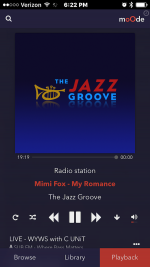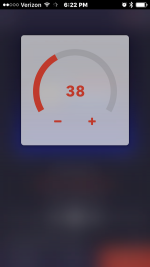Live updating with the html5 range slider is kind of laggy, well, laggier than the knob, so we decided to have it update when you finished dragging. See my other post about range limiting the volume control.
It originally was shorter and the thumb not as large but was changed to make it easier to grab, maybe too easy? Anyway I think Tim’s (who does use the volume controls) current thought is to change it to a popup dialog with the knob style control which will require a more deliberate action.
That’d be more on the mpd end of things I think.
I may be dreaming, but didn’t the volume used to change when you used airplay? If it didn’t, no bother and it must be all the aluminium pots I’m using, if it did, is there something I need to do to make it change, or is it in the code?
Hi peeps
anyone got any experience with moode i2s to mindsp ?
Seems to me to make sense to keep it digital all the way and to avoid the USB bus on the pi
just looking for advice to get me started, ie what minidsp product to get for an active 3 way speaker system & is there a minidsp compatible moode i2s option etc ?
lx
IIRC all the minidsp devices support i2s - have you read https://www.minidsp.com/images/documents/I2S technical note v2.pdf ?
I’m pretty sure you use the ‘generic’ i2s DAC setting.
I was thinking of making an active 2-way xover using for my Linn’s as the factory xover is absolute pants.
@ Tim / Meeboo
i want to add saavan service to Moode audio. how could this be done.
Hindi Party Songs, Bollywood Party Songs List, Indian Radio Station - free stream by saavan
saavan is something like a spotify
There is a saavn streaming client for Linux via python - if you can get it to output to mpd, that may work.
Prolly easier to stream to Moode from a desktop/mobile client using upnp or airplay.
Hi folks
Really enjoying Moode 4, thanks to Tim and all who contributed.
A potential heads up for Raspostify users...
I added Raspotify along side Moode a while ago which has worked fine until the last few days but I'm experiencing some issues now and am unable to connect via the Spotify iphone and ipad apps, although Raspotify is visible to the app.
I wonder if a recent iOS app update in the last week or so is the cause as my Mac OSX version (my current version is 1.0.64.399) still connects to Raspotify and plays as normal. There is an update available for the OSX app but I'm holding back on that one now.
I've tried restarts all round and updates to Raspotify (non available) but the iOS apps still don't connect. Raspotify is visible and if playing via the Mac I can see what's playing in the iOS apps but any attempt to interect via iOS results in a stall. The only recent changes in my set up I can think of is the Spotify app update.
Are any other Moode and Raspotify user experiencing issues like this? I can't see any issues reported anywhere else so I might well be jumping to conclusions (novice alert!) but it might be worth being cautious about iOS app updates for the moment.
Adrian
Odd... does sound like it has something to do with the iOS or app update. I'm an Android guy, so I can't test for you (maybe if I got off my tail and had got my wife's iPhone set up on our Spotify acct it would be a different story) but FWIW, I'm having no problem with my phone and playing thru Raspotify now.
Last edited:
Live updating with the html5 range slider is kind of laggy, well, laggier than the knob, so we decided to have it update when you finished dragging. See my other post about range limiting the volume control.
It originally was shorter and the thumb not as large but was changed to make it easier to grab, maybe too easy? Anyway I think Tim’s (who does use the volume controls) current thought is to change it to a popup dialog with the knob style control which will require a more deliberate action.
That’d be more on the mpd end of things I think.
Item 1. Not moving volume as it changes is alright... but what I rally miss is losing the number moving as I change it. The loss of fine visual feedback of where am I on the dial. For instance, if I'm testing something like different sample rates, its a MPD reset and that sets the volume to 0. It used to be easy to quickly set it exatly back to the the previous level. I also miss a volume number at all on the portrait position bar on the phone, though it would be a challenge to get one in there now. I'd be willing to shrink the station/cover art pic some for that.
Item 3. Yeah, makes sense it's a MPD level thing, but is your volume control code outside of that? What you'd be trying to do would be, on receive start or stop command, execute fade from current vol to 0 in fade time x, then execute the stop. Same only in the other order for a fadein start. I'd think it seems easy, but a graceful timed volume fadeout might be hard to do outside of it being a MPD feature?
The more I think about this feature, the more I'm remembering how much I liked it. Banging off or on in the middle of a loud track can be so harsh it's like a pop transient, or a clip. Winamp sounded and felt more "professional" than the others, with that feature. Would be sweet to have. I see that Foobar has slider bars for fade in, fadeout and pause, all default set to 100ms. Short enough to not notice easily, but take that edge off.
Appreciate you guys looking at these things, and very much appreciate all the hard work that goes into the ongoing growth of a great product!
Last edited:
Mute is handy when the phone rings...
Mike, think about it....if volume is set as disabled then the mute button does not work at all..... better just put your phone in a bucket of water....
If you want to output Saavn to moOde, I think your only real option is to run the Saavn app on a rooted Android device with BubbleUPNP audio casting. This captures all audio on the Android device and sends it to the renderer of your choice, in this case, moOde. Saavn has no API allowing others to write apps that connect to their platform, so I don't think you'll ever see it as a feature for moOde or any other audio player.
well, in that case, I will use the app on my phone and airplay the audio to moOde...
Thank you for the update.
There is a saavn streaming client for Linux via python - if you can get it to output to mpd, that may work.
Prolly easier to stream to Moode from a desktop/mobile client using upnp or airplay.
i thought so too, using app on iphone and airplaying it on moode or from laptop to moode via bluetooth...
hey thats a nice option, i would like to... Going to get a Pi Display in a couple of days.Yep, I would love that.
Hi, Mike. It's nice to see you back. At my age, I worry about potentially "silent keys."
I have been testing moOde's BT functionality as it evolves, but I don't have a real need for it. The only thing remaining on my to-do list is to make my Amazon Echo "cast" music to moOde. Why? Because they're there.
Over the years, I've used different SBCs for other projects but for moOde I've been happy with genuine RPis--especially given their price/performance ratio and their availability off the shelf here. I haven't looked seriously at the growing clone market. I do have a couple of Odroids (C1, C2) on hand that I thought could be good targets for a port (like @didiet78 did last fall with his OrangePi running Armbian) but I'm missing my round tuit.
Sounds like nice digs. I'm PM'ing you about the CNC.
Regards,
Kent
Ha. I can't wait to hear what you think about the hands-free phone/entertainment center in recent Suburus. Besides the bizarre ways it behaves, only the wingnut software engineer who designed it could possibly think a typical driver could cope with its controls.The Pi3 only has one wireless transmitter used for both WiFi and Bluetooth which seems to be time-sliced between functions and then you have tx/rx turnover - the worst case scenario is using BT speakers with content derived from a NAS over WiFi
The only time I use BT is for my cycling earphones and my stupid car stereo that allows me to attach my iPod via USB, but only talks to it over BT and only one device at a time, so phone calls ring on my phone, not on handsfree. Nasty piece of rubbish that came with the Toyota, it will be changed.
I have been testing moOde's BT functionality as it evolves, but I don't have a real need for it. The only thing remaining on my to-do list is to make my Amazon Echo "cast" music to moOde. Why? Because they're there.
I expect USB3 could be in the offing---it would make up for the lack of SATA connectivity while being more generally useful. SMA connector would be sweet but I don't expect it.The chip that drives the Pi wireless is pretty good considering it’s power and all it has to do, but the engineering was always going to be a compromise shoehorning it into the Pi universe. I hope the Pi4 has an external sma connector and USB3.
I’m going to try a clone next - something that has grunt, modern connectivity and external antenna. Tried any Pi clones/alternatives Kent?
Over the years, I've used different SBCs for other projects but for moOde I've been happy with genuine RPis--especially given their price/performance ratio and their availability off the shelf here. I haven't looked seriously at the growing clone market. I do have a couple of Odroids (C1, C2) on hand that I thought could be good targets for a port (like @didiet78 did last fall with his OrangePi running Armbian) but I'm missing my round tuit.
We’ve just moved and I have a dedicated office with BIG purpose-built computer desk with three monitors and a dedicated electronics workbench, as well as my new small cnc in the corner. Bliss!
Her indoors can just shut the door to put herself into her happy clutter-free place and I can leave stuff half-assembled without finding it all swept in a box. All I need to make it perfect is an AC unit.
Now, if I can only unpack all my stuff into a semblance of order, I will be happy 😃
After a month(!) waiting for internet hookup, it’s nice to be back on the net... time to upgrade all my Moode units finally.
Sounds like nice digs. I'm PM'ing you about the CNC.
Regards,
Kent
Hi,
3. Verify the MD5 hash of 4.0 Sources download zip with what is listed at moodeaudio.org under the "download moode 4.0" button
2a957aac5a60c6c8da0aac906446ea94
-Tim
Hi, Just joined the forum. I'm really keen to try Moode, and I've searched through this thread but not found what I'm looking for. So, once I've downloaded the Rel-stretch-r40 file, where does it need to go?
Thanks
Tap the album art to add the whole album.Hi,
is it possible to add a full album to the playlist?
Seem to me that I can add only a song at a time in the library.
Mike, think about it....if volume is set as disabled then the mute button does not work at all..... better just put your phone in a bucket of water....
Volume isn’t disabled - volume control is disabled. Volume is at 100%. Being able to mute is different to pause, especially in a multi-room environment.
Hi, Just joined the forum. I'm really keen to try Moode, and I've searched through this thread but not found what I'm looking for. So, once I've downloaded the Rel-stretch-r40 file, where does it need to go?
Thanks
Get Stretch Lite, rather than full-fat. I’m not sure where you got Rel-stretch-r40 from - this is wha you want: Download Raspbian for Raspberry Pi
Your search-fu is poor - the last 100 pages o so are all about building Moode on SD.
Burn it to an SD card, turn on SSH as per the instructions and make it WiFi headless if you need to, then follow the three lines of instruction on moodeaudio.org
Last edited:
Hi, Just joined the forum. I'm really keen to try Moode, and I've searched through this thread but not found what I'm looking for. So, once I've downloaded the Rel-stretch-r40 file, where does it need to go?
Thanks
http://www.diyaudio.com/forums/pc-based/271811-moode-audio-player-raspberry-pi-1397.html#post5352546
http://www.diyaudio.com/forums/pc-based/271811-moode-audio-player-raspberry-pi-1302.html#post5325432
Hi!
Thanks for all the great info on the forum. Moode looks like the best option for my needs, however, after having figured out most of the how to's by reading for more than a few days ...
How do I enable the Moode interface on a connected official 7" Touchscreen? All is connected & well, I enabled support in settings, however all I see on the screen is the command line...
Any suggestions greatly appreciated!
Thanks,
Mike
Thanks for all the great info on the forum. Moode looks like the best option for my needs, however, after having figured out most of the how to's by reading for more than a few days ...
How do I enable the Moode interface on a connected official 7" Touchscreen? All is connected & well, I enabled support in settings, however all I see on the screen is the command line...
Any suggestions greatly appreciated!
Thanks,
Mike
Hi,
Just an FYI that while waiting to wrap things up for upcoming moOde 4.1 update, @swizzle and I took some time to improve the volume control and Pi Touch UI
The volume control for mobile is now a popup. A tap on the center number toggles mute. The plus and minus buttons are volume steps. This design is easy to use and makes for a more streamlined, minimalist UI.
The UI for Pi Touch is de-zoomed, easier to read and more responsive.
There are a few more improvements that will be added including a live time slider for mobile and a setting that will enable UPnP controller volume and mute to be picked up by moOde UI.
-Tim
Just an FYI that while waiting to wrap things up for upcoming moOde 4.1 update, @swizzle and I took some time to improve the volume control and Pi Touch UI
The volume control for mobile is now a popup. A tap on the center number toggles mute. The plus and minus buttons are volume steps. This design is easy to use and makes for a more streamlined, minimalist UI.
The UI for Pi Touch is de-zoomed, easier to read and more responsive.
There are a few more improvements that will be added including a live time slider for mobile and a setting that will enable UPnP controller volume and mute to be picked up by moOde UI.
-Tim
Attachments
Hi!
Thanks for all the great info on the forum. Moode looks like the best option for my needs, however, after having figured out most of the how to's by reading for more than a few days ...
How do I enable the Moode interface on a connected official 7" Touchscreen? All is connected & well, I enabled support in settings, however all I see on the screen is the command line...
Any suggestions greatly appreciated!
Thanks,
Mike
I believe going into the System config menu and flipping the UI and Touchscreen switches should do it? Haven't actually run one, but have flipped it to see the interface on a HDMI connected monitor.
Hi,
Just an FYI that while waiting to wrap things up for upcoming moOde 4.1 update, @swizzle and I took some time to improve the volume control and Pi Touch UI
-Tim
Ah, great to hear... moving in a file will be nice, and having the volume control a step away shields it from most accidental bumps.
- Home
- Source & Line
- PC Based
- Moode Audio Player for Raspberry Pi