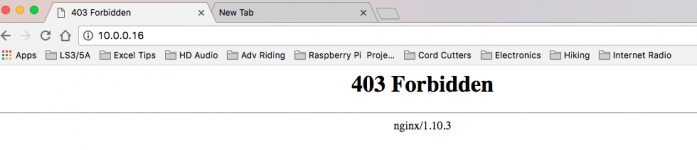How come people from volumio or rune audio can make the img file available to all without having any problem with any GPL?
Because nobody dubbed them in to the thought police?
The owner of MPD was the one who objected to Moode, iirc.
They have a comprehensive GPL page, which looks like all is that is needed: General Public License | Volumio
License & Copyright - RuneAudio
Last edited:
Because nobody dubbed them in to the thought police?
The owner of MPD was the one who objected to Moode, iirc.
They have a comprehensive GPL page, which looks like all is that is needed: General Public License | Volumio
License & Copyright - RuneAudio
Hi Mike,
Just posting the text of a license is far from sufficient.
I'm not a legal expert but basically, the GPL requires that when you distribute a GPL'd work, even an unmodified one, that you also provide the source code. Its not sufficient to just provide links pointing to upstream source code repositories, as they may not continue to host the code that matches up with the binary that you are distributing.
For example, if someone distributes a device running a Linux OS and their GPL'd application or distributes a Linux OS image containing their application they need to be able to provide, upon request, the source code and makefiles needed to build not only their exact application but every binary on the particular Linux OS version including the Kernel and any other installed packages for example WiringPi, MPD, PHP etc. Fulfilling this administrative obligation is required for GPL compliance.
Being in compliance with GPL and the other licenses in a Linux distribution provides protection from copyright infringement claims since Linux consists of 1000's of copyrighted works.
-Tim
Hi,Tim
I’m now using version 3.84, would you please tell me how to install version 4.0? Sorry that I can’t find anything usefull to help me own. The file ‘setup.txt’ contained in the package ‘r40b9.zip’ maybe is still for the previous version?
I’m looking forward to your reply. Thanks a lot.
If you download the beta 9 and unzip the file, there is a folder called "other" and inside another folder called "build" which contains the instructions for the build recipe for the newest version.
Final Release question...
I have successfully built beta 4.09b and seems to be working great. I am curious if future betas and the final release will be able to be updated using the "Check for Update" option or will they need to be built from scratch again?
Thanks,
Gary
I have successfully built beta 4.09b and seems to be working great. I am curious if future betas and the final release will be able to be updated using the "Check for Update" option or will they need to be built from scratch again?
Thanks,
Gary
Hi Mike,
Just posting the text of a license is far from sufficient.
I'm not a legal expert but basically, the GPL requires that when you distribute a GPL'd work, even an unmodified one, that you also provide the source code. Its not sufficient to just provide links pointing to upstream source code repositories, as they may not continue to host the code that matches up with the binary that you are distributing.
For example, if someone distributes a device running a Linux OS and their GPL'd application or distributes a Linux OS image containing their application they need to be able to provide, upon request, the source code and makefiles needed to build not only their exact application but every binary on the particular Linux OS version including the Kernel and any other installed packages for example WiringPi, MPD, PHP etc. Fulfilling this administrative obligation is required for GPL compliance.
Being in compliance with GPL and the other licenses in a Linux distribution provides protection from copyright infringement claims since Linux consists of 1000's of copyrighted works.
-Tim
Hi Tim,
We are many who are left out of the game because of this GPL issue. Moode is a nice piece of software and thing were just working nicely with us paying that very small fee from time to time and enjoying the software and that valuable technical assistance. Can we expect that when the final version of moode 4 is out you will have solved the GPL issue and things will be the way they were before?
Remy
I have successfully built beta 4.09b and seems to be working great. I am curious if future betas and the final release will be able to be updated using the "Check for Update" option or will they need to be built from scratch again?
Thanks,
Gary
Hi Gary,
I don't anticipate needing a scratch rebuild for final moOde 4. The update from betas to final release will be via cmd line /var/www/command/updater.sh ...
The "Check for update" feature in the UI requires a squashed /var/www because this particular update mechanism delivers the entire /var/www directory as a moode.sqsh file to ensure the integrity of the code. Its an updating mechanism that suited for pre-made images.
-Tim
Using recipe 1.9 Completed Steps 1-11 with ethernet connection between router and Oribi router satelite. In Step 12 I enter the ip address of the RPi and I get slammed with 403 Forbiden. I repeated Steps 1-11 again same result 404 Forbiden.
I noticed the green led on the Pi flashes at a variety of intervals but no matter how long I wait, never able to get Nymeria or the Ip address to launch MoOde.
Did anyone else ever run into this issue? Thanks
I noticed the green led on the Pi flashes at a variety of intervals but no matter how long I wait, never able to get Nymeria or the Ip address to launch MoOde.
Did anyone else ever run into this issue? Thanks
Attachments
Hi Tim,
We are many who are left out of the game because of this GPL issue. Moode is a nice piece of software and thing were just working nicely with us paying that very small fee from time to time and enjoying the software and that valuable technical assistance. Can we expect that when the final version of moode 4 is out you will have solved the GPL issue and things will be the way they were before?
Remy
Hi Remy,
Nope. Things have changed but I think moOde software will survive this disruption and be fine going forward.
-Tim
Hi Remy,
Nope. Things have changed but I think moOde software will survive this disruption and be fine going forward.
-Tim
What does " fine going forward" mean to folks like me (if there are any) that have NOT been successful building a working version of MoOde 4.0 with the recipe? I am thinking staying with the version 3.8.4 which has worked great up to this point.
What does " fine going forward" mean to folks like me (if there are any) that have NOT been successful building a working version of MoOde 4.0 with the recipe? I am thinking staying with the version 3.8.4 which has worked great up to this point.
Hi,
It means that if you want moOde to continue and be available for you then there will be some disruption.
-Tim
Hi Mike,
Just posting the text of a license is far from sufficient.
I'm not a legal expert but basically, the GPL requires that when you distribute a GPL'd work, even an unmodified one, that you also provide the source code. Its not sufficient to just provide links pointing to upstream source code repositories, as they may not continue to host the code that matches up with the binary that you are distributing.
For example, if someone distributes a device running a Linux OS and their GPL'd application or distributes a Linux OS image containing their application they need to be able to provide, upon request, the source code and makefiles needed to build not only their exact application but every binary on the particular Linux OS version including the Kernel and any other installed packages for example WiringPi, MPD, PHP etc. Fulfilling this administrative obligation is required for GPL compliance.
Being in compliance with GPL and the other licenses in a Linux distribution provides protection from copyright infringement claims since Linux consists of 1000's of copyrighted works.
-Tim
Yes, as you said before, but it looks like almost no one does.
Volumio and Rune both are much more commercial than you, and yet the only indication of compliance with GPL is those two links to some legalese.
I suspect shenanigans
Sorry to say I am having problems with AirPlay.
MacBookPro and High Sierra. Moode no longer seen as alternative output for sound. I have built 2 Beta9s and on different rPi machines both the same none working.
I see some are using AirPlay ok. Wonder why I am not so lucky.
MacBookPro and High Sierra. Moode no longer seen as alternative output for sound. I have built 2 Beta9s and on different rPi machines both the same none working.
I see some are using AirPlay ok. Wonder why I am not so lucky.
If you download the beta 9 and unzip the file, there is a folder called "other" and inside another folder called "build" which contains the instructions for the build recipe for the newest version.
Great, Thanks.
Hi,
It means that if you want moOde to continue and be available for you then there will be some disruption.
-Tim
Hi Tim,
I have built and installed r40b9, but I only find std kernel and TT policy. How could I set to Real-time kernel and RR policy?
Regards
Hi Tim,
I have built and installed r40b9, but I only find std kernel and TT policy. How could I set to Real-time kernel and RR policy?
Regards
LL kernel will not be available as well...
Sorry to say I am having problems with AirPlay.
MacBookPro and High Sierra. Moode no longer seen as alternative output for sound. I have built 2 Beta9s and on different rPi machines both the same none working.
I see some are using AirPlay ok. Wonder why I am not so lucky.
I have had absolutely no issues with airplay. For me it was a case of turning it on, clicking set, waiting for the change to replicate and off I went. Does the airplay appear to turn on?
Hi Tim,
I have built and installed r40b9, but I only find std kernel and TT policy. How could I set to Real-time kernel and RR policy?
Regards
The files are under 'Sources' (release 3.8.4) on moodeaudio.org, but I don't know if it's possible to install them and I wouldn't know how.
Sorry to say I am having problems with AirPlay.
MacBookPro and High Sierra. Moode no longer seen as alternative output for sound. I have built 2 Beta9s and on different rPi machines both the same none working.
I see some are using AirPlay ok. Wonder why I am not so lucky.
Hi Brian,
I haven't upgraded to High Sierra yet but no issues on Sierra for me using latest iTunes. To troubleshoot try the steps below to verify that shairport-sync is being started by moOde and that there is nothing suspicious in its debug log.
1. Audio config: Turn off Airplay receiver
2. System config: Turn on debug logging
3. Audio config: Turn on Airplay receiver
4. cat /var/log/moode.log
Look for a line similar to below. This is the shairport-sync launch string.
/usr/local/bin/shairport-sync -a "RP2 Airplay" -S soxr -w -B /var/local/www/commandw/spspre.sh -E /var/local/www/commandw/spspost.sh -- -d hw:0 -c "PCM" > /dev/null 2>&1 &
5. System config: Turn off debug logging
6. Audio config: Turn off Airplay receiver
7. Edit the launch string to enable debug output
a. add the -vv arg
b. remove "> /dev/null 2>&1 &" from the end
c. it should look similar to below
/usr/local/bin/shairport-sync -vv -a "RP2 Airplay" -S soxr -w -B /var/local/www/commandw/spspre.sh -E /var/local/www/commandw/spspost.sh -- -d hw:0 -c "PCM"
8. Run this launch string at the cmd prompt and examine the debug output for any errors.
-Tim
I don't usually use airport so didn't notice mine was broken too (due to the binary not being in /usr/local/bin). I just re-ran the relevant section of the build recipe though and all is working. Looking at it now I probably stopped after it said to configure moode and didn't do any of the additional components. Hopefully the submitted script works out to automate the installation process.I haven't upgraded to High Sierra yet but no issues on Sierra for me using latest iTunes. To troubleshoot try the steps below to verify that shairport-sync is being started by moOde and that there is nothing suspicious in its debug log.
Last edited:
- Home
- Source & Line
- PC Based
- Moode Audio Player for Raspberry Pi