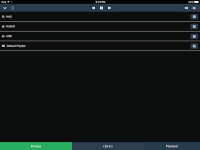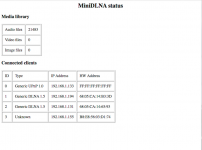Currently enjoying MoOde 2.5+ 2016-01-DD?! 
I have an issue when used with any desktop system...
When using the volume dial/knob to set volume, the mouse is not "released". The volume dial attempts to follow the mouse around the screen.
I can get it to release by a double click on the desktop outside of the volume control area.
Cheers,
J.
I have an issue when used with any desktop system...
When using the volume dial/knob to set volume, the mouse is not "released". The volume dial attempts to follow the mouse around the screen.
I can get it to release by a double click on the desktop outside of the volume control area.
Cheers,
J.
Currently enjoying MoOde 2.5+ 2016-01-DD?!
I have an issue when used with any desktop system...
When using the volume dial/knob to set volume, the mouse is not "released". The volume dial attempts to follow the mouse around the screen.
I can get it to release by a double click on the desktop outside of the volume control area.
Cheers,
J.
Hi,
Update to 2.5 final release. If issue remains, send me email and I'll help troubleshoot
-Tim
Hi,
Just a friendly bump
Testing a replacement auto-mount bin that mounts USB drives by disk label. Browse panel shows a single USB root folder that can be expanded showing the labeled USB disks. Simple and easy to navigate.
-Tim
Tim,
Looking forward to your new version.
Tim, Henry,
Appreciate if you can please share the exact commands to copy the gz files into 2016-03-18 J-Lite . I like to give it a try. Thanks.
Rick
Hi Rick
You mean copy the files from J-Lite to MoOde?
After some trials I have uploaded an image of 2.5 that is updated. After some failures for which I apologise I think I have got that right. I have tested it on RPI3 also with support for Hifiberry products so it should work. You find the image in the dropbox
https://www.dropbox.com/sh/x66b3we8xo5xi7g/AACkKxugYwtGqDCxAg4RVYi3a?dl=0
If you want to try to modify the kernel yourself from the original 2.5 instead of using my image you will need an older Pi than 3 since the is modifications needed to start up the Pi3. This is a nice thing to do, so I will try to give the details in the following (thanks to Tim for the necessary info). Since I am quite new to this, I hope that I give you details enough
In the dropbox files you find the necessary files I have extracted from the Jessie kernel so you don't need to do that yourself. Copy the three gz files to a USB stick, and put it into the Pi. Turn on the Pi attached to your network, check that it is working.
Find out what IP address the Pi have and open a terminal on a computer.
You get contact with the Pi/MoOde with the following command
ssh root@IPaddressofMoOde
password is moode
Then you upgrade the kernel with the following commands that you can copy/paste into the terminal:
cp /mnt/USB/*.gz ~/
cd /
rm -rf lib/modules lib/firmware
tar xfz ~/libmodules.tar.gz
tar xfz ~/libfirmware.tar.gz
tar xfz ~/bootfiles.tar.gz
sync
halt
Then you can move the Sd card to an RPI3.
You mean copy the files from J-Lite to MoOde?
After some trials I have uploaded an image of 2.5 that is updated. After some failures for which I apologise I think I have got that right. I have tested it on RPI3 also with support for Hifiberry products so it should work. You find the image in the dropbox
https://www.dropbox.com/sh/x66b3we8xo5xi7g/AACkKxugYwtGqDCxAg4RVYi3a?dl=0
If you want to try to modify the kernel yourself from the original 2.5 instead of using my image you will need an older Pi than 3 since the is modifications needed to start up the Pi3. This is a nice thing to do, so I will try to give the details in the following (thanks to Tim for the necessary info). Since I am quite new to this, I hope that I give you details enough
In the dropbox files you find the necessary files I have extracted from the Jessie kernel so you don't need to do that yourself. Copy the three gz files to a USB stick, and put it into the Pi. Turn on the Pi attached to your network, check that it is working.
Find out what IP address the Pi have and open a terminal on a computer.
You get contact with the Pi/MoOde with the following command
ssh root@IPaddressofMoOde
password is moode
Then you upgrade the kernel with the following commands that you can copy/paste into the terminal:
cp /mnt/USB/*.gz ~/
cd /
rm -rf lib/modules lib/firmware
tar xfz ~/libmodules.tar.gz
tar xfz ~/libfirmware.tar.gz
tar xfz ~/bootfiles.tar.gz
sync
halt
Then you can move the Sd card to an RPI3.
Hi Rick
You mean copy the files from J-Lite to MoOde?
After some trials I have uploaded an image of 2.5 that is updated. After some failures for which I apologise I think I have got that right. I have tested it on RPI3 also with support for Hifiberry products so it should work. You find the image in the dropbox
https://www.dropbox.com/sh/x66b3we8xo5xi7g/AACkKxugYwtGqDCxAg4RVYi3a?dl=0
If you want to try to modify the kernel yourself from the original 2.5 instead of using my image you will need an older Pi than 3 since the is modifications needed to start up the Pi3. This is a nice thing to do, so I will try to give the details in the following (thanks to Tim for the necessary info). Since I am quite new to this, I hope that I give you details enough
In the dropbox files you find the necessary files I have extracted from the Jessie kernel so you don't need to do that yourself. Copy the three gz files to a USB stick, and put it into the Pi. Turn on the Pi attached to your network, check that it is working.
Find out what IP address the Pi have and open a terminal on a computer.
You get contact with the Pi/MoOde with the following command
ssh root@IPaddressofMoOde
password is moode
Then you upgrade the kernel with the following commands that you can copy/paste into the terminal:
cp /mnt/USB/*.gz ~/
cd /
rm -rf lib/modules lib/firmware
tar xfz ~/libmodules.tar.gz
tar xfz ~/libfirmware.tar.gz
tar xfz ~/bootfiles.tar.gz
sync
halt
Then you can move the Sd card to an RPI3.
Henry,
Thank you for the image and the instruction. Will try the image tomorrow and the instruction this weekend.
Henry, Tim,
Now enjoying wonderful music with Moode 2.5 Player on Raspberry Pi 3.
Thanks for rpi3h.img, it works fine on my Pi3.
Now listening to: Diana Krall - Live in Paris. Sounds very transparent and engaging. I enjoy listening for hours.
Tim, note that Chord Mojo dac works on Moode via USB.
Now enjoying wonderful music with Moode 2.5 Player on Raspberry Pi 3.
Thanks for rpi3h.img, it works fine on my Pi3.
Now listening to: Diana Krall - Live in Paris. Sounds very transparent and engaging. I enjoy listening for hours.
Tim, note that Chord Mojo dac works on Moode via USB.
Attachments
Last edited:
Henry, Tim,
Now enjoying wonderful music with Moode 2.5 Player on Raspberry Pi 3.
Thanks for rpi3h.img, it works fine on my Pi3.
Now listening to: Diana Krall - Live in Paris. Sounds very transparent and engaging. I enjoy listening for hours.
Tim, note that Chord Mojo dac works on Moode via USB.
Hi,
The first track on Live in Paris is one of my favorites
I'll add Chord Mojo to the device database for 2.6, thanks.
-Tim
p.s. Pi-3 efforts are much appreciated Henry
Last edited:
Hi,
Update to 2.5 final release. If issue remains, send me email and I'll help troubleshoot
-Tim
Done.... Just installed the release version of 2.5 on my usual Pi.
Cleared all browsing data for Firefox and Chrome on my Win7 machine. Chrome works perfectly. Firefox does not. It seems that one mouse click focuses on the volume control and another is required elsewhere on an empty part of the screen to release it.
Just tried IE11 and that works fine too.
J.
Done.... Just installed the release version of 2.5 on my usual Pi.
Cleared all browsing data for Firefox and Chrome on my Win7 machine. Chrome works perfectly. Firefox does not. It seems that one mouse click focuses on the volume control and another is required elsewhere on an empty part of the screen to release it.
Just tried IE11 and that works fine too.
J.
Hi,
Firefox Browser has been problematic...
-Tim
You are correct; I just read my own posts and it was to do with Android ignoring the DNS from the isp and instead using googles own dns which is unaware of local names. At least, that was my issue.
Again, it has nothing to do with your ISP or google. Android doesn't support mDNS - which is the service that supports the .local domain.
It's a mystery to me (and most other network-focused tech people) why Android doesn't support mDNS. Even windoze does.
Hi Daver
Please try again with the image called rpi3h at dropbox. I have re-tested that a minute ago, so that should work. Please give me a hint if this also gives kernel panic.
https://www.dropbox.com/sh/x66b3we8xo5xi7g/AACkKxugYwtGqDCxAg4RVYi3a?dl=0
Hey Henry...
That one worked!
 Thanks so much, that was very cool of you to upload that.
Thanks so much, that was very cool of you to upload that.Right now I'm going through configuration. I'm not getting the Pi3's internal wi-fi to work -- that's to be expected until the next release, correct?
Anyway, I've got to move a USB hub around and figure out how to run an Ethernet cable into the music room. But thrilled to be somewhat up-and-running. I'll be back if there's any more questions.
Thanks again Henry and Tim!!!!
Follow-up...
Running Henry's disk image on my Pi3, I can get into the menus and mess around, but that's about it. Going into configure>MPD, I can't set anything under Audio output. It says nothing selected, and when I click the drop-down menu, no options appear, just a blue line. I have a Musical Fidelity V90 DAC connected to the Pi3 via USB.
Also, I can't load a music library. I tried a USB drive both connected to the Pi and connected to a powered HUB that was connected to the Pi. I click Update MPD DB, then when I go to browse and update the folders, I get the spinning update arrows, but the spinning never stops. I also tried a USB3 thumbdrive with a couple FLAC tracks, same thing.
One good thing is when I turn everything on, the Musical Fidelity DAC shows a lock light, so something is connecting.
Any ideas?
Running Henry's disk image on my Pi3, I can get into the menus and mess around, but that's about it. Going into configure>MPD, I can't set anything under Audio output. It says nothing selected, and when I click the drop-down menu, no options appear, just a blue line. I have a Musical Fidelity V90 DAC connected to the Pi3 via USB.
Also, I can't load a music library. I tried a USB drive both connected to the Pi and connected to a powered HUB that was connected to the Pi. I click Update MPD DB, then when I go to browse and update the folders, I get the spinning update arrows, but the spinning never stops. I also tried a USB3 thumbdrive with a couple FLAC tracks, same thing.
One good thing is when I turn everything on, the Musical Fidelity DAC shows a lock light, so something is connecting.
Any ideas?
Last edited:
There has been some discussion about the BCM43438 Wifi/BT chip performance. If you are experiencing poor performance, there seems to be an issue with power management causing the chip to go to sleep every millisecond or so 
issue the following command to improve things:
issue the following command to improve things:
Code:
sudo iwconfig wlan0 power offThere has been some discussion about the BCM43438 Wifi/BT chip performance. If you are experiencing poor performance, there seems to be an issue with power management causing the chip to go to sleep every millisecond or so
issue the following command to improve things:
Code:sudo iwconfig wlan0 power off
good to know. For me it has however been totally stable on the RP3 and causing no problems whatsoever
good to know. For me it has however been totally stable on the RP3 and causing no problems whatsoever
That was from about 4 weeks ago - I suspect the driver and its defaults are better now, especially if you built from the most recent iteration.
There was also an issue with channels, not being able to access 11 & 12, but that was fixed too.
Cheers Henry.
- Home
- Source & Line
- PC Based
- Moode Audio Player for Raspberry Pi