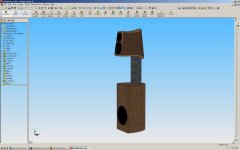uli.brueggemann said:Hi Ant,
it is worth to show the own work "in a good light"
Your pictures IMHO are indeed good enough.
But aren't we fooled by everdays advertisements presenting products in a best optical representation but the inner quality is missed?
So real and unpolished measurements of speakers and drivers as well as listening results should tell more.



This hobby is very multi faceted and quite often one thing leads to another as is the case here. The end goal is always audio and good audio at that but the whole process of loudspeaker design should be indulged as much as you would allow.
I do all this for myself to treat my condition and addiction to this hobby. I think no matter what aspect of something you enjoy, you should strive for perfection and when you inevitably fall short, you can be happy knowing you did your best. No regrets. These renders are a product of this ideal, just as everything else is that encompasses a design I undertake.
I'm not much for words when describing audio. I'm far too excitable with such things and most times I tend to come off like some audio magazine reviewer on crystal meth. Instead, I find the visual aspects of my designs, from photo's to measurements, convey much better my intent and philosophy on sound than any words could. Especially given this limiting medium we're chatting on!
As I remarked in the past, the best thing to do is listen to the speakers if you really want 'see'.
hezz, thanks for the history lesson.
I did used to be the senior product guy at ART-VPS.
We were selling hardware accelerated raytracing, GI and radiosity rendering for Maya, Catia, Pro-E, Studiotools, UG, S-Works, S-Edge, 3dsmax and a host of other apps when everyone else was offering scanline and software raytracing.
In fact the very same hardware that was used to create that Audi image, Audi being one of my old clients. They have a nice design dept, nice offices.....
You are right the car is HDRI rendered using a 32bit floating point hi-dynamic range sphere-image of the environment, the environment is modelled into the scene for reflections on the car etc and then removed so the car can be composited back onto the image that was originally taken to provide the lighting clues.
I did used to be the senior product guy at ART-VPS.
We were selling hardware accelerated raytracing, GI and radiosity rendering for Maya, Catia, Pro-E, Studiotools, UG, S-Works, S-Edge, 3dsmax and a host of other apps when everyone else was offering scanline and software raytracing.
In fact the very same hardware that was used to create that Audi image, Audi being one of my old clients. They have a nice design dept, nice offices.....
You are right the car is HDRI rendered using a 32bit floating point hi-dynamic range sphere-image of the environment, the environment is modelled into the scene for reflections on the car etc and then removed so the car can be composited back onto the image that was originally taken to provide the lighting clues.
sq225917,
I guess the software approach is winning out now for most users and nearly all of these MCAD and animation packages have built in software ray tracing of some kind. I'm very impressed with that ART-VPS render of the Audi. Is the company still involved in hardware acceleration. My feeling is that the novelty of these high quality renders has worn off to some degree except in areas where they really are needed.
However, now IBM can do real time 15-30 FPS ray tracing with 5 Sony PS3's networked together in a render farm so the cost of doing this is going to come down to very realistic levels within a few years.
Me, I guess I'm lazy. I can't be bothered with a really great render unless I need it for a presentation. It doesn't gain you much from an engineering standpoint but it is cool and often helpful for deciding on materials for aesthetic considerations.
Shin,
The ray tracing renderers in most MCAD programs are cut down versions of the big renderers and are optimized for speed. Those really high end renderers take hours to do a single frame on a stand alone computer, even a high end one because they are tracing so many rays at high resolution. That Audi car render above would probably take 6-8 hours or more at 100% CPU useage on a quad core PC. And that's just a one frame image. Imagine what an AVI file is like. Not very productive in the work environment. In jobs where they do this they use a dedicated rendering farm of hundreds of servers networked together that can do it while the designers or engineers are continuing to work on thier own workstations.
Anyway, now that you have been turned loose in the 3D world I'm thinking we're going to see something possibly even more cool than your last speaker design coming from you. If that is possible.
I guess the software approach is winning out now for most users and nearly all of these MCAD and animation packages have built in software ray tracing of some kind. I'm very impressed with that ART-VPS render of the Audi. Is the company still involved in hardware acceleration. My feeling is that the novelty of these high quality renders has worn off to some degree except in areas where they really are needed.
However, now IBM can do real time 15-30 FPS ray tracing with 5 Sony PS3's networked together in a render farm so the cost of doing this is going to come down to very realistic levels within a few years.
Me, I guess I'm lazy. I can't be bothered with a really great render unless I need it for a presentation. It doesn't gain you much from an engineering standpoint but it is cool and often helpful for deciding on materials for aesthetic considerations.
Shin,
The ray tracing renderers in most MCAD programs are cut down versions of the big renderers and are optimized for speed. Those really high end renderers take hours to do a single frame on a stand alone computer, even a high end one because they are tracing so many rays at high resolution. That Audi car render above would probably take 6-8 hours or more at 100% CPU useage on a quad core PC. And that's just a one frame image. Imagine what an AVI file is like. Not very productive in the work environment. In jobs where they do this they use a dedicated rendering farm of hundreds of servers networked together that can do it while the designers or engineers are continuing to work on thier own workstations.
Anyway, now that you have been turned loose in the 3D world I'm thinking we're going to see something possibly even more cool than your last speaker design coming from you. If that is possible.
Hezz said:Shin,
The ray tracing renderers in most MCAD programs are cut down versions of the big renderers and are optimized for speed. Those really high end renderers take hours to do a single frame on a stand alone computer, even a high end one because they are tracing so many rays at high resolution. That Audi car render above would probably take 6-8 hours or more at 100% CPU useage on a quad core PC. And that's just a one frame image. Imagine what an AVI file is like. Not very productive in the work environment. In jobs where they do this they use a dedicated rendering farm of hundreds of servers networked together that can do it while the designers or engineers are continuing to work on thier own workstations.
The computer would be tied up for 6-8 hours!?! Not interested in that thanks. I've got a top end graphics card that can do a nice but inferior approximation of photo realistic and can do this in realtime at over 30fps. How come it takes so long? I'd imagined it took a bit of time, say 10-20 minutes, but not that much.
To put it in perspective, I only use a quad core intel running at 3Ghz. and it takes around a minute at most to produce the renders shown I've so far. No wonder it ain't photo realistic! I'm not sure if there's options to increase the rendering time and hence quality but Solidworks is a pretty big program so I'm still finding my way around things.
Either way considering the amount of time each image would take to render I'm distinctly less interested. 8 hours indeed, that's insane for a single frame. Where are we? The 80's or something? Oh hang on, the old 8086 has just locked up again.
ShinOBIWAN said:
The computer would be tied up for 6-8 hours!?! Not interested in that thanks. I've got a top end graphics card that can do a nice but inferior approximation of photo realistic and can that in realtime at over 30fps. How come it takes so long? I'd imagined it took a bit of time, say 10-20 minutes, but not that much.
To put it in perspective, I only use a quad core intel running at 3Ghz. and it takes around a minute at most to produce the renders shown I've shown. No wonder it ain't photo realistic! I'm not sure if there's options to increase the rendering time and hence quality but Solidworks is a pretty big program so I'm still finding my way around things.
Either way considering the amount of time each image would take to render I'm distinctly less interested. 8 hours indeed, that's insane for a single frame. Where are we? The 80's or something? Oh hang on, the old 8086 has just locked up again.
Ya, it's not a joking matter. I just wanted to warn you before you ran out and got some high end rendering software. It takes a lot of time and horsepower to render those high end models. Using a stand alone PC you would get too frustrated. You can often use your last unused PC and let it go at a rendering while doing something else on your new PC. Then it doesn't matter if it takes several hours because you are not wasting your time.
Also, the GPU is not even used in ray tracing when done on a PC. It uses the CPU because the GPU is not general purpose enough. So even if you have the fastest GPU on the market it won't speed up your ray tracing. All the software ray tracers that I am aware of for use on PC's use the CPU.
On a side note, and completely unrelated:
A little off topic, but:
I designed this strange looking speaker as a space solution for myself as a high end computer speaker for use in close to a desk and as a near field computer monitor. It started as a two way with an integrated stand that could increase the volume of the cabinet for better bass response. It is designed to fit tight in a corner if necessary, and the head unit can rotate for placement flexibility. Then I decided to use the base as a woofer cabinet and the following monstrosity came about. Forgive the funny textures. There is something wrong with my Solidworks. It's behaving buggy and I can't get some of the 2D textures to work properly.
Anyway I though this or something similar might work as a good full range side surround speaker in a small room because of it's rotating head and integrated woofer/base. Since you were thinking about surrounds in the other thread the other day I thought I would show you this creation. I think I am going to try and make something like this for my computer workstation.
The base of the upper cabinet is about 33 inches from the floor so the tweeter is about at my ear height when I sit down. 8 or 9 inch woofer and 5.25 mid/bass.
Attachments
Looks funky!
Interesting idea, I'd have never thought of that. Certainly I can see a valid use where space is tight. This is nearly always the case for most folk's surround channels. They're either tiny little wall mounted efforts that don't extend much below 100hz or they're a decent size standmount or floorstander but with horrible positioning in order to remain room layout friendly.
That design might work to the advantages of both approaches ie. fairly full range that can be easily placed in the room.
I think the aesthetics might need a bit of juggling but the design is pretty sound. Neat idea.
I was thinking of taking my own surround design in the direction of the M&K column surrounds. These are compact, slim floorstanders that can placed up against a wall or behind a sofa.
BTW what version of Solidworks do you use? It looks very different to the version I have:
Interesting idea, I'd have never thought of that. Certainly I can see a valid use where space is tight. This is nearly always the case for most folk's surround channels. They're either tiny little wall mounted efforts that don't extend much below 100hz or they're a decent size standmount or floorstander but with horrible positioning in order to remain room layout friendly.
That design might work to the advantages of both approaches ie. fairly full range that can be easily placed in the room.
I think the aesthetics might need a bit of juggling but the design is pretty sound. Neat idea.
I was thinking of taking my own surround design in the direction of the M&K column surrounds. These are compact, slim floorstanders that can placed up against a wall or behind a sofa.
BTW what version of Solidworks do you use? It looks very different to the version I have:
An externally hosted image should be here but it was not working when we last tested it.
ShinOBIWAN said:Looks funky!
Interesting idea, I'd have never thought of that. Certainly I can see a valid use where space is tight. This is nearly always the case for most folk's surround channels. They're either tiny little wall mounted efforts that don't extend much below 100hz or they're a decent size standmount or floorstander but with horrible positioning in order to remain room layout friendly.
That design might work to the advantages of both approaches ie. fairly full range that can be easily placed in the room.
I think the aesthetics might need a bit of juggling but the design is pretty sound. Neat idea.
I was thinking of taking my own surround design in the direction of the M&K column surrounds. These are compact, slim floorstanders that can placed up against a wall or behind a sofa.
BTW what version of Solidworks do you use? It looks very different to the version I have:
An externally hosted image should be here but it was not working when we last tested it.
I thought that they looked kind of cool when they were in the 2 way stage before I added the integrated woofer and the base was just a 1.5 inch thick slab. But they wouldn't blend too well visually with your front design. The base is just a footprint size that I need to get them to fit where I need them. And one is in a corner. But I thought that since they won't show much in my application that I'd leave the base as is. To have an 8 or 9 inch woofer with a computer speaker will be kick butt. Right now I'm using some cheap mass market Pioneer mini speakers and an Onkyo receiver. Better than normal computer speakers but I would like a bit better. Mostly used for low level background music and training videos while on the computer.
I'm using Solidworks 2005. It's a couple of years old and the 2D model textures don't seem to work correctly. They work on common shapes that have flat surfaces but have a hard time if the surfaces are not flat. The 3D realview textures won't work since I don't have an official Nvidia Quattro FX CAD video card. I won't buy one. They are a racket but rendering still works if I need a good rendering. I usually use Autodesk Inventor for most projects but I like Solidworks for speaker conceptual design because it has more chamfering options.
Here's a screen shot, I'm using 24 inch widescreen LCD HP monitor which I recommend for CAD. Sorry for the small compressed image. The original screen dump was 7 megs and I had to compress it.
I'm going to have to look at those M&K surrounds you are basing your design on. Good luck.
Attachments
Hezz said:Also, the GPU is not even used in ray tracing when done on a PC. It uses the CPU because the GPU is not general purpose enough. So even if you have the fastest GPU on the market it won't speed up your ray tracing. All the software ray tracers that I am aware of for use on PC's use the CPU.
I realise the GPU does nothing when rendering but you've got to laugh when a GPU can produce 1-2 million frames in the same 8 hours it takes for a single photo realistic render.
BTW the CPU can be used within the CAD software itself, you know to draw the model on screen.
The results from the GPU, as witnessed in the latest games, are quite good looking these days. Sure they use a rendering system that's very much geared for real time and to this end it uses hacks to achieve a blend of speed with looks and I can understand the GPU hardware is tailored to very specific instructions but still I find it hard to believe the gap is so wide.
Recently GPU's seem to be used for more general purpose processing. One example is the folding@hom distributed computing network that issued an update along with drivers that allow to tap into the massively parallel pipelines of the latest generation GPU's. Maybe this will happen with rendering or perhaps it already has:
http://www.nvidia.com/object/tesla_computing_solutions.html
The best GPU currently has the processing power to do 1 Terra FLOPs(FLoating Point Operations Per Second). Put that in perspective for a moment - the most powerful supercomputer on the planet in 1997, IBM's ASCI Red, had similar processing capabilities. You can pick these cards up for around £300 and with technologies such as SLI and Crossfire, two or even four GPU's can be used in a single machine.
I think that with the newer generation of more general purpose GPU's with Larrabe and others we will see the software ray tracers accelerated too a greater degree by the GPU. Hopefully, it's an aweful shame to see all that horsepower go unused.
Of course, you are correct about the CAD system. The standard modeling environment does indeed use the GPU to speed up 3D on screen display.
It is kind of a joke when you think about the disparity of it all.
Wow, I just noticed your using the 64 bit addition. You probably have a sweet setup with lots of memory.
Of course, you are correct about the CAD system. The standard modeling environment does indeed use the GPU to speed up 3D on screen display.
It is kind of a joke when you think about the disparity of it all.
Wow, I just noticed your using the 64 bit addition. You probably have a sweet setup with lots of memory.
Hezz said:I thought that they looked kind of cool when they were in the 2 way stage before I added the integrated woofer and the base was just a 1.5 inch thick slab.
Well I like the idea and hope you don't mind if steal a couple of bits for my own surround design.
Here's a screen shot, I'm using 24 inch widescreen LCD HP monitor which I recommend for CAD. Sorry for the small compressed image. The original screen dump was 7 megs and I had to compress it.
What resolution is that?
I use 1920x1080 through a 102" front projection effort - good for gaming and movies but not really a typical CAD setup.
 I've seen 30" LCD's with 2500x1600 or something like that going for fairly reasonable money(approx £600) I've found the more desktop real estate you have the easier and quicker the whole thing is.
I've seen 30" LCD's with 2500x1600 or something like that going for fairly reasonable money(approx £600) I've found the more desktop real estate you have the easier and quicker the whole thing is.I'm going to have to look at those M&K surrounds you are basing your design on. Good luck.
The M&K use really poor drivers in some weird tri-pole arrangement(think 3 driver arrays pointing 90 degrees to each other) but I like the overall space saving design of the cabinets.
Here's a link to them:
http://www.hometheaterhifi.com/volume_11_1/mk-cs-29-surround-speakers-2-2004.html
Hezz said:Wow, I just noticed your using the 64 bit addition. You probably have a sweet setup with lots of memory.
Powerful computers seem cheaper than ever these days. I built myself a new rig at Christmas with all the latest bits. I had 4Gb in the machine when I built it but Vista is a resource hog so just recently I bought another couple of 2Gb modules to bump it up to 8Gb. I use Vista 64bit which is must in order to be able to use this amount of memory. Memory is amazingly cheap these days, at least the DDR2 type is anyway.
Even with this seemingly large amount of memory I notice when I open Task Manager in Vista, I can see that Solidworks alone is consuming 1Gb just with the fairly basic model of the LGT and AT 8" assemblies/parts loaded up. I can imagine on complex object that memory very quickly disappears!
Just a quick Solidworks tip. Take some time and dig around in the view/toolbars/customize. You can add icons for pretty much every function. Also it is a good way to sort through all of the available tools and find the ones that might be helpful later on. I've been doing cad work for about 8 years now and solidworks is what I am using. I would choose ProE if given a choice, but this is what my employer had when I got here. None the less, it is a pretty good package. To me one of the best parts is that if you have a full and proper version and run into something that you can't fix, a call to tech support will actually work. I have done this several with issues I couldn't resolve. A couple of time it was me missing the obvious, but twice it was an issue in the software. It simply could not do what I was asking it too. Embossed text on a cylindrical surface and tears in sheetmetal bends. Both issues I saw resolved in the next version release. That is incredible.
Also version 2007 was a big improvement over 04-05. 2008 is what I am using now. It is better than 07, but not by a huge leap.
What do you think? Should we start a parts library with Solidworks of our audio models? That way when a driver or design was finished, it could be shared readily in iges format. If we setup a category in the 3d Content Central, they could be shared freely.
Just a thought.
Also version 2007 was a big improvement over 04-05. 2008 is what I am using now. It is better than 07, but not by a huge leap.
What do you think? Should we start a parts library with Solidworks of our audio models? That way when a driver or design was finished, it could be shared readily in iges format. If we setup a category in the 3d Content Central, they could be shared freely.
Just a thought.
DaveM said:? Should we start a parts library with Solidworks of our audio models? That way when a driver or design was finished, it could be shared readily in iges format. If we setup a category in the 3d Content Central, they could be shared freely.
Just a thought.
Great Idea!
I can host them.
http://files.ruschkowski.se/Loudspeaker Drivers/
I have some of AudioTechnology drivers that I am uploading as of now. In IGS format.
Sigurd
Shin,
I think my 24 inch monitor is 1920 x 1200 native. A 30 inch high rez would be even better. That was a little over my budget, plus I can run the 1920 x 1200 on a more middle of the road graphics card.
I bought a front projector last fall which I use for movies but I prefer the smaller monitor to do CAD work on.
No problem if you steal an idea or two from those speakers. No idea is original anyway. I think that I am going to rework them into a little easier to build shape though. I looked at those M&K surrounds. I like the design but I'm thinking something of my topology would have more placement options. Plus it could be easy to change the height of the upper cabinet with a couple of different length pipes.
Davem & Sigurd,
I think a data base of 3d speaker and driver models would be cool. If we had iges files of several cabinet shapes and drivers, beginning modelers could import the shapes to use as a guide to build an assembly over. Plus it could be a repository of creative ideas. Maybe even a few good rendered images to show beginners what DIY builders are doing.
I think my 24 inch monitor is 1920 x 1200 native. A 30 inch high rez would be even better. That was a little over my budget, plus I can run the 1920 x 1200 on a more middle of the road graphics card.
I bought a front projector last fall which I use for movies but I prefer the smaller monitor to do CAD work on.
No problem if you steal an idea or two from those speakers. No idea is original anyway. I think that I am going to rework them into a little easier to build shape though. I looked at those M&K surrounds. I like the design but I'm thinking something of my topology would have more placement options. Plus it could be easy to change the height of the upper cabinet with a couple of different length pipes.
Davem & Sigurd,
I think a data base of 3d speaker and driver models would be cool. If we had iges files of several cabinet shapes and drivers, beginning modelers could import the shapes to use as a guide to build an assembly over. Plus it could be a repository of creative ideas. Maybe even a few good rendered images to show beginners what DIY builders are doing.
Just had confirmation that the new amp modules are all soldered up and leaving Anthony in Australia. So in around a week I'll have a big smile on my silly face.
Here's one of my final 'production' NX400NL-LSP:
Can't wait
PS. Still working on the LGT 3D model. BTW I really like the sound of library of audio related 3D models. I'll be happy to share the models of the drivers and cabinets I have. If someone is feeling brave they'll have all the dimensions and details down to a fraction of mm for a complete blueprint of the LGT
Here's one of my final 'production' NX400NL-LSP:
An externally hosted image should be here but it was not working when we last tested it.
Can't wait
PS. Still working on the LGT 3D model. BTW I really like the sound of library of audio related 3D models. I'll be happy to share the models of the drivers and cabinets I have. If someone is feeling brave they'll have all the dimensions and details down to a fraction of mm for a complete blueprint of the LGT
If someone is feeling brave they'll have all the dimensions and details down to a fraction of mm for a complete blueprint of the LGT
This will be an ultimate step for upgrading my speaker!
Shin,
One thing that may look different with my Solidworks is the background. That is just because I have it set up that way. You can customize your version with different backgrounds. Although pure white is not bad I prefer the gradient blue background.
I'm also running in Windows XP classic mode so the menus look a little different.
One thing that may look different with my Solidworks is the background. That is just because I have it set up that way. You can customize your version with different backgrounds. Although pure white is not bad I prefer the gradient blue background.
I'm also running in Windows XP classic mode so the menus look a little different.
I just posted my model of the Cardas CPBP connector with a mounting arrangement I plan to use on the Solidworks 3d content central. If we post our models there, we will be able to potentially draw other people into using and contributing to them. There is a model of a Nitro 12" woofer there. Pretty basic model (very basic compared to Shin's), but it is functional for a render or assembly.
Anyway. Take a peek at the 3d content area and see if that is something you guys think we should use or if we should keep them in a private host.
Anyway. Take a peek at the 3d content area and see if that is something you guys think we should use or if we should keep them in a private host.
Finished the C-Quenze 15H SDK model.
The basket was a b***h but I sorted it in the end with a combination of lofted cuts and fillets. Oh and it probably didn't help that the first iteration of the basket I did had 6 spokes. The thing is, the C-Quenze 15H basket only actually has 5 spokes but didn't realise this until it was way too late, soooo I had to go back and redo it again.
The basket was a b***h but I sorted it in the end with a combination of lofted cuts and fillets. Oh and it probably didn't help that the first iteration of the basket I did had 6 spokes. The thing is, the C-Quenze 15H basket only actually has 5 spokes but didn't realise this until it was way too late, soooo I had to go back and redo it again.
An externally hosted image should be here but it was not working when we last tested it.
Compare this:
To this:
Sweeeet
An externally hosted image should be here but it was not working when we last tested it.
To this:
An externally hosted image should be here but it was not working when we last tested it.
An externally hosted image should be here but it was not working when we last tested it.
Sweeeet
- Status
- This old topic is closed. If you want to reopen this topic, contact a moderator using the "Report Post" button.
- Home
- Loudspeakers
- Multi-Way
- 'LGT' Construction Diary