First four posts copied from a much older thread,m th efirst post in this thread is #5. Moderators note 
Critical content of above post. Links to posts with technique information & patterns
Here are links to all of the posts and a picture gallery of the treated drivers, dealt with in the posts. Some are virtual treatments and I will be happy to provide this for your drivers too.
Lowther DX4
https://www.diyaudio.com/community/threads/enabl-processes.100399/post-1197871 post 127/128/129
https://www.diyaudio.com/community/threads/enabl-processes.100399/post-1210730 post 158
https://www.diyaudio.com/community/threads/enabl-processes.100399/post-1209986 post 169/170
https://www.diyaudio.com/community/threads/enabl-processes.100399/post-1210730 post 184
https://www.diyaudio.com/community/threads/enabl-processes.100399/post-1212967 post 192/193
https://www.diyaudio.com/community/threads/enabl-processes.100399/post-1215579 post 207
https://www.diyaudio.com/community/threads/enabl-processes.100399/post-1227619 post 252
Fostex 127 E
http://www.diyaudio.com/forums/showthread.php?postid=1224615#post1224615 post 241
http://www.diyaudio.com/forums/showthread.php?postid=1225189#post1225189 post 247
Fostex FE126e (some also applicable to FE127e)
http://www.diyaudio.com/forums/showthread.php?postid=1466489#post1466489
Lowther PM6A
http://www.diyaudio.com/forums/showthread.php?postid=1248682#post1248682 post 345
http://www.diyaudio.com/forums/showthread.php?postid=1256080#post1256080 post 373
Hemp FR 4.5c
http://www.diyaudio.com/forums/showthread.php?postid=1264670#post1264670 post 374
http://www.diyaudio.com/forums/showthread.php?postid=1265844#post1265844 post 375
http://www.diyaudio.com/forums/showthread.php?postid=1267406#post1267406 post 382
Lowther A 45
http://www.diyaudio.com/forums/showthread.php?postid=1316103#post1316103 post 668
Hemp FR8c
http://www.diyaudio.com/forums/showthread.php?postid=1359745#post1359745 post 1039
http://www.diyaudio.com/forums/showthread.php?postid=1363694#post1363694 post 1049
http://www.diyaudio.com/forums/showthread.php?postid=1364505#post1364505 post 1060
http://www.diyaudio.com/forums/showthread.php?postid=1367676#post1367676 post 1094
http://www.diyaudio.com/forums/showthread.php?postid=1371260#post1371260 post 1107
Fostex F120A
http://www.diyaudio.com/forums/showthread.php?postid=1407368#post1407368 post 1843
Fostex F200A
http://www.diyaudio.com/forums/showthread.php?postid=1479198#post1479198
Fostex FE167e (applicable to 166/206/207 as well)
http://www.diyaudio.com/forums/showthread.php?s=&threadid=133645
Jordan JX92S
http://www.diyaudio.com/forums/showthread.php?postid=1460290#post1460290
Eminence Beta 8a
http://www.diyaudio.com/forums/showthread.php?postid=1821202#post1821202
Dayton DA 175-8
http://www.diyaudio.com/forums/showthread.php?postid=1842022#post1842022
Phase Plugs
http://www.diyaudio.com/forums/showthread.php?postid=1301905#post1301905 post 621
resonance from u tube http://youtube.com/user/shermph
http://www.diyaudio.com/forums/showthread.php?postid=1231568#post1231568 post 270
Personal reports
http://www.diyaudio.com/forums/showthread.php?postid=1269281#post1269281 post 386
http://www.diyaudio.com/forums/showthread.php?postid=1275431#post1275431 post 414
http://www.diyaudio.com/forums/showthread.php?postid=1275474#post1275474 post 417
http://www.diyaudio.com/forums/showthread.php?postid=1302282#post1302282 post 626
http://www.diyaudio.com/forums/showthread.php?postid=1317429#post1317429 post 675

Critical content of above post. Links to posts with technique information & patterns
Here are links to all of the posts and a picture gallery of the treated drivers, dealt with in the posts. Some are virtual treatments and I will be happy to provide this for your drivers too.
Lowther DX4
https://www.diyaudio.com/community/threads/enabl-processes.100399/post-1197871 post 127/128/129
https://www.diyaudio.com/community/threads/enabl-processes.100399/post-1210730 post 158
https://www.diyaudio.com/community/threads/enabl-processes.100399/post-1209986 post 169/170
https://www.diyaudio.com/community/threads/enabl-processes.100399/post-1210730 post 184
https://www.diyaudio.com/community/threads/enabl-processes.100399/post-1212967 post 192/193
https://www.diyaudio.com/community/threads/enabl-processes.100399/post-1215579 post 207
https://www.diyaudio.com/community/threads/enabl-processes.100399/post-1227619 post 252
Fostex 127 E
http://www.diyaudio.com/forums/showthread.php?postid=1224615#post1224615 post 241
http://www.diyaudio.com/forums/showthread.php?postid=1225189#post1225189 post 247
Fostex FE126e (some also applicable to FE127e)
http://www.diyaudio.com/forums/showthread.php?postid=1466489#post1466489
Lowther PM6A
http://www.diyaudio.com/forums/showthread.php?postid=1248682#post1248682 post 345
http://www.diyaudio.com/forums/showthread.php?postid=1256080#post1256080 post 373
Hemp FR 4.5c
http://www.diyaudio.com/forums/showthread.php?postid=1264670#post1264670 post 374
http://www.diyaudio.com/forums/showthread.php?postid=1265844#post1265844 post 375
http://www.diyaudio.com/forums/showthread.php?postid=1267406#post1267406 post 382
Lowther A 45
http://www.diyaudio.com/forums/showthread.php?postid=1316103#post1316103 post 668
Hemp FR8c
http://www.diyaudio.com/forums/showthread.php?postid=1359745#post1359745 post 1039
http://www.diyaudio.com/forums/showthread.php?postid=1363694#post1363694 post 1049
http://www.diyaudio.com/forums/showthread.php?postid=1364505#post1364505 post 1060
http://www.diyaudio.com/forums/showthread.php?postid=1367676#post1367676 post 1094
http://www.diyaudio.com/forums/showthread.php?postid=1371260#post1371260 post 1107
Fostex F120A
http://www.diyaudio.com/forums/showthread.php?postid=1407368#post1407368 post 1843
Fostex F200A
http://www.diyaudio.com/forums/showthread.php?postid=1479198#post1479198
Fostex FE167e (applicable to 166/206/207 as well)
http://www.diyaudio.com/forums/showthread.php?s=&threadid=133645
Jordan JX92S
http://www.diyaudio.com/forums/showthread.php?postid=1460290#post1460290
Eminence Beta 8a
http://www.diyaudio.com/forums/showthread.php?postid=1821202#post1821202
Dayton DA 175-8
http://www.diyaudio.com/forums/showthread.php?postid=1842022#post1842022
Phase Plugs
http://www.diyaudio.com/forums/showthread.php?postid=1301905#post1301905 post 621
resonance from u tube http://youtube.com/user/shermph
http://www.diyaudio.com/forums/showthread.php?postid=1231568#post1231568 post 270
Personal reports
http://www.diyaudio.com/forums/showthread.php?postid=1269281#post1269281 post 386
http://www.diyaudio.com/forums/showthread.php?postid=1275431#post1275431 post 414
http://www.diyaudio.com/forums/showthread.php?postid=1275474#post1275474 post 417
http://www.diyaudio.com/forums/showthread.php?postid=1302282#post1302282 post 626
http://www.diyaudio.com/forums/showthread.php?postid=1317429#post1317429 post 675
Last edited:
Tutourial #1 -- Materials
3 posts by Bud copied from the Hawthorne forum:
Materials:
The block paint I use comes from Polly S corporation, a division of Floquil / Testors. Any of their flat paints will do. But, if you do not want to stare at this lacy pattern every time you listen to music, use the flat clear paint. This is a bit more difficult to use, and I will cover what and why a bit later. Quite a wide variety of substitute materials have been tried successfully, by other people.
Next is Micro Scale micro gloss coating. Please do not substitute other materials for this one.
Both of these materials should be available from a decent hobby shop that sells primarily plastic models and trains. Both are also available on line, but there are box lot's you must buy. You will use it all, since EnABLing appears to be addictive, but it can look like a lot to purchase initially.
Next are speedball lettering pens. A-1 through A-5 in size and style. These will be in an art supply store, office product store or on line. You will also need a tip holder or two.
A useful addition to the arsenal are Rapidiograph technical pens. They make placing tiny dots on domes and whizzers much easier, for some and more difficult for others, like Dave from Planet 10, who uses them only under duress. Sizes from .02 through .085 are useful, but spendy.
Without the technical pens, and you can do without them with practice, you can expect to spend about $30 US.
Next go here and look over the pictures for the Fostex FE 127e. This is the stock EnABL configuration, for plain cone drivers, no whizzer. I will post the PDF data packet with conic sections and pattern rings in the next installment.
http://picasaweb.google.com/hpurvine/Fostex127ETreatment
Then here for a visual teaching aid, showing how to judge pen tip width Vs block pattern width, as the paint does spread a bit. Also shows how to use the pens for best flow and application control. Incidentally, you must burn the wax coating off of the tips before using them, or they will not work. If you roll the finger over the pics a little window of more or less pertinent commentary will pop up.
http://picasaweb.google.com/hpurvine/LowtherPreTreatment?authkey=VnmOeDveOOk
Look over the Fostex pics, note that you can combine the voice coil edge patterns for cone and dome into a three ring set, rather than four. Also note the weird dome center pattern. This, plus a drop of PVA on top of the center spot, controls dispersion for the entire driver and eliminates high frequency beaming.
PVA is poly vinyl acrylic, Parts Express sells it as surround to basket glue, Elmer's sells it as white wood glue and craft stores have it in their paper/scrap book sections. That dot is applied with a round tooth pick, with the point cut back to the barrel body, so about an 0.050" diameter droplet will do.
Go looking for the paints locally and if you are not finding them we can likely set up a group buy for a supplies packet, though I am not keen on being the distribution point.
The real thing to notice here is that the applied pattern, though neatly done, is not comprised of uniform sized, hard edged blocks, as the computer generated patterns would lead you to believe are needed. The inner rings are just sort of round blobs, with no attempt made to get them rectangular. This is another one of those very human endeavors, where close is good enough. So, download the hi rez photos and look at the application quality closely. You will get "good enough" pretty quickly.
Also there are a number of other driver types in this library and you are free to look at and download all of them.
http://picasaweb.google.com/home?tab=mq
3 posts by Bud copied from the Hawthorne forum:
Materials:
The block paint I use comes from Polly S corporation, a division of Floquil / Testors. Any of their flat paints will do. But, if you do not want to stare at this lacy pattern every time you listen to music, use the flat clear paint. This is a bit more difficult to use, and I will cover what and why a bit later. Quite a wide variety of substitute materials have been tried successfully, by other people.
Next is Micro Scale micro gloss coating. Please do not substitute other materials for this one.
Both of these materials should be available from a decent hobby shop that sells primarily plastic models and trains. Both are also available on line, but there are box lot's you must buy. You will use it all, since EnABLing appears to be addictive, but it can look like a lot to purchase initially.
Next are speedball lettering pens. A-1 through A-5 in size and style. These will be in an art supply store, office product store or on line. You will also need a tip holder or two.
A useful addition to the arsenal are Rapidiograph technical pens. They make placing tiny dots on domes and whizzers much easier, for some and more difficult for others, like Dave from Planet 10, who uses them only under duress. Sizes from .02 through .085 are useful, but spendy.
Without the technical pens, and you can do without them with practice, you can expect to spend about $30 US.
Next go here and look over the pictures for the Fostex FE 127e. This is the stock EnABL configuration, for plain cone drivers, no whizzer. I will post the PDF data packet with conic sections and pattern rings in the next installment.
http://picasaweb.google.com/hpurvine/Fostex127ETreatment
Then here for a visual teaching aid, showing how to judge pen tip width Vs block pattern width, as the paint does spread a bit. Also shows how to use the pens for best flow and application control. Incidentally, you must burn the wax coating off of the tips before using them, or they will not work. If you roll the finger over the pics a little window of more or less pertinent commentary will pop up.
http://picasaweb.google.com/hpurvine/LowtherPreTreatment?authkey=VnmOeDveOOk
Look over the Fostex pics, note that you can combine the voice coil edge patterns for cone and dome into a three ring set, rather than four. Also note the weird dome center pattern. This, plus a drop of PVA on top of the center spot, controls dispersion for the entire driver and eliminates high frequency beaming.
PVA is poly vinyl acrylic, Parts Express sells it as surround to basket glue, Elmer's sells it as white wood glue and craft stores have it in their paper/scrap book sections. That dot is applied with a round tooth pick, with the point cut back to the barrel body, so about an 0.050" diameter droplet will do.
Go looking for the paints locally and if you are not finding them we can likely set up a group buy for a supplies packet, though I am not keen on being the distribution point.
The real thing to notice here is that the applied pattern, though neatly done, is not comprised of uniform sized, hard edged blocks, as the computer generated patterns would lead you to believe are needed. The inner rings are just sort of round blobs, with no attempt made to get them rectangular. This is another one of those very human endeavors, where close is good enough. So, download the hi rez photos and look at the application quality closely. You will get "good enough" pretty quickly.
Also there are a number of other driver types in this library and you are free to look at and download all of them.
http://picasaweb.google.com/home?tab=mq
Tutorial#2 -- Tools and their usage:
Pens
The calligraphy pen is a pretty specialized device. With almost 1000 years of development behind it, you can be sure it is made for it's job and designed to be used by humans. This means that even you can learn to use it.
There are a number of variables, pressure, speed of draw, angle of incidence and angle of accident.
The pressure controls the opening between the brass tip and the steel sub tip. this is a more sensitive relationship when the pen is used upside down and is a style A tip. When starting a pen stroke, push down slightly, before you move the tip. This wets the material uniformly across the tip of the pen's blade. If you push too hard you will loose the microsipe that holds the paint in suspension between the brass and steel tip portions, a blob will result. This can be quite useful, if you need to make a pattern block on a cone surface, under a whizzer cone, that blocks you from vertical access to where the pattern ring should be placed. At that point you choose tip width to suit the block length and rotate the pen 90 degrees with respect to the patterns linear direction around the cone circumference, making the block (or more likely, blob) without dragging the pen, just pushing down lightly, once.
The speed, in combination with the pressure, controls the flow of paint onto the surface. You will see this as the height of the paint bubble, trailing out behind the tip, before it sinks into the paper. If you move too slowly, with too much pressure, the paint will spread laterally from the pen stroke path. Getting both just right will provide a paint width about 5% wider than the pen tip width.
The angle of incidence is what angle the inverted tip has, with respect to the surface it is crossing. Look here to see the ideal angle.
http://picasaweb.google.com/hpurvin...photo?authkey=VnmOeDveOOk#5059385693917661122
This angle allows the most control of the opening between brass and steel tip, with the bearing surface confined to the steel blade and the brass not quite touching the surface. This angle provides an even, narrow pattern block.
The angle of accident is what happens to the pen stroke, if your elbow wrist and fingers are not ready to pull a pen stroke, without deviation from the shallow arc you are making, on a curved surface. You will think you are ready to make that stroke, but the mechanics of your arm are not properly aligned and the pen will move at an angle from the desired direction. The absolute best mechanism to aid you here is a sling that allows your elbow to rest on the bottom of a long pendulum. This is physically uncomfortable, and messes with proper blood flow to your arm, so your fingers get cold. It also looks ridiculous, so I don't use it either.
Still, you need to be aware of the movement your arm is going to impart, to that delicately balanced pressure/speed calamity, flowing from the pen tip, onto the complex curve you are describing in space. You cannot rely upon the cone to guide you here, and this is why I keep saying practice on some cones you do not care about.
An obvious point to note here is that you rotate the driver and keep your arm in a stable relationship with the center of that rotation. Since your other hand is doing the rotation, the bottle of paint will be unsupported and a semi conscious dip of pen point in paint, with a side tamp against the bottle neck to drain off excess material, can easily cause you to wear all the paint in the bottle. I will leave you to invent your own bottle control mechanism.
Patterns
The basic design divides the circumference of the circle of interest into 36 10 degree segments. Alternating half of these, which then reside on a ,separate diameter circle, with a specific distance between the two diameter rings of blocks. Each 10 degree block is divided into two, 4 degree painted sections, with a two degree space between them. The alternating 10 degree sections do not have a space between their painted sections, in a circumferential sense. Instead, that space is provided by the radial distance between the rings and if you lined them all back up into one ring, these 4 degree sectors would butt up against each other, to make an 8 degree section.
Each painted block is 2 degrees in radial width, so the space between the painted blocks, in a set, is a square. Each ring is offset by two degrees in a radial distance and the edge of the outer block ring should be two degrees of radial distance from the edge that defines the surface you are controlling. So, a two ring pattern uses up 6 degrees of radial width, in a band around the circumference of the circle. And, it is two degrees of radial distance from the edge of that band to the edge of the circle. This is also true, with exceptions, of the inner edge of speaker cones, down by the voice coil. I will address those exceptions a bit further along.
All of this specificity is nice, but Murphy will show you just how useful it is, and pretty quickly too. I do have an EnABL lisp routine, written to run in Auto Cad 14, and maybe, possibly, in later versions. It also seems to be stable for use in 10 through 13. This is available for anyone who wants to use it to derive the conic sections I show, in most of the driver specific pattern formats. I generally import this DWG into Corel Draw because it takes the P line, with width, generated block from Auto Cad, and makes a rectangle out of it. You must then close the rectangle and fill it with black, or red or whatever suits your eye. Then you manipulate the multiple radial lines Corel also imports, on to another layer and do the same for the circumferential lines that describe the boundaries.
I can supply all of these related documents as a data packet for anyone who wants to dig into this portion and attain mastery over the EnABL process. You do not have to. Using a generic ring that you shrink or expand, just to give you a pattern guide, close to where you will put the blocks by eye estimation, is entirely suitable.
To adapt this pattern to cones with center domes, where you would theoretically want to place two rings of blocks on both cone and dome surface down near the voice coil, you can combine them into three rings. This flies in the face of that two degree spacing I was pointing to earlier.... so? Still works, and of course, actually works better than four rings. Look here to see what I mean.
http://picasaweb.google.com/hpurvine/Fostex127ETreatment/photo#5071580634373822754
Notice also that these are sort of round blobs, not rectangles, doesn't matter.
It is the interruption of the laminar portion of the boundary layer, with a pattern of obstacles rooted in that laminar portion, that performs the destruction of standing waves and the increase in height of the non laminar portion of the boundary layer, by forcing the joint between transverse wave, and resulting compression wave to be distributed in a vertically thicker volume, above the cone surface. This is the mechanism behind the greater amount of intelligible information EnaBL provides and the clarity and precision of transient leading and trailing edges.
To apply all of this to a large area , like a baffle, just take the entire peripheral length of the baffle and divide it into, 36 sections. Then divide those 10 degree lengths into a 4, 2, 4 relationship and you automatically have the more or less correct individual block length and width. Not that these block sizes make any sense in reality. But at least you have a starting point for changing things around to suit your self. Approaching corners can be theoretically tricky, but, just blunder through, making some blocks too long, some too short, or non existent, or even angled across the corner in frustration. Will not alter the effectiveness, at all.
I hope you get the impression that this is a pretty loose tool. You really can fool around with how it is applied and with what degree of accuracy, and still get the same audible benefits. However, too few blocks, below 30 sets of them, or too many, above 44 sets will affect the phase response of high frequencies, with respect to a 1 kHz nominal. Too few lags and too many advances this phase relationship, without materially affecting frequency response. So, if you have sharp peaks in high frequency information, you can aggravate their irritation, of your threat assessment correlator.
Bud
Pens
The calligraphy pen is a pretty specialized device. With almost 1000 years of development behind it, you can be sure it is made for it's job and designed to be used by humans. This means that even you can learn to use it.
There are a number of variables, pressure, speed of draw, angle of incidence and angle of accident.
The pressure controls the opening between the brass tip and the steel sub tip. this is a more sensitive relationship when the pen is used upside down and is a style A tip. When starting a pen stroke, push down slightly, before you move the tip. This wets the material uniformly across the tip of the pen's blade. If you push too hard you will loose the microsipe that holds the paint in suspension between the brass and steel tip portions, a blob will result. This can be quite useful, if you need to make a pattern block on a cone surface, under a whizzer cone, that blocks you from vertical access to where the pattern ring should be placed. At that point you choose tip width to suit the block length and rotate the pen 90 degrees with respect to the patterns linear direction around the cone circumference, making the block (or more likely, blob) without dragging the pen, just pushing down lightly, once.
The speed, in combination with the pressure, controls the flow of paint onto the surface. You will see this as the height of the paint bubble, trailing out behind the tip, before it sinks into the paper. If you move too slowly, with too much pressure, the paint will spread laterally from the pen stroke path. Getting both just right will provide a paint width about 5% wider than the pen tip width.
The angle of incidence is what angle the inverted tip has, with respect to the surface it is crossing. Look here to see the ideal angle.
http://picasaweb.google.com/hpurvin...photo?authkey=VnmOeDveOOk#5059385693917661122
This angle allows the most control of the opening between brass and steel tip, with the bearing surface confined to the steel blade and the brass not quite touching the surface. This angle provides an even, narrow pattern block.
The angle of accident is what happens to the pen stroke, if your elbow wrist and fingers are not ready to pull a pen stroke, without deviation from the shallow arc you are making, on a curved surface. You will think you are ready to make that stroke, but the mechanics of your arm are not properly aligned and the pen will move at an angle from the desired direction. The absolute best mechanism to aid you here is a sling that allows your elbow to rest on the bottom of a long pendulum. This is physically uncomfortable, and messes with proper blood flow to your arm, so your fingers get cold. It also looks ridiculous, so I don't use it either.
Still, you need to be aware of the movement your arm is going to impart, to that delicately balanced pressure/speed calamity, flowing from the pen tip, onto the complex curve you are describing in space. You cannot rely upon the cone to guide you here, and this is why I keep saying practice on some cones you do not care about.
An obvious point to note here is that you rotate the driver and keep your arm in a stable relationship with the center of that rotation. Since your other hand is doing the rotation, the bottle of paint will be unsupported and a semi conscious dip of pen point in paint, with a side tamp against the bottle neck to drain off excess material, can easily cause you to wear all the paint in the bottle. I will leave you to invent your own bottle control mechanism.
Patterns
The basic design divides the circumference of the circle of interest into 36 10 degree segments. Alternating half of these, which then reside on a ,separate diameter circle, with a specific distance between the two diameter rings of blocks. Each 10 degree block is divided into two, 4 degree painted sections, with a two degree space between them. The alternating 10 degree sections do not have a space between their painted sections, in a circumferential sense. Instead, that space is provided by the radial distance between the rings and if you lined them all back up into one ring, these 4 degree sectors would butt up against each other, to make an 8 degree section.
Each painted block is 2 degrees in radial width, so the space between the painted blocks, in a set, is a square. Each ring is offset by two degrees in a radial distance and the edge of the outer block ring should be two degrees of radial distance from the edge that defines the surface you are controlling. So, a two ring pattern uses up 6 degrees of radial width, in a band around the circumference of the circle. And, it is two degrees of radial distance from the edge of that band to the edge of the circle. This is also true, with exceptions, of the inner edge of speaker cones, down by the voice coil. I will address those exceptions a bit further along.
All of this specificity is nice, but Murphy will show you just how useful it is, and pretty quickly too. I do have an EnABL lisp routine, written to run in Auto Cad 14, and maybe, possibly, in later versions. It also seems to be stable for use in 10 through 13. This is available for anyone who wants to use it to derive the conic sections I show, in most of the driver specific pattern formats. I generally import this DWG into Corel Draw because it takes the P line, with width, generated block from Auto Cad, and makes a rectangle out of it. You must then close the rectangle and fill it with black, or red or whatever suits your eye. Then you manipulate the multiple radial lines Corel also imports, on to another layer and do the same for the circumferential lines that describe the boundaries.
I can supply all of these related documents as a data packet for anyone who wants to dig into this portion and attain mastery over the EnABL process. You do not have to. Using a generic ring that you shrink or expand, just to give you a pattern guide, close to where you will put the blocks by eye estimation, is entirely suitable.
To adapt this pattern to cones with center domes, where you would theoretically want to place two rings of blocks on both cone and dome surface down near the voice coil, you can combine them into three rings. This flies in the face of that two degree spacing I was pointing to earlier.... so? Still works, and of course, actually works better than four rings. Look here to see what I mean.
http://picasaweb.google.com/hpurvine/Fostex127ETreatment/photo#5071580634373822754
Notice also that these are sort of round blobs, not rectangles, doesn't matter.
It is the interruption of the laminar portion of the boundary layer, with a pattern of obstacles rooted in that laminar portion, that performs the destruction of standing waves and the increase in height of the non laminar portion of the boundary layer, by forcing the joint between transverse wave, and resulting compression wave to be distributed in a vertically thicker volume, above the cone surface. This is the mechanism behind the greater amount of intelligible information EnaBL provides and the clarity and precision of transient leading and trailing edges.
To apply all of this to a large area , like a baffle, just take the entire peripheral length of the baffle and divide it into, 36 sections. Then divide those 10 degree lengths into a 4, 2, 4 relationship and you automatically have the more or less correct individual block length and width. Not that these block sizes make any sense in reality. But at least you have a starting point for changing things around to suit your self. Approaching corners can be theoretically tricky, but, just blunder through, making some blocks too long, some too short, or non existent, or even angled across the corner in frustration. Will not alter the effectiveness, at all.
I hope you get the impression that this is a pretty loose tool. You really can fool around with how it is applied and with what degree of accuracy, and still get the same audible benefits. However, too few blocks, below 30 sets of them, or too many, above 44 sets will affect the phase response of high frequencies, with respect to a 1 kHz nominal. Too few lags and too many advances this phase relationship, without materially affecting frequency response. So, if you have sharp peaks in high frequency information, you can aggravate their irritation, of your threat assessment correlator.
Bud
Tutorial#3 -- Conformal Coating
How to tell just how much gloss to put on a cone.
First, listen to the EnABL patterned drivers for at lest two days, as the paint out gasses and sets up. You will notice a clarification process going on. After a coupe of days begin to play increasingly complex music, until the cone seems to be suddenly "overcome" and a garbled signal is emitted.
To the detriment of your relationship with your significant other, you are going to have to listen to this particular passage a number of times. While torturing this other person, you want to be on the floor, right in front of the speaker, drifting one ear back and forth, about an inch from the driver. You are trying to discover the general location of the corruption.
Chances are it is going to be from the cone, with a hotter area of sound coming from the center dome.
The Gloss coat can be thought of as an impedance dropping device. You want to use it to match the impedance of the cone with that of the center dome. This is much easier than it sounds, but tedious.
Let us assume the cone has been found to be the culprit in this garbling experiment. You will need a 3/8" wide, flat form, sable haired "area coverage" water color brush and a bottle of the Micro Scale Gloss coat. You are also going to need another small resealable container, because you really do not want to use the gloss material full strength, until you are very well accustomed to this impedance matching process.
Pour a small amout, 1/2 oz or so. of gloss into the new bottle and add about that much or a bit less clear water. Do not shake this stuff, ever. It froths instantly and may take 48 hours to settle down again. A gentle swirling motion or a gentle stirring with a small stick is what works best.
Now, dip the entire brush length into the opaque liquid and bring it up to the container neck. You will notice a blue white colored liquid gathered at the bottom of the brush. Touch one flat side of the brush to the wall and notice how quickly the liquid runs out, until there is just a tiny hint of blue/ white left on the brush end. This is a single side tamp. Take this loaded brush and on an absorbent piece of paper, like newsprint, or construction paper, draw a brush stroke with the tamped side down on the paper, while applying just enough pressure on the brush to curve the bristles. The brush ought to be at about a 30 degree angle from horizontal during this stroke and may be easiest to control if you hold the quill like you would a soup ladle, with the quill resting on the skin web between thumb and fore finger.
Notice how long a stroke you can make. Then, re dip the brush and tamp both sides, called a double tamp. Draw another stroke. Then, when the liquid gets spotty in it's application, decrease the angle further and sort of scramble the brush in circular patterns, noticing how much re coverage you need, to get a fairly uniform wetting.
These are the three brush stroke activities you will need, to coat all of the drivers you will ever see.
Now, take the brush and dip it into the liquid, tamp one side, apply the end to the voice coil edge of the cone and draw it straight out to the outer edge, either of the cone or the joint with the surround, lift the brush. If you are smart you will have made this first stroke at a point on the cone that you can mark, in some semi permanent fashion, so you know when you have made a complete revolution in coverage. You will use one tamped brush load for every stroke. Some times you will have to fill in between strokes, since the radial stroke pattern does not cover a larger area as you head toward the outer edge. Don't be too picky here, just try for the most even costing you can manage, without rebrushing any more than you have to.
Put this driver in a ventilated area and let it dry for 24 hours.
Listen to the driver. Same music, same distance but now you are listening for evenness of high frequency dispersion. Not very good, but probably a little better than before and much of the garbling will be gone.
The next coating is going to be done in a circular fashion as opposed to the radial brush path you used previously. You will be covering 1/4 of the cone with each stroke and will be moving up the cone from the voice coil edge to the outer termination, a brush width for every stroke, until you have completed a quadrant. Use the single tamp brush load for these strokes and again do the best job you can to keep them equal in amount of material applied. You will notice that the liquid goes much further now. Keep dipping the brush for every stroke just to help keep the same amount of material applied for every stroke.
When done, take one more brush load and double tamp it. Then apply a scramble coat on the center dome, getting as even a wetting as possible. Small bubbles will likely show up here and you want to try to pick them back up. off of the surface, as much as seems reasonable. They will eventually pop on their own.
Allow to dry for 24 hours.
Listen again. Now you are listening only for how even an output you get as you move your ear back and forth across in front of the driver. If you have a hot spot of high frequencies from the center dome, you will need to apply a dot of PVA on the dome center spot. Use that tooth pick barrel here. Allow this to dry for 4 hours and listen again. If the sound is well balanced, apply a tiny amount of gloss over this droplet and onto the surrounding, local, pattern.
Let dry for the usual 24 hours.
Now listen again. Is the balance still even? If so, you are done. If not, and the dome seems to have developed a diffuse hot spot, or, when sitting back in a listening position, the sound field is not immense, you will need one more coat of gloss, on the cone only.
This is with a brush load, double tamped. You apply a scramble coat over one entire quadrant of the cone. You can overlap at the quadrant sector edges a little. Try for as even a coat as you can get.
Let dry for 24 hours.
Listen.
The sound should come from behind and above the drivers and should spread a good bit beyond the drivers. You should notice that nothing seems to actually come from the drivers. As you move your head around, the sound remains balanced, very sharply focused in space and should not get richer as you pass directly in front of the drivers. There should be no place that is not a sweet spot.
If you perform this ritual a few times, on a variety of stereo pairs of drivers, you will teach yourself all you need to know to successfully EnABL any driver. I will warn you, that the whizzer aided full range drivers are more complex and more demanding of careful application of Gloss, to balance out the various impedances. You can get a whizzer cone driver to exhibit no hot spots, shoutyness and a full 180 degree arc of full range sound. The EnaBL thread has a number of treatment posts from me on FR whizzer drivers, that use the above terminology to describe what I did to get the drivers to behave... in a gloriously musical fashion.
Bud
How to tell just how much gloss to put on a cone.
First, listen to the EnABL patterned drivers for at lest two days, as the paint out gasses and sets up. You will notice a clarification process going on. After a coupe of days begin to play increasingly complex music, until the cone seems to be suddenly "overcome" and a garbled signal is emitted.
To the detriment of your relationship with your significant other, you are going to have to listen to this particular passage a number of times. While torturing this other person, you want to be on the floor, right in front of the speaker, drifting one ear back and forth, about an inch from the driver. You are trying to discover the general location of the corruption.
Chances are it is going to be from the cone, with a hotter area of sound coming from the center dome.
The Gloss coat can be thought of as an impedance dropping device. You want to use it to match the impedance of the cone with that of the center dome. This is much easier than it sounds, but tedious.
Let us assume the cone has been found to be the culprit in this garbling experiment. You will need a 3/8" wide, flat form, sable haired "area coverage" water color brush and a bottle of the Micro Scale Gloss coat. You are also going to need another small resealable container, because you really do not want to use the gloss material full strength, until you are very well accustomed to this impedance matching process.
Pour a small amout, 1/2 oz or so. of gloss into the new bottle and add about that much or a bit less clear water. Do not shake this stuff, ever. It froths instantly and may take 48 hours to settle down again. A gentle swirling motion or a gentle stirring with a small stick is what works best.
Now, dip the entire brush length into the opaque liquid and bring it up to the container neck. You will notice a blue white colored liquid gathered at the bottom of the brush. Touch one flat side of the brush to the wall and notice how quickly the liquid runs out, until there is just a tiny hint of blue/ white left on the brush end. This is a single side tamp. Take this loaded brush and on an absorbent piece of paper, like newsprint, or construction paper, draw a brush stroke with the tamped side down on the paper, while applying just enough pressure on the brush to curve the bristles. The brush ought to be at about a 30 degree angle from horizontal during this stroke and may be easiest to control if you hold the quill like you would a soup ladle, with the quill resting on the skin web between thumb and fore finger.
Notice how long a stroke you can make. Then, re dip the brush and tamp both sides, called a double tamp. Draw another stroke. Then, when the liquid gets spotty in it's application, decrease the angle further and sort of scramble the brush in circular patterns, noticing how much re coverage you need, to get a fairly uniform wetting.
These are the three brush stroke activities you will need, to coat all of the drivers you will ever see.
Now, take the brush and dip it into the liquid, tamp one side, apply the end to the voice coil edge of the cone and draw it straight out to the outer edge, either of the cone or the joint with the surround, lift the brush. If you are smart you will have made this first stroke at a point on the cone that you can mark, in some semi permanent fashion, so you know when you have made a complete revolution in coverage. You will use one tamped brush load for every stroke. Some times you will have to fill in between strokes, since the radial stroke pattern does not cover a larger area as you head toward the outer edge. Don't be too picky here, just try for the most even costing you can manage, without rebrushing any more than you have to.
Put this driver in a ventilated area and let it dry for 24 hours.
Listen to the driver. Same music, same distance but now you are listening for evenness of high frequency dispersion. Not very good, but probably a little better than before and much of the garbling will be gone.
The next coating is going to be done in a circular fashion as opposed to the radial brush path you used previously. You will be covering 1/4 of the cone with each stroke and will be moving up the cone from the voice coil edge to the outer termination, a brush width for every stroke, until you have completed a quadrant. Use the single tamp brush load for these strokes and again do the best job you can to keep them equal in amount of material applied. You will notice that the liquid goes much further now. Keep dipping the brush for every stroke just to help keep the same amount of material applied for every stroke.
When done, take one more brush load and double tamp it. Then apply a scramble coat on the center dome, getting as even a wetting as possible. Small bubbles will likely show up here and you want to try to pick them back up. off of the surface, as much as seems reasonable. They will eventually pop on their own.
Allow to dry for 24 hours.
Listen again. Now you are listening only for how even an output you get as you move your ear back and forth across in front of the driver. If you have a hot spot of high frequencies from the center dome, you will need to apply a dot of PVA on the dome center spot. Use that tooth pick barrel here. Allow this to dry for 4 hours and listen again. If the sound is well balanced, apply a tiny amount of gloss over this droplet and onto the surrounding, local, pattern.
Let dry for the usual 24 hours.
Now listen again. Is the balance still even? If so, you are done. If not, and the dome seems to have developed a diffuse hot spot, or, when sitting back in a listening position, the sound field is not immense, you will need one more coat of gloss, on the cone only.
This is with a brush load, double tamped. You apply a scramble coat over one entire quadrant of the cone. You can overlap at the quadrant sector edges a little. Try for as even a coat as you can get.
Let dry for 24 hours.
Listen.
The sound should come from behind and above the drivers and should spread a good bit beyond the drivers. You should notice that nothing seems to actually come from the drivers. As you move your head around, the sound remains balanced, very sharply focused in space and should not get richer as you pass directly in front of the drivers. There should be no place that is not a sweet spot.
If you perform this ritual a few times, on a variety of stereo pairs of drivers, you will teach yourself all you need to know to successfully EnABL any driver. I will warn you, that the whizzer aided full range drivers are more complex and more demanding of careful application of Gloss, to balance out the various impedances. You can get a whizzer cone driver to exhibit no hot spots, shoutyness and a full 180 degree arc of full range sound. The EnaBL thread has a number of treatment posts from me on FR whizzer drivers, that use the above terminology to describe what I did to get the drivers to behave... in a gloriously musical fashion.
Bud
Hi,
I would like to learn to EnABL speakers as it is something always intrigued me but also scared due to the risk of damaging my beloved speakers.
I would like to resume here the steps with links to existing posts/threads, then resuming them and find products available in EU to obtain the same results.
Every started from two documents from Bud Purvine @BudP :
And this thread describing the process:
- https://www.diyaudio.com/community/threads/enabl-processes.100399/
Including some considerations on the EnABL on the front of the speaker and the @mamboni ( https://www.diyaudio.com/community/threads/ohm-acoustics-walsh-f-speaker-remakes.30689/ ) on the back of the speaker.
Ports can be EnABLed too:
- https://www.diyaudio.com/community/...ng-impressions-techniques.119676/post-1473158
as well as speaker cabinets:
- https://www.diyaudio.com/community/...ng-impressions-techniques.119676/post-1667038
Needed materials are:
For EnABL: Acrylic model train paint, clear gloss. Calligraphy nibs (A2, A3) A4, A5, & A6
For other mods: ModPodge (for paper cones) ZIG 2-way glue
small art paint brushes.
Those I don't how how to find them in EU.
EnABL steps, as I understand are:
- pre-treatment:
https://www.diyaudio.com/community/threads/opinions-on-mods-to-ff85wk.365756/post-6480912
- Tap test:
https://www.diyaudio.com/community/threads/how-to-enabl.385334/#post-6999153
- EnABL:
https://www.diyaudio.com/community/...ng-impressions-techniques.119676/post-1460272
https://www.diyaudio.com/community/...ng-impressions-techniques.119676/post-1460275
https://www.diyaudio.com/community/...ng-impressions-techniques.119676/post-1460277
Some examples of patterns:
https://www.diyaudio.com/community/...ng-impressions-techniques.119676/post-1511438
https://www.diyaudio.com/community/...ng-impressions-techniques.119676/post-1511442
Did I resume well everything?
Anything I forgot?
Thanks,
Roberto
I would like to learn to EnABL speakers as it is something always intrigued me but also scared due to the risk of damaging my beloved speakers.
I would like to resume here the steps with links to existing posts/threads, then resuming them and find products available in EU to obtain the same results.
Every started from two documents from Bud Purvine @BudP :
- https://www.positive-feedback.com/Issue21/standingwaves.htm
- https://patents.google.com/patent/US5304746A/en
And this thread describing the process:
- https://www.diyaudio.com/community/threads/enabl-processes.100399/
Including some considerations on the EnABL on the front of the speaker and the @mamboni ( https://www.diyaudio.com/community/threads/ohm-acoustics-walsh-f-speaker-remakes.30689/ ) on the back of the speaker.
Ports can be EnABLed too:
- https://www.diyaudio.com/community/...ng-impressions-techniques.119676/post-1473158
as well as speaker cabinets:
- https://www.diyaudio.com/community/...ng-impressions-techniques.119676/post-1667038
Needed materials are:
For EnABL: Acrylic model train paint, clear gloss. Calligraphy nibs (A2, A3) A4, A5, & A6
For other mods: ModPodge (for paper cones) ZIG 2-way glue
small art paint brushes.
Those I don't how how to find them in EU.
EnABL steps, as I understand are:
- pre-treatment:
https://www.diyaudio.com/community/threads/opinions-on-mods-to-ff85wk.365756/post-6480912
- Tap test:
https://www.diyaudio.com/community/threads/how-to-enabl.385334/#post-6999153
- EnABL:
https://www.diyaudio.com/community/...ng-impressions-techniques.119676/post-1460272
https://www.diyaudio.com/community/...ng-impressions-techniques.119676/post-1460275
https://www.diyaudio.com/community/...ng-impressions-techniques.119676/post-1460277
Some examples of patterns:
https://www.diyaudio.com/community/...ng-impressions-techniques.119676/post-1511438
https://www.diyaudio.com/community/...ng-impressions-techniques.119676/post-1511442
Did I resume well everything?
Anything I forgot?
Thanks,
Roberto
Thanks!
I hadn't seen the @mamboni "Walsh" before, though just a couple weeks ago tried cone-face-down straight-through 8" + 3x6" oldies -- surprisingly good.
I also used "plast" stretchy automotive tape on some drivers:
https://www.diyaudio.com/community/threads/whizzer-and-intelligibility.185012/page-4#post-7154646
https://www.diyaudio.com/community/threads/1-order-crossover-help.391332/post-7151405 (LXmidi)
https://www.diyaudio.com/community/threads/full-range-speaker-photo-gallery.65061/post-7529204 (whizzer)
I hadn't seen the @mamboni "Walsh" before, though just a couple weeks ago tried cone-face-down straight-through 8" + 3x6" oldies -- surprisingly good.
I also used "plast" stretchy automotive tape on some drivers:
https://www.diyaudio.com/community/threads/whizzer-and-intelligibility.185012/page-4#post-7154646
https://www.diyaudio.com/community/threads/1-order-crossover-help.391332/post-7151405 (LXmidi)
https://www.diyaudio.com/community/threads/full-range-speaker-photo-gallery.65061/post-7529204 (whizzer)
Acrylic model train paint, clear gloss.
I've only found this, but I'm sure there will be more easily available at DIY stores. What do I have to look at?
https://www.amazon.it/Vernidas-Trasparente-Artists-Acrilica-Acrilico/dp/B09LWVBXR8/
Calligraphy nibs (A2, A3) A4, A5, & A6
Looking here: https://calligraphers.eu/en/nibs/569-speedball-a.html
I've found the Rosetta stone to find the right dimensions for square nibs:
A0 - 5 mm; A1 - 3 mm, A2 - 2,5 mm; A3 - 2 mm; A4 - 1,5 mm, A5 - 1mm, A6 - 0.5 mm
So at this link: https://www.amazon.it/Parallele-stilografiche-calligrafia-artistica-trasparente/dp/B099QNV7B5/
I can have the following:
0,5 mm that is exactly A6
1,1 mm that is very close to A5
1,5 mm that is exactly A4
1,9 mm that is very close to A3
2,5 mm that is exactly A2
2,9 mm that is very close to A1.
ModPodge (for paper cones):
https://www.amazon.it/Mod-Podge-Matte/dp/B00NC4H98W/
What is it exactly? I would like to find an european equivalent easily available at DIY stores.
ZIG 2-way glue:
https://www.amazon.it/Artemio-Kure-pezzo-punta-scalpello/dp/B07HPBJL5G/
I haven't seen anything similar in EU, if someone knows anything, please answer.
Small art paint brushes:
https://www.amazon.it/gp/aw/d/B0932FMD73/
Are they fine? Something specific to look at?
Thanks!
Roberto
I've only found this, but I'm sure there will be more easily available at DIY stores. What do I have to look at?
https://www.amazon.it/Vernidas-Trasparente-Artists-Acrilica-Acrilico/dp/B09LWVBXR8/
Calligraphy nibs (A2, A3) A4, A5, & A6
Looking here: https://calligraphers.eu/en/nibs/569-speedball-a.html
I've found the Rosetta stone to find the right dimensions for square nibs:
A0 - 5 mm; A1 - 3 mm, A2 - 2,5 mm; A3 - 2 mm; A4 - 1,5 mm, A5 - 1mm, A6 - 0.5 mm
So at this link: https://www.amazon.it/Parallele-stilografiche-calligrafia-artistica-trasparente/dp/B099QNV7B5/
I can have the following:
0,5 mm that is exactly A6
1,1 mm that is very close to A5
1,5 mm that is exactly A4
1,9 mm that is very close to A3
2,5 mm that is exactly A2
2,9 mm that is very close to A1.
ModPodge (for paper cones):
https://www.amazon.it/Mod-Podge-Matte/dp/B00NC4H98W/
What is it exactly? I would like to find an european equivalent easily available at DIY stores.
ZIG 2-way glue:
https://www.amazon.it/Artemio-Kure-pezzo-punta-scalpello/dp/B07HPBJL5G/
I haven't seen anything similar in EU, if someone knows anything, please answer.
Small art paint brushes:
https://www.amazon.it/gp/aw/d/B0932FMD73/
Are they fine? Something specific to look at?
Thanks!
Roberto
Thanks @LongRanger !
I've found here a dedicated thread: https://www.diyaudio.com/community/...o-fostex-drivers-ff125wk-and-fe103sol.390479/
here the datasheet: https://www.visaton.de/sites/default/files/dd_product/LTS 50.pdf
15€ shipping included at Amazon: https://www.amazon.it/Visaton-VS-LTS50-Liquido-rivestimento-coni/dp/B00CI65HQQ
10€ +shipping at Toutlehautparleur: https://en.toutlehautparleur.com/coating-liquid-for-paper-cone-visaton-lts-50-ml.html
How much of it can be done with 50 ml?
I've found here a dedicated thread: https://www.diyaudio.com/community/...o-fostex-drivers-ff125wk-and-fe103sol.390479/
here the datasheet: https://www.visaton.de/sites/default/files/dd_product/LTS 50.pdf
15€ shipping included at Amazon: https://www.amazon.it/Visaton-VS-LTS50-Liquido-rivestimento-coni/dp/B00CI65HQQ
10€ +shipping at Toutlehautparleur: https://en.toutlehautparleur.com/coating-liquid-for-paper-cone-visaton-lts-50-ml.html
How much of it can be done with 50 ml?
I just took delivery of a new pair of Alpair 10.3M
I'm hoping to Enabl them. One day. I'm slow.
But as a calligrapher, I note that Speedball makes "chisel edged" nibs -- the "C" series I use -- that might help apply a more square "dot" than the "A" style. Bud seemed to feel a square shape is more effective.
The templates look promising. Some guidance to the radius for each row for theA10.3 would be welcome.
Not sure about the best paint to use to produce the optimal amount of applied "solids".
And then there's colour ...
I'm hoping to Enabl them. One day. I'm slow.
But as a calligrapher, I note that Speedball makes "chisel edged" nibs -- the "C" series I use -- that might help apply a more square "dot" than the "A" style. Bud seemed to feel a square shape is more effective.
The templates look promising. Some guidance to the radius for each row for theA10.3 would be welcome.
Not sure about the best paint to use to produce the optimal amount of applied "solids".
And then there's colour ...
Attachments
Calligraphy nibs (A2, A3) A4, A5, & A6
I never needed an A6, you will also need a #56 for the small spots.
Paint brushes should have artificial bristles
dave
Last edited:
isaton LTS50 could be a good European ModPodge alternative
It smells like it, but i have noit yet tried it. It is WAY pricier than ModPodge but you would need to do a lot of drivers to use up all of either.
dave
Posts 13, 14, 15, 16 https://www.diyaudio.com/community/...ressions-techniques.119676/page-2#post1460270
Post101 outlines the tap test. #1161
dave
Post
dave
Last edited:
Tap test is actually #1161. I have copied the relevant parts
dave
Hi Samuel,
… You will need a pen nib wand or a similar hardwood tapered stick with a tip of around 2mm in diameter. You want it to be stiff but very light weight as you are going to use it to locate the resonant “bones" that make up the emission pattern of transverse energy from the diaphragm. These "bones" are in very specific places and while this cone is severely distorted in it's topography these resonant "bones" will be easy to find and are actually linking up off of the cone surface. Their "bone" to "bone" link up are what cause beaming, phase issues at specific points in the frequency response and the hall of mirrors sonic reprint that occurs within the first 4ms of every tone and transient emitted by the driver.
So, the first step is to obtain a lightweight round stick with a spherical or rounded over tip that you can use to lightly tap on the surfaces of the driver with. Since this driver diaphragm is such a tortured shape it might be easier to learn how to listen to the taping you must perform, by using a cheap speaker, with a more normal conical shape to the cone. Once you have found an appropriate taping stick and really the long wooden pen wand from a calligraphy pen set is the perfect tool for this, just post a "ready to learn" note here and I will help you with the next step.
Bud
dave
This one will also be useful:
Here are some additional EnABL aids (and some fun). People ask for a template for a specific driver. I work with the driver and fit a generic family of templates to the driver.
Here are some circular patterns that can be scaled before printig to provide almost any size template (up to size of paper) for almost any driver. When working around a dustcap, an exact circle in the middle of an appropriate size can be used to create a self centreing template.
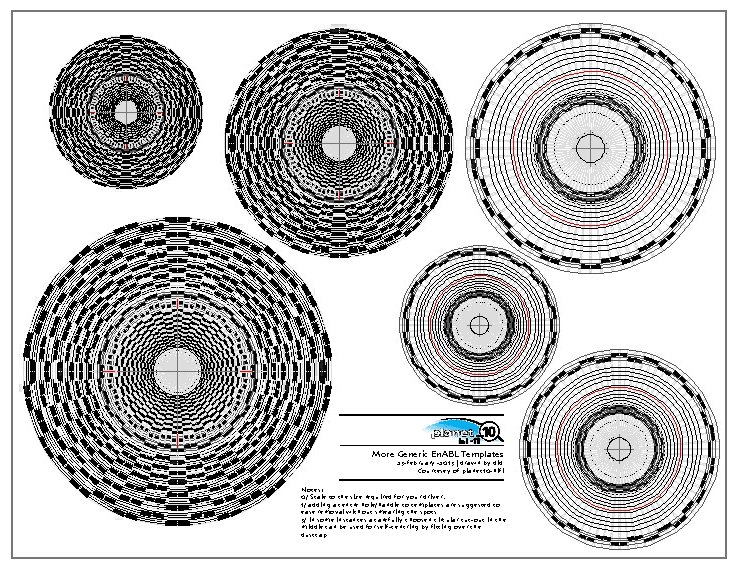
https://frugal-phile.com/boxlib/More-generic-EnABL-patterns.pdf
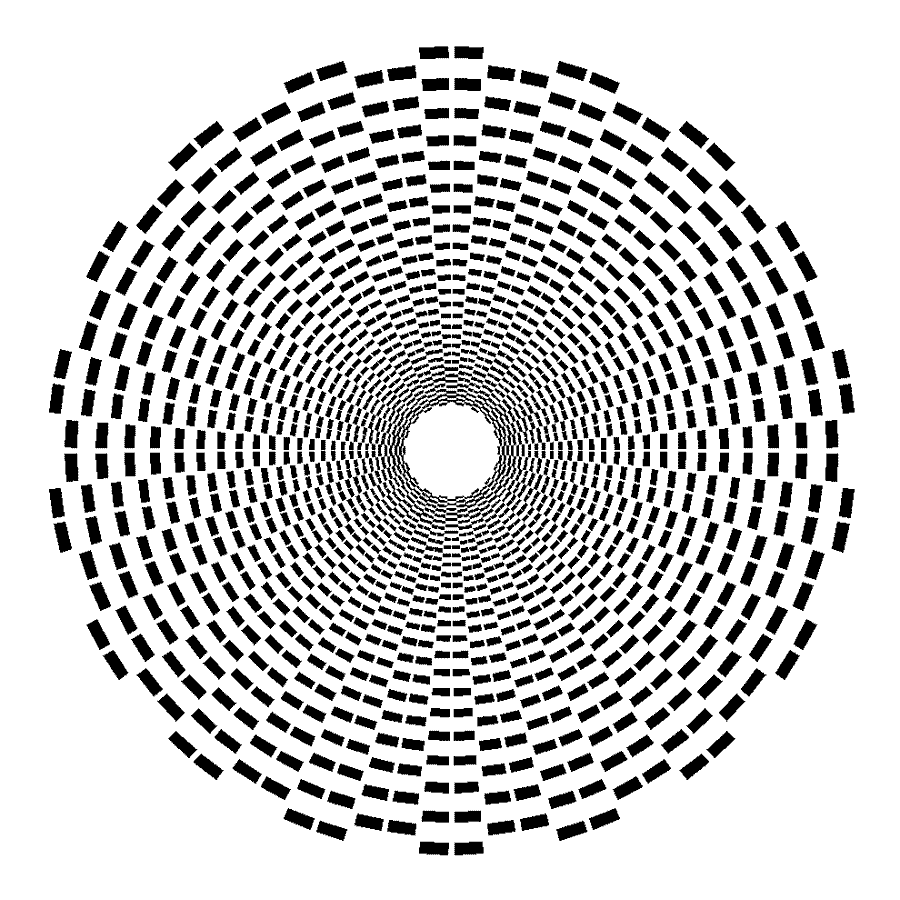
The last pattern will be difficult to see if you are in dark mode.
dave
Here are some additional EnABL aids (and some fun). People ask for a template for a specific driver. I work with the driver and fit a generic family of templates to the driver.
Here are some circular patterns that can be scaled before printig to provide almost any size template (up to size of paper) for almost any driver. When working around a dustcap, an exact circle in the middle of an appropriate size can be used to create a self centreing template.
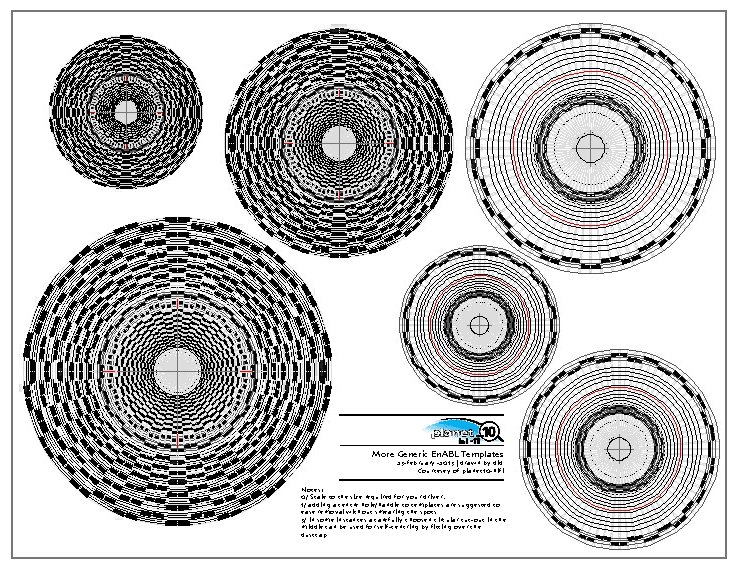
https://frugal-phile.com/boxlib/More-generic-EnABL-patterns.pdf
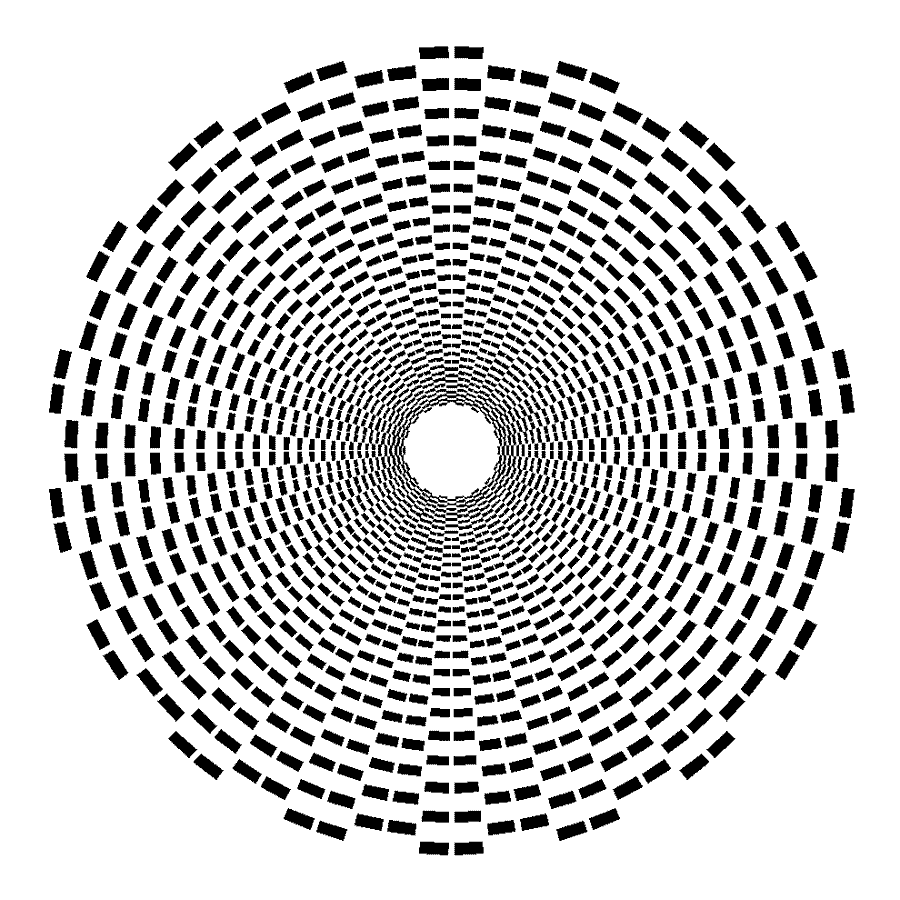
The last pattern will be difficult to see if you are in dark mode.
dave
The templates look promising. Some guidance to the radius for each row for theA10.3 would be welcome.
I have many, many templates and for any driver (that i have done) i will be able to specify the outside diameter of the template ysed for that ringlet.
dave
Sorry for my ignorance, but how does it work? Is it the added weight at the pattern locations that has the desired effect? Does it kill standing waves? Or cone break-up? Everywhere I read abut how to do it, but nowhere about the science (OK, let's call it physics) behind it.
How to use the template:
The template specifies where the outer ring of a ringset goes, Once the first ring goes one carefully removes the templates (or let the paint dry first) and then use th efirst set of rings to add the 2nd ring of the set.
If the first havce sonme q-tips handy to clean up any mess. Much, much easier to do on a metal cone than a paper cone.
The spots do not need to be rectangular, given surface tension rounded ends are likely inevitable, acrylic train paint is not ink.
BTW: i have a drawer full of new paint in a variety of colours i will never use. I am happy to ship some of that excess anywhere for cost of postage (likely max $13 USD (unless you are in Canada). Value of 3-4 bottles would exceed the postage. 3 bottles probably does tens or more drivers.
dave
The template specifies where the outer ring of a ringset goes, Once the first ring goes one carefully removes the templates (or let the paint dry first) and then use th efirst set of rings to add the 2nd ring of the set.
If the first havce sonme q-tips handy to clean up any mess. Much, much easier to do on a metal cone than a paper cone.
The spots do not need to be rectangular, given surface tension rounded ends are likely inevitable, acrylic train paint is not ink.
BTW: i have a drawer full of new paint in a variety of colours i will never use. I am happy to ship some of that excess anywhere for cost of postage (likely max $13 USD (unless you are in Canada). Value of 3-4 bottles would exceed the postage. 3 bottles probably does tens or more drivers.
dave
Last edited:
Sorry for my ignorance, but how does it work?
No one really knows, lots of speculation.
One thing we did discover (Mark Fenlon & myself) is that in the specific case of the Markaudio cones there is a ringset at the junction between the curves Mark used to shape the cone.
Alpair 10.3 as an example
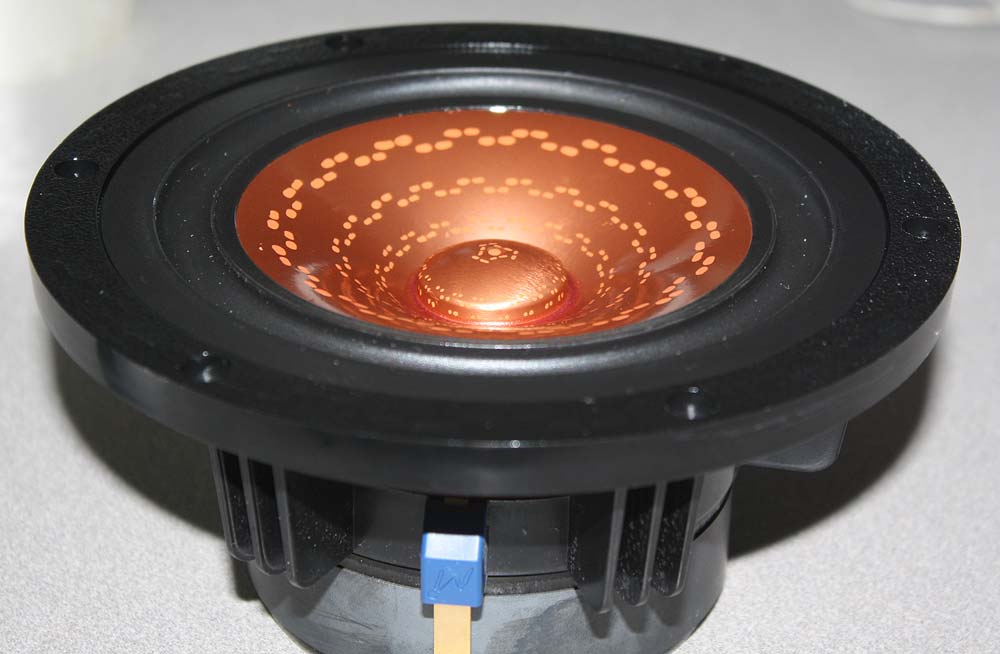
dave
- Home
- Loudspeakers
- Full Range
- Learn to EnABL speakers with products available in EU
