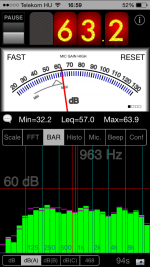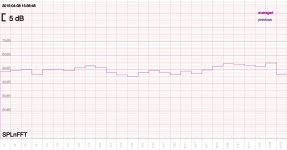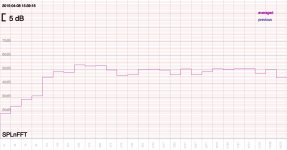J'en ai un, je peux télécharger où ?
To download for free an App, you need an account on iTunes Store US. Then I need to give you a promotional code.
Ok for the last part - although no-one so far did give me a feedback on my Apps (that was the deal) - but for the first part I think there is nothing we can do.
Not my fault: this is Apple's choice to restrict the use of promotional codes to US store only.
Meanwhile I updated my Apps to cope with iPhone4. These devices require specific piece of code because of their new features, in particular the high resolution display.
Does anyone know of thread on how to measure speaker response using separate tools of pink noise digital file, mic, digital recorder, audio spectrum software? I don't need absolute spl but relative response is fine. These things are all available separately on pc and android apps for free. I have made measurement of pink noise spectrum, not sure what to do next.
Thanks.
Pink noise from here Ten minutes of white noise, pink noise and Brownian noise : Free Download & Streaming : Internet Archive
Analyzer from Audacity software.
Mic and recorder from Zoom H4
Thanks.
Pink noise from here Ten minutes of white noise, pink noise and Brownian noise : Free Download & Streaming : Internet Archive
Analyzer from Audacity software.
Mic and recorder from Zoom H4
Fabien, can your software use the calibration file as described in
Dayton Audio iMM-6 iDevice Calibrated Microphone 390-810
I have a iPhone 3S and could buy your app and compare it to XTZ Room Analyzer II and Dayton Omnimic...
Dayton Audio iMM-6 iDevice Calibrated Microphone 390-810
I have a iPhone 3S and could buy your app and compare it to XTZ Room Analyzer II and Dayton Omnimic...
Fabien, can your software use the calibration file as described in
Dayton Audio iMM-6 iDevice Calibrated Microphone* 390-810
I have a iPhone 3S and could buy your app and compare it to XTZ Room Analyzer II and Dayton Omnimic...
Hello,
Right now, my Apps cannot use any external calibration file.
Just tell me which App from me you would like to try and I will send you promotional codes (to be able to download it for free).
I have this app installed on my iPhone 4S. Im still unsure how to use it?
This was playing quite pink noise, with the phone right up against the speaker.
Can it not generate a sweep?
This was playing quite pink noise, with the phone right up against the speaker.
Can it not generate a sweep?
An externally hosted image should be here but it was not working when we last tested it.
I have this app installed on my iPhone 4S. Im still unsure how to use it?
This was playing quite pink noise, with the phone right up against the speaker.
Can it not generate a sweep?
Hello,
If your intention is to evaluate the frequency response of your loudspeaker, choose white noise and not pink (which is useless nowadays). With an iPhone 4S and iOS 6 or above, you should get something rather accurate.
Just activate left or right, not both. Turn upside down so that the microphone (bottom of the iPhone) targets the speaker.
The sweep feature is available on another more specific application ("Messon Speaker Meter"). Yet it is not yet up to date because still using the built in low path filter. I will send you some codes to download some applications for free.
Regards,
FL
Messon app
Fabian:
Just tried your app on Ipad 2. Seems to work but instructions are not explicit enough. Just bought a imm6 microphone which I intend to try when it arrives. It would be nice if your app used the calibration data. It would give your app much more authority. I wonder how you generate white noise. Have you considered using an m-sequence? With an appropriate length sequence you would only have to run it once and then take an FFT of the speaker output, and perhaps correct for the somewhat no-white sinc function of the sequence frequency response. One more question. It would be nice if the app included some output indicating what it was doing at various stages. I found myself interrupting it before it was done.
Fabian:
Just tried your app on Ipad 2. Seems to work but instructions are not explicit enough. Just bought a imm6 microphone which I intend to try when it arrives. It would be nice if your app used the calibration data. It would give your app much more authority. I wonder how you generate white noise. Have you considered using an m-sequence? With an appropriate length sequence you would only have to run it once and then take an FFT of the speaker output, and perhaps correct for the somewhat no-white sinc function of the sequence frequency response. One more question. It would be nice if the app included some output indicating what it was doing at various stages. I found myself interrupting it before it was done.
Hi!
I tried this Speaker meter app with the imm6 and it is quiet good!
greets:
Tyimo
I tried this Speaker meter app with the imm6 and it is quiet good!
Is it possible to turn off this low pass filter?Yet it is not yet up to date because still using the built in low path filter.
greets:
Tyimo
Hi!
I tried this Speaker meter app with the imm6 and it is quiet good!
Is it possible to turn off this low pass filter?
greets:
Tyimo
Speaker Meter App was completely re-thought in oct. 2014 to merge code with SPLnFFT. In order to ease support: it was hard to maintain, considering this is a very niche market.
Therefore all Apps including Speaker Meter bypass internal low pass filter.
Hi!
Than what is this? What did I wrong?
Greets:
Tyimo
So, do you say ther is no low pass filter in the measurement way?Therefore all Apps including Speaker Meter bypass internal low pass filter
Than what is this? What did I wrong?
Greets:
Tyimo
Attachments
Hi!
So, do you say ther is no low pass filter in the measurement way?
Than what is this? What did I wrong?
Greets:
Tyimo
Indeed low frequencies are heavily filtered. To go further see your private message box.
Hi!
Here is a fast try with both microphones.
I am confused. I don't know why the iMM6 is working so bad. Maybe it need the calibration file.
BTW.:Your apps has similar results.
Here are the garaphs:
The first 2 are done with the built in mic.
The last 2 are done with the the iMM6 mic.
Greets:
Tyimo
Here is a fast try with both microphones.
I am confused. I don't know why the iMM6 is working so bad. Maybe it need the calibration file.
BTW.:Your apps has similar results.
Here are the garaphs:
The first 2 are done with the built in mic.
The last 2 are done with the the iMM6 mic.
Greets:
Tyimo
Attachments
This is more in line with my expectations. Now I do not understand the behaviour with the iMM6. Is measurement mode really activated ? What will tell me: the debug.plist file that is joined to the export mail you can generate in the App (SPLnFFT), provided you activate debug mode in 'i' page.
Hi!
It was done succesfull. The App see the iMM6 as a "headset mic".
Greets:
Tyimo
How sholud I activate it? I used the "mic. calibration" process in the SPLnFFT App.Is measurement mode really activated ?
It was done succesfull. The App see the iMM6 as a "headset mic".
Sorry, but I don't understand this sentence.the debug.plist file that is joined to the export mail you can generate in the App (SPLnFFT), provided you activate debug mode in 'i' page.
Greets:
Tyimo
- Status
- This old topic is closed. If you want to reopen this topic, contact a moderator using the "Report Post" button.
- Home
- Design & Build
- Software Tools
- iPhone App for loudspeaker measurement: who wants to try ?