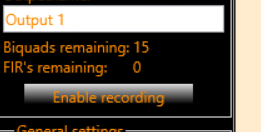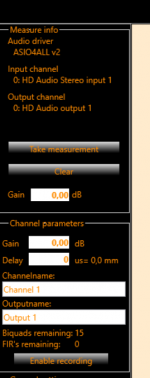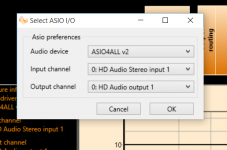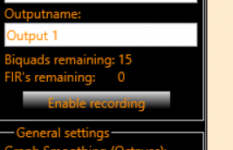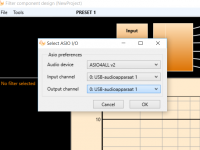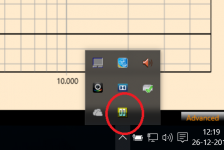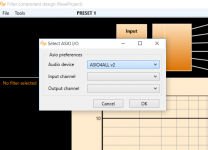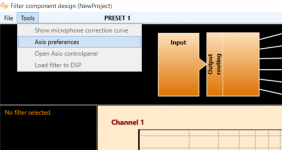I discovered last summer some issues with ASIO drivers. Had some problems with repeatability using Arta and HFD. When using a sweep there where problems with the original Tascam and Behringer drivers:
forum.zelfbouwaudio.nl • Toon onderwerp - Audiomeetsystemen en ASIO drivers
Sorry, in Dutch.
Using ASIO4ALL solved this problem ( latency issues), the strange thing is that if you use a noise signal ( mls, pink) there is no problem. Only sweep signals have this problem. That is why the new HFD is designed to use ASIO4ALL and it's controlpanel.
Do not trust the original driver using HFD ( and Arta with sweepsignals)!
There is a reason why Behringer dropped their own drivers.......
forum.zelfbouwaudio.nl • Toon onderwerp - Audiomeetsystemen en ASIO drivers
Sorry, in Dutch.
Using ASIO4ALL solved this problem ( latency issues), the strange thing is that if you use a noise signal ( mls, pink) there is no problem. Only sweep signals have this problem. That is why the new HFD is designed to use ASIO4ALL and it's controlpanel.
Do not trust the original driver using HFD ( and Arta with sweepsignals)!
There is a reason why Behringer dropped their own drivers.......
+1 the same error during installation. But despite of this, HFD was really installed.also had this upon installation in a Win7 machine (actually two win7 machines)
seems to work regardless
Alan
.......................
ust-in-time (JIT) debugging instead of this dialog box.
************** Exception Text **************
System.FormatException: Input string was not in a correct format.
at System.Number.StringToNumber(String str, NumberStyles options, NumberBuffer& number, NumberFormatInfo info, Boolean parseDecimal)
at System.Number.ParseDecimal(String value, NumberStyles options, NumberFormatInfo numfmt)
at System.Convert.ToDecimal(String value)
at HYPEX_INSTALLER.Install_options.Check_Install()
at HYPEX_INSTALLER.Install_options.Install()
at HYPEX_INSTALLER.Install_options.button1_Click(Object sender, EventArgs e)
at System.Windows.Forms.Control.OnClick(EventArgs e)
at System.Windows.Forms.Button.OnClick(EventArgs e)
at System.Windows.Forms.Button.OnMouseUp(MouseEventArgs mevent)
at System.Windows.Forms.Control.WmMouseUp(Message& m, MouseButtons button, Int32 clicks)
at System.Windows.Forms.Control.WndProc(Message& m)
at System.Windows.Forms.ButtonBase.WndProc(Message& m)
at System.Windows.Forms.Button.WndProc(Message& m)
at System.Windows.Forms.Control.ControlNativeWindow.OnMessage(Message& m)
at System.Windows.Forms.Control.ControlNativeWindow.WndProc(Message& m)
at System.Windows.Forms.NativeWindow.Callback(IntPtr hWnd, Int32 msg, IntPtr wparam, IntPtr lparam)
************** Loaded Assemblies **************
mscorlib
Assembly Version: 2.0.0.0
Win32 Version: 2.0.50727.5485 (Win7SP1GDR.050727-5400)
CodeBase: file:///C:/Windows/Microsoft.NET/Framework/v2.0.50727/mscorlib.dll
----------------------------------------
HYPEX_INSTALLER
Assembly Version: 1.0.0.0
Win32 Version: 1.0.0.0
CodeBase: file:///C:/Users/Alan%20Garren/AppData/Local/Temp/Temp1_HFD%20Beta.zip/Hypex%20Installer/Setup.exe
----------------------------------------
System.Windows.Forms
Assembly Version: 2.0.0.0
Win32 Version: 2.0.50727.5491 (Win7SP1GDR.050727-5400)
CodeBase: file:///C:/Windows/assembly/GAC_MSIL/System.Windows.Forms/2.0.0.0__b77a5c561934e089/System.Windows.Forms.dll
----------------------------------------
System
Assembly Version: 2.0.0.0
Win32 Version: 2.0.50727.5485 (Win7SP1GDR.050727-5400)
CodeBase: file:///C:/Windows/assembly/GAC_MSIL/System/2.0.0.0__b77a5c561934e089/System.dll
----------------------------------------
System.Drawing
Assembly Version: 2.0.0.0
Win32 Version: 2.0.50727.5492 (Win7SP1GDR.050727-5400)
CodeBase: file:///C:/Windows/assembly/GAC_MSIL/System.Drawing/2.0.0.0__b03f5f7f11d50a3a/System.Drawing.dll
----------------------------------------
************** JIT Debugging **************
To enable just-in-time (JIT) debugging, the .config file for this
application or computer (machine.config) must have the
jitDebugging value set in the system.windows.forms section.
The application must also be compiled with debugging
enabled.
For example:
<configuration>
<system.windows.forms jitDebugging="true" />
</configuration>
When JIT debugging is enabled, any unhandled exception
will be sent to the JIT debugger registered on the computer
rather than be handled by this dialog box.
............................................................
But.......
what can I do with an ASIO driver configuration, I see no options in HFD to generate tones to make a FR or IR file.
What is the proposed methodology for entering data into HFD? Same as it was before, use another program to generate the data and import it as a text file? I thought we were getting away from that.
So, my question is, how so we generate and get new data into HFD?
Cheers and happy merry new year of solstice revolution
Alan
what can I do with an ASIO driver configuration, I see no options in HFD to generate tones to make a FR or IR file.
What is the proposed methodology for entering data into HFD? Same as it was before, use another program to generate the data and import it as a text file? I thought we were getting away from that.
So, my question is, how so we generate and get new data into HFD?
Cheers and happy merry new year of solstice revolution
Alan
I noticed that, when HFD is installed in C:\Program files (x86) the settings.xml file cannot be written. Something I overlooked (I mostly install my software on my D: drive). The problem dissapears when you change access rights on Settings.xml (located next to "HFD Beta.exe") for users to "full control" or at least write access.
In future releases I will solve this
In future releases I will solve this
On the machine at home where I am looking at HFD without a DLCP attached I do not see the button. On this machine I installed ASIO4ALL and it appears correct in Reaper, (I can pull up the control panel and assign devices and it plays) In HFD I cannot pull up the ASIO Control Panel, if I assign ASIO devices they show up in the moxes, but do not appear to be saved.
In my shop with a DLCP attached I have a Lynx2 that has its own ASIO drivers that have worked well for years. I have not tried to load ASIO4ALL. I do not see button and I have the same situation with the ASIO control panel and assignment,
Both machines are Win7
I will try installing HFD on other than the C drive tomorrow and see what.
the report on Dimitri's post is from me and US, not Russia.
going to bed now, looks like you are getting up.
Alan
In my shop with a DLCP attached I have a Lynx2 that has its own ASIO drivers that have worked well for years. I have not tried to load ASIO4ALL. I do not see button and I have the same situation with the ASIO control panel and assignment,
Both machines are Win7
I will try installing HFD on other than the C drive tomorrow and see what.
the report on Dimitri's post is from me and US, not Russia.
going to bed now, looks like you are getting up.
Alan
Last edited:
Hi Alan, when selected the proper Asio driver you can create a new project (for example, a DLCP project). When the graphical interface opens, at the left pane there should appear a "enable recording" button. Pressing that button will open a recording box in the same pane. There you can start a recording. HFD will prepare a sweep signal and send it to the selected ASIO output. At the same time, it will record incoming samples. After the sweep is complete, the results will be shown in the graph, where you can save it, delete it, or just view it. Also, it is possible to import a microphone correctionfile (under File) to compensate for microphone imperfections. Have fun!
Appears to be a bug, hfd is checking for a dlcp to connected instead the usb audiocard to enable the asio control panel. The dlcp must be connected to show this controlpanel, but this detection is also a bit buggy. After selecting the asio driver in the asio preference control box, sometimes you have to unplug the dlcp, shut down filterdesiger ( not the controlpanel!) plugin the dlcp and open filterdesigner to enable the asio controlpanel.
Orange on black is poor UX as per readability. Too low contrast.
The "dungeon" look does not make it for me.
I could not find how to change any permission on that file.
I have tried to install it in on NT in a VirtualBox environment (this works for release version). It installs with the same error as mentioned, it launches the first GUI but when hitting "Filter" in Filter component design, it goes Error (Abstract Error). But maybe my OS is wrong (Windows Server 2003)?
//
The "dungeon" look does not make it for me.
I could not find how to change any permission on that file.
I have tried to install it in on NT in a VirtualBox environment (this works for release version). It installs with the same error as mentioned, it launches the first GUI but when hitting "Filter" in Filter component design, it goes Error (Abstract Error). But maybe my OS is wrong (Windows Server 2003)?
//
Here we go:
Deinstal HFD if you have it installed in C:/programfiles and reinstal at your D drive or a folder on your desktop.
Install ASIO4All.
Be sure you don't have any other application running which "claims" the soundcard via an ASIO driver.
Start HFD and click ASIO preferences with your soundcard connected:
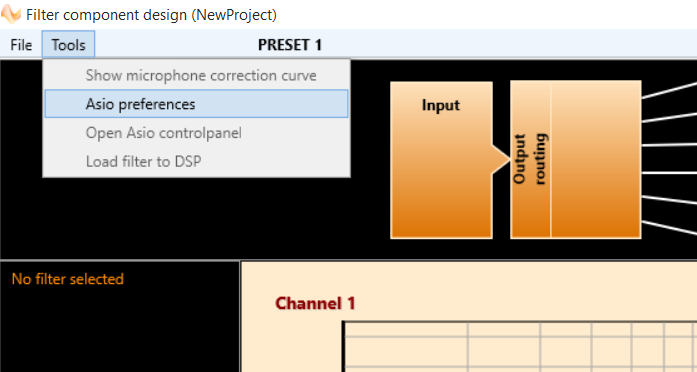
Select audiodevice:
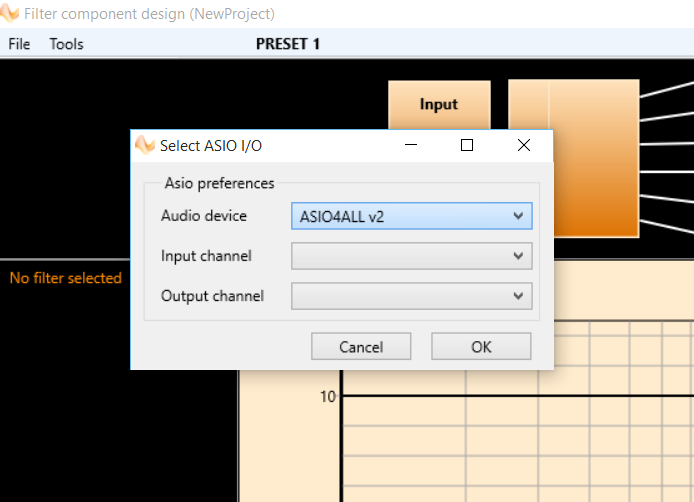
Now you have to see the this symbol in your tray:
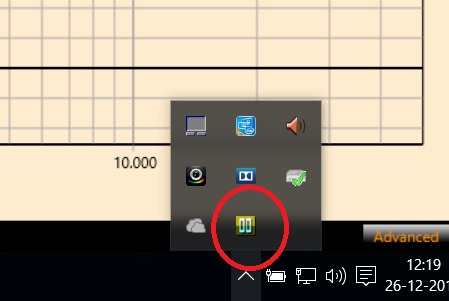
If not, restart HFD.
Next, select the in and output channels:
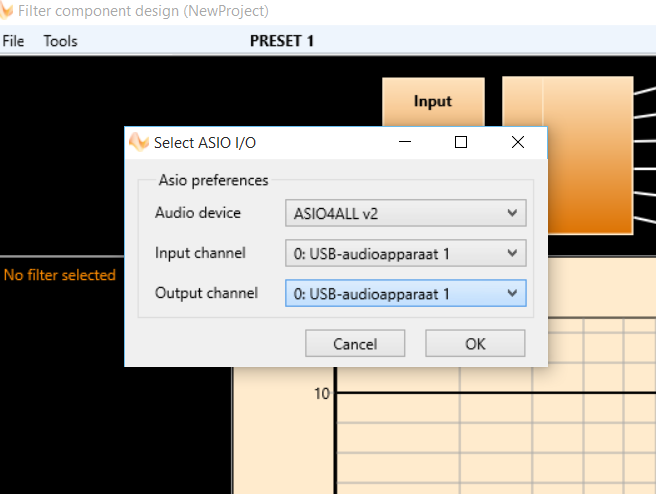
Now this button appears, if not restart HFD:
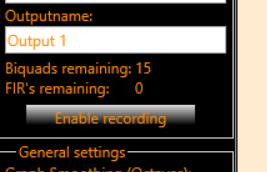
Press it and you get this:
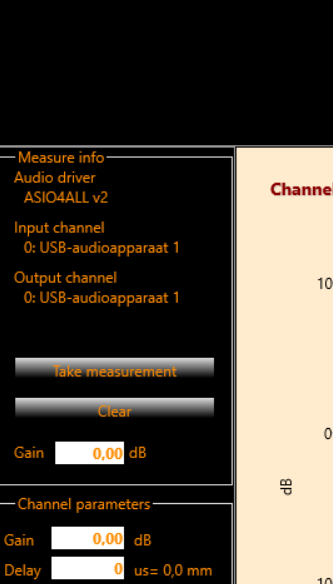
Now you take your measurements. BTW you have to click Enable recording in every channel you want to measure.
The ASIO controlpanel can also be accessed via the symbol in your tray, you only need this if ASIO4All detects more then one soundcard.
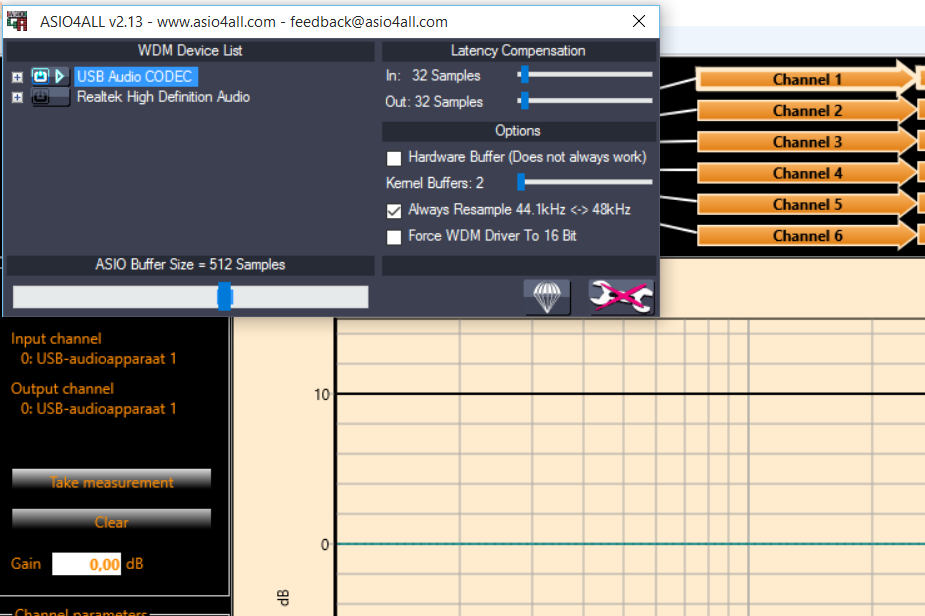
Deinstal HFD if you have it installed in C:/programfiles and reinstal at your D drive or a folder on your desktop.
Install ASIO4All.
Be sure you don't have any other application running which "claims" the soundcard via an ASIO driver.
Start HFD and click ASIO preferences with your soundcard connected:
Select audiodevice:
Now you have to see the this symbol in your tray:
If not, restart HFD.
Next, select the in and output channels:
Now this button appears, if not restart HFD:
Press it and you get this:
Now you take your measurements. BTW you have to click Enable recording in every channel you want to measure.
The ASIO controlpanel can also be accessed via the symbol in your tray, you only need this if ASIO4All detects more then one soundcard.
Attachments
- Home
- Source & Line
- Digital Line Level
- Hypex DSP module(s)