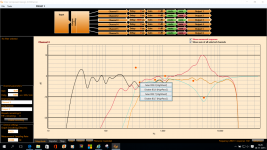Attachments
All secrets:
- right click : add filter/ disable biquad/delete biqaud
- Left click and hold: changing freq. and gain
- scroll wheel : Q factor
- click on the graph to deselect the biquad to see the total curve
You can also change values with the mouse pointer and scroll wheel in the value windows ( freq, gain, Q and delay)
In the impuls respons screen you can zoom in with your scroll wheel pressed, this will not work on a touch pad.
- right click : add filter/ disable biquad/delete biqaud
- Left click and hold: changing freq. and gain
- scroll wheel : Q factor
- click on the graph to deselect the biquad to see the total curve
You can also change values with the mouse pointer and scroll wheel in the value windows ( freq, gain, Q and delay)
In the impuls respons screen you can zoom in with your scroll wheel pressed, this will not work on a touch pad.
Am I correct in assuming the ASIO control panel is for future development as there does not appear to be a usage at this time, or am I missing the right magical incantation?
Alan
Should be working, wel it was before the final release. But you can always select it in the bottom windows bar under hidden applications.
Just checked, you can't select the asiocontrolpanel if no DLCP or other hypex product is connected. Had the same problem last weekend during testing.
It is also the best to use the universal ASIO driver from ASIO for all:
ASIO4ALL - Universal ASIO Driver
This driver can be used for all windows WDM based soundcards en can co-exist with the asio driver from your soundcard.
Behringer doesn't supply a driver anymore and uses the ASIO4ALL driver.
It is also the best to use the universal ASIO driver from ASIO for all:
ASIO4ALL - Universal ASIO Driver
This driver can be used for all windows WDM based soundcards en can co-exist with the asio driver from your soundcard.
Behringer doesn't supply a driver anymore and uses the ASIO4ALL driver.
also had this upon installation in a Win7 machine (actually two win7 machines)
seems to work regardless
Alan
.......................
ust-in-time (JIT) debugging instead of this dialog box.
************** Exception Text **************
System.FormatException: Input string was not in a correct format.
at System.Number.StringToNumber(String str, NumberStyles options, NumberBuffer& number, NumberFormatInfo info, Boolean parseDecimal)
at System.Number.ParseDecimal(String value, NumberStyles options, NumberFormatInfo numfmt)
at System.Convert.ToDecimal(String value)
at HYPEX_INSTALLER.Install_options.Check_Install()
at HYPEX_INSTALLER.Install_options.Install()
at HYPEX_INSTALLER.Install_options.button1_Click(Object sender, EventArgs e)
at System.Windows.Forms.Control.OnClick(EventArgs e)
at System.Windows.Forms.Button.OnClick(EventArgs e)
at System.Windows.Forms.Button.OnMouseUp(MouseEventArgs mevent)
at System.Windows.Forms.Control.WmMouseUp(Message& m, MouseButtons button, Int32 clicks)
at System.Windows.Forms.Control.WndProc(Message& m)
at System.Windows.Forms.ButtonBase.WndProc(Message& m)
at System.Windows.Forms.Button.WndProc(Message& m)
at System.Windows.Forms.Control.ControlNativeWindow.OnMessage(Message& m)
at System.Windows.Forms.Control.ControlNativeWindow.WndProc(Message& m)
at System.Windows.Forms.NativeWindow.Callback(IntPtr hWnd, Int32 msg, IntPtr wparam, IntPtr lparam)
************** Loaded Assemblies **************
mscorlib
Assembly Version: 2.0.0.0
Win32 Version: 2.0.50727.5485 (Win7SP1GDR.050727-5400)
CodeBase: file:///C:/Windows/Microsoft.NET/Framework/v2.0.50727/mscorlib.dll
----------------------------------------
HYPEX_INSTALLER
Assembly Version: 1.0.0.0
Win32 Version: 1.0.0.0
CodeBase: file:///C:/Users/Alan%20Garren/AppData/Local/Temp/Temp1_HFD%20Beta.zip/Hypex%20Installer/Setup.exe
----------------------------------------
System.Windows.Forms
Assembly Version: 2.0.0.0
Win32 Version: 2.0.50727.5491 (Win7SP1GDR.050727-5400)
CodeBase: file:///C:/Windows/assembly/GAC_MSIL/System.Windows.Forms/2.0.0.0__b77a5c561934e089/System.Windows.Forms.dll
----------------------------------------
System
Assembly Version: 2.0.0.0
Win32 Version: 2.0.50727.5485 (Win7SP1GDR.050727-5400)
CodeBase: file:///C:/Windows/assembly/GAC_MSIL/System/2.0.0.0__b77a5c561934e089/System.dll
----------------------------------------
System.Drawing
Assembly Version: 2.0.0.0
Win32 Version: 2.0.50727.5492 (Win7SP1GDR.050727-5400)
CodeBase: file:///C:/Windows/assembly/GAC_MSIL/System.Drawing/2.0.0.0__b03f5f7f11d50a3a/System.Drawing.dll
----------------------------------------
************** JIT Debugging **************
To enable just-in-time (JIT) debugging, the .config file for this
application or computer (machine.config) must have the
jitDebugging value set in the system.windows.forms section.
The application must also be compiled with debugging
enabled.
For example:
<configuration>
<system.windows.forms jitDebugging="true" />
</configuration>
When JIT debugging is enabled, any unhandled exception
will be sent to the JIT debugger registered on the computer
rather than be handled by this dialog box.
............................................................
seems to work regardless
Alan
.......................
ust-in-time (JIT) debugging instead of this dialog box.
************** Exception Text **************
System.FormatException: Input string was not in a correct format.
at System.Number.StringToNumber(String str, NumberStyles options, NumberBuffer& number, NumberFormatInfo info, Boolean parseDecimal)
at System.Number.ParseDecimal(String value, NumberStyles options, NumberFormatInfo numfmt)
at System.Convert.ToDecimal(String value)
at HYPEX_INSTALLER.Install_options.Check_Install()
at HYPEX_INSTALLER.Install_options.Install()
at HYPEX_INSTALLER.Install_options.button1_Click(Object sender, EventArgs e)
at System.Windows.Forms.Control.OnClick(EventArgs e)
at System.Windows.Forms.Button.OnClick(EventArgs e)
at System.Windows.Forms.Button.OnMouseUp(MouseEventArgs mevent)
at System.Windows.Forms.Control.WmMouseUp(Message& m, MouseButtons button, Int32 clicks)
at System.Windows.Forms.Control.WndProc(Message& m)
at System.Windows.Forms.ButtonBase.WndProc(Message& m)
at System.Windows.Forms.Button.WndProc(Message& m)
at System.Windows.Forms.Control.ControlNativeWindow.OnMessage(Message& m)
at System.Windows.Forms.Control.ControlNativeWindow.WndProc(Message& m)
at System.Windows.Forms.NativeWindow.Callback(IntPtr hWnd, Int32 msg, IntPtr wparam, IntPtr lparam)
************** Loaded Assemblies **************
mscorlib
Assembly Version: 2.0.0.0
Win32 Version: 2.0.50727.5485 (Win7SP1GDR.050727-5400)
CodeBase: file:///C:/Windows/Microsoft.NET/Framework/v2.0.50727/mscorlib.dll
----------------------------------------
HYPEX_INSTALLER
Assembly Version: 1.0.0.0
Win32 Version: 1.0.0.0
CodeBase: file:///C:/Users/Alan%20Garren/AppData/Local/Temp/Temp1_HFD%20Beta.zip/Hypex%20Installer/Setup.exe
----------------------------------------
System.Windows.Forms
Assembly Version: 2.0.0.0
Win32 Version: 2.0.50727.5491 (Win7SP1GDR.050727-5400)
CodeBase: file:///C:/Windows/assembly/GAC_MSIL/System.Windows.Forms/2.0.0.0__b77a5c561934e089/System.Windows.Forms.dll
----------------------------------------
System
Assembly Version: 2.0.0.0
Win32 Version: 2.0.50727.5485 (Win7SP1GDR.050727-5400)
CodeBase: file:///C:/Windows/assembly/GAC_MSIL/System/2.0.0.0__b77a5c561934e089/System.dll
----------------------------------------
System.Drawing
Assembly Version: 2.0.0.0
Win32 Version: 2.0.50727.5492 (Win7SP1GDR.050727-5400)
CodeBase: file:///C:/Windows/assembly/GAC_MSIL/System.Drawing/2.0.0.0__b03f5f7f11d50a3a/System.Drawing.dll
----------------------------------------
************** JIT Debugging **************
To enable just-in-time (JIT) debugging, the .config file for this
application or computer (machine.config) must have the
jitDebugging value set in the system.windows.forms section.
The application must also be compiled with debugging
enabled.
For example:
<configuration>
<system.windows.forms jitDebugging="true" />
</configuration>
When JIT debugging is enabled, any unhandled exception
will be sent to the JIT debugger registered on the computer
rather than be handled by this dialog box.
............................................................
The controlpanel will be needed if you use the ASIO4All driver so you can select the correct soundcard if you have more soundcards in your system ( onboard and usb). You can select between between your internal or external souncards.
BTW.
Mandareini is the softwaredeveloper at Hypex an I am the "external tester".
BTW.
Mandareini is the softwaredeveloper at Hypex an I am the "external tester".
?? "But you can always select it in the bottom windows bar under hidden applications. "
hidden applications??
I see nothing.
Alan
It sometimes depends on the asiodriver from the soundcard if there is a controlpanel. The original driver supplied with the older Tascam usb soundcards do not have a controlpanel.
- Home
- Source & Line
- Digital Line Level
- Hypex DSP module(s)