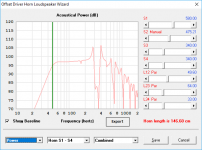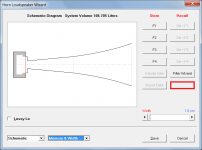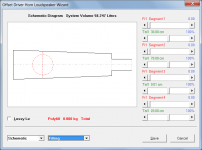Hi Dave. I thought you might also like to know that efficiency isn't affected by any filter wizards.
Just curious - how would an active filter or equaliser be taken into account mathematically, if we wanted to calculate the overall system efficiency rather than just the efficiency of the driver plus enclosure as is currently done?
Hi Bjørn,
It would be quite difficult to delete the code from the cards - think of all the punched holes that would need to be re-filled .
.
I should perhaps keep the cards in storage for a little while longer then, just in case... .
.
Kind regards,
David
I hope you will never delete that one
It would be quite difficult to delete the code from the cards - think of all the punched holes that would need to be re-filled
If there is a museum for horn loudspeaker technology it should end up there some day..
I should perhaps keep the cards in storage for a little while longer then, just in case...
Kind regards,
David
I for one appreciate the time spent on this thread and on your program.
You have the gratitude of quite a few like minded people.
Not such a bad way to spend your time if you ask me!
Thanks Mark.
As I have said on previous occasions, knowing that Hornresp is valued by Users is what keeps me going. Maybe I already have a life after all
Kind regards,
David
Just curious - how would an active filter or equaliser be taken into account mathematically, if we wanted to calculate the overall system efficiency rather than just the efficiency of the driver plus enclosure as is currently done?
I don't think an active filter will have any impact on system efficiency at all, because it doesn't dissipate any power. But a passive filter can dissipate power, so if the system consists of a passive filter followed by a speaker, system efficiency would be acoustical power output to system power input.
I don't think an active filter will have any impact on system efficiency at all, because it doesn't dissipate any power. But a passive filter can dissipate power, so if the system consists of a passive filter followed by a speaker, system efficiency would be acoustical power output to system power input.
Many thanks Bjørn.
In effect that was my thinking also, but the comment by 'StainlessSteve' sowed a seed of doubt in my mind. I thought it worthwhile to check, as my practical experience in such matters is very limited indeed, as you well know
As far as I can see, the tricky bit would be determining the system power input. It would not be enough to consider just the input to the active filter (which would most likely result mathematically in a "system efficiency" much greater than 100%). The effective power supplied to the power amplifier following the active filter presumably would also need to be taken into account, as it would contribute to the overall system input.
This is the reason why Hornresp currently calculates the efficiency of the loudspeaker only - the program does not have enough information available to do otherwise. I originally considered allowing for passive filters, which as you say could be accommodated relatively easily, but decided for the sake of consistency that it should be "all or nothing", and in this case that meant "nothing"
Kind regards,
David
Ok, this should be a simple one, but I'm not seeing the answer - how do I export the sim'd FR for a stuffed horn? I can export the sim'd FR for an unstuffed one, but the export option only appears after I select "Calculate", and it looks like the only place that the sim'd FR for the stuffed horn is available is under the "Loudspeaker Wizard".
Hi Brian,
It can't be done.
Correct. The way that Hornresp has evolved it would require just too much work to now include the absorbent filling feature as part of the main calculations. Exporting the response direct from the Loudspeaker Wizard could be a possible alternative, but that would also require significant effort to implement.
Kind regards,
David
how do I export the sim'd FR for a stuffed horn?
It can't be done.
it looks like the only place that the sim'd FR for the stuffed horn is available is under the "Loudspeaker Wizard".
Correct. The way that Hornresp has evolved it would require just too much work to now include the absorbent filling feature as part of the main calculations. Exporting the response direct from the Loudspeaker Wizard could be a possible alternative, but that would also require significant effort to implement.
Kind regards,
David
Exporting the response direct from the Loudspeaker Wizard could be a possible alternative, but that would also require significant effort to implement.
Sigh - I figured as much. I wanted to compare the measured FR of my POC6 MLTL (which uses some stuffing at S1) to the Hornresp sim, and then realized there was no easy way to compare it. There's no top menu in the Loudspeaker Wizard, much less an option in the menu to export the data...
Maybe the export routine can be called by an additional button inserted as per the attached example?
Attachments
Brian could you save a screen shot of your results in the wizard and this:
FPGraphTracer : fprawn labs
I know it's a few steps but it will get you what you want. An exportable FRD file that is accurate to your simulation.
FPGraphTracer : fprawn labs
I know it's a few steps but it will get you what you want. An exportable FRD file that is accurate to your simulation.
Sigh - I figured as much. I wanted to compare the measured FR of my POC6 MLTL (which uses some stuffing at S1) to the Hornresp sim, and then realized there was no easy way to compare it. There's no top menu in the Loudspeaker Wizard, much less an option in the menu to export the data...
Maybe the export routine can be called by an additional button inserted as per the attached example?
Hi Brian,
I had a closer look at the code last night - exporting direct from the Loudspeaker Wizard appears to be a "doable" project. The Export button would be located on the 'Memory & Width' window, most likely in the position indicated by the red rectangle in the attached screenprint (the F9 shortcut key could also be pressed from any window, rather than having to actually click the Export button).
If all goes according to plan it should be possible to export the values of frequency, acoustical power, electrical impedance, diaphragm displacement and standard wrapped phase.
I will see what can be done for the next release...
EDIT -
I see that Mark mentions .frd files. I had intended just providing .txt and .csv options as is currently done - would this be okay?
Kind regards,
David
Attachments
Last edited:
Hi Brian,
I had a closer look at the code last night - exporting direct from the Loudspeaker Wizard appears to be a "doable" project. The Export button would be located on the 'Memory & Width' window, most likely in the position indicated by the red rectangle in the attached screenprint (the F9 shortcut key could also be pressed from any window, rather than having to actually click the Export button).
If all goes according to plan it should be possible to export the values of frequency, acoustical power, electrical impedance, diaphragm displacement and standard wrapped phase.
I will see what can be done for the next release...
EDIT -
I see that Mark mentions .frd files. I had intended just providing .txt and .csv options as is currently done - would this be okay?
Kind regards,
David
Hi Brian,
Thinking about it some more, perhaps it would be best to just export SPL magnitude and phase to a .txt or .frd file (extension selected by the user), similar to the existing 'SPL + Phase' export option currently available from the main acoustical power or acoustical pressure window.
Would this be sufficient for your purposes?
An example of a .txt exported 'SPL + Phase' file is attached.
Kind regards,
David
Attachments
Hi Brian,
Thinking about it some more, perhaps it would be best to just export SPL magnitude and phase to a .txt or .frd file (extension selected by the user), similar to the existing 'SPL + Phase' export option currently available from the main acoustical power or acoustical pressure window.
Would this be sufficient for your purposes?
Yup, definitely so. That's partly why I suggested an export button on the "power" option (it would really be nice to export the impedance data BTW, as that's usually the first measurement I do on any build to see how close I got to the sim'd alignment). The excursion data is a nice-to-have, but the frequency response data does allow immediate comparison to measurements of an actual build, using REW or other software tool that can do measurements and import FRD files for direct comparisons.
Yup, definitely so. That's partly why I suggested an export button on the "power" option (it would really be nice to export the impedance data BTW, as that's usually the first measurement I do on any build to see how close I got to the sim'd alignment). The excursion data is a nice-to-have, but the frequency response data does allow immediate comparison to measurements of an actual build, using REW or other software tool that can do measurements and import FRD files for direct comparisons.
Hi Brian,
Thanks for the additional information. I will set things up so that:
1. If the Power option is selected, SPL magnitude and phase values can be exported to a .txt or .frd file.
2. If the Impedance option is selected, electrical impedance magnitude and phase values can be exported to a .txt or .zma file.
3. If the Displacement option is selected, diaphragm displacement values can be exported to a .txt or .csv file.
Kind regards,
David
Is there any instructions or tutorials on how to use Hornresp for MLTL?
Hi Oon,
The Input Wizard under the Hornresp Help menu can be used to generate an illustrative example of a mass loaded transmission line design that can then be modified as required. The Loudspeaker Wizard tool can be used to add absorbent filling material to the design.
I am not aware of any tutorials that cover MLTL designs specifically, but that doesn't mean that there mightn't be one out there somewhere. Google is your friend
Kind regards,
David
Attachments
Hi Oon,
The Input Wizard under the Hornresp Help menu can be used to generate an illustrative example of a mass loaded transmission line design that can then be modified as required. The Loudspeaker Wizard tool can be used to add absorbent filling material to the design.
I am not aware of any tutorials that cover MLTL designs specifically, but that doesn't mean that there mightn't be one out there somewhere. Google is your friend.
Kind regards,
David
Thank you David. Tried Google, couldn't find any on MLTL . There were a few on other versions of horns. However, the pictures for them are gone.
I was concerned because when it comes to simulation it is pretty much garbage in = garbage out. And you are none the wiser.
I was trying out based on the tutorial on the tap horn, then I realised that tap horns are quite different animal and I had probably screwed up. So I just want to be doubly sure that I am doing it properly.
I will try the wizard out.
Is there any worked out example out there that I could sort of verify to know that I had actually done the procedure correctly? Sometimes the stupidest mistakes happen. wrong units, diameter for area etc.
Thanks
Oon
Thank you David. Tried Google, couldn't find any on MLTL . There were a few on other versions of horns. However, the pictures for them are gone.
Try this - The Subwoofer DIY page v1.1 - Transmission Line Systems: Design Notes
David's example goes a bit further by showing you how to sim a smaller vent. which can be done via use of an additional segment in the Hornresp "Parameters" page for the sim.
- Home
- Loudspeakers
- Subwoofers
- Hornresp