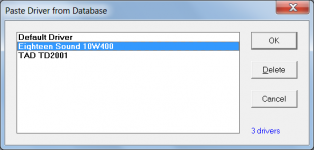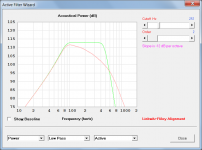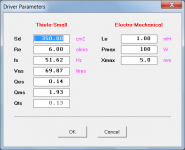I will add it to my list of 'things to look at'. Can't promise anything at this stage, though.
I have had a look - it's doable. The requested feature will be in the next release.
it would make it very speedy to try many different drivers for any one geometry.
Hi xrk971,
Doesn't the existing Driver Database feature allow you to enter the driver parameters just once, and to then recall them at any time, for any record?
Kind regards,
David
Attachments
Hi xrk971,
Doesn't the existing Driver Database feature allow you to enter the driver parameters just once, and to then recall them at any time, for any record?
Kind regards,
David
That is helpful, but upon first entry, does one still need to put the values into the little dialog entry boxes on the front panel?
My question comes from the fact that I have a database that looks like this (but with about 200 drivers) which I simply copy and paste for use in Akabak. I don't want to have to type the data into dialog boxes for each entry. I also like to have ability to have a comment that lets me add notes. Akabak can take the following info in order, and it has units as typed.
Code:
Def_Driver 'BC15SW115' |B&C 15 in Qts 0.24, 13.5mm xmax, 96dB, 1700w, Oct 30, 2014
Sd=855cm2
Bl=30.0Tm
Qms=4.4
Qes=0.25
Mms=200g
fs=35Hz
Vas=112.3L
Le=1.8mH
Re=5.0ohm
Def_Driver 'RS100-4' |Dayton RS100 40hm, 86 dB, 0.53 Qts, 4mm xmax, Dec 1, 2014
Sd=35.3cm2
Bl=3.18Tm
Qms=2.55
Qes=0.66
Mms=4.25g
fs=82Hz
Vas=1.45L
Le=0.28mH
Re=2.96ohm
Def_Driver '10CL51' | B&C LF driver 10 in 95 dB Qts 0.39, xmax 6mm,150 watts AES, 9.7in bolt circle, 9.1in cutout dia, Oct 2, 2014
SD=320cm2 |Piston
fs=60Hz
Mms=31.5g
Qms=3.80
Qes=0.44
Re=5.2ohm
Bl=12.0Tm
Le=0.80mH
Vas=31.0LThank you everyone, and especially David for all of the help.
And thank you everyone for the exposure to the many different types of enclosures in Hornresp file format.
If a picture is worth a thousand words, well an accurate sim to use as a starting point is worth much more.
Dave Shade
And thank you everyone for the exposure to the many different types of enclosures in Hornresp file format.
If a picture is worth a thousand words, well an accurate sim to use as a starting point is worth much more.
Dave Shade
That is helpful, but upon first entry, does one still need to put the values into the little dialog entry boxes on the front panel?
My question comes from the fact that I have a database that looks like this (but with about 200 drivers) which I simply copy and paste for use in Akabak. I don't want to have to type the data into dialog boxes for each entry. I also like to have ability to have a comment that lets me add notes. Akabak can take the following info in order, and it has units as typed.
Code:Def_Driver 'BC15SW115' |B&C 15 in Qts 0.24, 13.5mm xmax, 96dB, 1700w, Oct 30, 2014 Sd=855cm2 Bl=30.0Tm Qms=4.4 Qes=0.25 Mms=200g fs=35Hz Vas=112.3L Le=1.8mH Re=5.0ohm Def_Driver 'RS100-4' |Dayton RS100 40hm, 86 dB, 0.53 Qts, 4mm xmax, Dec 1, 2014 Sd=35.3cm2 Bl=3.18Tm Qms=2.55 Qes=0.66 Mms=4.25g fs=82Hz Vas=1.45L Le=0.28mH Re=2.96ohm Def_Driver '10CL51' | B&C LF driver 10 in 95 dB Qts 0.39, xmax 6mm,150 watts AES, 9.7in bolt circle, 9.1in cutout dia, Oct 2, 2014 SD=320cm2 |Piston fs=60Hz Mms=31.5g Qms=3.80 Qes=0.44 Re=5.2ohm Bl=12.0Tm Le=0.80mH Vas=31.0L
All you have to do is create a new file from the initial model from the input screen. There is a text field at the bottom of the input screen. You can always do a Find on any saved model when you launch HR. When I get back to my desk, I'll send a screen shot.
I hope the pics explain the process to you X! Just type over the red text. When you save the file, the new text will be saved.
Thanks for the explanation, but are you saying there is a way to paste the text file TS parameters into HR? I don't want to click on each entry and have to type the TS params in. And in the case of most drivers, I do not have CMS and RMS and would have to click on it and do another step to calculate.
Hi xrk971,
Yes one does - and that is not going to change .
.
It is actually not too bad once you get used to it - if you spent 10 minutes a day entering the data for 10 drivers, after 20 days you would have all 200 of your drivers in Hornresp .
.
Each record in the driver database is stored as an individual text file in the Hornresp \ Drivers folder. This approach was taken because people were talking about setting up a common driver library from which Hornresp users could download files as they needed them. Unfortunately nothing came of it, though, so that each user is obliged to progressively build up a personal database from scratch.
An example of a driver file is attached.
Kind regards,
David
upon first entry, does one still need to put the values into the little dialog entry boxes on the front panel?
Yes one does - and that is not going to change
I don't want to have to type the data into dialog boxes for each entry.
It is actually not too bad once you get used to it - if you spent 10 minutes a day entering the data for 10 drivers, after 20 days you would have all 200 of your drivers in Hornresp
Each record in the driver database is stored as an individual text file in the Hornresp \ Drivers folder. This approach was taken because people were talking about setting up a common driver library from which Hornresp users could download files as they needed them. Unfortunately nothing came of it, though, so that each user is obliged to progressively build up a personal database from scratch.
An example of a driver file is attached.
Kind regards,
David
Attachments
Akabak can take the following info in order, and it has units as typed.
Code:Def_Driver 'BC15SW115' |B&C 15 in Qts 0.24, 13.5mm xmax, 96dB, 1700w, Oct 30, 2014 Sd=855cm2 Bl=30.0Tm Qms=4.4 Qes=0.25 Mms=200g fs=35Hz Vas=112.3L Le=1.8mH Re=5.0ohm
Hi xrk971,
Another question
If Sd, Fs, Vas, Qes and Qms are specified in the driver parameters list, why is it necessary to also include values for Bl and Mms?
Kind regards,
David
Hornresp Update 3910-150524
Hi Everyone,
CHANGE
Pressing Ctrl+C when the power or pressure response chart is displayed in either the Filter Wizard, Loudspeaker Wizard or Multiple Entry Horn Loudspeaker Wizard, captures the current results. Pressing Ctrl+V shows or hides previously captured results. Not applicable when room gain is included. The captured trace is shown in light green.
The feature was requested for the Filter Wizard by Dave in Post #5435. The functionality has also been added to the Loudspeaker Wizard and the Multiple Entry Horn Loudspeaker Wizard.
Kind regards,
David
Hi Everyone,
CHANGE
Pressing Ctrl+C when the power or pressure response chart is displayed in either the Filter Wizard, Loudspeaker Wizard or Multiple Entry Horn Loudspeaker Wizard, captures the current results. Pressing Ctrl+V shows or hides previously captured results. Not applicable when room gain is included. The captured trace is shown in light green.
The feature was requested for the Filter Wizard by Dave in Post #5435. The functionality has also been added to the Loudspeaker Wizard and the Multiple Entry Horn Loudspeaker Wizard.
Kind regards,
David
Attachments
That's a great addition. And probably a fairly simple to effect on your end to.
Thanks David.
Just like that CAD eh Mark

Hi xrk971,
Another question.
If Sd, Fs, Vas, Qes and Qms are specified in the driver parameters list, why is it necessary to also include values for Bl and Mms?
Kind regards,
David
Some are redundant but are good to know for reference. I type them in or copy and paste them from a manufacture's website listing so often left as is.
Some are redundant but are good to know for reference. I type them in or copy and paste them from a manufacture's website listing so often left as is.
Hi xrk971,
Thanks for the explanation. I just wanted to check that I wasn't missing something
Kind regards,
David
And probably a fairly simple to effect on your end to.
Hi Mark,
Not quite as straight-forward as you might imagine - but certainly a whole lot easier than getting the Multiple Entry Horn Loudspeaker Wizard to work properly
Kind regards,
David
Hi Mark,
Not quite as straight-forward as you might imagine - but certainly a whole lot easier than getting the Multiple Entry Horn Loudspeaker Wizard to work properly.
Kind regards,
David
That's basically what I was surmising. I appreciate the results.
Hornresp Update 3920-150530
Hi Everyone,
CHANGE
When selected from Sd, the Calculate Parameter tool displays the driver Thiele-Small parameters Sd, Re, fs, Vas, Qes, Qms and Qts, and the electro-mechanical parameters Le, Pmax and Xmax. The values of all listed parameters except for Qts can be edited.
Definitions of Thiele-Small parameters fs, Vas, Qes, Qms and Qts have been included in the Driver Parameters section of the Help file.
Kind regards,
David
Hi Everyone,
CHANGE
When selected from Sd, the Calculate Parameter tool displays the driver Thiele-Small parameters Sd, Re, fs, Vas, Qes, Qms and Qts, and the electro-mechanical parameters Le, Pmax and Xmax. The values of all listed parameters except for Qts can be edited.
Definitions of Thiele-Small parameters fs, Vas, Qes, Qms and Qts have been included in the Driver Parameters section of the Help file.
Kind regards,
David
Attachments
- Home
- Loudspeakers
- Subwoofers
- Hornresp