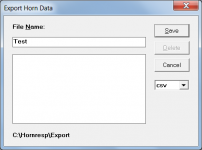Hi Paul,Haven't used it before, but I am having no success exporting.
If I attempt to export from the schematic screen, HR gives me a file name and location, but even Explorer cannot find the file.
Cockpit error?
I just tried one of mine and it works on my system, you might want to export the record and send it David's way.
If I attempt to export from the schematic screen, HR gives me a file name and location, but even Explorer cannot find the file.
Hi Paul,
You should see a form similar to the one shown in the attachment. By default, a text file is specified - with the generic file name *.txt being highlighted in the File Name input box.
A comma-separated values (*.csv) file can be chosen instead if required (so that it can be directly opened in Excel, for example) by selecting the csv option from the drop-down list. After specifying the file format, key the desired file name into the File Name input box, and then press the Save button.
The data file will be placed in the folder shown at the bottom left of the form. For the given example, the exported csv file is called Test.csv and is saved to the C:\Hornresp\Export folder.
Kind regards,
David
Attachments
Member
Joined 2003
That is exactly what I am doing. However, neither I nor Explorer can find the file...there doesn't seem to be a "C:\Hornresp\Export folder". (Hornresp folder exists but not the Export folder.)
Interestingly, when trying to overwrite the file, the standard error appears "file already exists do you want to overwrite?". So it must exist somewhere???
Interestingly, when trying to overwrite the file, the standard error appears "file already exists do you want to overwrite?". So it must exist somewhere???
Diagnostic test:
- Use windows notepad to create a file that contains some random text, save the file in the Hornresp/export location as test123.txt
- Close the file in notepad
- Verify you can see the test123.txt file in windows explorer
- Export the expansion in from Hornresp by browsing to and selecting the file test123.txt
- Open the file in notepad to verify the contents have been updated by Hornresp.
However, neither I nor Explorer can find the file...there doesn't seem to be a "C:\Hornresp\Export folder". (Hornresp folder exists but not the Export folder.)
Hi Paul,
This is very strange indeed. There should be three sub-folders named Data, Export and Import just below the Hornresp folder in which the application files are located (see attachment). What version of Hornresp are you using?
Kind regards,
David
Attachments
Member
Joined 2003
Hi David,
There are no sub-folders for Data, Export, or Import. Beyond what you show, there is an additional readme file but nothing else. Hornresp is V34.80. PC is Win7 64 Ultimate.
I tried manually creating the Export folder, but nothing gets saved there when I Export.
Paul
There are no sub-folders for Data, Export, or Import. Beyond what you show, there is an additional readme file but nothing else. Hornresp is V34.80. PC is Win7 64 Ultimate.
I tried manually creating the Export folder, but nothing gets saved there when I Export.
Paul
So what security stuff is running on your PC Paul?
The reason I posted the "diagnostic" above was to determine if anything might be interfering with Hornresp.
The missing folders are created the first time Hornresp.exe is run. Since the folders are "missing" it is then plausible you are launching Hornresp.exe that is actually in another location. Very easy to do if you use a shortcut.
The reason I posted the "diagnostic" above was to determine if anything might be interfering with Hornresp.
The missing folders are created the first time Hornresp.exe is run. Since the folders are "missing" it is then plausible you are launching Hornresp.exe that is actually in another location. Very easy to do if you use a shortcut.
There are no sub-folders for Data, Export, or Import.
Hi Paul,
This is becoming more and more weird - unless there are multiple copies of Hornresp in different locations, as Dan says.
In Windows Explorer, try double-clicking on the Hornresp.exe filename. This should start Hornresp and automatically create the Data, Export and Import files. If this does not happen, then I have no idea what is going on
Kind regards,
David
Member
Joined 2003
looking at the file structure? You mean opening a command prompt and navigating to the directory?
There seems to be something odd with your system, maybe some security issues gone wrong. Do you have somebody at hand who could take a look at your PC directly? This is no issue with hornresp.
There seems to be something odd with your system, maybe some security issues gone wrong. Do you have somebody at hand who could take a look at your PC directly? This is no issue with hornresp.
Member
Joined 2003
Hi David,
There are no sub-folders for Data, Export, or Import. Beyond what you show, there is an additional readme file but nothing else. Hornresp is V34.80. PC is Win7 64 Ultimate.
I tried manually creating the Export folder, but nothing gets saved there when I Export.
Paul
you could try to right-click the Hornresp.exe file and select run as administrator. See if it creates the folders then, and if you can export. (Windows will ask for confirmation of this when you first run it)
If this works, it's some kind of a permissions issue, and my suggestion would be to move your entire Hornresp folder into a folder you surely have permissions for, like a non-system harddrive or partition, or perhaps your user folder.
Member
Joined 2003
James,
HR works fine now...something got corrupted somewhere along the line.
Dan,
Don't remember the locations, but there were two instances found in a search of the registry. Deleted the HR folder & shortcuts, then cleared the registry, then reinstalled...all is good now.
HR works fine now...something got corrupted somewhere along the line.
Dan,
Don't remember the locations, but there were two instances found in a search of the registry. Deleted the HR folder & shortcuts, then cleared the registry, then reinstalled...all is good now.
Clearing the registry and a clean install worked.
Hi Paul,
Excellent news. Another one of life's little mysteries, it would seem
Kind regards,
David
I didn't think Hornresp touched anything outside it's install folder?
Hi Dan,
Just confirming that Hornresp doesn't touch anything outside the installation folder and associated three sub-folders. Things have been kept as simple as possible to make it easier to provide product support. With Hornresp, "what you see is what you get".
Kind regards,
David
Conical Horns
Hi Everyone,
When simulating "conical" horns, please keep in mind the following:
A rectangular cross-sectional area horn, symmetrical about the length axis, and having flat side wall panels, can be either conical, parabolic, or somewhere in between, depending upon the dimensions.
To illustrate:
Assume a rectangular cross-section horn symmetrical about the length axis with flat side wall panels, has a throat area S1 = 100 sq cm, a mouth area S2 = 10000 sq cm and an axial length L12 = 100 cm.
If:
H1 = throat height
W1 = throat width
H2 = mouth height
W2 = mouth width
Then:
1. If H1 = 10, W1 = 10, H2 = 10, W2 = 1000 then the area expansion is the same as that of an axisymmetric parabolic horn having S1 = 100, S2 =10000 and L12 = 100.
2. If H1 = 10, W1 = 10, H2 = 100, W2 = 100 then the area expansion is the same as that of an axisymmetric conical horn having S1 = 100, S2 =10000 and L12 = 100.
3. If H1 = 10, W1 = 10, H2 = 50, W2 = 200 then the area expansion is somewhere between that of an axisymmetric parabolic horn and an axisymmetric conical horn having S1 = 100, S2 =10000 and L12 = 100.
Note that a flat-sided symmetrical rectangular horn is only conical when the throat aspect ratio (W1 divided by H1) is the same as the mouth aspect ratio (W2 divided by H2).
In the case of the conical horn in example 2 above, the aspect ratio at both the throat and mouth is 1. If H1 = 5, W1 = 20, H2 = 50, W2 = 200 then the aspect ratio at both the throat and mouth is 4, and area expansion remains the same as that of an axisymmetric conical horn having S1 = 100, S2 =10000 and L12 = 100.
Kind regards,
David
Hi Everyone,
When simulating "conical" horns, please keep in mind the following:
A rectangular cross-sectional area horn, symmetrical about the length axis, and having flat side wall panels, can be either conical, parabolic, or somewhere in between, depending upon the dimensions.
To illustrate:
Assume a rectangular cross-section horn symmetrical about the length axis with flat side wall panels, has a throat area S1 = 100 sq cm, a mouth area S2 = 10000 sq cm and an axial length L12 = 100 cm.
If:
H1 = throat height
W1 = throat width
H2 = mouth height
W2 = mouth width
Then:
1. If H1 = 10, W1 = 10, H2 = 10, W2 = 1000 then the area expansion is the same as that of an axisymmetric parabolic horn having S1 = 100, S2 =10000 and L12 = 100.
2. If H1 = 10, W1 = 10, H2 = 100, W2 = 100 then the area expansion is the same as that of an axisymmetric conical horn having S1 = 100, S2 =10000 and L12 = 100.
3. If H1 = 10, W1 = 10, H2 = 50, W2 = 200 then the area expansion is somewhere between that of an axisymmetric parabolic horn and an axisymmetric conical horn having S1 = 100, S2 =10000 and L12 = 100.
Note that a flat-sided symmetrical rectangular horn is only conical when the throat aspect ratio (W1 divided by H1) is the same as the mouth aspect ratio (W2 divided by H2).
In the case of the conical horn in example 2 above, the aspect ratio at both the throat and mouth is 1. If H1 = 5, W1 = 20, H2 = 50, W2 = 200 then the aspect ratio at both the throat and mouth is 4, and area expansion remains the same as that of an axisymmetric conical horn having S1 = 100, S2 =10000 and L12 = 100.
Kind regards,
David
- Home
- Loudspeakers
- Subwoofers
- Hornresp