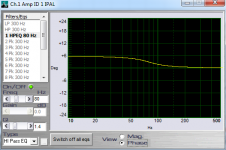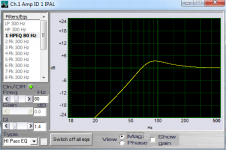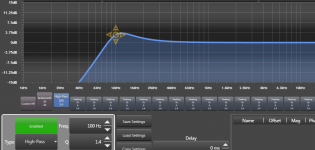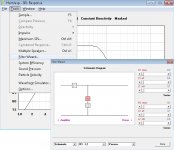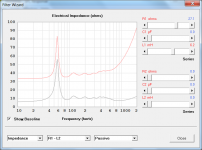perhaps I could de-couple the baseline charts and the sliders, and allow for the baseline charts to be updated in accordance with the new record, but leave the slider settings unchanged.
This modification will be made in the next release.
Kind regards,
David
Thank you!!
Hi Sabbelbacke,
You're most welcome
Kind regards,
David
David since you opened this can of  , I like to contribute with a suggestion. It would be very nice if you would allow filter export to Akabak since modelling correctly in Akabak is very difficult
, I like to contribute with a suggestion. It would be very nice if you would allow filter export to Akabak since modelling correctly in Akabak is very difficult 
The filter stuff will come in very handy and I very much appreciate that you did it.
Mårten
 , I like to contribute with a suggestion. It would be very nice if you would allow filter export to Akabak since modelling correctly in Akabak is very difficult
, I like to contribute with a suggestion. It would be very nice if you would allow filter export to Akabak since modelling correctly in Akabak is very difficult 
The filter stuff will come in very handy and I very much appreciate that you did it.

Mårten
@ David McBean
Brilliant news ! Thanks for listening, & coding
v31.30 Product Number 3130-130325 - SHA1 = 4BDB501FFA3CD942F35E348872C8DAAEB6494775
v32.00 - Product Number 3200-130417 - SHA1 = B9D85E5B728CAD2BA1A541854C476C9EE5AAFA34
If i right click on the .exe's they both show Version 20, ?
Apart from that minor detail, i can't find the Filter Wizard in v32 ?
Brilliant news ! Thanks for listening, & coding
v31.30 Product Number 3130-130325 - SHA1 = 4BDB501FFA3CD942F35E348872C8DAAEB6494775
v32.00 - Product Number 3200-130417 - SHA1 = B9D85E5B728CAD2BA1A541854C476C9EE5AAFA34
If i right click on the .exe's they both show Version 20, ?
Apart from that minor detail, i can't find the Filter Wizard in v32 ?
Hi Thawach,i still use the old classic version. david i cant download the new version.
Please update your link to: hornresp by David McBean
@ David McBean
Brilliant news ! Thanks for listening, & coding
v31.30 Product Number 3130-130325 - SHA1 = 4BDB501FFA3CD942F35E348872C8DAAEB6494775
v32.00 - Product Number 3200-130417 - SHA1 = B9D85E5B728CAD2BA1A541854C476C9EE5AAFA34
If i right click on the .exe's they both show Version 20, ?
Apart from that minor detail, i can't find the Filter Wizard in v32 ?
Hi. Zero D
Attachments
It would be very nice if you would allow filter export to Akabak since modelling correctly in Akabak is very difficult
Hi Mårten,
Unfortunately that would require a lot of work to implement. At this stage, I can't see it happening
Kind regards,
David
Hi Zero D,
Thanks, I have never bothered to check the Hornresp.exe file properties before. I see what you mean - it won't happen again .
.
Did you read my post #3331? .
.
Kind regards,
David
If i right click on the .exe's they both show Version 20, ?
Thanks, I have never bothered to check the Hornresp.exe file properties before. I see what you mean - it won't happen again
i can't find the Filter Wizard in v32 ?
Did you read my post #3331?
It can be accessed from the SPL Response window using the Tools > Filter Wizard menu command.
Kind regards,
David
go to www.hornreps.net (without ".ms" at the end)i still use the old classic version. david i cant download the new version.
oh, i was too slow
Hornresp Update 3200-130418
Hi Everyone,
CHANGE 1
The Filter Wizard baseline charts are now reset each time the wizard is opened. This means that the initial baseline charts are the same as the charts in the main windows.
My thanks to littlemike for raising this point.
CHANGE 2
Pressing the F5 function key when working on a passive filter design will reset all the passive filter sliders to the default value of zero, and the four filter branches to "series" configuration.
CHANGE 3
An electrical impedance chart has been added. It shows the magnitude of the input impedance for a passive filter connected to a speaker.
My thanks to Sabbelbacke for the suggestions that prompted changes 2 and 3.
* The Hornresp.exe file properties show Version 20.00. This will be fixed in the next release, as indicated in my post #3356.
Kind regards,
David
Hi Everyone,
CHANGE 1
The Filter Wizard baseline charts are now reset each time the wizard is opened. This means that the initial baseline charts are the same as the charts in the main windows.
My thanks to littlemike for raising this point.
CHANGE 2
Pressing the F5 function key when working on a passive filter design will reset all the passive filter sliders to the default value of zero, and the four filter branches to "series" configuration.
CHANGE 3
An electrical impedance chart has been added. It shows the magnitude of the input impedance for a passive filter connected to a speaker.
My thanks to Sabbelbacke for the suggestions that prompted changes 2 and 3.
* The Hornresp.exe file properties show Version 20.00. This will be fixed in the next release, as indicated in my post #3356.
Kind regards,
David
Attachments
David,
thanks for the filter wizard, it's a big (huge ??) improvement !
I'm browsing the help to figure how it works, and that is clear, but the help itself is not user friendly... Something to do in this part I'm afraid, like direct access to chapter, search, etc...
Something to do in this part I'm afraid, like direct access to chapter, search, etc...
I know it's not sexy, but essential for the newby (and some others...).
Regards,
B.
thanks for the filter wizard, it's a big (huge ??) improvement !
I'm browsing the help to figure how it works, and that is clear, but the help itself is not user friendly...
I know it's not sexy, but essential for the newby (and some others...).
Regards,
B.
- Home
- Loudspeakers
- Subwoofers
- Hornresp