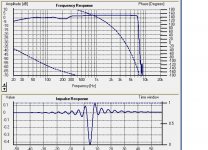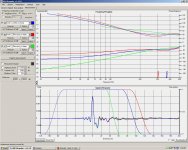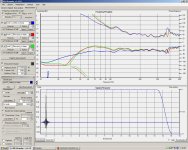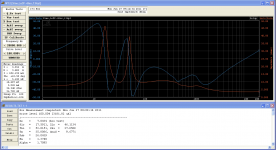Weird DACS-ADC calibration result..
Awesome program! I hope this program can dial my 4-way system in the Ridgeline!
I am using a Hp notebook sound card.. I went to calibrate using the DACS-ADC routine and noticed that my frequency response goes out to only ~7khz. This will not do!
Do I have a sound card limitation? How can I verify?
I am using default settings except for selecting the sound card and lowered the signal -6db to eliminate clipping.
Thanks for your help!
Awesome program! I hope this program can dial my 4-way system in the Ridgeline!
I am using a Hp notebook sound card.. I went to calibrate using the DACS-ADC routine and noticed that my frequency response goes out to only ~7khz. This will not do!
Do I have a sound card limitation? How can I verify?
I am using default settings except for selecting the sound card and lowered the signal -6db to eliminate clipping.
Thanks for your help!
Attachments
Hi Dan, see the screenshots below for the settings that I've been using to successfully export holm impulse measurements for use in speaker-workshop.
Thanks for the help Tony
Yeah, that's a really bad loop. And it's inverted. (Easy to fix).
No way should it look that bad. Did you use 48Khz as the sample freq? Are all effects turned off in Windows? Is it a line input, or mic?
Thanks for the fast response.. I used 44 KHz, so based on the nyquist I should have recorded more bandwidth. I used a looped line input.
I decided to try my desktop and the sound card must be a lot better since I got a frequency response out to ~20KHz with +/- 6 db. thx.
I had similar problem once with toshiba laptop, there was somewhere in the software a function "voice only" or something similar
I had to disable that function every time I used that laptop
search the settings....
(I no longer have that laptop, so I can not verify what was it)
I had to disable that function every time I used that laptop
search the settings....
(I no longer have that laptop, so I can not verify what was it)
Agree with the above. Dig thru all the Windoze sound settings looking for "features". It may take some digging. You'll know when you've found it because the response will be (nearly) flat. Good luck!
Got it! Turning "voice recording" filter off , solved this issue. thx.
Update driver rollover issue
Now I have taken few steps more and took measurements on another PC with another soundcard and microphone. However graph looks similar to one posted earlier. Here I am thinking; surely my simple low pass crossover must be working fine. Question is what is it that I am looking at.
Well, I am getting lost in this driver roll-off issue. In a 2 way crossover setup the low pass driver should roll-off at predetermined frequency. Since I am only testing 1st order low pass roll-off only one coil is involved. Simple.
Someone mentioned change in impedance, here I did use 1.0 mH coil that relates to 15 ohm rather than woofer impedance of 8. Pretty much same graph resulted.
Driver tested: Silver Flute W14RC25-08 ohm 5-1/2" Wool Cone: Madisound Speaker Store
[wiki=[wiki=[wiki=]%[/wiki]]%[/wiki]]%[/wiki]
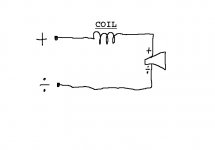
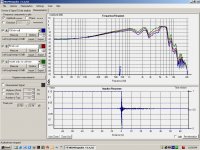
Now I have taken few steps more and took measurements on another PC with another soundcard and microphone. However graph looks similar to one posted earlier. Here I am thinking; surely my simple low pass crossover must be working fine. Question is what is it that I am looking at.
Well, I am getting lost in this driver roll-off issue. In a 2 way crossover setup the low pass driver should roll-off at predetermined frequency. Since I am only testing 1st order low pass roll-off only one coil is involved. Simple.
Someone mentioned change in impedance, here I did use 1.0 mH coil that relates to 15 ohm rather than woofer impedance of 8. Pretty much same graph resulted.
Driver tested: Silver Flute W14RC25-08 ohm 5-1/2" Wool Cone: Madisound Speaker Store
[wiki=[wiki=[wiki=]%[/wiki]]%[/wiki]]%[/wiki]
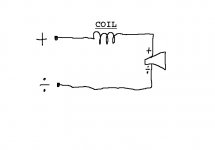
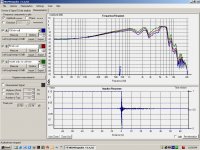
Auto detect impulse time window gives funny data
Greetings,
I'm taking my first measurements with HOLM impulse. I've not been able to find any manual or user guide, so I don't know what I'm doing. First, please note the lengths I went to to keep the speaker and microphone far from any reflective surface, seen in the 1st photo. The mic is 1 meter from speaker and over 3 meters off the ground. When I use the auto detect impulse time window feature, I get the responses seen in the second picture. This is the woofer only with no X-over components. The 3 measurements shown are two port lengths, and one with the port sealed. I'm skeptical about the 50cm to 120cm distances. Is this the distance of the nearest reflective surface? Of course, I do not believe the frequency response data. The third picture is with the gating set manually. I just moved the lines around until I got a FR plot that looked like what I expected.
So . . .
Might HOLM be detecting the reflections from my balcony and railings? Can Holm's sensitivity to such reflections be decreased? Can they be compensated for? I don't think I can get my speaker further from reflective surfaces. Is the recording messed up from distant lawnmowers and birds? Am I right to use manual gating in this case?
Any advice from more experienced users would be greatly appreciated.
Also: Yes, I calibrated my sound card, and uploaded my microphone calibration file.
Greetings,
I'm taking my first measurements with HOLM impulse. I've not been able to find any manual or user guide, so I don't know what I'm doing. First, please note the lengths I went to to keep the speaker and microphone far from any reflective surface, seen in the 1st photo. The mic is 1 meter from speaker and over 3 meters off the ground. When I use the auto detect impulse time window feature, I get the responses seen in the second picture. This is the woofer only with no X-over components. The 3 measurements shown are two port lengths, and one with the port sealed. I'm skeptical about the 50cm to 120cm distances. Is this the distance of the nearest reflective surface? Of course, I do not believe the frequency response data. The third picture is with the gating set manually. I just moved the lines around until I got a FR plot that looked like what I expected.
So . . .
Might HOLM be detecting the reflections from my balcony and railings? Can Holm's sensitivity to such reflections be decreased? Can they be compensated for? I don't think I can get my speaker further from reflective surfaces. Is the recording messed up from distant lawnmowers and birds? Am I right to use manual gating in this case?
Any advice from more experienced users would be greatly appreciated.
Also: Yes, I calibrated my sound card, and uploaded my microphone calibration file.
Attachments
Greetings,
I'm taking my first measurements with HOLM impulse. I've not been able to find any manual or user guide, so I don't know what I'm doing. First, please note the lengths I went to to keep the speaker and microphone far from any reflective surface, seen in the 1st photo. The mic is 1 meter from speaker and over 3 meters off the ground. When I use the auto detect impulse time window feature, I get the responses seen in the second picture. This is the woofer only with no X-over components. The 3 measurements shown are two port lengths, and one with the port sealed. I'm skeptical about the 50cm to 120cm distances. Is this the distance of the nearest reflective surface? Of course, I do not believe the frequency response data. The third picture is with the gating set manually. I just moved the lines around until I got a FR plot that looked like what I expected.
So . . .
Might HOLM be detecting the reflections from my balcony and railings? Can Holm's sensitivity to such reflections be decreased? Can they be compensated for? I don't think I can get my speaker further from reflective surfaces. Is the recording messed up from distant lawnmowers and birds? Am I right to use manual gating in this case?
Any advice from more experienced users would be greatly appreciated.
Also: Yes, I calibrated my sound card, and uploaded my microphone calibration file.
Looks like the problem is the cat.
I would expect a lower limit of 100 to 200 Hz for the gating. The side railings are probably the culprit.
Can you measure the distance between the driver and the railings and then calculate the distance from the rail to the mic? Check the time it takes for the earliest reflection to arrive and see if it matches your impulse data.
You could also just get a long plank and extend it out over the deck... but the frequencies you are trying to measure are naturally going to be very omni-directional. This means that any surface behind and to the sides are going to contribute to the problem.
Typically, lower than 200 Hz you will do using near-field measurements.
It's all due to reflections off the cat! Just kidding. Your setup is similar to what I was planning when I used to have a deck like yours. I was going to put the speaker on top of a ladder or other support at the corner of the deck pointing out at 45 degrees and put the mic out in front of it. This would prevent any reflections from the house. I can't tell distances in your picture, but I assume there is a wall of the house perpendicular to the axis of the speaker and microphone. This would provide a reflection. It might or might not be the earliest one. Having the speaker sitting flush with the edge of your deck like you do will modify the response a bit due to the deck extending the front of the speaker down, but I don't know by how much.
Having said that, I would set your gating manually. You don't appear to have any large reflections - those would show up as delayed copies of the initial impulse. You will have bumps in the impulse delayed in time a bit due to the dimensions of the cabinet - the edges will cause diffraction that will radiate sound towards the mic. You can calculate what the path differences from the direct sound would be from the various edges and other reflecting surfaces and see if they show up in the impulse response. For example, your baffle and bottom deck edge might be showing up in the 10 to 60cm range.
Having said that, I would set your gating manually. You don't appear to have any large reflections - those would show up as delayed copies of the initial impulse. You will have bumps in the impulse delayed in time a bit due to the dimensions of the cabinet - the edges will cause diffraction that will radiate sound towards the mic. You can calculate what the path differences from the direct sound would be from the various edges and other reflecting surfaces and see if they show up in the impulse response. For example, your baffle and bottom deck edge might be showing up in the 10 to 60cm range.
That's funny I see the manual, it's the user guide:
HOLM Acoustics
You could make a plank protrude out from the edge of the balcony a meter or two...
HOLM Acoustics
You could make a plank protrude out from the edge of the balcony a meter or two...
At a gate of 300 Hz the first reflection would be 44 inches behind the direct wave (3.3 mS).
That means the secondary path for the first reflection is 44 inches longer than the direct path between the driver and the mic. It should not be hard to work out where that is coming from.
That means the secondary path for the first reflection is 44 inches longer than the direct path between the driver and the mic. It should not be hard to work out where that is coming from.
Last edited:
OK. I just took the measurements and did the math. Here is what I found.
1. Added distance to bounce off the railings is 1.57m and 1.68m, leading to an expected gating frequency of 203Hz or 216Hz.
2. All three impulse response distances & gating frequencies were closer & higher than this, so the railings are not the problem.
3. After about 60cm (1.76ms) the three traces are not at all similar, and seem to be pretty random. The exception is a very small peak where I expect the reflection from the ground to be. Furthermore, the software chose very different gating frequencies for the three recordings. This is despite the fact that the microphone and speaker were in the exact same location. I was only changing the port length.
4. The amplitude of the waves within the range where the software chose the gating cutoff is not much bigger than the background noise present throughout the entire recording.
My interpretation is that I have few and very weak reflections, but a lot of background noise (traffic, lawnmowers) at least relative to the amplitude of the reflections. The software interpreted this noise as reflections, and gated incorrectly. I can improve this by playing signals louder or moving the mic closer, but I should continue setting the gates manually.
Thank you, everyone, for your suggestions.
Incidentally, the cat is not the problem. Cats are soft a furry, and make excellent sound absorption material. Why do you think I placed him there?
1. Added distance to bounce off the railings is 1.57m and 1.68m, leading to an expected gating frequency of 203Hz or 216Hz.
2. All three impulse response distances & gating frequencies were closer & higher than this, so the railings are not the problem.
3. After about 60cm (1.76ms) the three traces are not at all similar, and seem to be pretty random. The exception is a very small peak where I expect the reflection from the ground to be. Furthermore, the software chose very different gating frequencies for the three recordings. This is despite the fact that the microphone and speaker were in the exact same location. I was only changing the port length.
4. The amplitude of the waves within the range where the software chose the gating cutoff is not much bigger than the background noise present throughout the entire recording.
My interpretation is that I have few and very weak reflections, but a lot of background noise (traffic, lawnmowers) at least relative to the amplitude of the reflections. The software interpreted this noise as reflections, and gated incorrectly. I can improve this by playing signals louder or moving the mic closer, but I should continue setting the gates manually.
Thank you, everyone, for your suggestions.
Incidentally, the cat is not the problem. Cats are soft a furry, and make excellent sound absorption material. Why do you think I placed him there?
Here are my observations:
1. Your outside noise is probably the issue with the gating, not reflections.
2. Far-field measurements are better at at least 1 meter if not 2 meters.
3. If your goal is measuring port tuning, none of what you are doing will work at all!
The procedure for measuring port tuning is using impedance plots. This can be done indoors with a signal generator and a voltmeter or use some of the free software available. You will see a double peak in the graph and the valley between the peaks is the actual port tuning frequency for the enclosure.
If you want to measure the actual bass response (below 200 to 300 Hz) of the enclosure, then you need to do near-field measurements. This can be done inside as well.
The mic must be placed 1/4" from the driver cone and a measurement taken. Then repeat with the mic at the port's mouth, flush with the baffle.
The two plots are "stitched" together along with the far field plots to get the total picture of the enclosure's performance.
You will need to adjust the near-field's amplitude so everything matches with everything else. There is a good tutorial in the SoundEasy user's manual that explains this.
Vance Dickason's Loudspeaker Design Cookbook is another good reference.
Here is my ported enclosure's impedance plot for example. Mine is tuned to about 35 Hz. I used Woofer Tester 2 to do mine.
1. Your outside noise is probably the issue with the gating, not reflections.
2. Far-field measurements are better at at least 1 meter if not 2 meters.
3. If your goal is measuring port tuning, none of what you are doing will work at all!
The procedure for measuring port tuning is using impedance plots. This can be done indoors with a signal generator and a voltmeter or use some of the free software available. You will see a double peak in the graph and the valley between the peaks is the actual port tuning frequency for the enclosure.
If you want to measure the actual bass response (below 200 to 300 Hz) of the enclosure, then you need to do near-field measurements. This can be done inside as well.
The mic must be placed 1/4" from the driver cone and a measurement taken. Then repeat with the mic at the port's mouth, flush with the baffle.
The two plots are "stitched" together along with the far field plots to get the total picture of the enclosure's performance.
You will need to adjust the near-field's amplitude so everything matches with everything else. There is a good tutorial in the SoundEasy user's manual that explains this.
Vance Dickason's Loudspeaker Design Cookbook is another good reference.
Here is my ported enclosure's impedance plot for example. Mine is tuned to about 35 Hz. I used Woofer Tester 2 to do mine.
Attachments
Last edited:
Cool set up! I like your lovely assistant.
I've found HOLM to be rather insensitive to noise, but I don't use the auto gate feature.
Other than that, the replies to you post are good advice. You should be getting it.
Hint: One thing that can help to see reflections is to check the [dB]Reverberation button in the lower right corner. Going to the log scale makes them easier to see.
I've found HOLM to be rather insensitive to noise, but I don't use the auto gate feature.
Other than that, the replies to you post are good advice. You should be getting it.
Hint: One thing that can help to see reflections is to check the [dB]Reverberation button in the lower right corner. Going to the log scale makes them easier to see.
OK. Change of plans then. One of the goals was to tune the port, and everything that Loren42 wrote is consistent with what I found in my measurements and what I've read. I just thought it would be easier to tune the port using farfield measurements. I guess not!
I have all the tools to tune the port using either nearfield measurements or impedance. Audata's SpeakerWorkshop will do both of these. The farfield measurements with HOLM Impulse should still work for X-over design.
Thank everyone, again, for their help.
I have all the tools to tune the port using either nearfield measurements or impedance. Audata's SpeakerWorkshop will do both of these. The farfield measurements with HOLM Impulse should still work for X-over design.
Thank everyone, again, for their help.
- Home
- Design & Build
- Software Tools
- HOLMImpulse: Measurements in practice