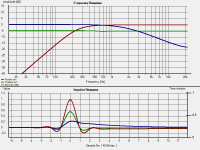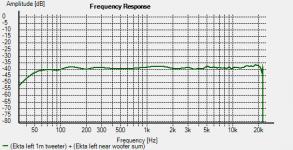You can use the Isemcon EMX7510 its very good and affortable
www.isemcon.com/datasheets/iSEMcon EMX-7150.pdf
www.isemcon.com/datasheets/iSEMcon EMX-7150.pdf
I hope this is the right place to ask. I need some basic "how to" on stitching in Holmimpulse. I assume the arrow between measurement A and B is relevant on the stitch icon, but I don;t know how to apply it. Also, it would be helpful to know how to match the decibel levels on two different measurements.
Thank you,
Michael
Thank you,
Michael
I believe that "stitch" combines two data sets into one by merging them together using the widow that comes up showing the region of the merge. Below is one data set, A and above the other B and in the middle is a merging of the data. I use this same technique quite often in my own software.
Stitch Simulated
I don't remember ever using the Stitch function, so I just gave it a try. The graph shows two log sweeps, one that is 2nd order high passed, the other 1st order low passed but not at the same frequency. Stitching was done at 700Hz. Stitch lower by 5dB so that it's visible.
I used the Match Phase option, which is default. HOLM bumps up the LP (woofer) response by 0.3dB after stitching. Maybe part of the phase match?
I don't remember ever using the Stitch function, so I just gave it a try. The graph shows two log sweeps, one that is 2nd order high passed, the other 1st order low passed but not at the same frequency. Stitching was done at 700Hz. Stitch lower by 5dB so that it's visible.
I used the Match Phase option, which is default. HOLM bumps up the LP (woofer) response by 0.3dB after stitching. Maybe part of the phase match?
Attachments
Well, basically yes... so to apply EQ into the test signal and then being able to record that via HOLMImpulse - thus one could make small EQ changes to get a response that takes into account room modes, taste etc.
But best for me would be if Roon could be the output of HOLMImpulse (HOLMImpules - Roon - amplifier), because Roon does have EQ and I play quite a lot of music via Roon. Thus I could make the EQ in Roon and use the same specs for play back.
But best for me would be if Roon could be the output of HOLMImpulse (HOLMImpules - Roon - amplifier), because Roon does have EQ and I play quite a lot of music via Roon. Thus I could make the EQ in Roon and use the same specs for play back.
HolmImpulse on Windows 10.
For reference.
I recently rebuilt my laptop with a new SSD and installed Windows 10 from an image downloaded from Microsoft. The classic "Clean Install." But I found that HolmImpulse would not install, lacking the .NET 2.0 framework. I installed .NET 6, but Holm didn't like it.
Some digging found that .NET 2, 3, 3.5 are already on Windows 10, but they need to be turned on or activated.
To turn on .Net 2 & 3 in Win10 go to the control panel and look for Windows add-ins. Turn on .NET 3.5 (2 is included) HolmImpulse will now install and happily run. I use the 32 but version of Holm, because I've found it more stable than the 64 bit version.
For reference.
I recently rebuilt my laptop with a new SSD and installed Windows 10 from an image downloaded from Microsoft. The classic "Clean Install." But I found that HolmImpulse would not install, lacking the .NET 2.0 framework. I installed .NET 6, but Holm didn't like it.
Some digging found that .NET 2, 3, 3.5 are already on Windows 10, but they need to be turned on or activated.
To turn on .Net 2 & 3 in Win10 go to the control panel and look for Windows add-ins. Turn on .NET 3.5 (2 is included) HolmImpulse will now install and happily run. I use the 32 but version of Holm, because I've found it more stable than the 64 bit version.
- Home
- Design & Build
- Software Tools
- HOLMImpulse: Measurements in practice