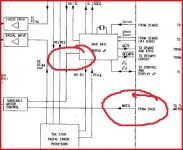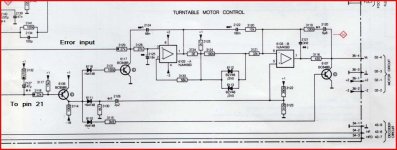It's my second thread now !
I have a scarce DF1 Conrad Johnson CDplayer / Preamp from the begining of the eighties.
And with this issue :
- the CD turntable motor is continuously spining at high speed as soon as power is ON,
- however it is still possible to read CD ( sonically very nice ) when you press "play" button : then all things are OK,
- and it is possible to get next, preview & pause functions without problem,
- but if you press "stop" or "eject" buttons, spining problem on CD disc motor comes back as at the begining.
This DF1 Conrad Johnson is a tweaked common Philips CD350 player with a typical Conrad Johnson treatment for D/A & preamp stages.
I think problem is due to the defective IC 8bits microcontroller : MAB8441P-T042
Have you ideas about that ?
I need your help.
To consider it as an old scrap, grieves me !!
Raymond
my DF1 :
and this MAB8441P :
I have a scarce DF1 Conrad Johnson CDplayer / Preamp from the begining of the eighties.
And with this issue :
- the CD turntable motor is continuously spining at high speed as soon as power is ON,
- however it is still possible to read CD ( sonically very nice ) when you press "play" button : then all things are OK,
- and it is possible to get next, preview & pause functions without problem,
- but if you press "stop" or "eject" buttons, spining problem on CD disc motor comes back as at the begining.
This DF1 Conrad Johnson is a tweaked common Philips CD350 player with a typical Conrad Johnson treatment for D/A & preamp stages.
I think problem is due to the defective IC 8bits microcontroller : MAB8441P-T042
Have you ideas about that ?
I need your help.
To consider it as an old scrap, grieves me !!
Raymond
my DF1 :
An externally hosted image should be here but it was not working when we last tested it.
and this MAB8441P :
An externally hosted image should be here but it was not working when we last tested it.
I think problem is due to the defective IC 8bits microcontroller : MAB8441P-T042
Not likely at all.
Not likely at all.
Please, explain you a bit more...
I am ready to understand.
Raymond
Were there some problems with the servo PCB under the pickup on these... electroylitics ? and poor joints. There was more than one motor type used too I seem to remember, DC motor, hall effect DC brushless etc.
I have an old CD150 and it looks the same as your lol
Edit... Agree with analog sa... it won't be the Micro, guaranteed
I have an old CD150 and it looks the same as your lol
Edit... Agree with analog sa... it won't be the Micro, guaranteed
Were there some problems with the servo PCB under the pickup on these... electroylitics ? and poor joints. There was more than one motor type used too I seem to remember, DC motor, hall effect DC brushless etc.
I have an old CD150 and it looks the same as your lol
Edit... Agree with analog sa... it won't be the Micro, guaranteed
- You are right Mooly ! Philips CD150 looks like near this DF1 !
- Servo PCB under pickup ( CDM4/28 ) is OK and no bad connections exists.
The only problem is ( consider that, it reads disk perfectly ) the CD turntable motor never stop and runs at high speeds when it is'nt in a reading operation.
For this reason, I think there is a problem with program memory chip as this MAB chip, located just behind face-plate : after CD recognition, CD run must be stopped, till play button will press...
In addition excuse my poor English !
Raymond
hi, spinning at high speed indicates no clock input, i think? check saa7220.. chip. either could be a bad chip or the solder joints. if you press on the chip and the player works correctly this is normaly dry joints.
jim
Thanks Jiim
With "saa7220.. chip", you have in mind ERCO SAA7020 ?
I changed it before and spinning speed on the CD motor is still in live !
Today my problem is it's impossible to buy these MAB8441P-T042.
Dönberg Electronics in Irelan have many MAB8441 but not this T042 type ( I think it's a specific program edited for this chip ).
If a diyAudio Member know where it is possible to buy it without a $300 minimum order requirement, my gratitude will be acquired for a long long long time
Raymond
Last edited:
As part carrier you need an ordinary CD player (from Philips/Marantz e. g.), that uses exact this MAB8441P-T042 as MCU
There are many lists on the web, where to find the Brand, model-No, laser pick up and DAC chip set. But we need also the MPU/MCU types and the PCM-Decoder/Servo controller/RF-amp list for cases as your's above describted.
Unfortunately I cannot discover such lists.
therefore I have start this thread:
http://www.diyaudio.com/forums/digi...cessors-display-drivers-cd-player-models.html
There are many lists on the web, where to find the Brand, model-No, laser pick up and DAC chip set. But we need also the MPU/MCU types and the PCM-Decoder/Servo controller/RF-amp list for cases as your's above describted.
Unfortunately I cannot discover such lists.
therefore I have start this thread:
http://www.diyaudio.com/forums/digi...cessors-display-drivers-cd-player-models.html
As part carrier you need an ordinary CD player (from Philips/Marantz e. g.), that uses exact this MAB8441P-T042 as MCU
... ...
Andreas,
VERY NICE your website : http://www.tiefbassuebertragung.de/49628.html
Raymond
Have you tried to fault find by looking at "why" the motor is receiving a run commandor what is turning the motor on ?
It's "never" the chipusually...
Do you have a circuit ?
Molly,
Fine your idea : why & what !!!
I must search
About circuit, This DF1 is a Philips CD350 model tweaked by CJ.
- Here CD350 service manual : http://www.acec13.fr/tvc/Philips/documentation/cd350.pdf
- And some inner pictures : PhilipsCD350
Raymond
First thing is to establish which version you have so check if you have the MAB 8441 on the servo PCB ?
The one on the front panel is just used for system control and display control, nothing to do with the servos.
Thanks Mooly for your help and your knowledges.
Just behind face-plate there is one MAB8441 ( controls & display )
Tomorrow I will dismantle all ( not easier to don't tear conductive plastic-sheet & connectors ) to take a glance a bit more on servo-pcb located under the mecanism. I saw before there are 2 or 3 IC on it.
Raymond
Molly,
Fine your idea : why & what !!!
I must search
About circuit, This DF1 is a Philips CD350 model tweaked by CJ.
- Here CD350 service manual : http://www.acec13.fr/tvc/Philips/documentation/cd350.pdf
- And some inner pictures : PhilipsCD350
Raymond
You need also the Service Manual of the CDM-2, used not only in the CD350 (read head lines on the cover from above mentioned CD350 service manual).
If in your version a hall motor is inside, replace the transistors on your motor PCB for driving motor coils (T6082-T6085). Maybe there is temporarily a low impedance from C to E. Perhaps also the quad comparator IC 6081 (LM324) could be faulty, if the pins looks oxidized. Go to page 5-7 and 5-8a for the circuits/PCBs.
Also carefully cleaning the complete hall motor unit and check soldering quality on the motor PCB.
Please note, there are 7 variations of the CDM-2 (C.D.M.-2) but the Service Manual include all.
Often by Philips there are also additional Service Bulletins, but I don't know this in case of the CDM-2 - go e. g. to
http://getmanual.ru/audio/sb/phil25.htm about FCD585 (also some advices arround the different MAB MCU's).
I have an original printed version of the CDM-2 (thick manual), but unfortunately in German. But there are certainly english versions on the web.
If not, please contact Mr. Heinz Deppermann in Duisburg phone ++49-2841-880 8761, weblink:
classic audio service Mein eBay Shop
there are all Philips service manuals available for the older compact disc player models.
Last edited:
Thanks Mooly for your help and your knowledges.
...
Tomorrow I will dismantle all ( not easier to don't tear conductive plastic-sheet & connectors ) to take a glance a bit more on servo-pcb located under the mecanism.
Raymond
Hi Mooly,
I do it :
- mecansm is a Philips CDM-4/28 ( march 1989 )
- pic of servo card located just behind mecanism, with one MAB8441P-T012, one TDA5708 & TDA5709 ... But I am still thinking this MAB -T02 is for CD reading operation ( no problem with that ) only
- pic of MAB8441P-T042 on control/display card located behind the faceplate and dedicated for mains switches circuit : THERE are issues ( no stop, Error program )
An externally hosted image should be here but it was not working when we last tested it.
An externally hosted image should be here but it was not working when we last tested it.
An externally hosted image should be here but it was not working when we last tested it.
And I am begining to understand a bit more.
If I refer to your picture :
- MCES ( from ERCO SAA7020 ) is OK because no reading problem,
- top line ( from the MAB-T02, servo microP motor control ) has problems due to, either I²C/I²D line ( to control & display card, with its MAB-T042 ) or MAB-T02 servo microP itself.
An externally hosted image should be here but it was not working when we last tested it.
Professor, your advice !!!
Raymond
Lol...
Look at the attached diagram... you need to understand how it works. The plug just up from bottom right goes to the motor. Four connections, ground and a plus and minus 9 volt supply where it says +2 and -2. VC is the control voltage to the motor... more volts, motor goes faster basically.
You will see three transistor, Q6106 is just a level shifter/invertor. Q6107 and 6117 "short" the motor signals to ground... so that will be the condition for the motor not to run. Pin 21 of the MAB ic needs to be low for that to happen.
So you need to check... and it might be easier to solder some wire to the appropriate points if acess is impossible with it on... that VC which is pin 36-4 on that plug is at zero when the disc should be still.
If it is we are looking at a possible motor problem.
If it isn't you need to check that pin 21 is low (a leaky C2127 would give this fault too I think, holding that control line high... depending on whether the ic can source the current) and take it from there.
When pin 21 goes low that turns on Q6106 which in turn switch on Q6117 and 6107.
So you want pin 21 low
Collector of Q6106 will then be at +5 volts which turns on Q6107 and 6117. Colle ctor volts on both these will then be at zero volts.
Look at the attached diagram... you need to understand how it works. The plug just up from bottom right goes to the motor. Four connections, ground and a plus and minus 9 volt supply where it says +2 and -2. VC is the control voltage to the motor... more volts, motor goes faster basically.
You will see three transistor, Q6106 is just a level shifter/invertor. Q6107 and 6117 "short" the motor signals to ground... so that will be the condition for the motor not to run. Pin 21 of the MAB ic needs to be low for that to happen.
So you need to check... and it might be easier to solder some wire to the appropriate points if acess is impossible with it on... that VC which is pin 36-4 on that plug is at zero when the disc should be still.
If it is we are looking at a possible motor problem.
If it isn't you need to check that pin 21 is low (a leaky C2127 would give this fault too I think, holding that control line high... depending on whether the ic can source the current) and take it from there.
When pin 21 goes low that turns on Q6106 which in turn switch on Q6117 and 6107.
So you want pin 21 low
Collector of Q6106 will then be at +5 volts which turns on Q6107 and 6117. Colle ctor volts on both these will then be at zero volts.
Attachments
Last edited:
- Status
- This old topic is closed. If you want to reopen this topic, contact a moderator using the "Report Post" button.
- Home
- Source & Line
- Digital Source
- Help! CONRAD JOHNSON DF1 CDplayer-preamp