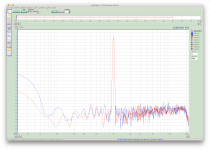A mail was sent on November 24. I have asked Lene to re-send the mail.
Could you give me your email address in a PM, just to make sure we got it right?
Jens
Have all the invoices been sent out? I haven't received one yet either.
JensH
I have read Anatech and Cwtim and how they interpret the voltage readings.
Could you clarify the set up procedure for calibrating the input voltage?
and how to read the voltages?
DIY Audio Analyzer with AK5397/AK5394A and AK4490
DiAna, a software Distortion Analyzer
Hi Andrew,
I also find that the calibration process in the different SW packages can be confusing.
Normally I don't really calibrate, because I know what the levels are on the RTX6001. There can be cases though, where a calibration could be useful, or rather, I would prefer to have the option of just telling what the levels are, because they have been adjusted fairly accurately, unlike most PC sound cards of course.
A full scale sine wave corresponds to the numbers shown on the front panel. So a full scale output signal will give a balanced output signal of 100 mVrms, 1 Vrms or 10 Vrms, depending on the output attenuator setting.
The single ended (BNC) output will be half of these values.
I think there are other members here, with calibration experience, who would be in a better position to give advice in this respect.
Hi Andrew,
I'll confirm that the calibration on the RTX-6001 is dead on the money. That in itself is amazing because they calibrated with their asset and I measured with mine (HP 34401A & Agilent U1273A). The values were both within the error band of my instruments.
To calibrate, follow the instructions, entering your measured value. Then when you press the "Calculate" button, accept that the rms level was changed from the 707.1 mV rms in the previous test to 1,000.0 mV rms, giving you a value close to 1,414 mV. I have generators that will hold steady very close the the value they want, so you enter the signal level you are putting in (measured) and it does the rest.
Be happy, Chris
I'll confirm that the calibration on the RTX-6001 is dead on the money. That in itself is amazing because they calibrated with their asset and I measured with mine (HP 34401A & Agilent U1273A). The values were both within the error band of my instruments.
To calibrate, follow the instructions, entering your measured value. Then when you press the "Calculate" button, accept that the rms level was changed from the 707.1 mV rms in the previous test to 1,000.0 mV rms, giving you a value close to 1,414 mV. I have generators that will hold steady very close the the value they want, so you enter the signal level you are putting in (measured) and it does the rest.
Be happy, Chris
Got mine yesterday after a vacation hold and DHL almost sending the unit to Texas, not New Mexico. It was a DHL screw-up as it was addressed correctly but DHL delivered as promised. That on top of an internet outage 
It looks great but unfortunately I have no time to play until next week. Thank you Jens for your effort - it's a terrific accomplishment!
And I'll do the modification install myself. Actually looking forward to peeking inside it.
Phil

It looks great but unfortunately I have no time to play until next week. Thank you Jens for your effort - it's a terrific accomplishment!
And I'll do the modification install myself. Actually looking forward to peeking inside it.
Phil
@etlasr
Yours is a modified unit.
All units shipped on December 11. and 12. were modified before being shipped.
Jens
any idea when the mod kits ship out?
Got a mail from RTX today, asking me to confirm if I want to perform the modification myself, and they'll send me the PCBs once confirmed.
I got an e-mail too.
Mine was just delivered about 5 minutes ago. It's currently -4°C outside and my unit is just that cold. I opened the box and realized how cold it was so I have put it back in the box and will allow it to equilibrate slowly for a couple of hours to avoid internal condensation. Bummer! LOL
My lunch hour is almost over anyway so it can wait a bit.
My lunch hour is almost over anyway so it can wait a bit.
- Status
- Not open for further replies.
- Home
- Group Buys
- GB for RTX6001 Audio Analyzer with AK5394A and AK4490