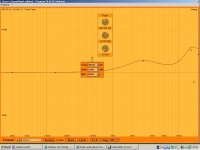another area of interest
Foobar can convert audio files.
There was a simple how-to located here:
How to use foobar2000 to convert audio files – Simple Help
But I ran into difficulty. I could not locate flac.exe. I could not locate flac.exe anywhere even when doing a full drive C: search.
Sourceforege provided a source for flac 1.2.1 exe. I downloaded that. But here I do not know if there is a specific directory to move this exe.
Foobar asks to locate the flac.exe. from the directory in which my wav files are located.
My wav files are made through a free program called audiograbber. Before it went free I purchased the prog. and never regretted it, ever. Recommended.
So as of now the Foobar convert routine is looking in an audiograbber files directory.
That's enough for this post. I will update if I get it going.
Foobar can convert audio files.
There was a simple how-to located here:
How to use foobar2000 to convert audio files – Simple Help
But I ran into difficulty. I could not locate flac.exe. I could not locate flac.exe anywhere even when doing a full drive C: search.
Sourceforege provided a source for flac 1.2.1 exe. I downloaded that. But here I do not know if there is a specific directory to move this exe.
Foobar asks to locate the flac.exe. from the directory in which my wav files are located.
My wav files are made through a free program called audiograbber. Before it went free I purchased the prog. and never regretted it, ever. Recommended.
So as of now the Foobar convert routine is looking in an audiograbber files directory.
That's enough for this post. I will update if I get it going.
Vst Chainer if you want to use more than one effect.
I use Acon EffectChainer - Effect Rack - Chain VST and DirectX Effects.
You can save your settings with preset.
There are other also like Xlutop Chainer.
I use Acon EffectChainer - Effect Rack - Chain VST and DirectX Effects.
You can save your settings with preset.
There are other also like Xlutop Chainer.
You can use this Blue Cat's FreqAnalyst - Real Time Spectrum Analysis Plugin (VST, Audio Unit, DirectX) (Freeware)
last in the chain and check the average frequense if you run a sweep
tone thrue Foobar.
Its not any hightech this one, it just give you an hint.
There are an pro verion also but thats not free...
last in the chain and check the average frequense if you run a sweep
tone thrue Foobar.
Its not any hightech this one, it just give you an hint.
There are an pro verion also but thats not free...
solve,
I am just asking these things to get a handle on what's available and usage.
To that end, when you say "last in the chain" does that mean an order of loading the plugin or a manner of installation?
At this time I only have any experience at all with the VST plugins. The check boxes for active plugins seems to be limited to one per usage in an either or manner.
I am just asking these things to get a handle on what's available and usage.
To that end, when you say "last in the chain" does that mean an order of loading the plugin or a manner of installation?
At this time I only have any experience at all with the VST plugins. The check boxes for active plugins seems to be limited to one per usage in an either or manner.
I just recogniced that these chainers dont lay the effects in serie as in Cubase.
So my idea with the effects from top to bottom in the chainer dont work.
All are in paralell mode.
So you dont see the Eq settings with the Freq analyst.
You have to activate the plugs so they are green.
So my idea with the effects from top to bottom in the chainer dont work.
All are in paralell mode.
So you dont see the Eq settings with the Freq analyst.
The check boxes for active plugins seems to be limited to one per usage in an either or manner.
You have to activate the plugs so they are green.
Attachments
Last edited:
This is a thread bump. Anything going on with Foobar lately that's new and amazing?
Last post in here was in November. I've been using Foo regularly for streaming Ogg music broadcasts.
But I've had it hang up trying to load some streams that Winamp can handle. This may be a bandwidth problem but unknown.
I'm running v1.03
Last post in here was in November. I've been using Foo regularly for streaming Ogg music broadcasts.
But I've had it hang up trying to load some streams that Winamp can handle. This may be a bandwidth problem but unknown.
I'm running v1.03
Hi all,
I've been using Foobar2000 for about a year now - excellent software in my opinion.
On one hand, EQ without a doubt is a useful tool, but on the other hand I strongly suggest not to use the Foobar's built in EQ - it's a bit strange. On the gripping hand, VST wrapper with Electri-Q is excellent and strongly recommended to get the best out of any speaker.
Also, ASIO output plugin is available. Extract into <foobar2000_installation_path>\components. You can add and edit output devices under preferences>playback>output>ASIO virtual devices. Activate under preferences>playback>output {output device}. Also activate Convert mono to stereo plugin under DSP controls, otherwise mono files may not play (as I learned the hard way, in the middle of a gig when we suddenly needed that mono .WAV to be played through foobar. Strange gigs, I know.).
You can add VU/peakmeters, spectrum analyzer, oscilloscope and spectrogram to GUI as means to see what's going on in your music. Very useful tools, even though the spectrum analyzer goes down to only 50 Hz. You can edit layout if you enable editing mode - View>layout>enable layout editing mode. It's actually rather simple, just right-click on any GUI element to see the editing menu. You can even add a scratchbox to experiment without messing up current setup;view>layout>create scratchbox. Happy experimenting!
Another useful plugin, that also is aesthetically pleasing: waveform seekbar.
For example, this is how my setup looks like:
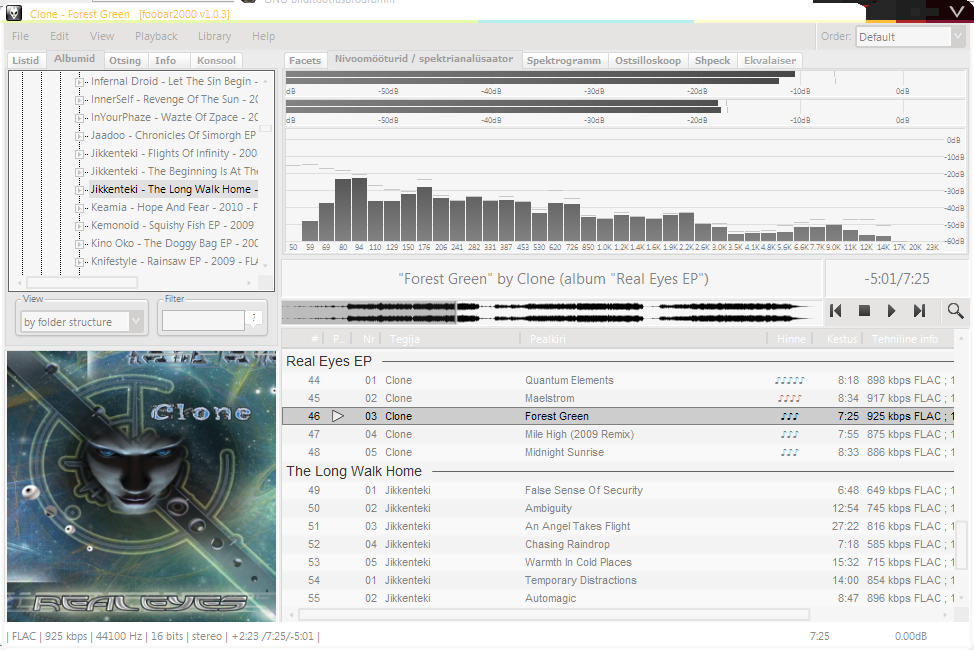
I've been using Foobar2000 for about a year now - excellent software in my opinion.
On one hand, EQ without a doubt is a useful tool, but on the other hand I strongly suggest not to use the Foobar's built in EQ - it's a bit strange. On the gripping hand, VST wrapper with Electri-Q is excellent and strongly recommended to get the best out of any speaker.
Also, ASIO output plugin is available. Extract into <foobar2000_installation_path>\components. You can add and edit output devices under preferences>playback>output>ASIO virtual devices. Activate under preferences>playback>output {output device}. Also activate Convert mono to stereo plugin under DSP controls, otherwise mono files may not play (as I learned the hard way, in the middle of a gig when we suddenly needed that mono .WAV to be played through foobar. Strange gigs, I know.).
You can add VU/peakmeters, spectrum analyzer, oscilloscope and spectrogram to GUI as means to see what's going on in your music. Very useful tools, even though the spectrum analyzer goes down to only 50 Hz. You can edit layout if you enable editing mode - View>layout>enable layout editing mode. It's actually rather simple, just right-click on any GUI element to see the editing menu. You can even add a scratchbox to experiment without messing up current setup;view>layout>create scratchbox. Happy experimenting!
Another useful plugin, that also is aesthetically pleasing: waveform seekbar.
For example, this is how my setup looks like:
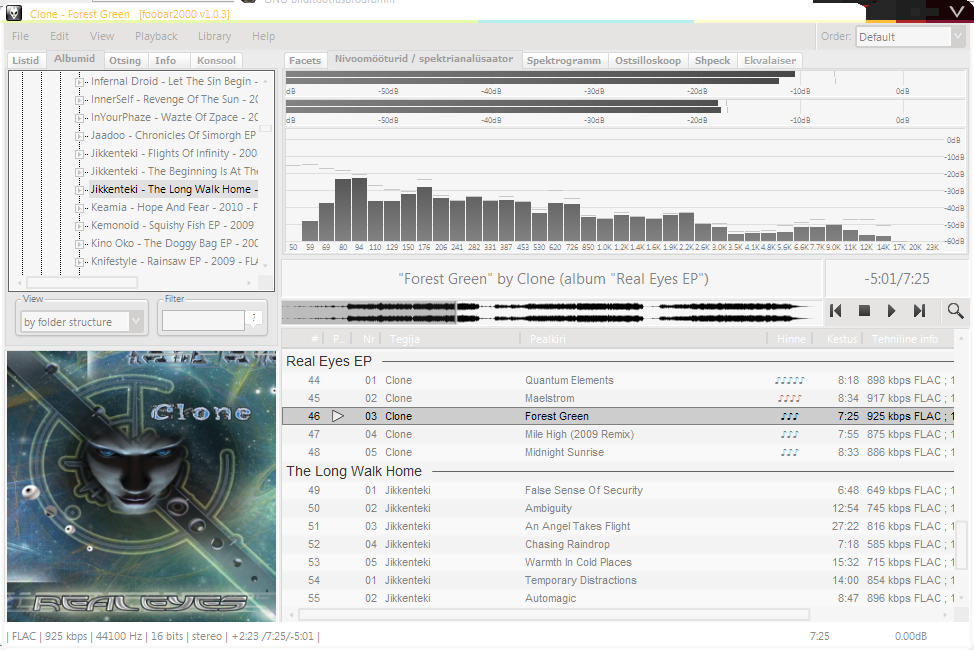
Yes I have gotten VST with George Yohng's plugin whatevs and am using the classic EQ plugin.
Actually I like stuff real plain with no graphics. I'd eliminate all the dancing level meter activity if I could in Winamp too. They are distracting after a short period of time.
Winamp has a right/left slider and that's something I haven't been able to find in Foobar.
How can I save a classic EQ setting as default? This escapes me. I reload the VST and the setting for radio streams has gone back to default.
Actually I like stuff real plain with no graphics. I'd eliminate all the dancing level meter activity if I could in Winamp too. They are distracting after a short period of time.
Winamp has a right/left slider and that's something I haven't been able to find in Foobar.
How can I save a classic EQ setting as default? This escapes me. I reload the VST and the setting for radio streams has gone back to default.
Hi technofreak,
---You can add and edit output devices under preferences>playback>output>ASIO virtual devices. Activate under preferences>playback>output {output device}.---
I set my configuration this way, it works fine. However, Foobar does never remember this configuration when I restart the computer ? Do you have an idea why ?
---You can add and edit output devices under preferences>playback>output>ASIO virtual devices. Activate under preferences>playback>output {output device}.---
I set my configuration this way, it works fine. However, Foobar does never remember this configuration when I restart the computer ? Do you have an idea why ?
Foobar is a great freeware program 
Handy for cross encoding one lossless format into another (APE, AAC -> FLAC etc.)
Get the older "special" version to conveniently edit tag info per track.
Many other options.
Is in my list of favorite freeware programs :
Foobar multi audio tool
VideoLAN VLC player
Foxit PDF reader
FireFox browser
7Zip archiver
Notepad++ editor
Handy for cross encoding one lossless format into another (APE, AAC -> FLAC etc.)
Get the older "special" version to conveniently edit tag info per track.
Many other options.
Is in my list of favorite freeware programs :
Foobar multi audio tool
VideoLAN VLC player
Foxit PDF reader
FireFox browser
7Zip archiver
Notepad++ editor
Why isn't this thread moved to PC Based?
I don't know. Perhaps this was in play when I made the original thread now quite old.
- Status
- This old topic is closed. If you want to reopen this topic, contact a moderator using the "Report Post" button.
- Home
- Source & Line
- Digital Line Level
- foobar audio player how-to thread