Hi sangram,
thank you for your quick reply.
It seems, I have used an old version of the schematic, there is no P3 in it.
I assume F5 V3 is the latest? I will use it instead of the old one (from May,5th 2008).
> The gate resistor should be as close to the physical pin as possible.
I didn't know that, thank you.
thank you for your quick reply.
It seems, I have used an old version of the schematic, there is no P3 in it.
I assume F5 V3 is the latest? I will use it instead of the old one (from May,5th 2008).
> The gate resistor should be as close to the physical pin as possible.
I didn't know that, thank you.
Au contraire !... would 16Ohm pose a problem for the F5?
With 16 Ohm speakers the amp would have to deliver less current into the load so there would be less distortion too. Price to pay is - half the power, which shouldn't be the problem in domestic enviroment with high efficiency speakers. Anyway, half the power is just 3dB less in terms of sound pressure level...
Do you have any other suggestions on optimizing the layout?
I would swap the the main part of the output track to the top layer (blue), it's not a good idea for a track carrying a reasonable amount of power to go through a via - leg of R21 & R22.
Could anyone please check if there are any mistakes in it?
Gate stoppers should be as close to the MOSFET gates as possible.
Hi AndrewT,
Yes - I was asking you - thanks for replying.
So - +20dB (10 times) above the highest average DMM measured voltage should be adequate for most listening?
Is there a method to actually catch and measure those peaks?
The reason I'm asking is because I saw your post on amp bridging and I was wondering if I actually benefited from bridged amps on my subs or if I could just get by with running one amp in stereo. I'm running an all active system and currently, I have 1 amp (each bridged) on each of my 2 subs. I thought I might be able to take actual measurements to see how much power I'm actually using.
Thanks
Yes - I was asking you - thanks for replying.
So - +20dB (10 times) above the highest average DMM measured voltage should be adequate for most listening?
Is there a method to actually catch and measure those peaks?
The reason I'm asking is because I saw your post on amp bridging and I was wondering if I actually benefited from bridged amps on my subs or if I could just get by with running one amp in stereo. I'm running an all active system and currently, I have 1 amp (each bridged) on each of my 2 subs. I thought I might be able to take actual measurements to see how much power I'm actually using.
Thanks
Au contraire !
With 16 Ohm speakers the amp would have to deliver less current into the load so there would be less distortion too. Price to pay is - half the power, which shouldn't be the problem in domestic enviroment with high efficiency speakers. Anyway, half the power is just 3dB less in terms of sound pressure level...
Thanks Juma, tha's a very usefull answer. I'm playing with 86dB speakers now and they are just about loud enough,
I was already edging towards the 16Ohm version as this will give me better options if I want to try a tube amp at some point. I'm loving the F5 though.
I don't remember my numbers exactly but I did report them at the time (a few years ago).Hi AndrewT,
Yes - I was asking you - thanks for replying.
So - +20dB (10 times) above the highest average DMM measured voltage should be adequate for most listening?
Is there a method to actually catch and measure those peaks?
The reason I'm asking is because I saw your post on amp bridging and I was wondering if I actually benefited from bridged amps on my subs or if I could just get by with running one amp in stereo. I'm running an all active system and currently, I have 1 amp (each bridged) on each of my 2 subs. I thought I might be able to take actual measurements to see how much power I'm actually using.
Thanks
Here's roughly what I said back then.
I bought and converted a Tannoy B950.
I used this as my Bass only speaker in a partially active system. Acoustic Energy AE1 as stereo satellites and the B950 as the single channel bass.
The crossover was at roughly 150Hz.
After I adjusted the relative levels so that speech and music came across as "natural sounding", I measured the relative average voltage levels at the speakers.
For music playing @ ~1Vac at each AE1, I was measuring 170mVac at the single B950.
The bass drivers (two in one box) did not need more power than the satellites.
Yet on movies the bass was strong and very deep.
Using a little bit of arithmetic, the single bass is using 18dB less power than the two AE1's.
If there was a bass heavy transient that was 18dB above the average levels I was measuring then the bass channel would need the same power as the two stereo channels.
I cannot see how I would ever need to bridge two mono channels to drive my B950.
BTW, the standard B950 is a dual 18" high efficiency "front of house" bass only speaker that is generally recommended for amplifiers between 600W and 2.4kW (into 4ohms).
Technical Specifications - Tannoy B950 User Manual [Page 9]
My modifications included blanking off one port and adding weight to both cones to mimic a Bessel roll-off and reduce sensitivityy by about 6dB (reduced from 101dB/W@1m to ~95dB/W@1m)
Peak to average levels in audio files?
The measurement of peak levels is easy.
Just use a peak reading instrument.
BUT !
that does not work well.
A VUmeter is a peak reading instrument. It has a defined "law" (attack and decay?) for displaying the readout. It misses much of the very fast transients. Regular users (professional music "producers") will learn how high they can push their levels and yet avoid distortion of the transients that the VUmeters miss.
Circuits that do electronic peak and hold can be used.
One can set the "speed" of the peak reading and hold it for display.
Again there is a "but" !
Most peak and hold are designed for recoding/holding the slower transients, it seems that audio type peak responding meters are set to deliberately NOT display the actual peak of the fastest transients, but to show the average level of a short period of the higher level.
It appears that the actual peak is not being recorded/displayed.
So now my question:
How short a measuring period does the "peak and hold" need to measure to give a good reading for the level of the fastest transients in audio files?
The measurement of peak levels is easy.
Just use a peak reading instrument.
BUT !
that does not work well.
A VUmeter is a peak reading instrument. It has a defined "law" (attack and decay?) for displaying the readout. It misses much of the very fast transients. Regular users (professional music "producers") will learn how high they can push their levels and yet avoid distortion of the transients that the VUmeters miss.
Circuits that do electronic peak and hold can be used.
One can set the "speed" of the peak reading and hold it for display.
Again there is a "but" !
Most peak and hold are designed for recoding/holding the slower transients, it seems that audio type peak responding meters are set to deliberately NOT display the actual peak of the fastest transients, but to show the average level of a short period of the higher level.
It appears that the actual peak is not being recorded/displayed.
So now my question:
How short a measuring period does the "peak and hold" need to measure to give a good reading for the level of the fastest transients in audio files?
Last edited:
"So now my question:
How short a measuring period does the "peak and hold" need to measure to give a good reading for the level of the fastest transients in audio files? "
That is a good question. I don't know. I would think that a transient is an instantaneous pulse. So, you'd have to know how fast the pulse could decay back to zero. That time period between the pulse and decay is how short a period you'd need to capture.
I don't have one. But maybe a digital scope with a capture feature could do it.
How short a measuring period does the "peak and hold" need to measure to give a good reading for the level of the fastest transients in audio files? "
That is a good question. I don't know. I would think that a transient is an instantaneous pulse. So, you'd have to know how fast the pulse could decay back to zero. That time period between the pulse and decay is how short a period you'd need to capture.
I don't have one. But maybe a digital scope with a capture feature could do it.
Thank you for your comments sangram, Jackinnj and Itsmee, very helpful !
This is the revised layout, this time I have used the newer Schematics (V3 ) , and put the gate stoppers as close as possible to the FETs gates.
) , and put the gate stoppers as close as possible to the FETs gates.
I even doubled the lines where possible, they are now on both sides of the pcb.
Would it be of some use to have large ground planes on both sides of the pcb?
On digital layouts I always use them, on analog I'm not sure, kind of different thing that I have to learn and understand.
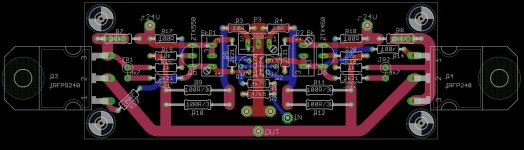
Any more hints / comments / ideas?
Thank you again for your great support !
(And yes, I will rotate R13 to 0°)
This is the revised layout, this time I have used the newer Schematics (V3
I even doubled the lines where possible, they are now on both sides of the pcb.
Would it be of some use to have large ground planes on both sides of the pcb?
On digital layouts I always use them, on analog I'm not sure, kind of different thing that I have to learn and understand.
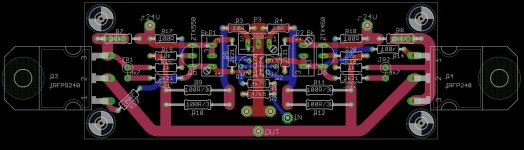
Any more hints / comments / ideas?
Thank you again for your great support !

(And yes, I will rotate R13 to 0°)
Hi micha,
The PCB looks nice, tracks are reasonably short: if you are still looking for tweaks, move R3 R4 & 200R preset to the bottom of the PCB, why have current running around the board where you don't need to; it probably won't make any difference being where they are now as the tracks are at right angles to the adjacent tracks.
Is the PCB going to be PTH (plate through hole)? If not, you won't be able to solder the tracks on both sides of the PCB for the 5K presets.
The mounting holes next to R7 & R8 look a little too close the tracks, the last thing you want to do is to short the tracks to the heatsink, nylon washers on both sides of the PCB could be very handy here.
I don't recommend large ground planes, they can introduce their own problems - eddie currents etc, I'm with Dennis Morecroft on this one (designer of DNM).
The PCB looks nice, tracks are reasonably short: if you are still looking for tweaks, move R3 R4 & 200R preset to the bottom of the PCB, why have current running around the board where you don't need to; it probably won't make any difference being where they are now as the tracks are at right angles to the adjacent tracks.
Is the PCB going to be PTH (plate through hole)? If not, you won't be able to solder the tracks on both sides of the PCB for the 5K presets.
The mounting holes next to R7 & R8 look a little too close the tracks, the last thing you want to do is to short the tracks to the heatsink, nylon washers on both sides of the PCB could be very handy here.
I don't recommend large ground planes, they can introduce their own problems - eddie currents etc, I'm with Dennis Morecroft on this one (designer of DNM).
Last edited:
There's still something very funny about the way you have drawn in the ZTX, the tracks don't mirror yet the devices do, so you're going to have some issues if you install them like that.
The space you have kept for the source resistors of the output devices seems really small, though I do see pads for upright devices (which should be all right). If you are using TO-2xx style devices you might want them to mount on the same heatsink. In any case I would move what is potentially the hottest component on the board clear of standoffs and bolt heads.
I wouldn't know if a ground plane would help on a design with such low noise gain. Also there are only three ground nodes.
What I'm really uncomfortable about is the fact that the highest current node is right next to the lowest current node. This will cause issues with the output radiating into the input, low gain notwithstanding. Normally you want to keep all the high current stuff well away from the input and feedback sides.
I don't know why I didn't raise that point the last time around. You'd be better served by moving the input and the JFET source resistor side together and the output on the other edge.
The space you have kept for the source resistors of the output devices seems really small, though I do see pads for upright devices (which should be all right). If you are using TO-2xx style devices you might want them to mount on the same heatsink. In any case I would move what is potentially the hottest component on the board clear of standoffs and bolt heads.
I wouldn't know if a ground plane would help on a design with such low noise gain. Also there are only three ground nodes.
What I'm really uncomfortable about is the fact that the highest current node is right next to the lowest current node. This will cause issues with the output radiating into the input, low gain notwithstanding. Normally you want to keep all the high current stuff well away from the input and feedback sides.
I don't know why I didn't raise that point the last time around. You'd be better served by moving the input and the JFET source resistor side together and the output on the other edge.
Thank you both, that's why I love this forum, with your help even a noob like me can build something real good! 
I've worked on the layout again, I put the Input to the upper side, and that made a few things much easier.
Beside the pure red and blue lines, every line is doubled onto both sides. And of course, the pcb is PTH.
And sangram, you were right, there was a miskate in the library of the BC550 / ZTX450, I just renamed it without checking the connections. Thank you ! I think, now it's better.
I think I can change the ZTX to the BC as I've seen them several times in other layouts of the F5. ZTX are hard to get in Germany...
Number 3:
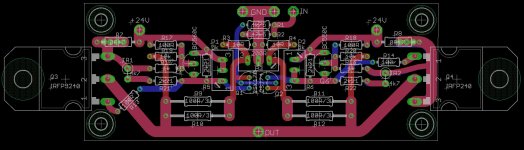
Do you still have any tweaks?
I've worked on the layout again, I put the Input to the upper side, and that made a few things much easier.
Beside the pure red and blue lines, every line is doubled onto both sides. And of course, the pcb is PTH.
And sangram, you were right, there was a miskate in the library of the BC550 / ZTX450, I just renamed it without checking the connections. Thank you ! I think, now it's better.
I think I can change the ZTX to the BC as I've seen them several times in other layouts of the F5. ZTX are hard to get in Germany...
Number 3:
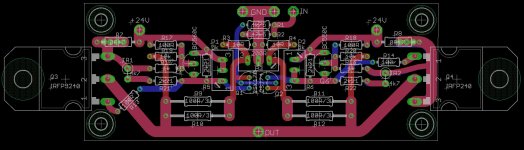
Do you still have any tweaks?
I would build now. Last suggestion is to not double the low current traces, such as input and feedback. Just the output and power traces should be sufficient.
The library problem you faced is a pretty common one, now that I remember we always have an issue with the pnp part pinout. Just looking at the overlays is pretty easy to spot and simply rotating the part when installing fixes it.
The library problem you faced is a pretty common one, now that I remember we always have an issue with the pnp part pinout. Just looking at the overlays is pretty easy to spot and simply rotating the part when installing fixes it.
buying amps at nearest PL dealer ?

...maybe here ?!
Aluminum Big Amplifier Chassis Enclosure Based on Pass XA160 5 480 260 499mm | eBay
@ micha b
ZTX550 | Bipolarer Transistor ZTX550 PNP, Power Anwendungen 45 V 1 A 150 MHz, HFE:15, E-Leitung 3-Pin | DiodesZetex
ZTX450 | Bipolarer Transistor ZTX450 NPN, Power Anwendungen 45 V 1 A 150 MHz, HFE:15, E-Leitung 3-Pin | DiodesZetex
cheers
take a look at your local supplier or here:ZTX are hard to get in Germany
ZTX550 | Bipolarer Transistor ZTX550 PNP, Power Anwendungen 45 V 1 A 150 MHz, HFE:15, E-Leitung 3-Pin | DiodesZetex
ZTX450 | Bipolarer Transistor ZTX450 NPN, Power Anwendungen 45 V 1 A 150 MHz, HFE:15, E-Leitung 3-Pin | DiodesZetex
cheers
Thank you both, that's why I love this forum, with your help even a noob like me can build something real good!
I've worked on the layout again, I put the Input to the upper side, and that made a few things much easier.
Beside the pure red and blue lines, every line is doubled onto both sides. And of course, the pcb is PTH.
Do you still have any tweaks?
Yup
Turn BC560 and move R19 down then U can get rid of ugly Blue track
Repeat for other side
- Home
- Amplifiers
- Pass Labs
- F5 power amplifier