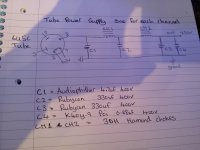Thank you NinoSimon & Luca72c for your help I will look into these other dac boards.
This is the kind of help I needed because everyone claims there dac pcb to be the best.
Another thing that happened recently on my weiliang dac was midle regulator blew causing a dead short blowing fuses.
It was in position 7805 but the component was LT1084 so I replaced all 3 with LM338T just because I had these to hand and I seem to have a better cleaner mid.
This may just be due to the old regulator being faulty or wrong one.
When I put this dac together a year or so ago some of the parts looked used had solder on these regulators also had rusty pins.
This is the kind of help I needed because everyone claims there dac pcb to be the best.
Another thing that happened recently on my weiliang dac was midle regulator blew causing a dead short blowing fuses.
It was in position 7805 but the component was LT1084 so I replaced all 3 with LM338T just because I had these to hand and I seem to have a better cleaner mid.
This may just be due to the old regulator being faulty or wrong one.
When I put this dac together a year or so ago some of the parts looked used had solder on these regulators also had rusty pins.
Thank you NinoSimon & Luca72c for your help I will look into these other dac boards.
This is the kind of help I needed because everyone claims there dac pcb to be the best.
Another thing that happened recently on my weiliang dac was midle regulator blew causing a dead short blowing fuses.
It was in position 7805 but the component was LT1084 so I replaced all 3 with LM338T just because I had these to hand and I seem to have a better cleaner mid.
This may just be due to the old regulator being faulty or wrong one.
When I put this dac together a year or so ago some of the parts looked used had solder on these regulators also had rusty pins.
You are right, all regs in these DACs are used. They declare it clearly in some of their sales.
You are right, all regs in these DACs are used. They declare it clearly in some of their sales.
I'm not complaining its a great dac for the money and has given me hours of enjoyment.
It is what it is not expensive if I blow it up as my first DIY project.
The problem of regulator blowing added to the fun of fault finding i was just letting others no my findings.
if I'm honest I think I've had more enjoyment building this dac than listening to it although it sounds great.
I took a look at the jl pcb you mentioned looks great but expensive.
I'm not a rich man & it's easier to buy parts at £30 a time than to spend £600 for one part £600 for a dac pcb is nearly twice what I've spent so far.
It would be easier if I can buy a dac kit like weiliang but better for say £150 to £200 then add USB stage later on perhaps without output stage because I'm using tubes.
I'm not complaining its a great dac for the money and has given me hours of enjoyment.
It is what it is not expensive if I blow it up as my first DIY project.
The problem of regulator blowing added to the fun of fault finding i was just letting others no my findings.
if I'm honest I think I've had more enjoyment building this dac than listening to it although it sounds great.
I took a look at the jl pcb you mentioned looks great but expensive.
I'm not a rich man & it's easier to buy parts at £30 a time than to spend £600 for one part £600 for a dac pcb is nearly twice what I've spent so far.
It would be easier if I can buy a dac kit like weiliang but better for say £150 to £200 then add USB stage later on perhaps without output stage because I'm using tubes.
I understand and i must admit i'm in similar conditions
Then i think you could be very interested in Jlsounds AK4490 board + controller (that is quite cheap!) or something similar (you can find other interesting projects on sale here in Diyaudio, too). You can add good PS boards spending as much as you want (Sala's shunt, LT3080/3083, Belleson super reg, etc...) and replace them with better performing PS in the future when you'll have enough money. You can start using a cheap 4113 input board and later add a better performing XMOS board (with proper very good PS, of course).
When fully implemented (maybe in a year or two) using good components and a good tubes output stage, these projects should touch hiend skies...
You can find very useful threads around to build a good DAC using that board.
Last edited:
Hi, I currently use an Weiliang 4495 board improved with an Arduino and I'm looking for the pinout of the 10 pin link between the board and the display module with the 8051 clone MCU.
The 2*4399 board looks like 4495's one and I'm pretty sure that having the pinout will help me to understand the interface. I've read posts in this thread saying that the controller board may be the same for the 2*4439 and 4495 boards. If I could replace the 8051 board by an Arduino I'll try to modfiy the 4495 board in order to get serial control over the 4495, which is unfortunatly in parallel mode. For the 4118 it's different, it's operating in serial, so it likely that the 8051+4113 design of the 2*4399 is the same (or close) the design of my 4495 board with 8051+4118.
Thanks for your help
The 2*4399 board looks like 4495's one and I'm pretty sure that having the pinout will help me to understand the interface. I've read posts in this thread saying that the controller board may be the same for the 2*4439 and 4495 boards. If I could replace the 8051 board by an Arduino I'll try to modfiy the 4495 board in order to get serial control over the 4495, which is unfortunatly in parallel mode. For the 4118 it's different, it's operating in serial, so it likely that the 8051+4113 design of the 2*4399 is the same (or close) the design of my 4495 board with 8051+4118.
Thanks for your help
Hi, I currently use an Weiliang 4495 board improved with an Arduino and I'm looking for the pinout of the 10 pin link between the board and the display module with the 8051 clone MCU.
The 2*4399 board looks like 4495's one and I'm pretty sure that having the pinout will help me to understand the interface. I've read posts in this thread saying that the controller board may be the same for the 2*4439 and 4495 boards. If I could replace the 8051 board by an Arduino I'll try to modfiy the 4495 board in order to get serial control over the 4495, which is unfortunatly in parallel mode. For the 4118 it's different, it's operating in serial, so it likely that the 8051+4113 design of the 2*4399 is the same (or close) the design of my 4495 board with 8051+4118.
Thanks for your help
You can check out instructions.pdf file from Nino's post here. His Arduino sketch file with comment tags should do most of things you need.
Regards.
AIM65: When using Arduino, you can use the same 4118 SPI-lines (MOSI,[MISO],CLK) for the 4495, you can select the chip with corresponding CS. AK4495 is write only, so MISO not needed.
You must have access to pin 1 (PDN), 6 (CSN=CS), 7 (CCLK=CLK), 8 (CDTI=MOSI) of the AK4495. Alternatively you can use the I2C interface of the AK4495. Also check page 8 of AK4495 datasheet regarding handling of unused pins in Serial Mode and check the functions table on page 6 regarding control mode and chip address.
My advise is to not use SPI clock rate higher than 1MHz.
Regards
You must have access to pin 1 (PDN), 6 (CSN=CS), 7 (CCLK=CLK), 8 (CDTI=MOSI) of the AK4495. Alternatively you can use the I2C interface of the AK4495. Also check page 8 of AK4495 datasheet regarding handling of unused pins in Serial Mode and check the functions table on page 6 regarding control mode and chip address.
My advise is to not use SPI clock rate higher than 1MHz.
Regards
Do you know who the designer is of this new DAC board?
Rick
seller is designer and producer of the board...if you need more info PM, this thread should stay dedicated to 2xAK4399
I don't no if this is logical or proper but I have connected after 12k resistors from AK4399 chip direct to phono sockets.
- to outside of socket & + to centre pin & it sounds great clear open lots of bass no noise !
It still sounds much better on tube output but surprised it works so well !
- to outside of socket & + to centre pin & it sounds great clear open lots of bass no noise !
It still sounds much better on tube output but surprised it works so well !
Last edited:
I don't no if this is logical or proper but I have connected after 12k resistors from AK4399 chip direct to phono sockets.
- to outside of socket & + to centre pin & it sounds great clear open lots of bass no noise !
It still sounds much better on tube output but surprised it works so well !
Hi,
I am not still clear how did you do that.
How did you perform the summing of the four outputs into 2 (speaking about one DAC per channel)?
Regards,
Baki
AK4399 dual mono dac has + output & - output on each channel.
Took the + output from 12k resistor to centre pin of a phono socket & the - to the outer conection.
Note nothing else is to be connected to this socket no ground or anything.
Do the same on other channel.
Its at your own risk but sound good on my valve amp with no problems.
I havnt got anything connected after the 12k resistors because I normally use tube output stage.

Sent from my LG-D855 using Tapatalk
Took the + output from 12k resistor to centre pin of a phono socket & the - to the outer conection.
Note nothing else is to be connected to this socket no ground or anything.
Do the same on other channel.
Its at your own risk but sound good on my valve amp with no problems.
I havnt got anything connected after the 12k resistors because I normally use tube output stage.

Sent from my LG-D855 using Tapatalk
Last edited:
AK4399 dual mono dac has + output & - output on each channel.
Took the + output from 12k resistor to centre pin of a phono socket & the - to the outer conection.
Note nothing else is to be connected to this socket no ground or anything.
Do the same on other channel.
Its at your own risk but sound good on my valve amp with no problems.
I understand that, you have used only one chanell per dac, without summing two of them.
DAC direct out was once very popular with AK4395/6 here on DIYAUDIO...
AIM65: When using Arduino, you can use the same 4118 SPI-lines (MOSI,[MISO],CLK) for the 4495, you can select the chip with corresponding CS. AK4495 is write only, so MISO not needed.
You must have access to pin 1 (PDN), 6 (CSN=CS), 7 (CCLK=CLK), 8 (CDTI=MOSI) of the AK4495. Alternatively you can use the I2C interface of the AK4495. Also check page 8 of AK4495 datasheet regarding handling of unused pins in Serial Mode and check the functions table on page 6 regarding control mode and chip address.
My advise is to not use SPI clock rate higher than 1MHz.
Regards
Thanks NinoSimona. Yes, this is my plan, in addition of the two AK chips, I will also drive the display with the SPI bus because I haven't got enough spare digital I/O on my Arduino Uno. I'll link HD44780 display to the Arduino through an SPI adapter which is supported by the various serial and lcd lib's available for Arduino. My two free I/O will be used for the Chip Select of each AK chip so the pin count should be ok.
I understand that, you have used only one chanell per dac, without summing two of them.
DAC direct out was once very popular with AK4395/6 here on DIYAUDIO...
Yes you are correct it sound good but I still prefer it tubed output.
I will also drive the display with the SPI bus because I haven't got enough spare digital I/O on my Arduino Uno. I'll link HD44780 display to the Arduino through an SPI adapter which is supported by the various serial and lcd lib's available for Arduino.
I use display with i2c adapter that is available for 1$. It uses only 2 (two) analog pins, SDA (pin A4) and SCL (pin A5).
- Status
- This old topic is closed. If you want to reopen this topic, contact a moderator using the "Report Post" button.
- Home
- Source & Line
- Digital Line Level
- ebay:Weiliang Dual X2 AK4399 DAC with LCD