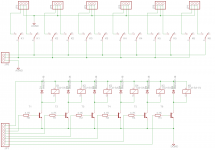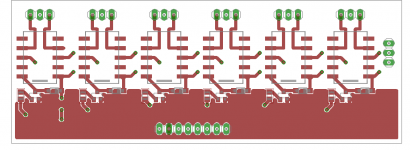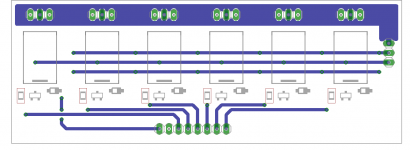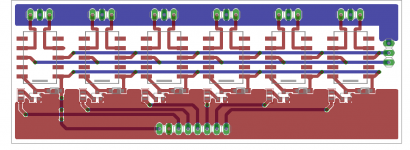Eek a touch screen control for a volume control  = IMO a poor choice of UI for a stereo. Encoder all the way. Sorry the response time seems to be too slow for a touch screen. If you insist on a touch screen for volume, you better have a mute function.
= IMO a poor choice of UI for a stereo. Encoder all the way. Sorry the response time seems to be too slow for a touch screen. If you insist on a touch screen for volume, you better have a mute function.
I really don't see the advantage of using a cell/android, or what ever, as yet another remote controller other than, well to say it can be done. I spent all this money on the device so lets try to make some use out of it = a poor reason. It is not like you need to control your stereo from far away.
I really don't see the advantage of using a cell/android, or what ever, as yet another remote controller other than, well to say it can be done. I spent all this money on the device so lets try to make some use out of it = a poor reason. It is not like you need to control your stereo from far away.
All this HP, to control a simple volume control chip = ridiculous.It uses Microchips 32Bit MCU, The 32MX695/795 and runs at 80MHZ.
touch screen can be ok for SOME things, though. displaying port names or letting you pick a port (input or output device).
I'm not a fan of dragging fingers on lcd's, though. for control of volume, I do prefer a real knob.
a graphic screen is pretty cool for displaying status, though. you have to decide if this kind of 'busy display' is a good thing for refined high end audio or not, though
I've settled on having simple displays on the device and letting any graphical thing be remote over the network, not actually on the device.
I'm not a fan of dragging fingers on lcd's, though. for control of volume, I do prefer a real knob.
a graphic screen is pretty cool for displaying status, though. you have to decide if this kind of 'busy display' is a good thing for refined high end audio or not, though
I've settled on having simple displays on the device and letting any graphical thing be remote over the network, not actually on the device.
I have to agree with you that tactile control overrules touchscreen in certain use-cases. I prefer a knob for atleast switching and volume.
and if you insist on having a local gui, here's one that will probably have a lot of good online support for coding and libraries:
Latest Pi build, with TFT touchscreen LCD | Flickr - Photo Sharing!
(adafruit tft touchscreen for rasp. pi)
These Bourns encoder that I am using are great, 2 colour led's and switch. I use 6 of them and have them underneath the lcd screen so the bottom row acts as the menu for each encoder/switch, it is a breeze to set clock calender using 6 encoders. Best thing since sliced bread 
Do not even have to worry about labels for the controls, which for a hobbyist was/is a issue to make it to look professional.
Since I have a tuner, mp3 player, I can easily change function/menus.
I am using the Si4735/4770 tuner chips, there are a tons of stats to show that can only be done properly on a graphic type of display.
Do not even have to worry about labels for the controls, which for a hobbyist was/is a issue to make it to look professional.
Since I have a tuner, mp3 player, I can easily change function/menus.
I am using the Si4735/4770 tuner chips, there are a tons of stats to show that can only be done properly on a graphic type of display.
If that is the case then you just stick the hw(box) in the corner/closet out of sight and forget about a UI on the device itself. Sorry I am not a fan of controlling my stereo using a network, to each there own I guess.I've settled on having simple displays on the device and letting any graphical thing be remote over the network, not actually on the device.
I don't prefer a touch screen, but I do like having internet connected remote control.
if you are over a certain age, you tend to avoid touch screens but if you are in the younger crowd, you would likely prefer it. I see that at work (and android-tech based company) where the younger guys are the ones who love and prefer the TSs.
also, as an older guy (lol) my vision isn't the best; and so having a display ON the box is not quite a useful as having a local tablet or screen of some kind that I can see. that's for when I want to change or add to playlists.
for vol control remotely, an IR handheld is my fave. I can feel my way thru the buttons and immediately get to the button I need. battery life is near infinite compared to smart phones and tablets. they are cheap and work very long distances (long rooms).
on the box, a rotary encoder or motor pot is my preferred way to move the volume control. if using a motor pot, then the absolute position gives an indicator that you can see from across the room - you don't get that with a rotary encoder and you need something else to show you how far up your vol control is.
all this is why people like doing their own preamps. how you want yours controlled is probably not how someone else wants theirs I know I was not happy with already existing designs and their user interfaces, so I totally built my own.
I know I was not happy with already existing designs and their user interfaces, so I totally built my own.
if you are over a certain age, you tend to avoid touch screens but if you are in the younger crowd, you would likely prefer it. I see that at work (and android-tech based company) where the younger guys are the ones who love and prefer the TSs.
also, as an older guy (lol) my vision isn't the best; and so having a display ON the box is not quite a useful as having a local tablet or screen of some kind that I can see. that's for when I want to change or add to playlists.
for vol control remotely, an IR handheld is my fave. I can feel my way thru the buttons and immediately get to the button I need. battery life is near infinite compared to smart phones and tablets. they are cheap and work very long distances (long rooms).
on the box, a rotary encoder or motor pot is my preferred way to move the volume control. if using a motor pot, then the absolute position gives an indicator that you can see from across the room - you don't get that with a rotary encoder and you need something else to show you how far up your vol control is.
all this is why people like doing their own preamps. how you want yours controlled is probably not how someone else wants theirs
Ya man, cool that we can design our own stuff and do it exactly as we see fit.
Your points are all valid.

I have big digit display mode for the alarm function, similar to a 1" LED. I guess I could add a feature to go into big display mode for the volume setting. Could even design the remote for duplex. Another great idea is to display it on the ceiling in the dark.
Your points are all valid.
I use my ears insteadthen the absolute position gives an indicator that you can see from across the room
I have big digit display mode for the alarm function, similar to a 1" LED. I guess I could add a feature to go into big display mode for the volume setting. Could even design the remote for duplex. Another great idea is to display it on the ceiling in the dark.
I had a whole bunch of stuff typed out and just as I was going for the post button out power went out for the last 8 hours. 
Anyhow, I know PIC32 is a lot of HP for such a simple task, But my point is that the way it is setup it is very easy to program, and, everything is done on one chip.
It also has the all of the commands needed to automatically set up and control any of the I/O pins whether they are digital or analog including I2C and SPI interfaces without all of the fussing around with the SFR registers and such just to compile the project and find out that it didn't work.
Is great for those whom, like myself, does not know C or care to learn it.
It is basically a program and play type of system but uses a BASIC interpreter.
I used to hook stuff to my VIC-20's and Tandy computers all of the time while I was able to easily control them using BASIC only this one is at least 60 times faster and 4 times as wide in the data path.
Although I did do assembly language as well.
And I had a lot of fun doing it that way.
I designed my whole dream stereo GUI on the VIC-20 back in 1984 and it was easy to do and looked nice.
For most of the applications that I am needing in the long run the 8 Bit controllers are a bit cumbersome, and, The PIC32 cost only very slightly more than a comparable PIC24 16Bit series chip.
I am just mentioning this one because of its simplicity of one low cost chip does it all and the ease of being able to program it while still having the ability to design a decent GUI if one chooses to do so.
There is also the CPUSTICK programing development system that has been ported to this chip as well and it is open source too.
It too looks very impressive with its abilities including remote and wireless remote interfacing using BASIC as its platform.
I do like the RasberryPI system and one day I will get me one of them sometime when I do decide to start learning C or Python and Ruby and such.
Then again I already have linux that runs on my FX-6300 at 4.8GHZ!!
There are many great controllers out there.
The STS32F4Dicovery is nice as I have that one, But, Right now it is dead in the water to me because I don't know C and it will be sometime before I get around to learning it.
Not to mention when it comes to support TI and Microchip has a ton of it and they offer their IDE's for free to use in order to get people to start using their product.
The ST32f4Discover boards are supported with IAR's IDE.
But they only allow you 60 days to use there IDE and then they cut you back to a program length of only 32K!!!
You can't do anything with that for what the board can do!!
The whole demo OS is so much larger than that, so now you can't even work with it because you have to re-compile the whole thing in order to use what is in it!!!
That is just poor business if you ask me and it is just a shame for quite a capable little board for only $33.
Although, I have found an open source IDE that is supposed to support it so that will be great if it works when I do finally start learning C in order to use it.
It all depends on what you need it to do as in some cases an 8bit controller would be ample.
FWIW
jer
Anyhow, I know PIC32 is a lot of HP for such a simple task, But my point is that the way it is setup it is very easy to program, and, everything is done on one chip.
It also has the all of the commands needed to automatically set up and control any of the I/O pins whether they are digital or analog including I2C and SPI interfaces without all of the fussing around with the SFR registers and such just to compile the project and find out that it didn't work.
Is great for those whom, like myself, does not know C or care to learn it.
It is basically a program and play type of system but uses a BASIC interpreter.
I used to hook stuff to my VIC-20's and Tandy computers all of the time while I was able to easily control them using BASIC only this one is at least 60 times faster and 4 times as wide in the data path.
Although I did do assembly language as well.
And I had a lot of fun doing it that way.
I designed my whole dream stereo GUI on the VIC-20 back in 1984 and it was easy to do and looked nice.
For most of the applications that I am needing in the long run the 8 Bit controllers are a bit cumbersome, and, The PIC32 cost only very slightly more than a comparable PIC24 16Bit series chip.
I am just mentioning this one because of its simplicity of one low cost chip does it all and the ease of being able to program it while still having the ability to design a decent GUI if one chooses to do so.
There is also the CPUSTICK programing development system that has been ported to this chip as well and it is open source too.
It too looks very impressive with its abilities including remote and wireless remote interfacing using BASIC as its platform.
I do like the RasberryPI system and one day I will get me one of them sometime when I do decide to start learning C or Python and Ruby and such.
Then again I already have linux that runs on my FX-6300 at 4.8GHZ!!
There are many great controllers out there.
The STS32F4Dicovery is nice as I have that one, But, Right now it is dead in the water to me because I don't know C and it will be sometime before I get around to learning it.
Not to mention when it comes to support TI and Microchip has a ton of it and they offer their IDE's for free to use in order to get people to start using their product.
The ST32f4Discover boards are supported with IAR's IDE.
But they only allow you 60 days to use there IDE and then they cut you back to a program length of only 32K!!!
You can't do anything with that for what the board can do!!
The whole demo OS is so much larger than that, so now you can't even work with it because you have to re-compile the whole thing in order to use what is in it!!!
That is just poor business if you ask me and it is just a shame for quite a capable little board for only $33.
Although, I have found an open source IDE that is supposed to support it so that will be great if it works when I do finally start learning C in order to use it.
It all depends on what you need it to do as in some cases an 8bit controller would be ample.
FWIW
jer
Last edited:
Is it not great that there is so many options out there. At some point in time you have to decide upon the solution you are going to run with and go for it, then discover if it does the job and meets your criteria.
I have written all my recent code in BASCOM-AVR, there is no need for "C" coding in my case. Once you get good at it, you like to write some libs in asm as it is.
I have written all my recent code in BASCOM-AVR, there is no need for "C" coding in my case. Once you get good at it, you like to write some libs in asm as it is.
Member
Joined 2004
This is a great thread,I also prefer Arduino for Audio projects,I used UNO in my recent projects, A Pre-Amp/Power Amp combo,both units have touch screens and capacitive touch. The reason for both is I use these two units as a
development platform for future stuff.A PGA2320 is in the Pre and the Amp has a Sure 250W\CH Class D.

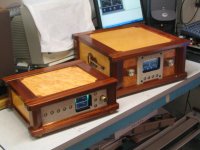

development platform for future stuff.A PGA2320 is in the Pre and the Amp has a Sure 250W\CH Class D.

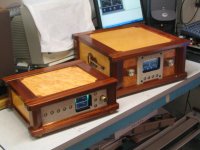

Member
Joined 2004
Hi Gerald:
here is the link to the 4.3" display it is available with touch or without
4D Systems | Turning Technology into Art
Link to 3.2" (used in pre-amp)
4D Systems | Turning Technology into Art
They have a new 7" display which is just a little more than the 4.3...I have a few on order
I suggest you download their free development IDE,It will give you a good look at all the nice graphical elements at your disposal.They support Arduino/RasPi platform and they have a ton of good App notes to help getting started.You can also use their own programming language to develop your App,the program runs on the LCD standalone.
Link to Workshop IDE:
4D Systems | Turning Technology into Art
Be Happy to answer any questions you may have...
Regards
Bob
here is the link to the 4.3" display it is available with touch or without
4D Systems | Turning Technology into Art
Link to 3.2" (used in pre-amp)
4D Systems | Turning Technology into Art
They have a new 7" display which is just a little more than the 4.3...I have a few on order
I suggest you download their free development IDE,It will give you a good look at all the nice graphical elements at your disposal.They support Arduino/RasPi platform and they have a ton of good App notes to help getting started.You can also use their own programming language to develop your App,the program runs on the LCD standalone.
Link to Workshop IDE:
4D Systems | Turning Technology into Art
Be Happy to answer any questions you may have...
Regards
Bob
Ive been a bit away from this thread due to my university work but i have been trying to build a input selector relay board which id like to get some eyes on. Everything is in SMD except the pin headers.
Components:
Relay: TQ2-SA-5V
Transistor: MMBT2222ALT1-NPN-SOT23-BEC
Diode: MMSD4148
Resistor: 4.7K
Schematic and board is attached, let me know what you think.
Components:
Relay: TQ2-SA-5V
Transistor: MMBT2222ALT1-NPN-SOT23-BEC
Diode: MMSD4148
Resistor: 4.7K
Schematic and board is attached, let me know what you think.
Attachments
I had the transistors laying around, but honestly i cant really bother using them when there is a IC solution as you mentioned. I will remake it.
I can't find the parameters of that chip off hand.
TI's MPC50x series is probably a more modern equivalent if not better specs.
They just released some switches with a THD of .004% +/-6V swing.
http://www.ti.com/lit/ds/symlink/ts12a12511.pdf
I just got some 16X16 crosspoint switches that I mentioned earlier from Analog Devices.
But I have to figure out how to control them via serial interface.
http://www.analog.com/static/imported-files/data_sheets/AD75019.pdf
Here are the links to the newer stuff,
Analog Switch or Multiplexer (greater than 5V) | Products for Analog Switch or Multiplexer (greater than 5V) | TI.com
Analog Switches | Switches/Multiplexers | Analog Devices
Analog Crosspoint Switches | Switches/Multiplexers | Analog Devices
Multiplexers (Muxes) | Switches/Multiplexers | Analog Devices
Linear Technology - Parametric Search for Switches and Multiplexers
FWIW
jer
TI's MPC50x series is probably a more modern equivalent if not better specs.
They just released some switches with a THD of .004% +/-6V swing.
http://www.ti.com/lit/ds/symlink/ts12a12511.pdf
I just got some 16X16 crosspoint switches that I mentioned earlier from Analog Devices.
But I have to figure out how to control them via serial interface.
http://www.analog.com/static/imported-files/data_sheets/AD75019.pdf
Here are the links to the newer stuff,
Analog Switch or Multiplexer (greater than 5V) | Products for Analog Switch or Multiplexer (greater than 5V) | TI.com
Analog Switches | Switches/Multiplexers | Analog Devices
Analog Crosspoint Switches | Switches/Multiplexers | Analog Devices
Multiplexers (Muxes) | Switches/Multiplexers | Analog Devices
Linear Technology - Parametric Search for Switches and Multiplexers
FWIW
jer
Last edited:
Very nice!!
It looks like it has double the volume steps at 509 total for its range than what the TI's chips offer.
It also as a wider voltage swing of up to +/-20V compared to +/-15.5V of the PGA 2320!!
http://semicon.njr.co.jp/eng/PDF/MUSES72320_E.pdf
http://www.ti.com/lit/ds/symlink/pga2320.pdf
jer
It looks like it has double the volume steps at 509 total for its range than what the TI's chips offer.
It also as a wider voltage swing of up to +/-20V compared to +/-15.5V of the PGA 2320!!
http://semicon.njr.co.jp/eng/PDF/MUSES72320_E.pdf
http://www.ti.com/lit/ds/symlink/pga2320.pdf
jer
Member
Joined 2004
It has 8 bits for attenuation (mute to 0dB) and then 7bits for gain (0dB to +31.5dB). To quote the datasheet:Gerald: A very quick look at the datasheet shows an 8 bit value for volume level.
this yields 255 discrete volume steps,unless I am missing something how did you arrive at 509?
Bob
"0dB to –111.5dB /0.25dBstep, MUTE
+31.5 to 0dB / 0.5dBstep"
- Status
- This old topic is closed. If you want to reopen this topic, contact a moderator using the "Report Post" button.
- Home
- Source & Line
- Digital Line Level
- DIY volume control open-source project