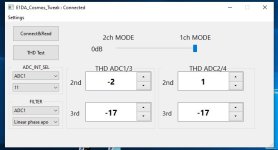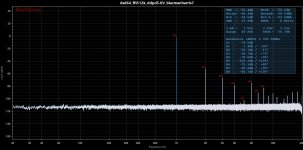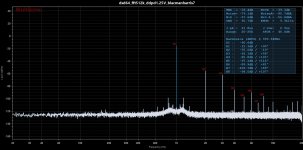If you want to use Cosmos ADC in mono mode you need a XLR splitter (Y-cable).what this mean? I'm using only left XLR input of the Cosmos, is it wrong?
Thank you all I will try. I'm facing some othe isue, for example TweakCosmos app, when I move slider to the left position and when I click on connect&read slider is again at the right position, looks like can't be set to stereo. Also setting button, when I click on it all the things is grayed out, I have no idea why. To be sure if that app is working I have tried to change filter and when I click connect&read it didn't move to the previous value so filter settings wrork. All the things in relation to Cosmos adc is a bit of pain and lack of manuals. I will try to move my xlr to the right channel, all the time I have xlr connected to Cosmos left xlr input, maybe if I connect to the right channel it get correct db measurements. Curently I don't have another xlr cable to try booth channels and will need to make another one, until that I will try to change volume on my windows in hope leds on Cosmos at least change led color : )
Is the Cosmos dual mono or something else? I still not understand their hardware and things related to windows volume & autochannel sellection on Cosmos in relation to stereo/mono, its a bit confusing. For example if I set windows volume to 50% is not that I will get -44.2db to an allready wrong value -22.1db ? Value -22.1db is allready half of the real value!
Twea app shows 4 adc, hmm how many adc is inside Cosmos? Without manuals for their app all all the things is confusing.
Is the Cosmos dual mono or something else? I still not understand their hardware and things related to windows volume & autochannel sellection on Cosmos in relation to stereo/mono, its a bit confusing. For example if I set windows volume to 50% is not that I will get -44.2db to an allready wrong value -22.1db ? Value -22.1db is allready half of the real value!
This might be also one of the isues I experiencing here. I'm tried bipolar condensators with no diference.Cosmos ADC has a limited ability to common-mode-out DC - its just a couple of volts... try a cap (or 2)?
Twea app shows 4 adc, hmm how many adc is inside Cosmos? Without manuals for their app all all the things is confusing.
Attachments
Last edited:
Connect serial caps on both + and - outputs - just so to rule out this. Cosmos can tolerate max of ADC reference/2 = 2.2Vdc.
You must have some problem with your win driver - there where many driver versions out there for a while - really confusing... I had to try a few of them before it worked...
//
You must have some problem with your win driver - there where many driver versions out there for a while - really confusing... I had to try a few of them before it worked...
//
Hmm. Their site tells that windows driver is need only for win7, win10 say no need driver. I don't have any problem in realtion to sound drivers and asio too, booth work, the only thing maybe I need to move away from windows wasapi and use an asio based driver for e1da too? My amanero is using Asio from Amanero site, the only one which work correct. But those asio is not work correct while using Rew, and I need to install FlexAsio so booth Amanero and Cosmos use FLexAsio and it work. Rew lack of DSD so can't use it with current setup without my frontend. All looks like only volume level need to be set so that cosmos move their internal things to stereo or mono, right now it seems my cosmos is in mono mode and I will probably need booth xlr inputs connected to ddpd? But I still not understand if booth ddpd channels is connected to Cosmos that I will get an cross signal path if cosmos switch their internal things to mono? I no won't to broke something. Cosmos internals is realy soo confusing. Do you facing proble with CosmosTweak app, are you able to move slider to the left position? Form me its always to the right, I am unable to set it up to the left side, it always move automaticaly to the right side.
Last edited:
Other that that, what you think about idea https://www.diyaudio.com/community/threads/1bit-dsd-bitstream-mix-possible-yes.402025/ ? Since it is possible, the whole idea is making an pdm microphone multichannel studio recorder, up to 16 stereo microphones on dsd64. Each microphone will contain ct7601 usb and usb cable would be an active optical usb cable for each microphone. Using 16 tracks to mix it to dsd1024. Whats your opinions?
Last edited:
I think you really need the driver in order to manipulate the volume - that volume trick is of course just some made up signalling trick to the ADC to change mode... if you dont, the ADC will go inte basic mode and you will get output but you cant use the utility app as you have discovered...
//
//
There are two type of WASAPI. There is the normal mode which Windows will resample to match the default settings for the sound device. The other one is "WASAPI Exclusive Mode". IIUC there are no "WASAPI Exclusive Mode" drivers for Cosmos products (because at the moment only paid drivers support it). If so, it means you have to deal with some unwanted Windows behavior....windows wasapi...
Do you have the iso version of the ADC?
https://www.audiosciencereview.com/...ds/e1da-cosmos-adc.27038/page-65#post-1750480
//
https://www.audiosciencereview.com/...ds/e1da-cosmos-adc.27038/page-65#post-1750480
No, the volume has noting to do with any levels whatsoever... its only to switch between mono and stereo. You need to set it to 0 to get Stereo.For example if I set windows volume to 50% is not that I will get -44.2db to an allready wrong value -22.1db ? Value -22.1db is allready half of the real value!
//
Every device that works with Windows UAC2 driver can be used in Exclusive mode without the need for additional driver. Of course features not supported by Windows UAC2 driver are then not available.There are two type of WASAPI. There is the normal mode which Windows will resample to match the default settings for the sound device. The other one is "WASAPI Exclusive Mode". IIUC there are no "WASAPI Exclusive Mode" drivers for Cosmos products (because at the moment only paid drivers support it). If so, it means you have to deal with some unwanted Windows behavior.
There are two ways the volume can be controlled for a DAC or ADC. It can be done it software in Windows, or it can be done in hardware at the ADC and or DAC. The driver has to talk to the USB device according to which way the volume is to be controlled. Therefore, if setting the volume to 50% in Windows cuts the signal level in half, that would suggest the volume control is being done in software....win10 say no need driver.
Last edited:
True in principle. IIUC in practice it doesn't always work that way. Again IIUC, people have been trying to figure it out without resorting to paying Thesycon.Every device that works with Windows UAC2 driver can be used in Exclusive mode without the need for additional driver.
If you cannot change the volume settings of Cosmos ADC you could try XLR Y-cable.What is your sugestion for my current setup using only left xlr input channel of the Cosmos?
Not correct unless you can provide quotes from these "people". While Thesycon wrote the original Windows UAC2 driver it is now supported by Microsoft so no need to turn to Thesycon.True in principle. IIUC in practice it doesn't always work that way. Again IIUC, people have been trying to figure it out without resorting to paying Thesycon.
Support for WASAPI Exclusive needs to be implemented into the application accessing the device. The driver alone does not help.
Hi @savan thanks for introducing the project. 
.
Maybe it will be from use, I don't know...
.
For the analog filter section this is a good online tool: https://markimicrowave.com/technical-resources/tools/lc-filter-design-tool/
It is the Single ended line, but it is easy to transcribe into balanced, see some papaer how it should be done...
.
For analog end volume control maybe the best way is to use bridged H network. This is doubled Bridged T net forming circuit for balanced line. Circuit is passive and keeping constant in/out impedance. (That is the balanced version of bridged T net for single ended line... And only these nets are keeping constant in/out impedance)
https://www.electronics-tutorials.ws/attenuators/passive-attenuator.html
.
I tried in 2016/17 something similar, when was some dialogue on tri-state-logic way.
this 1bit tri-state was significantly better than classic way of 1bit DSD conversion.
scematic is here #1,030
I build, listened and measured this circuit. But didnt have time to extend to 32bit DSD.
Tri-state logic in short means to use Enable as input while Input is as "controlling" pin.
I did it with 8 X Driver with enable digital IC.
.
-DSD and +DSD data I obtain from 2 x cascade Flip-Flop (as re-cklocker, but with Master clock, not BCK).
Of course should be checked is the device tolerate these very small Resistor values at output...
.
cheers
.
Maybe it will be from use, I don't know...
.
For the analog filter section this is a good online tool: https://markimicrowave.com/technical-resources/tools/lc-filter-design-tool/
It is the Single ended line, but it is easy to transcribe into balanced, see some papaer how it should be done...
.
For analog end volume control maybe the best way is to use bridged H network. This is doubled Bridged T net forming circuit for balanced line. Circuit is passive and keeping constant in/out impedance. (That is the balanced version of bridged T net for single ended line... And only these nets are keeping constant in/out impedance)
https://www.electronics-tutorials.ws/attenuators/passive-attenuator.html
.
I tried in 2016/17 something similar, when was some dialogue on tri-state-logic way.
this 1bit tri-state was significantly better than classic way of 1bit DSD conversion.
scematic is here #1,030
I build, listened and measured this circuit. But didnt have time to extend to 32bit DSD.
Tri-state logic in short means to use Enable as input while Input is as "controlling" pin.
I did it with 8 X Driver with enable digital IC.
.
-DSD and +DSD data I obtain from 2 x cascade Flip-Flop (as re-cklocker, but with Master clock, not BCK).
Of course should be checked is the device tolerate these very small Resistor values at output...
.
cheers
Last edited:
Thanks! I don't have plan to make another mini ddpd but I have plan to make ddpd with isolated ganFet with buitin gate driver, there is some half bridges builtin inside some of the ganFets, in full bridge configuration. For volume control I will use CC,CV smps and it will be possible to supply H bridge with zero volts, by that way dsd in is always at full resolution...
Last edited:
I think I have finaly understand how to setup Cosmos. Right now my setup is: right xlr input of the Cosmos is connected to the right output of the DDPD. All volume levels on my win10 is 100%. Trick here is to use right channel of the Cosmos since right channel is always mapped to the right channel. Seccond trick is to move volume slider inside TweakCosmos to the left position so that Cosmos switch to stereo mode. Doing this Cosmos leds is no more blue for booth channels butnow ir green on the right channels which seems is correct now. And now we can see -15.3dvFS inside H1 which is very close to what I have expected -15.4dbFS ! Right now I think my settup is finally corect. What I will need to do further is nthe right interconnection so that I do not have ground loops and thing, right now I don't have usb isolators and I still can't expect the right measurement, but I think it even enought to play with some things for example I can now do some tweaks in relation to dead time setting inside ddpd, I will try to change it until result get optimal. : ) I can see Cosmos is clipping with red led while ddpd is on 5V which is indication that all the measurement things is close to ok, excluding the fact that without an aux filter 20-20k the result can't be optimal. For dead time adjustement this will be probably good enought.
Attachments
Last edited:
- Home
- Amplifiers
- Class D
- Direct Digital Power DAC (DDPD)