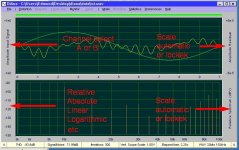Here the steps:
- First set Mode to "Read from file (...)"
- Then initialize the sound card, go to 'Preferences' -> 'Sound Card' .
- Optionally, changeTHD parameters, go to: 'Preferences' -> 'Distortion'
- Now, go to 'File' -> 'Export Audio File' to specify the file name for recording the data.
- Then got to 'Mode' and select 'Write to File (...)'
- Click on the 'Distortion' button to start the ADC.
- Depending on the chosen record length, number of records and sampling rate, it will takes some time to collect all data and to save them on disk.
- If all done, go to 'Mode' again, select 'Read from File (...)' and click on the 'Distortion' button again in order to analyze the data.
Right click to the Y axis (left) for the switch between Relative Spectrum and Absolute Spectrum.
- First set Mode to "Read from file (...)"
- Then initialize the sound card, go to 'Preferences' -> 'Sound Card' .
- Optionally, changeTHD parameters, go to: 'Preferences' -> 'Distortion'
- Now, go to 'File' -> 'Export Audio File' to specify the file name for recording the data.
- Then got to 'Mode' and select 'Write to File (...)'
- Click on the 'Distortion' button to start the ADC.
- Depending on the chosen record length, number of records and sampling rate, it will takes some time to collect all data and to save them on disk.
- If all done, go to 'Mode' again, select 'Read from File (...)' and click on the 'Distortion' button again in order to analyze the data.
Right click to the Y axis (left) for the switch between Relative Spectrum and Absolute Spectrum.
"mad"? Don't worry. In fact I like and need all these questions as guidance for the final documentation. <snip>
You are the Best...I am going to make a presentation of DiAna to a Greek diy audio forum.
Any idea why the website is blocked?Thanks, but I have a specific problem in that my ISP is blocking access to the data-odyssey.nl domain, so I can't read the documentations there.
Click with the right mouse button on the lower left border.Thanks, I can get the spectrum and residual graphs now
BTW, how can I switch between Relative Spectrum and Absolute Spectrum (I notice it can be done from lemon's screenshot before)?
Attachments
Thank you.You are the Best...
Please not yet, as there more (hidden) features not yet explained, like feature that are only accessible via keyboard shortcuts.I am going to make a presentation of DiAna to a Greek diy audio forum.
Also, the program doesn't run flawlessly together with the RTX6001 (i.e. the manual hassle with the ini file), which has to be solved anyhow.
It's a bug. Normally, no need to edit the ini file.Yes - the parameters have to be corrected manually and then it works. Today I noticed that NoAdc parameter is changed to 1. I had to edit it to make it work. Probably it needs some form of interface intervention rather than editing "ini" file?
Good idea and it could be done. On a statistics page is room for 20 lines. Would that be enough?Your software needs more work for easy adoption for users. I would have preferred Harmonic values in the listing (statistics) as well.
That too would be a nice feature, though not sure how to do it exactly, either via a file or via the clipboard. I have to think it over.It should be possible to export as a text file with comments for recording the data for reference.
The pro version does data capture and analysis in one step and without saving data on disk (see the grayed Mode option: Full duplex ADC/DAC)combining writing and reading in one button is preferable with proper name for such a button.
Great ! So apart from the ini issues, it finally works. Now I have to figure out how to solve that ini bug without having a RTX6001 at hand.attached is the RTX6001 . needs still calibration etc but a good start
values in statistics shown
Cheers, E.
NB: Can I have your email address to send special test versions of the program?
Last edited:
Received. Thx.hi Edmond
sent you a PM with my email.
That's right. Not yet implemented.I could not even copy the statistics message for pasting it on to a text file?
But you also need a few lines for additional info: frequency, level, channel, filter, etc. So at least 4 info lines. That leaves 16 lines for harmonics. OK?20 lines of Harmonic values are more than enough.
Cheers, E.thanks
kannan
Thanks lemon and Edmond, works fine now and I found the options I was looking for, will try DiAna on the RTX and see how it goes.
Not sure, I know they use some complex scoring system to automatically block websites, but they may falsely block legitimate websites also.Any idea why the website is blocked?
Hi David,Edmond I had a couple of instances where DiAna remained resident in memory after closing the app. Starting the app again I got a message asking if want to replace it.
Running on win10.
I know this happens sometimes under rare circumstances (perhaps when minimized?). Could you describes how exactly you closed the app? (with the mouse on the [X] button, ESC, Alt-F4, etc)
Cheers, E.
Hi kannan,hi Edmond
sent you a PM with my email.
[...]
kannan
You have mail with a modified version of diana.
Cheers, E.
Hi David,
I know this happens sometimes under rare circumstances (perhaps when minimized?). Could you describes how exactly you closed the app? (with the mouse on the [X] button, ESC, Alt-F4, etc)
Cheers, E.
@Edmond
With the mouse on the [X] button.
Is this a win form or some other graphics engine?
@Edmond
With the mouse on the [X] button.
Is this a win form or some other graphics engine?
Yes, it's a pure native Win32 application and uses the standard graphics device interface (GDI) .
It's a bug. Normally, no need to edit the ini file.
Good idea and it could be done. On a statistics page is room for 20 lines. Would that be enough?
That too would be a nice feature, though not sure how to do it exactly, either via a file or via the clipboard. I have to think it over.
The pro version does data capture and analysis in one step and without saving data on disk (see the grayed Mode option: Full duplex ADC/DAC)
Great ! So apart from the ini issues, it finally works. Now I have to figure out how to solve that ini bug without having a RTX6001 at hand.
Cheers, E.
NB: Can I have your email address to send special test versions of the program?
Re: export: I would vote for export option of data as a CSV or similar delimited file format. That way all your options for postprocessing are wide open.
It would also allow importing such a file for display comparison with current measurement.
Jan
would be great, indeed.Re: export: I would vote for export option of data as a CSV or similar delimited file format.
Pls consider an option to select the field separator for those people using a comma "," as decimal sign (default eg in Germany).
TIA
Ulli
Hi David,Edmond I had a couple of instances where DiAna remained resident in memory after closing the app. Starting the app again I got a message asking if want to replace it.
Running on win10.
I've changed the closing procedure and uploaded the update on my website.
The latest product version nr is 1.46.6. Hope it helps.
There are also three more error checks and messages regarding the ASIO driver(s).
Cheers, E
Re: export: I would vote for export option of data as a CSV or similar delimited file format. That way all your options for postprocessing are wide open.
It would also allow importing such a file for display comparison with current measurement.
Jan
would be great, indeed.
Pls consider an option to select the field separator for those people using a comma "," as decimal sign (default eg in Germany).
TIA
Ulli
Of course, this would a nice feature, but first things first: Flawless cooperation with the RTX6001. BTW, apart from kannan, who else has similar issues?
As for the field separator, there is not enough room in the preference menu, but it could easily be specified in the ini file.
Cheers, E.
Hi David,
I've changed the closing procedure and uploaded the update on my website.
The latest product version nr is 1.46.6. Hope it helps.
There are also three more error checks and messages regarding the ASIO driver(s).
Cheers, E
Hi Edmond,
I'll DL the new and give it a try.
I wrote apps in C for MSdos, skipped C++ entirely went to Dalphi for win apps and now dotnet using C#. I got turned off from what looked like 1000 lines of code just to get a win form up.
I've never created a win32 app using C so I don't know about accessing the win api's with c.
.
However in most other languages a closing event would be registered. The X button or other would call or trigger the closing event and in the even callback the Dispose() function/method would be invoked.
This seems to be standard.
By the way my hat is off to you for sticking out with C. Seems like doing it the hard way. This app is fast, graceful and nicely presented aside from the enormous technical effort. A lot of thought has gone into this.
Excellent job all around.
Cheers,
- Home
- Design & Build
- Equipment & Tools
- DiAna, a software Distortion Analyzer