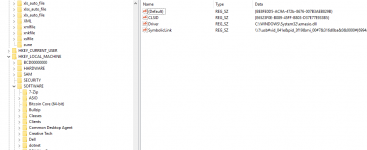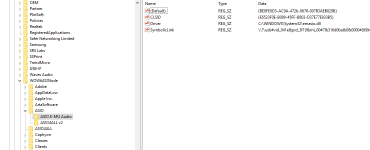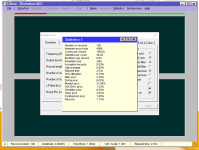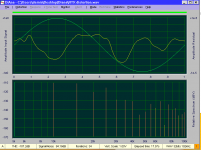Is that the only one you have found so far?
No it's not the only keys. There are keys everywhere. In the driver section, CLSID's, software keys etc. It would be quite a chore to go through and delete them all.
This should be handled by an uninstaller but Borges did provide one that I know of.
When I was dealing with this sort of thing in my test app I came to the conclusion that the best thing to do is handle all the scenarios that generate errors gracefully. Like the app doesn't crash because of it.
As a user I've have found driver errors and messages confusing. You don't want to lead your user to pain staking procedures like reinstalling drivers and or other trouble shooting measures when it really isn't necessary. The error may not be critical or even matter.
ARTA gives suggestions when a driver error is encountered. Like "Error: driver not initialized" "The driver may be missing or not uninstalled properly".
USB is flaky when it come to this.
Maybe if a driver won't initialize remove it from the list. But this could also be confusing for a user.
Hi Edmond,
I searched the registry for "ASIO UAC2" deleting the keys one at a time. Each time restarting DiAna and checking the result.
It is this key that resolved the problem. The key is gone because I deleted it but this is where it was alone with the rest.
DiAna no longer shows the error code and ASIO UAC2 is no longer in the list.
Now, what to do about it?
I searched the registry for "ASIO UAC2" deleting the keys one at a time. Each time restarting DiAna and checking the result.
It is this key that resolved the problem. The key is gone because I deleted it but this is where it was alone with the rest.
DiAna no longer shows the error code and ASIO UAC2 is no longer in the list.
Now, what to do about it?
Attachments
Last edited:
One other point, nothing to do with asio, when I select "Mode" from the drop down menus I see "Write To File" is already checked. If I try to click another drop down like "File" DiAna snaps the mouse pointer back to "Mode" and forces me to select "Write To File" or other menu item before I can leave and use another menu drop down. As a user I find this disturbing, annoying because it's not how I expect windows to behave.
Cheers,
Cheers,
>"ARTA gives suggestions when a driver error is encountered. Like "Error: driver not initialized" "The driver may be missing or not uninstalled properly"".
DiAna is bulging with checks and error messages.
During the scan (at start-up) of all ASIO drivers, various things are checked and this is the list of error messages:
"Failed to find any ASIO driver"
"Failed to retrieve channel info"
"Illegal sample rate in ini-file"
"Illegal buffer size in ini-file"
"Memory error while searching drivers"
"Failed to assess info of driver nr "
"ASIO closing error"
In your case however, the message was "ASI". So the character string was truncated, i.e. zeroed after 3rd character. This means a serious bug, but who is the culprit, DiAna, W10, the registry? Without your PC at hand, it's almost impossible to me to figure that out.
DiAna is bulging with checks and error messages.
During the scan (at start-up) of all ASIO drivers, various things are checked and this is the list of error messages:
"Failed to find any ASIO driver"
"Failed to retrieve channel info"
"Illegal sample rate in ini-file"
"Illegal buffer size in ini-file"
"Memory error while searching drivers"
"Failed to assess info of driver nr "
"ASIO closing error"
In your case however, the message was "ASI". So the character string was truncated, i.e. zeroed after 3rd character. This means a serious bug, but who is the culprit, DiAna, W10, the registry? Without your PC at hand, it's almost impossible to me to figure that out.
When going to another pop-up menu, you first have to close the previous one. Just a matter of good manners and discipline.One other point, nothing to do with asio, when I select "Mode" from the drop down menus I see "Write To File" is already checked. If I try to click another drop down like "File" DiAna snaps the mouse pointer back to "Mode" and forces me to select "Write To File" or other menu item before I can leave and use another menu drop down. As a user I find this disturbing, annoying because it's not how I expect windows to behave.
Cheers,
Closing is very simple, convenient and fast: just click one more time on the button in question, in your example "Mode", or press ESC.
So to see if "Write To File" is already checked, the only thing you have to do is clicking twice on the "Mode" button.
Cheers, E.
When going to another pop-up menu, you first have to close the previous one. Just a matter of good manners and discipline.
Closing is very simple, convenient and fast: just click one more time on the button in question, in your example "Mode", or press ESC.
So to see if "Write To File" is already checked, the only thing you have to do is clicking twice on the "Mode" button.
Cheers, E.
It's a Minor detail.
Just used to the next menu clicked on closing the first.
> Without your PC at hand, it's almost impossible to me to figure that out.
We'll we're screwed then because without the code I can't figure it out. I'm not about to ask for that.
Hi Edmond,
I searched the registry for "ASIO UAC2" deleting the keys one at a time. Each time restarting DiAna and checking the result.
It is this key that resolved the problem. The key is gone because I deleted it but this is where it was alone with the rest.
DiAna no longer shows the error code and ASIO UAC2 is no longer in the list.
Now, what to do about it?
Interesting, but not all problems have been solved yet: Why was the error msg truncated? Do you have saved the registry before deleting "ASIO UAC2" keys? Otherwise we can't reproduce the bug.
>Now, what to do about it? Don't know yet, let me think about it.
Perhaps this: moving the text of the error messages to another place and hope they don't get truncated again. It only gives some more info, but doesn't solve the real problem.
Cheers, E.
No I didn't back up the registry.
A bit of discovery here. If I manually add a key to to KEY_LOCAL_MACHINE/ASIO/ it doesn't show up in DiAna. If I add the key to KEY_LOCAL_MACHINE/WOW6432Node/ASIO/ it does show up in DiAna and with a start up error -1.
So yes we can reproduce the bug.
Do you have a win10 machine at your disposal?
A bit of discovery here. If I manually add a key to to KEY_LOCAL_MACHINE/ASIO/ it doesn't show up in DiAna. If I add the key to KEY_LOCAL_MACHINE/WOW6432Node/ASIO/ it does show up in DiAna and with a start up error -1.
So yes we can reproduce the bug.
Do you have a win10 machine at your disposal?
It's just a matter of taste: You like it the MS way and I like it my way.It's a Minor detail.
Just used to the next menu clicked on closing the first.
Remember, the DiAna window you are looking at is not a standard Bill Gates window, it's an "Edmond Stuart window" so to speak. Almost everything is "painted" by myself, even the buttons (most evident the ones in the statistics window).
Cheers, E.
And no accompanying text?No I didn't back up the registry.
A bit of discovery here. If I manually add a key to to KEY_LOCAL_MACHINE/ASIO/ it doesn't show up in DiAna. If I add the key to KEY_LOCAL_MACHINE/WOW6432Node/ASIO/ it does show up in DiAna and with a start up error -1.
So yes we can reproduce the bug.
Yes, I have W10 LTSB (a stripped down version).Do you have a win10 machine at your disposal?
Cheers, E.
PS: Now it's time for diner. I'll be back within an hour.
Just fired up Diana on my main test system. This will be challenging since it has the following sound cards:
1) EMU 1212m
2) Hammerfall 9632
3) Lynx 22
4) RTX6001
I'm pretty sure I have disabled the native soundcard.
They all do work simultaneously.
Starting in XP (the first boot option) I get this error message when it starts:
Repeatable.
I'll reboot into win 10 now.
1) EMU 1212m
2) Hammerfall 9632
3) Lynx 22
4) RTX6001
I'm pretty sure I have disabled the native soundcard.
They all do work simultaneously.
Starting in XP (the first boot option) I get this error message when it starts:
Code:
failed to assess info of driver nr 7
error code -1Repeatable.
I'll reboot into win 10 now.
I'm getting a similar error message on win 10. There is an ASIO driver for a sound card not currently connected loaded which may be the cause.
Otherwise it seems to run without errors. I need to spend more time to understand how to get a distortion spectrum.
Otherwise it seems to run without errors. I need to spend more time to understand how to get a distortion spectrum.
Attachments
- Home
- Design & Build
- Equipment & Tools
- DiAna, a software Distortion Analyzer