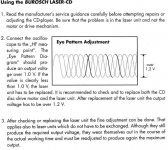Hi all:
I had the same problem in my 2900 (DVD and SACD play ok, CD not played with 00:00:00 on screen) and I got a brand new optical pickup from eBay (lots of them offered, just search 'denon 2900 pickup').
I've replaced the old one by the new this morning getting the same problem DAMN!! After carefully checking the new pickup with the tester I've found that the CD laser diode short was not properly unsoldered (seemed well, but tester gave continuity when checked).
After re-unsoldering CD is singing like birds
So please, be very careful when unsoldering both CD and DVD laser diode shorts.
Regards.
I had the same problem in my 2900 (DVD and SACD play ok, CD not played with 00:00:00 on screen) and I got a brand new optical pickup from eBay (lots of them offered, just search 'denon 2900 pickup').
I've replaced the old one by the new this morning getting the same problem DAMN!! After carefully checking the new pickup with the tester I've found that the CD laser diode short was not properly unsoldered (seemed well, but tester gave continuity when checked).
After re-unsoldering CD is singing like birds
So please, be very careful when unsoldering both CD and DVD laser diode shorts.
Regards.
I would like to add some advices for people getting this kind of problem (CD or DVD not played).
Denon 2900 service manual has an specific section for this kind of problem. It talks about checking the laser diode current and, if it's 1,5 times higher than the original laser current (written on a label on the back side of the transport), replacing all the transport. If it's 0,5 times lower than the original it claims that the pickup has suffered an electrostatic problem and transport must be replaced. If laser diode current is right, it recommends to ckecks connections of some ICs on the HF motherboard.
My advices are:
I've taken photos of the process and I'll try to write a detailed tutorial on the next days. Please check http://wikhifi.wikispaces.com to get it.
Regards.
Denon 2900 service manual has an specific section for this kind of problem. It talks about checking the laser diode current and, if it's 1,5 times higher than the original laser current (written on a label on the back side of the transport), replacing all the transport. If it's 0,5 times lower than the original it claims that the pickup has suffered an electrostatic problem and transport must be replaced. If laser diode current is right, it recommends to ckecks connections of some ICs on the HF motherboard.
My advices are:
- When suffering this problem, 90% of times transport must be replaced without the need of checking laser current values.
- Instead of getting a full transport replacement (expensive and difficult to find), just change the optical pickup. In fact it's the origin of the problem because the rest of the transport is just a bundle of mechanical parts.
- As I said previously, you can find a big offer of pickups on eBay. I bought mine from supermanmeliu (power seller), they sell quality goods at good prices and are fast and serious, very recommended guys. However I'm sure you could get the same part from other sellers with full confidence. Optical pickup costs 40-60 euro including shippings.
- Optical pickup is VERY sensible to electrostatics, so when replacing it take anti electrostatic measures: avoid wear wool clothes, if possible put a cable from your wrist to GND...
- Once mounted, remember to unsolder the CD/DVD laser diode shorts (two blobs located on the back side of the pickup, at the right of the bus cable. Once unsordered carefully check that they have been really removed.
I've taken photos of the process and I'll try to write a detailed tutorial on the next days. Please check http://wikhifi.wikispaces.com to get it.
Regards.
Last edited:
I would like to add some advices for people getting this kind of problem (CD or DVD not played).
Denon 2900 service manual has an specific section for this kind of problem. It talks about checking the laser diode current and, if it's 1,5 times higher than the original laser current (written on a label on the back side of the transport), replacing all the transport. If it's 0,5 times lower than the original it claims that the pickup has suffered an electrostatic problem and transport must be replaced. If laser diode current is right, it recommends to ckecks connections of some ICs on the HF motherboard.
My advices are:
I've found many people in Internet with this problem and many people trying to help them claiming that the solution is cleaning the lenses, performing changes on the HF board, upgrading firmware and bla bla bla. I've not found anyone solving the problem following those advices, however 99% of people than changed the pickup solved it. So my last advice is this: go for it.
- When suffering this problem, 90% of times transport must be replaced without the need of checking laser current values.
- Instead of getting a full transport replacement (expensive and difficult to find), just change the optical pickup. In fact it's the origin of the problem because the rest of the transport is just a bundle of mechanical parts.
- As I said previously, you can find a big offer of pickups on eBay. I bought mine from supermanmeliu (power seller), they sell quality goods at good prices and are fast and serious, very recommended guys. However I'm sure you could get the same part from other sellers with full confidence. Optical pickup costs 40-60 euro including shippings.
- Optical pickup is VERY sensible to electrostatics, so when replacing it take anti electrostatic measures: avoid wear wool clothes, if possible put a cable from your wrist to GND...
- Once mounted, remember to unsolder the CD/DVD laser diode shorts (two blobs located on the back side of the pickup, at the right of the bus cable. Once unsordered carefully check that they have been really removed.
I've taken photos of the process and I'll try to write a detailed tutorial on the next days. Please check http://wikhifi.wikispaces.com to get it.
Regards.
Greetings everyone!
I just wanted to confirm the above stated. I recently bought an used Denon 2910, which came defective.
It didn't read about 80% of my cd collection, either originals, CDR's, new an old ones... so basically no pattern. However, pretty much ok with all DVD's and CDRW's.
The issue was just like the above stated: after the cd inserted, it spinned a little (to read the TOC, i presume), and afterward, the obvious reply "00:00:00".
I took it to the official Denon representative in my area, which diagnosed "bad LASER unit", and wanted $395 for a new, complete unit, witch LASER, carriage and spinners. I refused.
Back home, i ordered one of the again upstated LASER unit from ebay (in my case, Gerner Electronics, for $70) which I sent together with the player to a pro technician to mount. It was pretty easy, but I preferred not to risk it.
It now reads everything I throw on it!
Cheers!
Figas
Hola!
My DVD player is moody, it reads some DVDs, and some it does not. Do you have the service manual for it?
And how, and where shall I check the laser current?
Thanks
My DVD player is moody, it reads some DVDs, and some it does not. Do you have the service manual for it?
And how, and where shall I check the laser current?
Thanks
I would like to add some advices for people getting this kind of problem (CD or DVD not played).
Denon 2900 service manual has an specific section for this kind of problem. It talks about checking the laser diode current and, if it's 1,5 times higher than the original laser current (written on a label on the back side of the transport), replacing all the transport. If it's 0,5 times lower than the original it claims that the pickup has suffered an electrostatic problem and transport must be replaced. If laser diode current is right, it recommends to ckecks connections of some ICs on the HF motherboard.
My advices are:
I've found many people in Internet with this problem and many people trying to help them claiming that the solution is cleaning the lenses, performing changes on the HF board, upgrading firmware and bla bla bla. I've not found anyone solving the problem following those advices, however 99% of people than changed the pickup solved it. So my last advice is this: go for it.
- When suffering this problem, 90% of times transport must be replaced without the need of checking laser current values.
- Instead of getting a full transport replacement (expensive and difficult to find), just change the optical pickup. In fact it's the origin of the problem because the rest of the transport is just a bundle of mechanical parts.
- As I said previously, you can find a big offer of pickups on eBay. I bought mine from supermanmeliu (power seller), they sell quality goods at good prices and are fast and serious, very recommended guys. However I'm sure you could get the same part from other sellers with full confidence. Optical pickup costs 40-60 euro including shippings.
- Optical pickup is VERY sensible to electrostatics, so when replacing it take anti electrostatic measures: avoid wear wool clothes, if possible put a cable from your wrist to GND...
- Once mounted, remember to unsolder the CD/DVD laser diode shorts (two blobs located on the back side of the pickup, at the right of the bus cable. Once unsordered carefully check that they have been really removed.
I've taken photos of the process and I'll try to write a detailed tutorial on the next days. Please check http://wikhifi.wikispaces.com to get it.
Regards.
Hola!
My DVD player is moody, it reads some DVDs, and some it does not. Do you have the service manual for it?
And how, and where shall I check the laser current?
Thanks
Hi Yeshu: Please send me a private message with your email address and I'll send you the service manual.
And please, share your experience if you success, I'm pretty sure it will be helpful for most users of this device (since seems a current problem).
Hi Gary,
I shortened your instruction a little bit. It is not necessary to remove all this things.
Regards
Thomas
Hi Thomas: Thanks for your helpful docu and sorry for answering so late
hello Gary,
I'm about to replace my laser on my Denon 2910 and read your wiki hifi instructions (very helpfull, thanks).
I'm only not entirely shure wich part i should desolder of the laser.
I think it are the two dots on the left of the last picture. Am i right or am i mistaken ?
Regards Dave
I'm about to replace my laser on my Denon 2910 and read your wiki hifi instructions (very helpfull, thanks).
I'm only not entirely shure wich part i should desolder of the laser.
I think it are the two dots on the left of the last picture. Am i right or am i mistaken ?
Regards Dave
acanthicus: yes, the 2 solder blobs must be removed with a solder wick or similar before the new mech will work.
Just to update here: I recently began work on a friends DVD*2900 that wouldn't read discs. I bought a new laser from ebay, and after replacement it would read some discs, but not others. I followed the advice given here:
http://www.diyaudio.com/forums/digi...player-cannot-start-all-dvds.html#post1271160
by removing the little bit of plastic mentioned at "A" and shortening the limiting switch at "B". The player will read any disc I've thrown at it now, although its not good on scratched ones. The other issue with this player was the drawer sticking. I took the mech out of the player, removed all the door mech gears, greased the shafts with some moly grease, fitted a new belt, and its closing/opening fine now too,
Hopefully it will stay working for a while!!
Fran
Just to update here: I recently began work on a friends DVD*2900 that wouldn't read discs. I bought a new laser from ebay, and after replacement it would read some discs, but not others. I followed the advice given here:
http://www.diyaudio.com/forums/digi...player-cannot-start-all-dvds.html#post1271160
by removing the little bit of plastic mentioned at "A" and shortening the limiting switch at "B". The player will read any disc I've thrown at it now, although its not good on scratched ones. The other issue with this player was the drawer sticking. I took the mech out of the player, removed all the door mech gears, greased the shafts with some moly grease, fitted a new belt, and its closing/opening fine now too,
Hopefully it will stay working for a while!!
Fran
I've been suffering problems when reading non-original audio CDs, mostly when burned on Verbatims. Yesterday I tried the same approach you tried (explained here).
It didn't work for me: I checked with an ohmmeter that in fact it was switching on when the transport was near of the center of the CD than previously, but again the player was unable to read certain CDs.
To someone considering to try it I must advice that it's extremely dangerous cutting the microswitch arm (piece identified as B in the previous post) if you don't know what you're doing: if you cut it more than 1-2 millimeters it will become unusable and the transport won't detect that it's at the end of its travel.
I'm not claiming that the previous solution doesn't work at all, just telling that in some cases (like me) it doesn't work and that it's a very dangerous mod if you don't know what you're doing or you haven't the right tools.
It didn't work for me: I checked with an ohmmeter that in fact it was switching on when the transport was near of the center of the CD than previously, but again the player was unable to read certain CDs.
To someone considering to try it I must advice that it's extremely dangerous cutting the microswitch arm (piece identified as B in the previous post) if you don't know what you're doing: if you cut it more than 1-2 millimeters it will become unusable and the transport won't detect that it's at the end of its travel.
I'm not claiming that the previous solution doesn't work at all, just telling that in some cases (like me) it doesn't work and that it's a very dangerous mod if you don't know what you're doing or you haven't the right tools.
I've been suffering problems when reading non-original audio CDs, mostly when burned on Verbatims. Yesterday I tried the same approach you tried (explained here).
It didn't work for me: I checked with an ohmmeter that in fact it was switching on when the transport was near of the center of the CD than previously, but again the player was unable to read certain CDs.
To someone considering to try it I must advice that it's extremely dangerous cutting the microswitch arm (piece identified as B in the previous post) if you don't know what you're doing: if you cut it more than 1-2 millimeters it will become unusable and the transport won't detect that it's at the end of its travel.
I'm not claiming that the previous solution doesn't work at all, just telling that in some cases (like me) it doesn't work and that it's a very dangerous mod if you don't know what you're doing or you haven't the right tools.
Many Denons have over-scan mechanisms that detect low reflectivity CD-R and CD-RW, and adjust laser output accordingly.
The only proper way to adjust reference laser output current is by turning the little laser pickup trim-pot clockwise to increase the laser current until the correct eye-pattern amplitude is achieved.
What many people don't understand is the fact that brand new mechanisms HAVE to be adjusted for the correct laser current once the mechanism is installed inside individual player.
99% of the time, the new mechanism is not needed. What is needed is slight laser current increase to get the transport section back within its nominal specifications. This will NOT cause any dramatic decrease in life expectancy of the laser pickup - the laser will still work just fine for another 5-10 years.
Professionally "pressed" music CD's bought in music stores have varying reflectivity. Some have really low reflectivity. Good quality CD-R copies of low reflectivity original CD's (bought in a music store) can play really well in a player with poorly adjusted laser current output.
Boky
Professionally "pressed" music CD's bought in music stores have varying reflectivity. Some have really low reflectivity. Good quality CD-R copies of low reflectivity original CD's (bought in a music store) can play really well in a player with poorly adjusted laser current output
... and the fact is that some original CDs doesn't work while some copies do.
I prayed for an explanation like that for long long time. I was pretty sure about the need of a fit, but there were any related information on the service manual. In fact I'm reviewing the photos I took when I made the pickup replacement wiki and I can see not one but two pots (I suspect that one for CD and the other for DVD) on the transport back side (those little white squares on the lower left side).
Many many thanks Extreme_boky. Tonight I'll try to fit the laser current and I'll share my experience.
Again, thanks.
An externally hosted image should be here but it was not working when we last tested it.
Laser current adjusted 
Taking as base the previous photo, the CD current pot is the rightmost. The pickup must be unmounted unscrewing the four screws crossing the little blue rubber pieces and removing the flat cable from the transport to the inner board. Then the pickup can be turned being very careful of not forcing a second flat cable that cannot be unmounted.
Once the pickup is turned the pot is easily reachable. I adjusted my pot just turning a half quater clockwise and then testing those CDs that previously were unreadable. Just turning clockwise without control doesn't work, you must fit the right pot position.
At this moment ALL previously unreadable CDs are played. Moreover, some CDs that scratched in other players work like a charm in the Denon.
Many thanks to Extreme_boky by the info.
Taking as base the previous photo, the CD current pot is the rightmost. The pickup must be unmounted unscrewing the four screws crossing the little blue rubber pieces and removing the flat cable from the transport to the inner board. Then the pickup can be turned being very careful of not forcing a second flat cable that cannot be unmounted.
Once the pickup is turned the pot is easily reachable. I adjusted my pot just turning a half quater clockwise and then testing those CDs that previously were unreadable. Just turning clockwise without control doesn't work, you must fit the right pot position.
At this moment ALL previously unreadable CDs are played. Moreover, some CDs that scratched in other players work like a charm in the Denon.
Many thanks to Extreme_boky by the info.
Last edited:
Laser current adjusted
Taking as base the previous photo, the CD current pot is the rightmost. The pickup must be unmounted unscrewing the four screws crossing the little blue rubber pieces and removing the flat cable from the transport to the inner board. Then the pickup can be turned being very careful of not forcing a second flat cable that cannot be unmounted.
Once the pickup is turned the pot is easily reachable. I adjusted my pot just turning a half quater clockwise and then testing those CDs that previously were unreadable. Just turning clockwise without control doesn't work, you must fit the right pot position.
At this moment ALL previously unreadable CDs are played. Moreover, some CDs that scratched in other players work like a charm in the Denon.
Many thanks to Extreme_boky by the info.
great news!
I've attached some additional info If you want to learn more about RF adjustment. Try to obtain the Service Manual for your player to find out the exact RF amplitude value and the tolerance.
Boky
Attachments
great news!
I've attached some additional info If you want to learn more about RF adjustment. Try to obtain the Service Manual for your player to find out the exact RF amplitude value and the tolerance.
Boky
Thanks Extreme_Boky. In fact I own the service manual, but saddly not an oscilloscope, so the adjusment had to be made by test and trial. Anyway, I'm confident that the experience was useful for those not owning an oscilloscope but onwing a rebel laser pickup
So, summarizing, my experience matches the opinion exposed by Extreme_Boky: Once replaced, most pickups need to be trimmed in order to adjust the laser amplitude, or speaking in a practical fashion, in order to allow player to deal with CDs, CDRs and CDRWs.
Since long time ago I replaced my old pickup by one brand new I cannot check part of the opinion of Extreme_Boky: Most of pickups must not be replaced, just trimmed. So if you, dear reader, are dealing with a player not reading some (of all) CDs (famous 00:00:00 error) give a chance to the Extreme_Boky opinion, try to trim it before changing it and share your experience.
Awesome thread, thanks so much guys.
Going to try adjusting the CD pot on my Teac DV H550 (HOP 1000). Fingers crossed!
Could you expand on this point please, I do not understand Thanks
Thanks
Going to try adjusting the CD pot on my Teac DV H550 (HOP 1000). Fingers crossed!
Just turning clockwise without control doesn't work, you must fit the right pot position.
.
Could you expand on this point please, I do not understand
Last edited:
Sure: What I tried to say is that pickup WON'T work better as much as you turn the pot clockwise, ie, there's an exact pot position where pickup will work... or speaking in technical terms, laser wave must be fit to accurately get an amplitude of 1.2V, so you must fit the pot for allowing the laser getting exactly that value.
Since I didn't have the right lab device (oscilloscope) I couldn't follow the instructions that Extreme_boky attached and that are included in the service manual. So I had to trim the laser amplitude by test and trial: Unmount, slightly trim clockwise, mount, test. I followed that sequence until I got the most of my CDs being read.
Please, be extremely careful since you will have to repeat the procedure some times until you fit it and there's a possibility of damaging the device when manipulating it (that possibility multiplied by x times gets a higher value).
And finally, whatwhato, the previous instructions have being tested in a Denon 2900 laser pickup, not in a Teac DV H550 laser pickup.
Since I didn't have the right lab device (oscilloscope) I couldn't follow the instructions that Extreme_boky attached and that are included in the service manual. So I had to trim the laser amplitude by test and trial: Unmount, slightly trim clockwise, mount, test. I followed that sequence until I got the most of my CDs being read.
Please, be extremely careful since you will have to repeat the procedure some times until you fit it and there's a possibility of damaging the device when manipulating it (that possibility multiplied by x times gets a higher value).
And finally, whatwhato, the previous instructions have being tested in a Denon 2900 laser pickup, not in a Teac DV H550 laser pickup.
Last edited:
- Status
- This old topic is closed. If you want to reopen this topic, contact a moderator using the "Report Post" button.
- Home
- Source & Line
- Digital Source
- Denon 2900