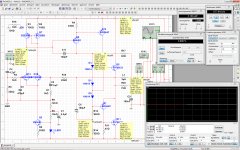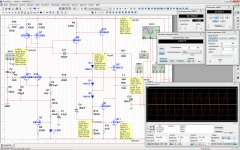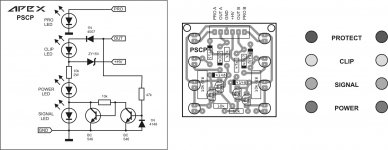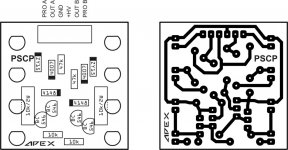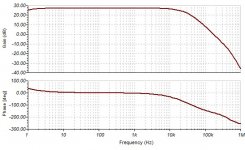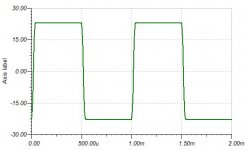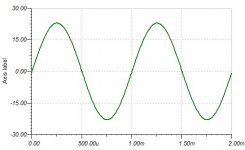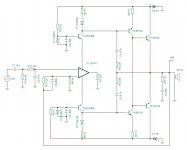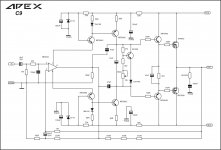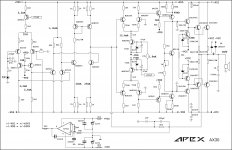Here is a current dumping OPS I designed. I didnt call it current dumping, I called it Extended Class A. The "dumpers" basically assist the class A portion in driving the load, and EXTEND its class A operating range. Here is a schematic of just the OPS - some of the values arent quite right. More can be found here.
Class A Audio Amplifier | Sparkos Labs.comSparkos Labs.com
Class A Audio Amplifier | Sparkos Labs.comSparkos Labs.com
Attachments
Hello,
while restoring a QUAD405 and searching the I-net for CurrentDumping alternative schematics I've found this proposal. By checking what's behind I put the schmatic into my NI-Multisim and found out that this circuit does simulate properly. For example it is completely overcomensated C8 and C10 are in pararell in the original circuit, which makes no sense at all. Distortion figures above 10kHz are unacceptabel > 0.7%. Did anyone really build this amp successfully?
However, I 'rebuilt' (by simulation) the idea of a discreet current dumping amplifier as a Quad405 alternative without an OP-amp as class-A-front-end by adapting your the basic proposal, a common input circuitry and some other info from the Quad service manual and from here (http://www.desmith.net/NMdS/Electron...es.html#bridge) and got this result. Distortion stays belows 0.01 for all outputs between 100mW and 100W at all frequencies from 20Hz up 20kHz (typical 0.002@1k/100W@8Ohms).
Maybe someone is keen to put it into reality.
Keep on ...
while restoring a QUAD405 and searching the I-net for CurrentDumping alternative schematics I've found this proposal. By checking what's behind I put the schmatic into my NI-Multisim and found out that this circuit does simulate properly. For example it is completely overcomensated C8 and C10 are in pararell in the original circuit, which makes no sense at all. Distortion figures above 10kHz are unacceptabel > 0.7%. Did anyone really build this amp successfully?
However, I 'rebuilt' (by simulation) the idea of a discreet current dumping amplifier as a Quad405 alternative without an OP-amp as class-A-front-end by adapting your the basic proposal, a common input circuitry and some other info from the Quad service manual and from here (http://www.desmith.net/NMdS/Electron...es.html#bridge) and got this result. Distortion stays belows 0.01 for all outputs between 100mW and 100W at all frequencies from 20Hz up 20kHz (typical 0.002@1k/100W@8Ohms).
Maybe someone is keen to put it into reality.
Keep on ...
An externally hosted image should be here but it was not working when we last tested it.
An externally hosted image should be here but it was not working when we last tested it.
Hi,
posted a 'bad shot'. Here comes the correction
Idle state:
posted a 'bad shot'. Here comes the correction
Idle state:
An externally hosted image should be here but it was not working when we last tested it.
Like this,
To add a photo, files or non standard files.
First click "go advanced" in the box below the "quick reply" message box. Doesn't matter if you decide half way through a message to do that, it carries it forward.
Then click "Manage attachements". Maximise the new Window so that you can see all the text.
Click browse in the first box at the top and find your picture. Repeat for any more pictures.
Click upload... a message appears "uploading"
When complete the files will show as being attached. Now click the small text that says "close this window"
The pictures should now be attached and when you submit your post they will appear.
Make sure your pics aren't too big, a couple of 100k is plenty, and many members object when they are massive and it alters the margins
It tells you in the attachments window what max sizes are allowed.
If you want to attach a file that has a non standard format for example excel, circuit simulation etc then try putting the files in a zipped folder and attaching that.
To add a photo, files or non standard files.
First click "go advanced" in the box below the "quick reply" message box. Doesn't matter if you decide half way through a message to do that, it carries it forward.
Then click "Manage attachements". Maximise the new Window so that you can see all the text.
Click browse in the first box at the top and find your picture. Repeat for any more pictures.
Click upload... a message appears "uploading"
When complete the files will show as being attached. Now click the small text that says "close this window"
The pictures should now be attached and when you submit your post they will appear.
Make sure your pics aren't too big, a couple of 100k is plenty, and many members object when they are massive and it alters the margins
It tells you in the attachments window what max sizes are allowed.
If you want to attach a file that has a non standard format for example excel, circuit simulation etc then try putting the files in a zipped folder and attaching that.
https://www.youtube.com/watch?v=QUSTSVCBbFw
https://www.youtube.com/watch?v=8FQdabvcRMI
Sorry for bad recording. I was recording with mobile phone...
https://www.youtube.com/watch?v=8FQdabvcRMI
Sorry for bad recording. I was recording with mobile phone...
https://www.youtube.com/watch?v=QUSTSVCBbFw
https://www.youtube.com/watch?v=8FQdabvcRMI
Sorry for bad recording. I was recording with mobile phone...
Nice work,
Regards
- Status
- This old topic is closed. If you want to reopen this topic, contact a moderator using the "Report Post" button.
- Home
- Amplifiers
- Solid State
- Current Dumping Amplifier
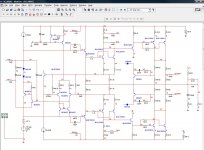
 It looks like posting links to images in Dropbox does not work.
It looks like posting links to images in Dropbox does not work.