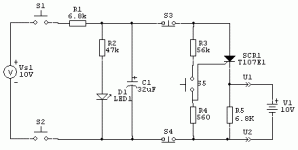Or wire the battery to a small solar panel. Works very, very well.
Go green... HF sells a 12V 1.5W panel that (or 2 in series) could work to keep a "float charge".
That's actually the one I use! BTW, it seems to match very well with a 14.4v pack. (I have not done an actual analysis but the full charge voltage of about 17-18v for a 14.4v pack is right about where the "sweet spot" for that panel is. (I think I'll get some more panels and find all sorts of uses for them...)infinia said:Go green... HF sells a 12V 1.5W panel that (or 2 in series) could work to keep a "float charge".
I also have a smaller panel I use to charge 9v batteries for my multimeters.
That's an American hardware store.Stuey said:Guys, who is "HF"?
star882 said:
That's an American hardware store.
HF=Harbor Freight
Renowned for cheap china-made tools that work a few times and then break, although I have had very good luck with many of their items.
Like Richard Ellis, I resorted to running a 9.6V Makita off 12V because I was too cheap to buy a new battery pack. I did it first with a stick of 3/4" MDF with zip cord taped to it that could be stuffed in the battery well, then did a better job using a dead battery pack (removed the cells, soldered the zip cord to the contacts, and glued them in place). Good for working on the truck, and considerably better than nothing when I need a torque-limiting driver drill for wood screws.
I've heard of people buying orphaned battery packs from bargain tables or liquidators and salvaging the cells.
As for zapping, I've tried charging up caps, and it usually didn't do the job. What has worked is this:
1) Connect a voltmeter across the cell
2) apply a charging current from a DC supply through some resistor to limit current to 100 mA or so. With a shorted cell, there'll be next to no voltage measured at the cell.
3) zap the cell by very briefly applying 12V from a car battery... use wires of modest size (18 gauge, not welding cable), and just brush the battery terminal with the wire. I do this with the cell around the corner in another room or under a heavy box in case it explodes.
4) Watch the voltmeter; if the voltage subsides back to 0V, zap it again.
The cells may not regain their original capacity, but it's fine if you just want to revive something like a test instrument or vintage laptop that's designed around an internal nicad pack.
I've heard of people buying orphaned battery packs from bargain tables or liquidators and salvaging the cells.
As for zapping, I've tried charging up caps, and it usually didn't do the job. What has worked is this:
1) Connect a voltmeter across the cell
2) apply a charging current from a DC supply through some resistor to limit current to 100 mA or so. With a shorted cell, there'll be next to no voltage measured at the cell.
3) zap the cell by very briefly applying 12V from a car battery... use wires of modest size (18 gauge, not welding cable), and just brush the battery terminal with the wire. I do this with the cell around the corner in another room or under a heavy box in case it explodes.
4) Watch the voltmeter; if the voltage subsides back to 0V, zap it again.
The cells may not regain their original capacity, but it's fine if you just want to revive something like a test instrument or vintage laptop that's designed around an internal nicad pack.
I set my bench power supply for its maximum of 18v (fixed 3A current limit) and touch the wires to the battery for a moment. The internal capacitance is enough to do the job most of the time, but I connect a 70,000uF, 40v capacitor in parallel for the really stubborn batteries.
Correction to ckt diagram
I found my old zapper and find I made a mistake.
Here is the correct diagram. The capacitor discharges directly into the battery . There is no series resistor.
The input Vs1 is the mains ( 230 V ac ) supply and not 10 V as shown. Also the battery voltage is there by default. The SCR on my board is TY4004 .
S1,2,3,4, are poles of the same switch. S1 and S2 open when S3 and S4 are closed and vice versa.
Let me see how this compares with my multiple zapper circuit .
I found my old zapper and find I made a mistake.
Here is the correct diagram. The capacitor discharges directly into the battery . There is no series resistor.
The input Vs1 is the mains ( 230 V ac ) supply and not 10 V as shown. Also the battery voltage is there by default. The SCR on my board is TY4004 .
S1,2,3,4, are poles of the same switch. S1 and S2 open when S3 and S4 are closed and vice versa.
Let me see how this compares with my multiple zapper circuit .
Attachments
star882 said:
That's an American hardware store.
Thanks...
BobM the timer idea is simple, cheap and works. If you plug the charger in all the time, the cells will overheat and overcharge, shortening their life.
All, don't make my mistake and buy cheap crap. I have a Ryobi drill which was actually quite good when it was new, but seeing the price of cells I thought I'd pick up a dirt cheap cordless from Tandy (Radio Shack) and use the cells from the spare battery (it had two) to refurb my Ryobi. So clever; two drills for the price of one!

Boy are they USELESS! From new, they held charge for about 15mins of use. Must have been rated at 250mAh...
Either buy decent cells like Sanyo or Panasonic, or unfortunately, a new drill, as the cost is similar for mid range stuff. What a waste, though.
A possible alternative is to buy a battery for a Milwaukee or similar quality drill for the same voltage or higher and raid the cells out of it. They go for a not bad price on eBay if you're patient.
Stuey
Auto zapper tested
I tested the auto zapper shown in post #36
The input resistor R2 is 390 ohms 1 watt. This is not enough for continuous use for discharging into say a resistor. It's meant to handle batteries which will go "open" after they are zapped.
If you use a low value resistor say 10 ohms or so to test the circuit in place of the battery the resistor R2 will emit blue smoke !
I used a white LED with a 100K 1/2 watt resistor in series across the charging capacitor which is now a 22uF/400V electrolytic.
I used it on a 230 V 50Hz mains supply and so R4 was 22K. I used 33V 0.5W zener diodes for D2 and D3.
The battery used was a ( shock horror ) Ni Mh type AA cell 2500mAh . I must admit that I didn't notice that it was a NiMH cell !
I had NiCad's around and so assumed it was that.
Well these batteries started loosing their capacity pretty soon. So after 10 charges or so I stopped using them.
This cell had 0.88V across it open circuit. With a 22 ohm load resistor the voltage dropped to 0.58 volts in a few seconds and it never went up again. So I zapped it. Three times. Each time about 1 or 2 seconds. After that the LED which used to flicker quite a bit stayed brightly lit. This means the battery was no longer acting as a short. It now read 1.1 Volts across the battery ( out of circuit) but after 15 minutes it has dropped to 0.98 volts.
Will try to charge it later and see what happens. Maybe it's dead...open circuit !
Now for the real NiCd cells! First will be my cordless drill battery.
I tested the auto zapper shown in post #36
The input resistor R2 is 390 ohms 1 watt. This is not enough for continuous use for discharging into say a resistor. It's meant to handle batteries which will go "open" after they are zapped.
If you use a low value resistor say 10 ohms or so to test the circuit in place of the battery the resistor R2 will emit blue smoke !
I used a white LED with a 100K 1/2 watt resistor in series across the charging capacitor which is now a 22uF/400V electrolytic.
I used it on a 230 V 50Hz mains supply and so R4 was 22K. I used 33V 0.5W zener diodes for D2 and D3.
The battery used was a ( shock horror ) Ni Mh type AA cell 2500mAh . I must admit that I didn't notice that it was a NiMH cell !
I had NiCad's around and so assumed it was that.
Well these batteries started loosing their capacity pretty soon. So after 10 charges or so I stopped using them.
This cell had 0.88V across it open circuit. With a 22 ohm load resistor the voltage dropped to 0.58 volts in a few seconds and it never went up again. So I zapped it. Three times. Each time about 1 or 2 seconds. After that the LED which used to flicker quite a bit stayed brightly lit. This means the battery was no longer acting as a short. It now read 1.1 Volts across the battery ( out of circuit) but after 15 minutes it has dropped to 0.98 volts.
Will try to charge it later and see what happens. Maybe it's dead...open circuit !

Now for the real NiCd cells! First will be my cordless drill battery.
The usual circuit I used is very simple,just a 12V PSU,a 12V bulb (automotive tail-light or whatever) and a BIG cap.. I'd wire the cap across the PSU,with the bulb in series to limit the cap charging current and not annoy the PSU. turn it on,and the bulb will light as the cap charges up,wait until it goes out,and zap the cell with it..the bulb will briefly light again as the cap recharges..if the cell voltage hasn't come up,zap it again. Very simple,and usually works well. 
Can any Members confirm they has got these to work?
I will try this firstI read somewhere that if you freeze NiCads it will do the same trick. So I gave it a go and forgot to take them out of the freezer and then went away. Was gone for a couple of weeks. Had to let the ice melt in the sun and dry them out a bit but after that I recharged them and it worked. Got around another 20-30 charges out of them before I finally replaced them.
col.
I will try this as well.with the discharge current high enough to generate a good amount of internal heat. This removes the "memory" effect of the battery.
I have a Milwaukee 14.4 hammer drill I have owned since the early 90's. I'm down to 1 battery, and researched changing the batteries.
I ended up buying the Ryobi 14.4 Drill and Impact driver HD sells for 100 bucks.
The drill is lighter and better balance and since it came with an impact driver the drill only does drilling now. The Impact driver is awesome, no more stripped out screw heads, makes some noise but plenty of power.
The balance and less weight is worth the cost of the new drills. I use mine for building maintenance so they get daily use, I haven't dropped one yet but I am sure that will happen.
I also agree with an earlier post that buying something that plugs in is the way to go if you don't need a battery option for work. An electric drill has way more torque at slow speeds then any battery drill and if not abused will outlast the owner.
I ended up buying the Ryobi 14.4 Drill and Impact driver HD sells for 100 bucks.
The drill is lighter and better balance and since it came with an impact driver the drill only does drilling now. The Impact driver is awesome, no more stripped out screw heads, makes some noise but plenty of power.
The balance and less weight is worth the cost of the new drills. I use mine for building maintenance so they get daily use, I haven't dropped one yet but I am sure that will happen.
I also agree with an earlier post that buying something that plugs in is the way to go if you don't need a battery option for work. An electric drill has way more torque at slow speeds then any battery drill and if not abused will outlast the owner.
Last edited:
- Status
- This old topic is closed. If you want to reopen this topic, contact a moderator using the "Report Post" button.
- Home
- General Interest
- Everything Else
- Cordless Drill Battery Refurbishing?