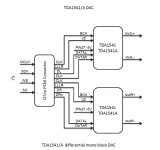What is the ETA for availability?New design ideas of the UcPure Quad, compared with UcPure MkIII
1. Two 3000F ultracapacitor groups in parallel, reducing the output ESR to the next lower level which has never been reached before. Noise was also reduced by 1/sqrt(2) in principle.
2. New dual PCB architecture to completely eliminate the wires between UcPure and ultracapacitors, thus significantly improving the performance. Because the resistance of the wires can be even higher than the ultracapacitor ESR itself.
3. The pure time is double, the dynamic current is also double.
4. Balancing functions are integrated on PCB, so no longer need external balancer/protection boards.
5. Both horizontal and vertical mount brackets.
6. 5V or 3.3V, jumper configurable.
7. 5.3A or 8.1A fast charging current, jumper configurable
8. Optimized to 12V AC input
9. Double copper thickness, four layers PCB design to ensure the lowest ESR performance
10. Two groups of switched and continuous output to make it easier to share this great power supply with different circuits of the system
11. So far the best power supply for clocks and DACs to improve the sound quality.
11. Very easy to assemble, just screw and play.
12. Come with all accessories.
13. Many other improvements
Assembling steps
1. Make sure 4 UCs are fully discharged.
2. Mount each of the UCs to the UcPure Quad PCB using the two 1.5mm washers and the self-locking nut. Follow the signs of the positive and negative terminals, don't be reversed. Also need to make sure nothing touches the ultracapacitors at the back of the PCB. Don't forget the balancing cable.
3. Mount the other side of the four UCs to the back plate PCB using 1.5mm washers and the self-locking nuts. Tighten all the nuts. Connecting the balancing cable.
4. Install the 8 nut covers. That's very important for safety.
5. Make sure J14 and J15 are set for the desired voltage. Make sure S5 is set correctly for the charging current.
Using the UcPure Quad
1. Connect a AC 12V 6A/9A input to J3, 1182M12 or 1182P12 or higher power transformers are recommended
2. It takes up to an hour to charge the 4 UCs to full form fully empty at the first time
3. Turn on the power switch S1 when the full LED D8 lights up, the blue pure LED D9 and the output LED D13 will also light up. The UpPer Quad is ready for use.
HI @iancanada
I have an issue with set FifoPiMa and Transport Pi AES and my 1541 DACs - one of them is MHDT Orchid.
My kit :
1. PurePi II
2. FifoPima 1.5
3. Transport Pi AES
+ Raspberry Pi 4B, with with last version MOODE software installed ( using coax/BNC output) drivers/ I2s device: hifiberry dac+ pro
Issue: I have a signal and proper sound from Holo DAC and AKM 2x4499 DAC, but no sound at all (COAX/BNC both tested) from my 2 different 1541 DACs, like MHDT Orchid (TDA NOS). Second DAC using TDA 1541 and SAA7220 digital filter ( tested even 3 different filters/ I can swap them, have DIP-24 socket - SAA7220P ver A&B and NOS reclock).
Also have at home Allo Digione and Pi2AES rev 1.2 - everything is working correctly (with TDA 1541 based DACs)
Tested so far:
1. different resolution/bit depth ( using Moode upsampling function) 16/24/32Bit up to 192Khz step by step
2. 3 sets of clocks ( 1 set 22/24Mhz and 2 sets 45/49 Stock + Accusilicon 318)
3. 2 different UFL cables (one from FifoPiMa one from Transport Pi AES)
4. S2 jumper - to check convertor from 16 to 32 bit
5. tested on Raspberry Pi 4B 4GB and 3B+
During tests/setup using exactly the same system, just changing DACs/transports - all connectors, cables, interconnects are the same.
Led: signal lock on DAC is blinking, ones per 3-4 sec, but no sound at all. MonitorPi is showing proper resolution/bit depth, ECT, all LEDs are lit on both boards (from proper I2S signal, power ECT) - no issues at all if im using Allo Digione or Pi2AES in the same configuration (as a streamers)
As I mentioned - no issues at all at this config ( PifoPiMa1.5 + Transport PI AES) with Holo SPRING DAC or DAC based on 2xAKM4499. Working well in all resolutions/different bit depth.
Reclocker(FifoPiMA) + Raspberry Pi ProtoDAC TDA1387 X8 is also works well without any issues (on both sets of clocks - just with dedicated driver in Moode)
Don't know what to check/test more> this is the reason why im asking about general compatibility of FifoPima and Transport Pi AES with DACs based on TDA1541A.
Regards
@Szach FWIW, I and many others use iancanada FIFO to run TDA1541A chip. I have run them both directly and with the I2StoPCM board (which is preferred for sound quality). Note that the I2S output of FIFO goes directly to pins 1,2 and 3 of the 1541a chip. I think you need to figure out what your DACs are expecting or bypass the SAA7220. If you run them NOS with the correct connection they will sing. I run an early version of FIFO, but the output is the same. I use mOode software and specify iancanada fifo where it asks for driver.
Hi eveyone, i need a bit of help building my stack. Want to send I2S to a DDDAC 1794NOS (in the same box) from optical, spdif, Amanero USB and Volumio/Pi4B sources,but have got lost in the plethora of options on the website.
Reciever Pi DDC
Fifo Q7 ||
StationPi SMT
ConditionerPi
DDDAC u.fl adaptor
3x u.fl cables
This should cover all the digital I/O, has anything been missed? Am i right in thinking that it will automatically switch to whichever digital input is receiving data?
In terms of power it wants 2x 5v (recieverpi and pi4b board) and 1x 3.3v (Fifo Q7), correct?
Will need some help narrowing down the power supply options please.
Could it be built on a PurePi instead of StationPi? That would solve most of the power needs.
Reciever Pi DDC
Fifo Q7 ||
StationPi SMT
ConditionerPi
DDDAC u.fl adaptor
3x u.fl cables
This should cover all the digital I/O, has anything been missed? Am i right in thinking that it will automatically switch to whichever digital input is receiving data?
In terms of power it wants 2x 5v (recieverpi and pi4b board) and 1x 3.3v (Fifo Q7), correct?
Will need some help narrowing down the power supply options please.
Could it be built on a PurePi instead of StationPi? That would solve most of the power needs.
Last edited:
I know that there is direct solution, saw even video from Gabster about Cambridge 1541 CD/DAC. Just thought that Transport Pi AES working ( and still have hope) as a regular streaming Raspberry hat, like Allo or Pi2AES. Without any limitations in terms of compatibility. Like other hifi hats do. Let's wait, maybe I'm doing something wrong.
Don't want to modify already working good hardware know that old digital filters have some limitations.
know that old digital filters have some limitations.
Probably the same situation is with DACs based od PCM 17xx or 6x. But if transports have this limitation ( that they are working with sigma/delta modern chips or modern R2R DACs like Holo, I'm fine with that. But this info should be visible in manuals, or on product pages.
Don't want to modify already working good hardware
Probably the same situation is with DACs based od PCM 17xx or 6x. But if transports have this limitation ( that they are working with sigma/delta modern chips or modern R2R DACs like Holo, I'm fine with that. But this info should be visible in manuals, or on product pages.
@Szach,
TransportPi AES uses standard S/PDF protocol. I never have problems with all the DACs I have tested.
If you DAC can not receive the signal correctly, it would be the problem of your DAC's S/PDIF receiver, and has nothing to do with the 1541 chip.
I would suggest:
1. Try TOSLINK optical connection to see if the issue is still
2. Debug the S/PDIF receiver section of your DAC to figure out what's the problem.
3. Change FifoPiMa clocks to 22/24 MHz
4. Try my TransportPiMkII, it uses older DIT solution
I'm trying to help, just hope you can figure out this DAC compatibles issue.
Regards,
Ian
TransportPi AES uses standard S/PDF protocol. I never have problems with all the DACs I have tested.
If you DAC can not receive the signal correctly, it would be the problem of your DAC's S/PDIF receiver, and has nothing to do with the 1541 chip.
I would suggest:
1. Try TOSLINK optical connection to see if the issue is still
2. Debug the S/PDIF receiver section of your DAC to figure out what's the problem.
3. Change FifoPiMa clocks to 22/24 MHz
4. Try my TransportPiMkII, it uses older DIT solution
I'm trying to help, just hope you can figure out this DAC compatibles issue.
Regards,
Ian
@iancanada I'd like to build a dual mono 1541 DAC like in your diagram in the doc for the is2 to pcm board. What is the best way to split the CLK and LLLR signals to the dac chips? I'd like to use the ufl connectors but I don't know if that's possible.@Szach FWIW, I and many others use iancanada FIFO to run TDA1541A chip. I have run them both directly and with the I2StoPCM board (which is preferred for sound quality). Note that the I2S output of FIFO goes directly to pins 1,2 and 3 of the 1541a chip. I think you need to figure out what your DACs are expecting or bypass the SAA7220. If you run them NOS with the correct connection they will sing. I run an early version of FIFO, but the output is the same. I use mOode software and specify iancanada fifo where it asks for driver.
Attachments
UcPure Holder V1.3 finally ready.
I have now finished the design for the UcPure holder and made the design available for free download at thingiverse.com:
https://www.thingiverse.com/thing:6578689
Some have asked to buy a set and I would consider to have a small batch made. Any interest please look here:
https://www.diyaudio.com/community/...t-holders-for-the-ucpure-by-iancanada.411614/
Regards Mikkel
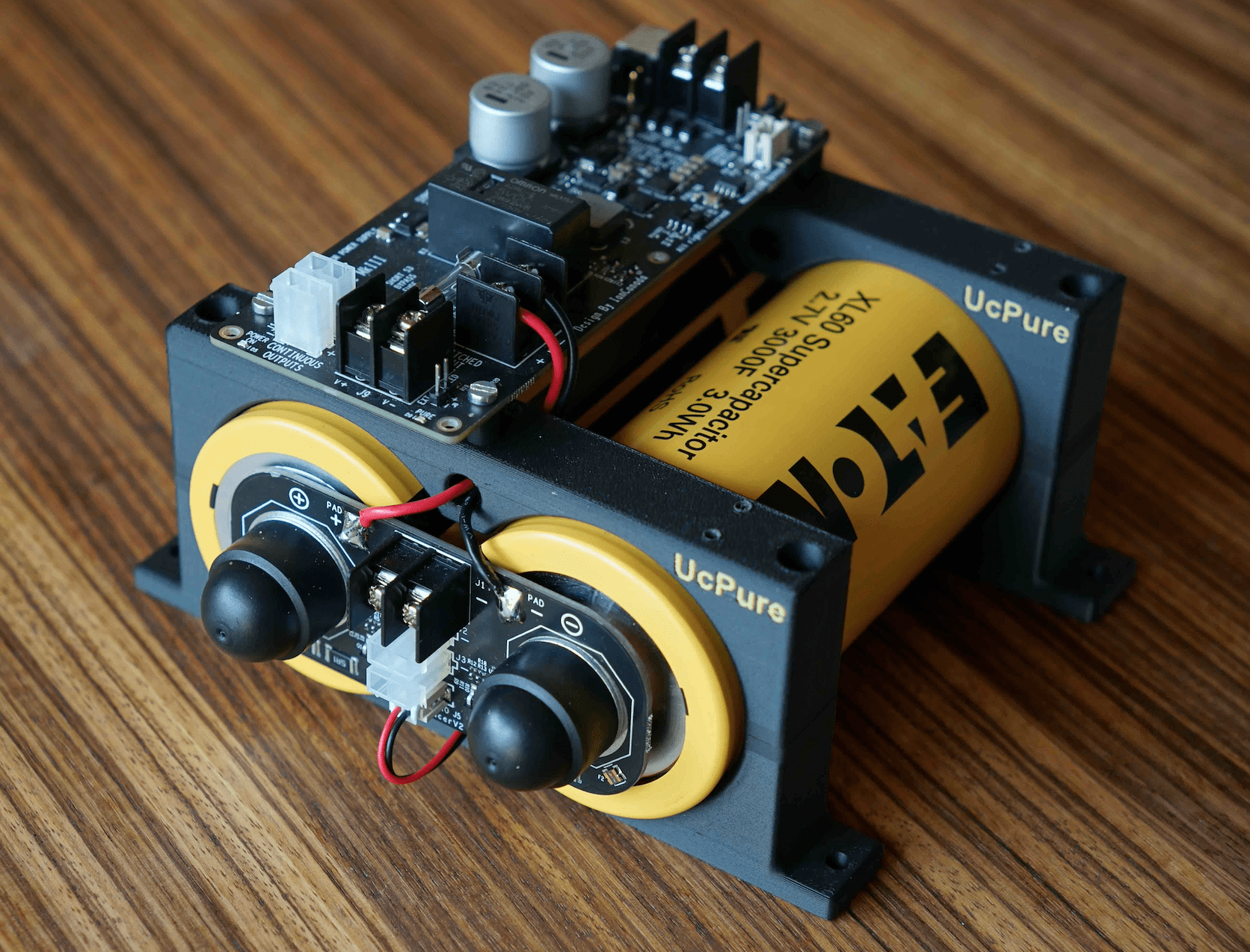
I have now finished the design for the UcPure holder and made the design available for free download at thingiverse.com:
https://www.thingiverse.com/thing:6578689
Some have asked to buy a set and I would consider to have a small batch made. Any interest please look here:
https://www.diyaudio.com/community/...t-holders-for-the-ucpure-by-iancanada.411614/
Regards Mikkel
Beautiful job Mikkel v1.3 looks great Thank you for sharing.UcPure Holder V1.3 finally ready.
I have now finished the design for the UcPure holder and made the design available for free download at thingiverse.com:
https://www.thingiverse.com/thing:6578689
Some have asked to buy a set and I would consider to have a small batch made. Any interest please look here:
https://www.diyaudio.com/community/...t-holders-for-the-ucpure-by-iancanada.411614/
Regards Mikkel
View attachment 1298891
@iancanada, I haven't made the move/jump to this level of ultracap audio 'purity', but as usual, the kit looks professionally designed, and superior in implementation. Great job!
Can someone tell me the height of the StationPi stack with one of the output stages on top like the opa861 or lundahl transformer one?
After watching the video by @Gabster 2000 it got me curious. My cases will ship tomorrow and one of them might not be tall enough.
After watching the video by @Gabster 2000 it got me curious. My cases will ship tomorrow and one of them might not be tall enough.
Mine is in pieces at the moment but a rough measurement is about 10 cm or 4 inches
The Opa861 does not need to be on top if you need to save space just run 6 short output wires
Also depends on spacing between boards and legs height …
Sounds like a great project in progress let us know what power supplies you decided to use, to fit in a case.
The Opa861 does not need to be on top if you need to save space just run 6 short output wires
Also depends on spacing between boards and legs height …
Sounds like a great project in progress let us know what power supplies you decided to use, to fit in a case.
Thanks @Gabster 2000 ! I have about 3.8 inches of space so it might be tight. But, like you said I'll just move it vertically on the side or leave the xlr connectors off and mount them to the side and run wires. I think I'll be fine. The power transformers will be in a separate chassis.
I'm going to run three UcPure supplies. One for the dirty side of the StationPi, then one for the clean side of the FiFo and the DAC to start, Then I'll add one for the FiFo for continuous power once it's working and all the bugs are worked out. I'm using the output stage with the Lundahl transformers so we'll see how that sounds. I wanted to try something without opamps this time around. As soon as I get the cases and start working I'll post for sure
I'm going to run three UcPure supplies. One for the dirty side of the StationPi, then one for the clean side of the FiFo and the DAC to start, Then I'll add one for the FiFo for continuous power once it's working and all the bugs are worked out. I'm using the output stage with the Lundahl transformers so we'll see how that sounds. I wanted to try something without opamps this time around. As soon as I get the cases and start working I'll post for sure
Thanks Gaby🙂Beautiful job Mikkel v1.3 looks great Thank you for sharing.
Mine measure 87 mm from the very top of a pair of Lundahl transformers to the bottom. I use 6mm standoff between the StationPi and bottom of enclosure.Can someone tell me the height of the StationPi stack with one of the output stages on top like the opa861 or lundahl transformer one?
After watching the video by @Gabster 2000 it got me curious. My cases will ship tomorrow and one of them might not be tall enough.
I also have the gpio extension from Ian to fit a scPure clock.
It will be taller with the XLR fitted.
I've always found it to be a tricky process figuring out the necessary height required using the selected kit boards. You simply have to 'dry stack' the PCBs you will be using, and then look at available enclosures for necessary height clearance. Even so, there are many variables to consider. There are ways to spread things out horizontally(if room allows), by using 40-pin connectors and short ribbon cables to move PCBs off the StationPi stack. This will involve special, 40-pin connectors, and may even require pressing 50-pin connectors onto the ribbon cable ends. More time consuming in the end, but workable. With all of Ian's kits I have built, they all ended up using some creative ways to get everything mounted to suit the enclosure. I've moved to using and modding, smaller ITX computer cases(think HT formfactor) for my variety of streamer projects. Mostly, for the challenge of doing the metalwork, and 3D printing of necessary panels (both inside and outside.) Regardless of the kit PCBs I use for my projects, I can always rely on the sound to be top-tier, so it's the integration of everything I enjoy. And, the end-result is never disappointing. Apologies for being verbose.
Thanks... The stack will clear no problem I think. I'll have to mount the xlr's on the side and connect them with some shielded cable. No big deal. Once the cases get here I'll see what happens. I may 3D print and anti-vibration mounting pad bit I think that'll only save me 1 mm.Thanks Gaby🙂
Mine measure 87 mm from the very top of a pair of Lundahl transformers to the bottom. I use 6mm standoff between the StationPi and bottom of enclosure.
I also have the gpio extension from Ian to fit a scPure clock.
It will be taller with the XLR fitted.
View attachment 1299484
Last edited:
- Home
- Source & Line
- Digital Line Level
- Asynchronous I2S FIFO project, an ultimate weapon to fight the jitter