Hello Ian,
Can a UcConditioner be used with a LifePO4mkiii instead of UcMateConditioner and UcHybrid? I have already 3 UcConditioners (1 with 5v and 2 with 3.3 V) and I would to use them with the LifePO4mkiii.
Yes, you have no problem using UcConditioner3.3V with LifePO4 3.3V output to improve the performance.
Ian
Hello @iancanada ,
Please, be kind and make an update about this:
- On StationPiPro manual there is a note about J15 (I would like to use this to be able to turn ON/OFF the streamer)
"J15 is an optional continuous AC/DC power supply for the StationPi Pro controller. Can use both AC 6-9V (can be from a small transformer) or DC 5-12V. 200mA rated current would be more than enough. When powering by this continuous power supply, StationPi Pro controller will be capable to perform ON/OFF control for the whole system. A later on upgraded FW will be required to implement this function. For now, please just keep J15 unconnected."
- I will use FifoPi Q7 and HDMIPi Pro, but I would like to have more than one output and I was thinking about TransportPI MKII on top of the HDMIPi Pro. Would it be any problems? I saw that FifoPi Q7 have 2 MCLK output connectors (J6, J11) so I will be able to connect both HDMIPi Pro and TransportPi using u.fl cables.
On the other hand, sad thing about the position of output connectors on TransportPI versus the output connector of HDMIPiPro will make it difficult to put them together in a chassis (where normally all the outputs should be on the rear panel). What do you think about another version of TransportPI with the output connectors on the narrow side of the PCB (maybe without HDMI)?
Thank you!
@crm75
Because there are two MCLK outputs on FifoPiQ7 so you have no problem put a TransportPi MKII on top of the HdmiPi pro.
If the position is a problem for you, please just wait for my TransportPi AES, which will be the flagship S/PDF transport and has the same connector positions as the HdmiPi Pro.
Ian
ESS Controller questions (display burn?):
Hi all, I’m not sure if this is the correct forum for these questions, but there is not much recent activity on the Group Buy thread, so I thought I’d post here where more people might see it.
I have 2 of Ian’s clever ESS Controllers – one on my StationPi setup, and one that I bought in a later Group Buy for my StationPi Pro (been building it and testing it on and off for a few months now).
The problem I have is that the first one (on the StationPi) has been in use for about 18 months (not continuously), and it now has quite a lot of the text across the OLED display fading out and becoming unusable. It looks very much like the widely reported OLED burn issue (TVs, displays etc). Maybe I’m being paranoid, but I think I’m also already seeing different brightness on the text across the second one (StationPi Pro) when I switch it on for testing.
I don’t use the Controllers for volume etc (I have the 9038 dual mono set to a Ti PCM5122 DAC setting so that I can control the setup headless using a web interface – Moode), however I do need it for SYNC/DPLL/Analysis/Filter selection etc purposes – and it looks like the display on one of them will soon be unusable for that. Maybe the second one not far behind…..
So, my questions are:
1. Anyone else seeing this issue?
2. Any recommendations for solving the problem?
3. Does anyone have the part number and suppliers for the 0.91” OLED used?
4. Has anyone successfully replaced the display? The 15 or so tiny traces on the Kapton ribbon connector look challenging to solder – it makes soldering my NDK SA crystals look like childs play. Also the display looks glued on to the controller…..
5. Some replacement displays that look similar on eBay/Amazon etc are already mounted onto a carrier board that has circuitry on it that the 15 tiny traces interface to – meaning that only 4 much easier to handle dupont type connectors are needed for connection. Is it possible to use this, and if so, where would the GND/VCL/SCL/SDA connections be on the existing controller board?
6. Is there an alternative display method available to sidestep the OLED issue?
Any other suggestions welcome,
Regards
Adrian
@adrian311
That's a common issue of an OLED screen.
The screen saver function can help.
And replacing the screen is also not a difficult job. I have some ESS controller OLED screen reserved, please send email to me if you need them.
I'm gonna integrate the ESS controller function into the coming MonitorPi Pro project. The new OLED screen will have cable connector for an easy installation and replacing.
Ian
Hi,
would your HDMI Receiver be a good partner for the HdmiPi Pro?
Want to build a streamer and go with i2s over Hdmi to my DAC (Buffalo IIIpro) which has no HDMI input.
Thx
Branko
Yes, that HDMI receiver works great with HdmiPi Pro.
Ian
I would like to upgrade my LifeP04mkii.
What rail would benefit the most from a super capacitor upgrade using the UcHybrid?
(I am using: LifeP04mkii -> Rpi -> FiFoPi Q1 -> ES9038q2m dual Mono -> IV std mk1)
@miklau
If it is possible, upgrade the voltage rail for the MCLK (FifoPi Clean side) first, and then the ES9038 DAC,
Ian
Hi,
I wanna try FifoPi Q7 but I’m little confused by its connectors. It has U.FL connectors’ group (MCLK, SCK, LRCK, SD) and GPIO group (GND, SCK, LRCK, SD). And my DAC has 5 pins for I2S input: GND, DATA, BCK, WCK, MCK and all digital sources I had used before had all five output connectors.
So if I would connect FifoPi Q7 through U.FL group I will miss GND, if I would connect through GPIO, I will miss master clock. So should I connect by U.FL group and take ground from GPIO or should I connect from GPIO and take master clock signal from U.FL? Will it work this way?
thanks
@sazzz
The FifoPi Q7 GPIO group and the u.fl group are equivalent in both signal and signal quality, though they come from independent drivers.
u.fl coaxial cables have better signal quality in clock transmission, that's the only difference. And that's why MCLK doesn't have GPIO output.
u.fl cable has both signal and ground so you don't miss the ground.
For your application, I would suggest take I2S signals (GND, SCK, LRCK, SD) from GPIO group and the MCLK through a special u.fl cable with a DIP connector at one side.
Ian
ESS Controller Oled screen burn:
Regards
Adrian
Hi Ian - thanks for the reply - I've sent an email to the same email you use for the group buy responses.@adrian311
That's a common issue of an OLED screen.
The screen saver function can help.
And replacing the screen is also not a difficult job. I have some ESS controller OLED screen reserved, please send email to me if you need them.
I'm gonna integrate the ESS controller function into the coming MonitorPi Pro project. The new OLED screen will have cable connector for an easy installation and replacing.
Ian
Regards
Adrian
Thanks for your reply Ian@miklau
If it is possible, upgrade the voltage rail for the MCLK (FifoPi Clean side) first, and then the ES9038 DAC,
Ian
Together with a friend, I ended up ordering a ReclockPi and a StationPi pro from you. I am looking forward to receive and install it.
So no UcHybrid this time, but maybe in a future upgrade...
Would you consider upgrading the clean side of the Fifopi with a UcHybrid equal to a ReclockPi in improving the sound quality?
/Mikkel
Sounds like I need to wait for your MonitorPi Pro!@adrian311
That's a common issue of an OLED screen.
The screen saver function can help.
And replacing the screen is also not a difficult job. I have some ESS controller OLED screen reserved, please send email to me if you need them.
I'm gonna integrate the ESS controller function into the coming MonitorPi Pro project. The new OLED screen will have cable connector for an easy installation and replacing.
Ian
Sounds like I need to wait for your MonitorPi Pro!I'm getting a lot of practice with the various combinations of boards and display modules to get the 'control' I want. I keep learning. I broke the screen on one of my MonitorPis trying to fit it properly to my latest enclosure design. They are very delicate. I guess one had to the sacrificial lamb in my prototyping effort.
The glass layer on the OLED screen is very thin. At any time, please don't press the surface. You can hold the ears of the MonitorPi when you install or uninstall. I have some reserved OLED screen, please send email to my if you can replace it by yourself.
Ian
Hi,
Did anyone compare fifopi Q3+reclockpi with Andrea Mori DRIXO clocks to the fifopi Q7?
I can hardly imagine the sound would be better than my current setup🤔
Basically FifoPi Q7 is equivalent to FifoPi Q3 + ReClockPi + better isolators + better power supply filters + new features. So higher performance would be expected.
Ian
I am very interested in TransportPi AES. Does it support dual AES output? What is maximum support sampling rate? Can it be stacked on HDMIPi Pro and output simultaneously?@crm75
Because there are two MCLK outputs on FifoPiQ7 so you have no problem put a TransportPi MKII on top of the HdmiPi pro.
If the position is a problem for you, please just wait for my TransportPi AES, which will be the flagship S/PDF transport and has the same connector positions as the HdmiPi Pro.
Ian
Hi all,
I'am using the Dual Mono ES9038Q2M DAC HAT and the IVSTD Output stage module. Now besides the power supply modules in the range of available products, which modules do I need to get the best sound quality achievable with Ian Canada products. I suppose the FIFOPI Q7 Synchronous FIFO Reclocker Board, but what else?
It is a little bit confusing.
Thank you!
rgrds, Jan
I'am using the Dual Mono ES9038Q2M DAC HAT and the IVSTD Output stage module. Now besides the power supply modules in the range of available products, which modules do I need to get the best sound quality achievable with Ian Canada products. I suppose the FIFOPI Q7 Synchronous FIFO Reclocker Board, but what else?
It is a little bit confusing.
Thank you!
rgrds, Jan
Hi all,
I'am using the Dual Mono ES9038Q2M DAC HAT and the IVSTD Output stage module. Now besides the power supply modules in the range of available products, which modules do I need to get the best sound quality achievable with Ian Canada products. I suppose the FIFOPI Q7 Synchronous FIFO Reclocker Board, but what else?
It is a little bit confusing.
Thank you!
rgrds, Jan
Run the ES9038Q2M Dual Mono DAC in true SYNC mode with a FifoPi Q7 would be a great help.
Ian
Hello NicMac,I do not have Q3, so a bit expensive to test if it works in my setup. The FifoPiQ2 is working perfectly with two Crystek XOs, but when replacing these with the SinePi and one or two external Andrea clocks (45/49 MHz) the SinePi relay keeps switching between the two clocks no matter what the FifoPi input sample rate is. The clock outputs seems fine. Of course it is also possible that the SinePi is malfunctioning.
did you find your problem?
i have the same problem with the FifoPi Q2 with SinePi and external clocks
This is a known issue and if I remember correctly it is due to the external clocks being switched on constantly while the on board clocks are triggered by a separate pin.Hello NicMac,
did you find your problem?
i have the same problem with the FifoPi Q2 with SinePi and external clocks
Ian can explain more in detail.
Q3 does not have this problem.
I have a Q3 and two Andrea clocks. It doesn't work for me either. SinePi switches clocks all the time.This is a known issue and if I remember correctly it is due to the external clocks being switched on constantly while the on board clocks are triggered by a separate pin.
Ian can explain more in detail.
Q3 does not have this problem.
Hello Ian,
works sinePi with the FifoPi Q7 too ?
works sinePi with the FifoPi Q7 too ?
FifoPi Q7 Comparison

FifoPiQ7FifoPiMaFifoPiQ3 by Ian, on Flickr
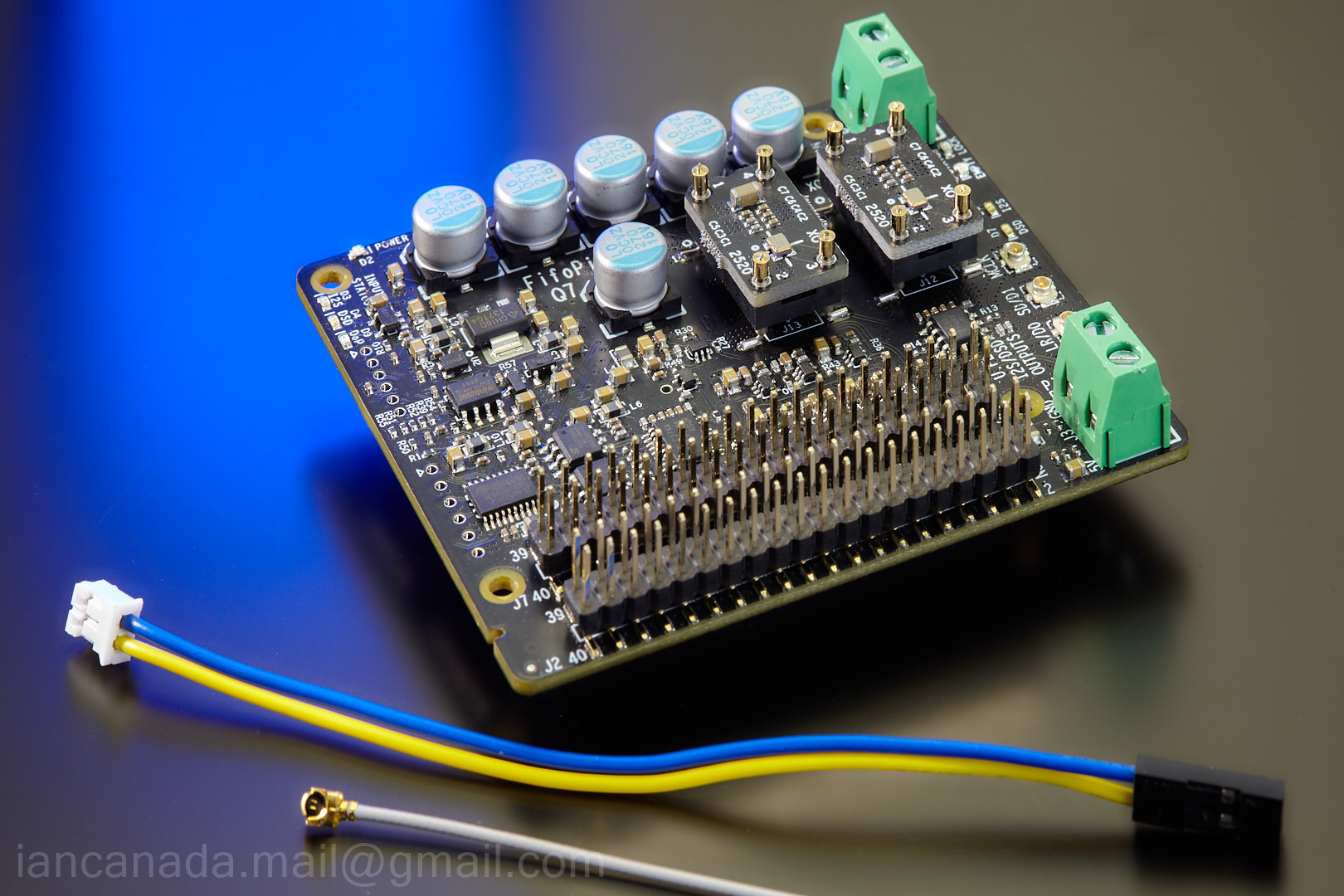
FifoPiQ7_0 by Ian, on Flickr

FifoPiQ72 by Ian, on Flickr
- Home
- Source & Line
- Digital Line Level
- Asynchronous I2S FIFO project, an ultimate weapon to fight the jitter