Has anyone here tried Jurgen's idea and has it working?
I tried but got no sound, dead quiet.
@Jurgen - can I confirm the connections between Cronus to DAC is that data-R is on the left pin next to data-L? Also, you mentioned to select " Botic-Split " in MPD's Client as player. For those using upmpdcli, is there a way to configure this "Botic-Split" player automatic?
Many thanks!
I tried but got no sound, dead quiet.
@Jurgen - can I confirm the connections between Cronus to DAC is that data-R is on the left pin next to data-L? Also, you mentioned to select " Botic-Split " in MPD's Client as player. For those using upmpdcli, is there a way to configure this "Botic-Split" player automatic?
Many thanks!
Last edited:
Has anyone here tried Jurgen's idea and has it working?
I tried but got no sound, dead quiet.
@Jurgen - can I confirm the connections between Cronus to DAC is that data-R is on the left pin next to data-L? Also, you mentioned to select " Botic-Split " in MPD's Client as player. For those using upmpdcli, is there a way to configure this "Botic-Split" player automatic?
Many thanks!
Finally had the sound coming out. Only tried with my 11-Decks and sounded not good! Too much of the white noise. It reminded me of when I tried mounting four Decks above and four Decks below the main board. The same kind of noise, a noise of the radio is out of tune.
Finally had the sound coming out. Only tried with my 11-Decks and sounded not good! Too much of the white noise. It reminded me of when I tried mounting four Decks above and four Decks below the main board. The same kind of noise, a noise of the radio is out of tune.
try to change the blr_ratio to 64 and check if the noise is gone:
echo 64 > /sys/module/snd_soc_botic/parameters/blr_ratio
I had some kind of noises as well, dependent on the playing file format but changing the blr_ratio back to 64 hepled (jürgen's suggestion).
try to change the blr_ratio to 64 and check if the noise is gone:
echo 64 > /sys/module/snd_soc_botic/parameters/blr_ratio
I had some kind of noises as well, dependent on the playing file format but changing the blr_ratio back to 64 hepled
Yes, 64 is probably the better value for blr_ratio.
Think the real problem is that alsa is not splitting the signal into left and right correctly. Maybe we can find a better way to do that.
Will do some more testing today.
There is one true test - obtain this:
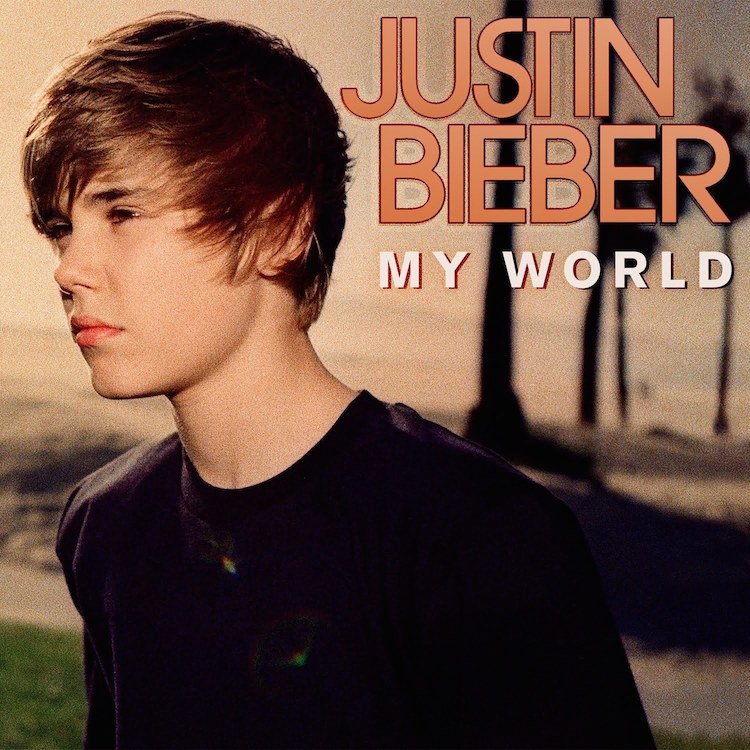
If your noise is worse than this - then it is truly horrible.
If I suddenly would have got this out of my DDDAC I would have sold it already.
Think the real problem is that alsa is not splitting the signal into left and right correctly. Maybe we can find a better way to do that.
Will do some more testing today.
Correct! My experience seems it doesn't split the signal into left and right. Either Data-L or Dara-R is working but not when both are connecting. When both are connected, no sound. Dead quiet. When either one connected and working, it is noisy!
Hi everybody,
just ordered the DDAC with 4 dac modules and Cinemags. I woulb like to konow which were the best pot value for put between the cinemags and my amplifiers, two Williamson tube, with no cap and no resistor between the RCA plug and the grid of the first triode.
I have started to build a LCLC PSU for the 12V (with what I could find at work), I will do an other for 5V, if I have understood, the 12V will need approx. 410mA without tweaks, that's it ?
Thank you very much !
just ordered the DDAC with 4 dac modules and Cinemags. I woulb like to konow which were the best pot value for put between the cinemags and my amplifiers, two Williamson tube, with no cap and no resistor between the RCA plug and the grid of the first triode.
I have started to build a LCLC PSU for the 12V (with what I could find at work), I will do an other for 5V, if I have understood, the 12V will need approx. 410mA without tweaks, that's it ?
An externally hosted image should be here but it was not working when we last tested it.
Thank you very much !
to whom it may concern 
since a week i have been running my dddac connected to a bbb-hermes-cronus. the sound to me is almost fantastic and almost nothing to complain about
however, following the jürgen's modification in order to connect the dac board directly to the bbb-hermes-cronus, i applied the suggested changes yesterday and after a short burn-in time i was listening to the setup today.
i am running a boticized volumio (botic 5, volumio 1.55) on the bbb. the hermes/bbb is supplied with the doede's standard 5v psu, the cronus with the ultra low noise x-ant 5v, and the dac with a clclc unregulated 12v psu.
i have followed exactly the procedure according to jürgen's suggestions posted before , but only changed the blr_ratio to 64 ( instead of 32). with blr_ration 32 i got some kind of noises dependent on the music file format.
my first impressions of the setup after the short burn-in time (compared to the bbb-hermes-cronus connected to the dac through the ddddac mainboard) are :
pro:
- extremely dark back ground
- more details and more air around the instruments
- very soft
- more organic sound ( somehow holographic )
)
- more every thing
contra:
- ... for a fair statement i would like to wait for a longer burn-in and more listing tests
until now i am very pleased with this mod. let's hope that my enthusiasms lasts long . looking forward to hearing your impressions of this modification.
. looking forward to hearing your impressions of this modification.
many thanks to jürgen!
regards
since a week i have been running my dddac connected to a bbb-hermes-cronus. the sound to me is almost fantastic and almost nothing to complain about
however, following the jürgen's modification in order to connect the dac board directly to the bbb-hermes-cronus, i applied the suggested changes yesterday and after a short burn-in time i was listening to the setup today.
i am running a boticized volumio (botic 5, volumio 1.55) on the bbb. the hermes/bbb is supplied with the doede's standard 5v psu, the cronus with the ultra low noise x-ant 5v, and the dac with a clclc unregulated 12v psu.
i have followed exactly the procedure according to jürgen's suggestions posted before , but only changed the blr_ratio to 64 ( instead of 32). with blr_ration 32 i got some kind of noises dependent on the music file format.
my first impressions of the setup after the short burn-in time (compared to the bbb-hermes-cronus connected to the dac through the ddddac mainboard) are :
pro:
- extremely dark back ground
- more details and more air around the instruments
- very soft
- more organic sound ( somehow holographic
- more every thing
contra:
- ... for a fair statement i would like to wait for a longer burn-in and more listing tests
until now i am very pleased with this mod. let's hope that my enthusiasms lasts long
many thanks to jürgen!
regards
Attachments
Very cool! Do you have any more pictures of your cronus to dddac wiring? I'm very tempted to try but so short of time latelysince a week i have been running my dddac connected to a bbb-hermes-cronus.
Very cool! Do you have any more pictures of your cronus to dddac wiring? I'm very tempted to try but so short of time lately
hi james,
it seems that the 33 ohm resistors on the cronus output are sufficient enough, so i just removed the 100 ohm resistors on the dac and wired the i2s directly close to the pcm1794.
for the ground(s) i took also the short way (by replacing the 100nf cap to the back side of the pcb ).
the connection of the wires on the cronus is according to the jürgen's post (#4705).
regards
Attachments
since a week i have been running my dddac connected to a bbb-hermes-cronus. the sound to me is almost fantastic and almost nothing to complain.
Thanks for sharing.
I have a small question, I can not see the main board ( blue or red ) in your build. Are you connecting your dac boards directly to usb amd cronus (without the main board ) ?
Thanks for sharing.
I have a small question, I can not see the main board ( blue or red ) in your build. Are you connecting your dac boards directly to usb amd cronus (without the main board ) ?
please read the post #4705.
the dac is connected directly to the cronus without the red or blue main board. the task of the main board (data singal right justified 24bit I2S ) is done via software modification in the linux on the BBB.
I am having an issue with my 5 volt PSU section. I have the power supply boards from Doede. The 12 volt one works fine.
When I power up, the LED next to the TP122 is dim, there is some current, but its not lit correctly. At this point, I get an output voltage of 1.2v or so.
Now, if I touch any metal object to the TP122 heatsink, the LED becomes very bright (brighter than the other one, and brighter than both the ones on the 12 volt board) and the voltage is 5.5 or so. I had carefully calibrated it to 5v before this foolishness started. Of course, when I power on the unit, the Wave I/O does not initialize with 1.2v.
I reflowed all the joints twice, and remeasured all the parts that I could. I confirmed all the capacitors face the same way as the 12 volt board, which is working correctly.
Bad TP122? I don't recall having to use an insulator against the heat sink.
Ideas? I might just use the USB power for a bit, until I can debug this PSU.
When I power up, the LED next to the TP122 is dim, there is some current, but its not lit correctly. At this point, I get an output voltage of 1.2v or so.
Now, if I touch any metal object to the TP122 heatsink, the LED becomes very bright (brighter than the other one, and brighter than both the ones on the 12 volt board) and the voltage is 5.5 or so. I had carefully calibrated it to 5v before this foolishness started. Of course, when I power on the unit, the Wave I/O does not initialize with 1.2v.
I reflowed all the joints twice, and remeasured all the parts that I could. I confirmed all the capacitors face the same way as the 12 volt board, which is working correctly.
Bad TP122? I don't recall having to use an insulator against the heat sink.
Ideas? I might just use the USB power for a bit, until I can debug this PSU.
- Home
- Source & Line
- Digital Line Level
- A NOS 192/24 DAC with the PCM1794 (and WaveIO USB input)
 please..... no Bieber off Topic stuff
please..... no Bieber off Topic stuff 




