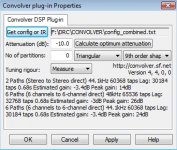Hi,
I have downloaded demo versions of PLParEQ, Ozone and Fabfilter ProQ. I have also included Christian W. Buddes phase-linear simple free plugin in the mix. in this comparison I want to see how they perform at a 100Hz low-pass filter with 48dB/Oct at pretty low latencies. Most of the manufacturers state the filterlength as latency. From what I can see, the actual filter-length is twice the latency. I guess that makes sense. Samplerate has been set at 44khz for all of them. Here you have the results sorted from short to long latencies:
Ozone 512 sample latency (filterlength=1024)
This is the shortest filter-length for the Ozone plugin. Pretty decent for such a low latency. I have verified that the length of 'half' the filter is indeed 512 samples. (I forgot to save a screen-shot of the impulse-response)
PLParEQ 1024 sample latency
This is 'Quality-level' 2 in PLParEQ. I could not get quality level 1 to behave
in VST plugin-analyser, so I skipped it. The filter was shifted some samples to the right and the frequency-response looked weird. I do not know if this is a bug in vst-plugin analyser or PLParEQ or if it is supposed to behave like that. PLParEQ is the only filter that provides the 1024 sample latency, so it is not easy to compare. I was expecting a more distinct improvement over the Ozone-512sample-latency.
Ozone 2048 sample latency
This is the second shortest filter in Ozone. Quite nice and smooth I think. Maybe a good compromise for latency/accuracy for tv and film usage.
PLParEQ 2048 sample latency
This is quality level 3 in PLParEQ. Comparable performance to Ozone at this latency. Ozone seems more mathematically correct, whereas PLParEQ has less ringing and employs dithering. Dithered filters may be more pleasing to the ears?
Christian W Budde Simple linear phase Linkwitz crossover 2048 sample latency
This free plugin adjusts the filter-length automatically when you change the order of the filter. I zoomed in on the impulse-response to find the filter-length. I had to adjust the knob to 96dB/Oct to get a 48dB/Oct filter. The graph is not bad I think. Too bad it does not contain both low and high-pass in the same dll. I will need to cascade two of these to use them for the midrange and the midbass(this will double the latency). Maybe I should try to persuade Christian W. Budde to make a new version with two filters in one.
Fabfilter ProQ 3072 sample latency
This is the shortest latency for Fabfilter ProQ in the linear-phase mode. 3072 samples is a bit too long to be used for tv-watching I believe, but the graph is nice.
From what I see, both Ozone and PLParEQ are good alternatives for me. I have not evaluated the sound quality of either of them. PLParEQ has a much nicer GUI in my opinion. It also includes dithering and you have greater choice of latencies. What kind of filter-lengths are you guys using? How long a filter do you need before you are unable to tell the difference(by ear) from one filterlength to the next?
regards,
Øyvin
I have downloaded demo versions of PLParEQ, Ozone and Fabfilter ProQ. I have also included Christian W. Buddes phase-linear simple free plugin in the mix. in this comparison I want to see how they perform at a 100Hz low-pass filter with 48dB/Oct at pretty low latencies. Most of the manufacturers state the filterlength as latency. From what I can see, the actual filter-length is twice the latency. I guess that makes sense. Samplerate has been set at 44khz for all of them. Here you have the results sorted from short to long latencies:
Ozone 512 sample latency (filterlength=1024)
An externally hosted image should be here but it was not working when we last tested it.
This is the shortest filter-length for the Ozone plugin. Pretty decent for such a low latency. I have verified that the length of 'half' the filter is indeed 512 samples. (I forgot to save a screen-shot of the impulse-response)
PLParEQ 1024 sample latency
An externally hosted image should be here but it was not working when we last tested it.
An externally hosted image should be here but it was not working when we last tested it.
This is 'Quality-level' 2 in PLParEQ. I could not get quality level 1 to behave
in VST plugin-analyser, so I skipped it. The filter was shifted some samples to the right and the frequency-response looked weird. I do not know if this is a bug in vst-plugin analyser or PLParEQ or if it is supposed to behave like that. PLParEQ is the only filter that provides the 1024 sample latency, so it is not easy to compare. I was expecting a more distinct improvement over the Ozone-512sample-latency.
Ozone 2048 sample latency
An externally hosted image should be here but it was not working when we last tested it.
An externally hosted image should be here but it was not working when we last tested it.
This is the second shortest filter in Ozone. Quite nice and smooth I think. Maybe a good compromise for latency/accuracy for tv and film usage.
PLParEQ 2048 sample latency
An externally hosted image should be here but it was not working when we last tested it.
An externally hosted image should be here but it was not working when we last tested it.
This is quality level 3 in PLParEQ. Comparable performance to Ozone at this latency. Ozone seems more mathematically correct, whereas PLParEQ has less ringing and employs dithering. Dithered filters may be more pleasing to the ears?
Christian W Budde Simple linear phase Linkwitz crossover 2048 sample latency
An externally hosted image should be here but it was not working when we last tested it.
An externally hosted image should be here but it was not working when we last tested it.
This free plugin adjusts the filter-length automatically when you change the order of the filter. I zoomed in on the impulse-response to find the filter-length. I had to adjust the knob to 96dB/Oct to get a 48dB/Oct filter. The graph is not bad I think. Too bad it does not contain both low and high-pass in the same dll. I will need to cascade two of these to use them for the midrange and the midbass(this will double the latency). Maybe I should try to persuade Christian W. Budde to make a new version with two filters in one.
Fabfilter ProQ 3072 sample latency
An externally hosted image should be here but it was not working when we last tested it.
An externally hosted image should be here but it was not working when we last tested it.
This is the shortest latency for Fabfilter ProQ in the linear-phase mode. 3072 samples is a bit too long to be used for tv-watching I believe, but the graph is nice.
From what I see, both Ozone and PLParEQ are good alternatives for me. I have not evaluated the sound quality of either of them. PLParEQ has a much nicer GUI in my opinion. It also includes dithering and you have greater choice of latencies. What kind of filter-lengths are you guys using? How long a filter do you need before you are unable to tell the difference(by ear) from one filterlength to the next?
regards,
Øyvin
I use Q=5 (8192 samples of buffer) with my PlParEQ filters. That's high enough to get reasonable accuracy at very low frequencies, while the latency is still acceptable for me (only music playback, no video).
I have a strong feeling that Q=5 sounds smoother than Q=1.... although it might be just a feeling. According to the RAL guys, the filters will sound better at higher buffer lengths because they are more accurate.
I have a strong feeling that Q=5 sounds smoother than Q=1.... although it might be just a feeling. According to the RAL guys, the filters will sound better at higher buffer lengths because they are more accurate.
I also use many samples (8192 i think) With Ozone. Note that I use Ozone3.
I havent tried Fabfilter nor Christian W Budde, but I will. So far Ozone has the best sound quality and the user interface is really great once you get used to it.
I use multiple filters in cascade and it REMEMBERS each setting every time I start console (unlike MANY other plugins).
I plan to do an extensive test of the best plugins once I get a new DAC (ETA september or october), my current setup isn't good enough IMO to evaluate tiny differences, especially at HF.
Also note that the free version of PrparlEQ is limited in the "quality" that you can put.
I hope Erik can check it with the VST analyzer.
Lastly, the cost of PrparlEQ is about 3 times the one of Ozone.
I havent tried Fabfilter nor Christian W Budde, but I will. So far Ozone has the best sound quality and the user interface is really great once you get used to it.
I use multiple filters in cascade and it REMEMBERS each setting every time I start console (unlike MANY other plugins).
I plan to do an extensive test of the best plugins once I get a new DAC (ETA september or october), my current setup isn't good enough IMO to evaluate tiny differences, especially at HF.
Also note that the free version of PrparlEQ is limited in the "quality" that you can put.
I hope Erik can check it with the VST analyzer.
Lastly, the cost of PrparlEQ is about 3 times the one of Ozone.
I just cant keep from smiling... 
Here we are talking about which digital EQ's sound best. It reminds me of the endless discussions on what are the best capacitor types, resistors, inductors, cables, filter types and so on for passive XO. Its more or less the same type of discussion, isn't it?
Here we are talking about which digital EQ's sound best. It reminds me of the endless discussions on what are the best capacitor types, resistors, inductors, cables, filter types and so on for passive XO. Its more or less the same type of discussion, isn't it?
I just cant keep from smiling...
Here we are talking about which digital EQ's sound best. It reminds me of the endless discussions on what are the best capacitor types, resistors, inductors, cables, filter types and so on for passive XO. Its more or less the same type of discussion, isn't it?
But we already decided that active digital XOs sound better than any passive, haven't we?
But we already decided that active digital XOs sound better than any passive, haven't we?
Well,
not this one
An externally hosted image should be here but it was not working when we last tested it.
ØE
That graph looks like it has way too few taps in that FIR.
Indeed.
Waves use a filterlength of 512 samples (256 samples delay). It is no suprise that this will give pretty lousy performance for low frequencies. Another thing to keep in mind is to steer clear of the 'accurate' mode in Waves Lineq.
Stig-Erik:
Regarding the simliarity to the cable/capacitor/resistor debate. I am an engineer. I like to be able to measure/simulate the result of a change from one component or filter to the next. Some people are fascinated by how big an improvement you can get from changing from one seemingly perfect capacitor to another one. I find such differencies a nuisance. I am now able to simulate the filter-response before implementing it in my setup. That's great, but I need some help to understand how close to 'perfect' the filter needs to be to "sound good". Unfortunately this requires actual experience, and this is where the helpful folks at diyaudio comes in.
Feel free to call me a filter-geek, but please.. I am another breed of geek compared to the cable/capacitor-guys
Oh, and one more thing Stig-Erik: Do you (still) use 96khz samplingfrequency for your Q=5 (8192 samples of buffer) filters?
regards,
Øyvin
I did use a Behringer upsampler, but ditched it for quite some time ago. Its not a very good upsampler... An other thing is that the PLParEQ I use consume so much CPU that I dont have CPU power for 96 kHz. So everything is 44.1 kHz, although the PLparEQ does internal upsampling to 2x the sample rate to increase accuracy at high frequencies.
True enough - there are measureable differences between digital EQ's... and maybe not so between capacitors, and certainly not between cables. When you design something, you just have to do it from an engineer's point of view, and thats why I usually regard non-measureable parameters as inaudible. Especially when it comes to cables....
True enough - there are measureable differences between digital EQ's... and maybe not so between capacitors, and certainly not between cables. When you design something, you just have to do it from an engineer's point of view, and thats why I usually regard non-measureable parameters as inaudible. Especially when it comes to cables....
well, IDK why someone would use plpareq instead of this>
(((acourate)))® - Room Correction, Speaker Optimization and Sound Improvement
(((acourate)))® - Room Correction, Speaker Optimization and Sound Improvement
Hi,
it seems like you have some experience with the VST plugin-analyser. Have you tried the export function? I have not tried this myself, but it should work for what you are trying to do I think. Unless you really WANT to learn Octave that is
regards,
Øyvin
...unfortunately -no
Multiple Filters in Convolver VST
Hi,
I'm playing around the Convolver VST from John Pavel (Sourceforge). He mentioned a possibility to automatically switch between several filterfiles depending of the samplerate of the source:
Original text at the Website (http://convolver.sourceforge.net/config.html):
--------------------------------------------------------------------
"Filter list
In situations where you are using several different formats (eg, stereo 44.1kHz and 5.1 48kHz) it is convenient to be able to switch automatically between filters.
So a config file can also comprise of a list of
* filter specification config file names of the type described above; and
* WAV impulse response filenames
one per line. The filter used will then be the first to match the current sound source (in terms of number of input and output channels and sample rate). This allows you to play both stereo and 5.1 sources, say, without having to change the config file."
-----------------------------------------------------------------------
I mailed to him in order to get the correct syntax for the config_file. Unfortunately he can't remeber the right syntax. So my Question: Does anybody could help me concerning the correct syntax?
Fujak
Hi,
I'm playing around the Convolver VST from John Pavel (Sourceforge). He mentioned a possibility to automatically switch between several filterfiles depending of the samplerate of the source:
Original text at the Website (http://convolver.sourceforge.net/config.html):
--------------------------------------------------------------------
"Filter list
In situations where you are using several different formats (eg, stereo 44.1kHz and 5.1 48kHz) it is convenient to be able to switch automatically between filters.
So a config file can also comprise of a list of
* filter specification config file names of the type described above; and
* WAV impulse response filenames
one per line. The filter used will then be the first to match the current sound source (in terms of number of input and output channels and sample rate). This allows you to play both stereo and 5.1 sources, say, without having to change the config file."
-----------------------------------------------------------------------
I mailed to him in order to get the correct syntax for the config_file. Unfortunately he can't remeber the right syntax. So my Question: Does anybody could help me concerning the correct syntax?
Fujak
I'll subscribe to this thread ^^. 
Right now i have an auzen sound card, the prelude x-fi.
I use it's crossover to have a 2.1 system.
Maybe in a year i'll upgrade the soundcard, and hope to get something with a 32dsp at least, so i can use it as a preamp, and just link it to a power amp for the 2 speakers.
I haven't read all the 100 pages , but is it possible to have highend professional soundcard + crossover for a 2.1 system, and have the crossover work in videogames too (so, not only with a music player)?
, but is it possible to have highend professional soundcard + crossover for a 2.1 system, and have the crossover work in videogames too (so, not only with a music player)?
Right now i have an auzen sound card, the prelude x-fi.
I use it's crossover to have a 2.1 system.
Maybe in a year i'll upgrade the soundcard, and hope to get something with a 32dsp at least, so i can use it as a preamp, and just link it to a power amp for the 2 speakers.
I haven't read all the 100 pages
I haven't read all the 100 pages, but is it possible to have highend professional soundcard + crossover for a 2.1 system, and have the crossover work in videogames too (so, not only with a music player)?
This thread is indeed quite overwhelming. The issue of multiple samplerates/bit-depths is probably covered several times already. Anyway, here's my take at it:
- I have a 'pure' stereo setup. Surround sound is always downmixed to stereo
- I try to limit the number of functions I cram into the xo-pc
- I only use two samplerates: 44.1kHz and 48kHz
- I use a squeezebox duet for audio playback. All my music is 44.1/16. I plan to upgrade this to a squeezebox touch.
- I use a popcorn hour A-110 for watching movies. It is the only network player I know of that can decode and downmix dts to stereo. At the moment I actually use the analog output as I have had some problems with certain codecs (maybe its a bug or it could be a user error).
- My soundcard is an emu-1820m. I do like the mixer application for this soundcard. I am not entirely convinced about the sound-quality.
- When I want to listen to music, I load the configuration file with 44.1khz samplerate slaved from the squeezbox. When I want to watch tv, I load the configuration file wwith 48khz samplerate slaved from my tuner. I use a logitech harmony one, an IR-remote receiver and event ghost to orchestrate this. The plugins that I run in console handles the change smoothly.
- I only use the xo-pc for one thing when it comes to playback: Spotify. I have payed for the premium license. I actually think that it sounds pretty good in 320kbit. The windows mixer in windows 7 (which I use) is better than previous versions. It is possible to force it to downmix to 24bit/44.1khz (or any other format).
At the moment this setup works for me. I have started looking at 96khz/24bit and it gives me a mild head-ache. I might have to bring forth my sample-rate converter. I have a demo-board for the AD1896 SRC. Another option is to actually use the pc for everything and trust the way windows handles audio.
ØE
Hi everyone, sorry to jump in like this, but I have some question;
I have try to read whole thread couple time but never really have time to read it from beginning to the end so...
so please, have that in mind if this question was answered before
a) is there some free ware to make stereo 3 way crossover ? ( I have Audiotrak prodigy LT )
b) what is the bast way to protect tweeter while playing with active crossover ? ( if I remember correctly ShinOBIWAN manage to burn one while playing with this )
thanks
Josip
a) I think you can go with foobar and this foo_dsp_xover
b) put a cap before the tweeter to protect it, I always test with fullrange drivers though.
Very interesting thread this.
I am going to make an old pc into a Xover testing platform and for playing with DRC etc.
I will use the Prodigy LT and I am a bit confused about what to choose.
Will the foobar + plugin work with any soundcard? Is that the best way to use my Prodigy LT or should I use the direct wire and Asio some other way instead?
My goal is to mae a test rig for testing X-overs before building them and playing with all these other DRC options when I get the time.
Thx in advance.
Hi,
I'm playing around the Convolver VST from John Pavel (Sourceforge). He mentioned a possibility to automatically switch between several filterfiles depending of the samplerate of the source:
Original text at the Website (http://convolver.sourceforge.net/config.html):
--------------------------------------------------------------------
"Filter list
In situations where you are using several different formats (eg, stereo 44.1kHz and 5.1 48kHz) it is convenient to be able to switch automatically between filters.
So a config file can also comprise of a list of
* filter specification config file names of the type described above; and
* WAV impulse response filenames
one per line. The filter used will then be the first to match the current sound source (in terms of number of input and output channels and sample rate). This allows you to play both stereo and 5.1 sources, say, without having to change the config file."
-----------------------------------------------------------------------
I mailed to him in order to get the correct syntax for the config_file. Unfortunately he can't remeber the right syntax. So my Question: Does anybody could help me concerning the correct syntax?
Fujak
Yes, I can help!
I've just read all 132 pages, as I'm embarking on my own digital crossover project.
I already have 8 channel DRC running:
User:Mark Wilcock - DRC
The information you need is here:
Convolver DSP plug-in for Windows Media Player 10 - Page 11 - AVS Forum
But I copied it here, to get the information over to this forum:
Convolver Settings:
Ok, the convolver filter/wrapper/plugin needs to be set to use your impulse files.
The filter properties will pop up when you try to use the filter with no settings loaded, or access it through Zoom Player, or through Radlight Filter Manager.
As described earlier, convolver can either use a Config file, or a Impulse Response directly, using the "Get config or IR" button.
1. Using an Impulse Response directly
Simply hit the "Get config or IR" button, and pick your stereo (or 6 channel) file.
Then hit the "Calculate optimum attenuation" button.
I don't know enough about Tuning Rigour, partitions, noise shaping to really comment.
The IR must be the same sample rate, and number of channels, as the source file.
2. Using a single Convolver Config file:
This is the easy way to set convolver to use multiple mono Impulse Responses.
Create a text file with the following format:
6 channel 96khz
96000 6 6 0
0 0 0 0 0 0
0 0 0 0 0 0
F:\DRC\CONVOLVER\96khz\LeftSpeaker96.wav
0
0.0
0.0
F:\DRC\CONVOLVER\96khz\RightSpeaker96.wav
0
1.0
1.0
F:\DRC\CONVOLVER\96khz\CentreSpeaker96.wav
0
2.0
2.0
F:\DRC\CONVOLVER\96khz\LFE96.wav
0
3.0
3.0
F:\DRC\CONVOLVER\96khz\LeftSurround96.wav
0
4.0
4.0
F:\DRC\CONVOLVER\96khz\RightSurround96.wav
0
5.0
5.0
2 channel 44.1khz
44100 2 2 0
0 0
0 0
F:\DRC\CONVOLVER\44.1khz\LeftSurround44.1.wav
0
0.0
0.0
F:\DRC\CONVOLVER\44.1khz\RightSpeaker44.1.wav
0
1.0
1.0
And so on.
The config files must point at Impulse Responses that are the same sample rate, as the source file, and must have the same number of channels described. What I do is use ffdshow to upconvert all sources to 6 channel 96khz, and just use one config file. Simple.
3. Using a multiple Convolver Config files:
Create a txt file which points at config files for each different sample rate and channel number.
For instance:
F:\DRC\CONVOLVER\config_44.txt
F:\DRC\CONVOLVER\config_48.txt
F:\DRC\CONVOLVER\config_96.txt
F:\DRC\CONVOLVER\config_44_5.1.txt
This means you need to generate suitable Impulse responses for all different cases.
Either by making measurements at all sample rates, and processing them in DRC (with suitable settings) individually (a very big bat file).
Or by resampling the IR files in Cool Edit Pro or similar.
HOWEVER, for a digital crossover, you will almost certainly want to use a standard sample rate - so I would resample everything to 96khz before convolver.
Attachments
Just a heads up for members here. thuneau.com has Black Friday special sale on Allocator and Allocator Light. Allocator Light is only 10 dollars and full Allocator with phase correction is 40 dollars. It's a significant discount for very limited time- so please see it as notice of opportunity rather than spam.
- Status
- This old topic is closed. If you want to reopen this topic, contact a moderator using the "Report Post" button.
- Home
- Source & Line
- PC Based
- A how to for a PC XO.