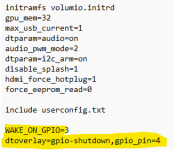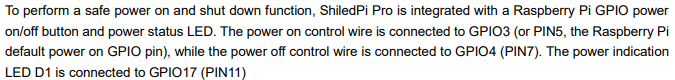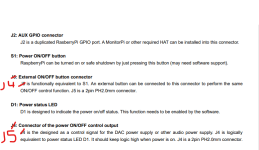Hello,
Usually easy to tell the truth because i am not here to make money.
Maybe sometimes i direct people to other people who have Lundahl chokes for sale. But i dont get commission and sometimes i will have to explain how to get a choke input supply working so it is not exactly a business model.
Just saw a video by Gabster. That Raspberry is a noise factory!!!
No wonder power supplies are that critical. Gabster did focus on noise transmitted through the air. But probably once this factory is connected to your mains it will end up in most of your other gear too. Probably one of the reasons choke input works that well.
A good reason to put those coke can caps close to the circuit. You can make a nice aerial with these ofc cables picking up all the noise that you just wanted to get rid of.
It could well be that all these digital boards are much more sensitive to all the garbage these cables are collecting.
Greetings,Eduard
Usually easy to tell the truth because i am not here to make money.
Maybe sometimes i direct people to other people who have Lundahl chokes for sale. But i dont get commission and sometimes i will have to explain how to get a choke input supply working so it is not exactly a business model.
Just saw a video by Gabster. That Raspberry is a noise factory!!!
No wonder power supplies are that critical. Gabster did focus on noise transmitted through the air. But probably once this factory is connected to your mains it will end up in most of your other gear too. Probably one of the reasons choke input works that well.
A good reason to put those coke can caps close to the circuit. You can make a nice aerial with these ofc cables picking up all the noise that you just wanted to get rid of.
It could well be that all these digital boards are much more sensitive to all the garbage these cables are collecting.
Greetings,Eduard
MonitorPi Pro
I never thought that the new MonitorPi Pro could be so powerful. At the beginning of the project, I just want to add a bigger and replaceable OLED and integrate the ESS controller function. But now, the MonitorPi Pro becomes a fully integrated control center. There are a lot of features you have never imagined.
1. Integrates a DDC controller that can control ReceiverPiPro II, upcoming ReceiverPiDDC and even StationPiPro to build a fully functional DDC streamer or DAC.
2. Integrates a UcPure SYNC charging controller and will support upcoming PurePi MkII
3. Auto detect and control Ian ESS DACs
4. Can even auto detect and control Audiophonics ESS DAC
5. Integrates FifoPi Q7 Controller
5. Support Apple IR remote
6. Control knob pre-installed
7. 1.54" replaceable OLED screen with screen saver function
8. Fully GPIO digital music signal monitoring and analyzing functions
...

MonitorPiPro0 by Ian, on Flickr
I never thought that the new MonitorPi Pro could be so powerful. At the beginning of the project, I just want to add a bigger and replaceable OLED and integrate the ESS controller function. But now, the MonitorPi Pro becomes a fully integrated control center. There are a lot of features you have never imagined.
1. Integrates a DDC controller that can control ReceiverPiPro II, upcoming ReceiverPiDDC and even StationPiPro to build a fully functional DDC streamer or DAC.
2. Integrates a UcPure SYNC charging controller and will support upcoming PurePi MkII
3. Auto detect and control Ian ESS DACs
4. Can even auto detect and control Audiophonics ESS DAC
5. Integrates FifoPi Q7 Controller
5. Support Apple IR remote
6. Control knob pre-installed
7. 1.54" replaceable OLED screen with screen saver function
8. Fully GPIO digital music signal monitoring and analyzing functions
...

MonitorPiPro0 by Ian, on Flickr
Hello, still are not able to swith the RPI4 ON after a safe shutdown using a shieldpi pro. Both with the button S1, nor with the connector J5 ment to connect to a push button.
Safe shutdown is working.
Start up after safe shutdown is the problem.
I added both commands in the config file.
They are in line with the info from the shieldpi pro manual.
Is there anybody where this is functioning? If yes, possible to share the config.txt file?
Thanks
Safe shutdown is working.
Start up after safe shutdown is the problem.
I added both commands in the config file.
They are in line with the info from the shieldpi pro manual.
Is there anybody where this is functioning? If yes, possible to share the config.txt file?
Thanks
Attachments
Hello,
Usually easy to tell the truth because i am not here to make money.
Maybe sometimes i direct people to other people who have Lundahl chokes for sale. But i dont get commission and sometimes i will have to explain how to get a choke input supply working so it is not exactly a business model.
Just saw a video by Gabster. That Raspberry is a noise factory!!!
No wonder power supplies are that critical. Gabster did focus on noise transmitted through the air. But probably once this factory is connected to your mains it will end up in most of your other gear too. Probably one of the reasons choke input works that well.
A good reason to put those coke can caps close to the circuit. You can make a nice aerial with these ofc cables picking up all the noise that you just wanted to get rid of.
It could well be that all these digital boards are much more sensitive to all the garbage these cables are collecting.
Greetings,Eduard
........of course the Pi is noisy as it is a cheap general all round micro computer at a cheap price not designed for hi grade audio application BUT it works AMAZINGLY well for audio too.
We all try to go too far and often take things to the extreme (well we think we do) .....sure its good fun and part of the hobby to try to get to "audio-nova", but lets get real for 5 mins
Sure we should reduce noise as much as we can and use good design principles but how much does this noisy Pi REALLY impact the sound? We are isolating the Pi, re-clocking the digital and using extremely low noise PSUs (in general) BUT critically how does it sound as this is what matters and why we build these toys right
I have spent over the years thousands trying to get the best sound I can and then I woke up. I had a 3K streamer and it had to be the best right as cost 3K! I then compared it to my Pi based streamer and to my ears 100% zero difference in sound so the 3K streamer was of course sold.
I compared my DDDAC Signature to the Chord 10K stack (top of the range) and again all the guys in the room state my streamer/DAC was hands down better and that was with the noisy Pi, and not built as beautiful as the Chord gear.
Commercial kit is built of course to a price point and they need to make $$$$$$, often our DIY kit has FAR better PSUs as an example compared to what those guys can sell to meet that price point.
To my point - yeap the Pi is noisy, my build is not the best quality by far - BUT it sounds FAR better than anything I have compared it too, my feet tap to the music and I have a huge smile as I LOVE IT, I BUILT it and so so satisfying

Sounds to me that one day you woke up deaf 😂had a 3K streamer and it had to be the best right as cost 3K! I then compared it to my Pi based streamer and to my ears 100% zero difference in sound so the 3K streamer was of course sold.
Jokes aside, if that works for you, amazing. Thats the point of diy, sound as good as it can for as much budget you can afford, to you as a subjective person.
Audiophonics.frThanks for posting this - it's quite inspirational.
Can I please ask where you sourced the aluminium enclosure? I'll be partnering. my project with my Audio-GD NOS-11.
Also, what rating/outputs did you land on with the transformer.
Thanks advance for input.
This looks exciting. Now, if only the screen could still be a little bigger and color - about 2.8 - 3.5".MonitorPi Pro
I never thought that the new MonitorPi Pro could be so powerful. At the beginning of the project, I just want to add a bigger and replaceable OLED and integrate the ESS controller function. But now, the MonitorPi Pro becomes a fully integrated control center. There are a lot of features you have never imagined.
1. Integrates a DDC controller that can control ReceiverPiPro II, upcoming ReceiverPiDDC and even StationPiPro to build a fully functional DDC streamer or DAC.
2. Integrates a UcPure SYNC charging controller and will support upcoming PurePi MkII
3. Auto detect and control Ian ESS DACs
4. Can even auto detect and control Audiophonics ESS DAC
5. Integrates FifoPi Q7 Controller
5. Support Apple IR remote
6. Control knob pre-installed
7. 1.54" replaceable OLED screen with screen saver function
8. Fully GPIO digital music signal monitoring and analyzing functions
...

MonitorPiPro0 by Ian, on Flickr
Indeed, the law of diminishing returns applies here. I am more than happy with the DACs/streamers I have built around Ian's suite of RPi HATs and PSU offerings.........of course the Pi is noisy as it is a cheap general all round micro computer at a cheap price not designed for hi grade audio application BUT it works AMAZINGLY well for audio too.
We all try to go too far and often take things to the extreme (well we think we do) .....sure its good fun and part of the hobby to try to get to "audio-nova", but lets get real for 5 mins
Sure we should reduce noise as much as we can and use good design principles but how much does this noisy Pi REALLY impact the sound? We are isolating the Pi, re-clocking the digital and using extremely low noise PSUs (in general) BUT critically how does it sound as this is what matters and why we build these toys right
I have spent over the years thousands trying to get the best sound I can and then I woke up. I had a 3K streamer and it had to be the best right as cost 3K! I then compared it to my Pi based streamer and to my ears 100% zero difference in sound so the 3K streamer was of course sold.
I compared my DDDAC Signature to the Chord 10K stack (top of the range) and again all the guys in the room state my streamer/DAC was hands down better and that was with the noisy Pi, and not built as beautiful as the Chord gear.
Commercial kit is built of course to a price point and they need to make $$$$$$, often our DIY kit has FAR better PSUs as an example compared to what those guys can sell to meet that price point.
To my point - yeap the Pi is noisy, my build is not the best quality by far - BUT it sounds FAR better than anything I have compared it too, my feet tap to the music and I have a huge smile as I LOVE IT, I BUILT it and so so satisfying
Thanks Ian for the MonitorPi Pro update. I really want visual confirmation of 16-bit which the MonitorPi Pro provides and integration with the UcPure via StationPiPro so I'll consider.
For now, I'm changing GB to StationPi Pro instead of a StationPi SMT as I want to make sure it's compat with UcPure and future expand-ability. I wanted no bells-and-whistles with the StationPi SMT, but after the MonitorPi Pro update I think I'll regret going the StationPi SMT route down the line. Once gear is in production, it's really difficult to change so hoping the StationPi Pro is the smart move here.
I got in some good gaming over the weekend with zero fatigue thanks to the UcPure/UcBalancer 5V. I'm in love with the UcPure/UcBalancer because it brings me and my ears such joy. I'm mostly off of Mains now for my Gaming PC rig, but it runs with a PCI-E low latency card which has a direct path to the CPU avoiding the other noisy parts of the PC. I'm running with a USB optical cable which is completely neutral in signature. I really dislike expensive Audiophile USB cables which are warm and gooey in signature so I absolutely love powering my USB optical cable with the UCPure/UcBalancer 5V in "Super Pure Mode". Not to mention expensive Audiophile USB cables use traditional wiring which absolutely do not isolate from Airborne Noise. I think having that Dynamic power of up to 1000A helps too as my previous USB 1A Charging Outlet was inconsistent in power delivery. So the quality of power I'm delivering to the USB optical cable I did not consider until after it was in production as normally USB Charging Outlets are a bit flaky.
Of course it's running a realtime kernel compiled specifically for my CPU and entirely in RAM, it's 2023.
So at least my Gaming Rig is done while my Music Rig is completely disassembled ATM.
Cheers,
Happy Camper
For now, I'm changing GB to StationPi Pro instead of a StationPi SMT as I want to make sure it's compat with UcPure and future expand-ability. I wanted no bells-and-whistles with the StationPi SMT, but after the MonitorPi Pro update I think I'll regret going the StationPi SMT route down the line. Once gear is in production, it's really difficult to change so hoping the StationPi Pro is the smart move here.
I got in some good gaming over the weekend with zero fatigue thanks to the UcPure/UcBalancer 5V. I'm in love with the UcPure/UcBalancer because it brings me and my ears such joy. I'm mostly off of Mains now for my Gaming PC rig, but it runs with a PCI-E low latency card which has a direct path to the CPU avoiding the other noisy parts of the PC. I'm running with a USB optical cable which is completely neutral in signature. I really dislike expensive Audiophile USB cables which are warm and gooey in signature so I absolutely love powering my USB optical cable with the UCPure/UcBalancer 5V in "Super Pure Mode". Not to mention expensive Audiophile USB cables use traditional wiring which absolutely do not isolate from Airborne Noise. I think having that Dynamic power of up to 1000A helps too as my previous USB 1A Charging Outlet was inconsistent in power delivery. So the quality of power I'm delivering to the USB optical cable I did not consider until after it was in production as normally USB Charging Outlets are a bit flaky.
Of course it's running a realtime kernel compiled specifically for my CPU and entirely in RAM, it's 2023.
So at least my Gaming Rig is done while my Music Rig is completely disassembled ATM.
Cheers,
Happy Camper
Last edited:
Hello, still are not able to swith the RPI4 ON after a safe shutdown using a shieldpi pro. Both with the button S1, nor with the connector J5 ment to connect to a push button.
Safe shutdown is working.
Start up after safe shutdown is the problem.
I added both commands in the config file.
They are in line with the info from the shieldpi pro manual.
Is there anybody where this is functioning? If yes, possible to share the config.txt file?
Thanks
Issues are solved:
1: updated my RPI 4 with latest EEPROM version. I followed steps explained here: https://dreamonward.com/2019/11/20/on-off-button/
2: The J4 and J5 are not correct labeled, both on PCB as manual. I figured this out when measuring through the shieldpi pro PCB.
I can't believe that nobody had seen or mentioned the issues numer 2 from above ???
Attachments
Regarding noise at the CPU-level, that's not an Ian issue, it's a modern-day general issue and Ian products are there to help offset that issue.
That's why I don't under some DIY'ers go into the Ian threads without ever trying any of Ian's products and whine (pun intended) about any type of noise. Okay, you are being toxic and shouting at the top of your lungs about CPU-level noise. It's a modern-day general issue, it doesn't help to whine and not help find solutions. They lecture people, but their own chains are full of weak solutions like traditional wiring which let in noise and being on Mains power. They brag about how they have some magic bullet or their own DIY-solution that solves the world's problems. But that's all they do, they talk the talk not walk the walk like Ian and Andrea Mori. That's how Andrea Mori threads got so toxic, everybody just talking not walking and envious of Andrea. Andrea Mori is a gentleman with integrity. I see some of that here as some are envious of Ian instead of being supportive. All they do is talk while Ian is working hard churning out one excellent HQ product after another. I always give Ian the benefit of doubt as he's a hard, passionate worker whom handles his business. Some make it out like he's hanging out with Audiophile CEO's in Las Vegas. He's just walking the walk while some just spread disinformation and speculation of his current on-goings. He's putting sweat and blood into this hobby that's what is on-going.

After years here, I would never trust any DIY'er with my own chain since I'm a Purist. I'm extremely thankful for all their help and the game-changing 5.6448 MHz solution they recommended but otherwise all I see is cracks in their chain.
For example, what's the alternative solution at the CPU-level? Commercial streamers use CPU components too like the Taiko Extreme Music Server. I believe it uses the Asus Sage Dual CPU motherboard. Commercial streamers are mainly Mains-only.
https://taikoaudio.com/taiko-2020/extreme-music-server/
I'm a Purist. The only solution is to be completely off of mains. None of that magical DIY mumbo jumbo about their own secret DIY recipe. Just apply solid fundamentals and get everything you can off of Mains. That's why it doesn't surprise me when DIY Streamers/DACs that are passively powered goes up against Mains-powered commercial products and closes the gap.
That's why I love Ian Products. It allows my chain to be 100% completely off of Mains while being conveniently on Mains for charging purposes. This isn't the power of hindsight, being off of Mains is what brought me to Ian products at the beginning of Covid. I'm so glad at least most everyone agrees on the UcPure and that is headed in the right direction. UcPure/UcBalancer is a dream and I look forward to how it evolves.
I don't know if the RPi is just a stepping stone for now, but if I want to scale I still need to deal with possible noise issues at the CPU-level. It doesn't end once I'm off of RPi. It's a modern-day general issue, don't point all your anger at Ian. For example, Intel FPGA with 40-pin GPIO

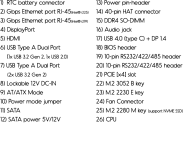
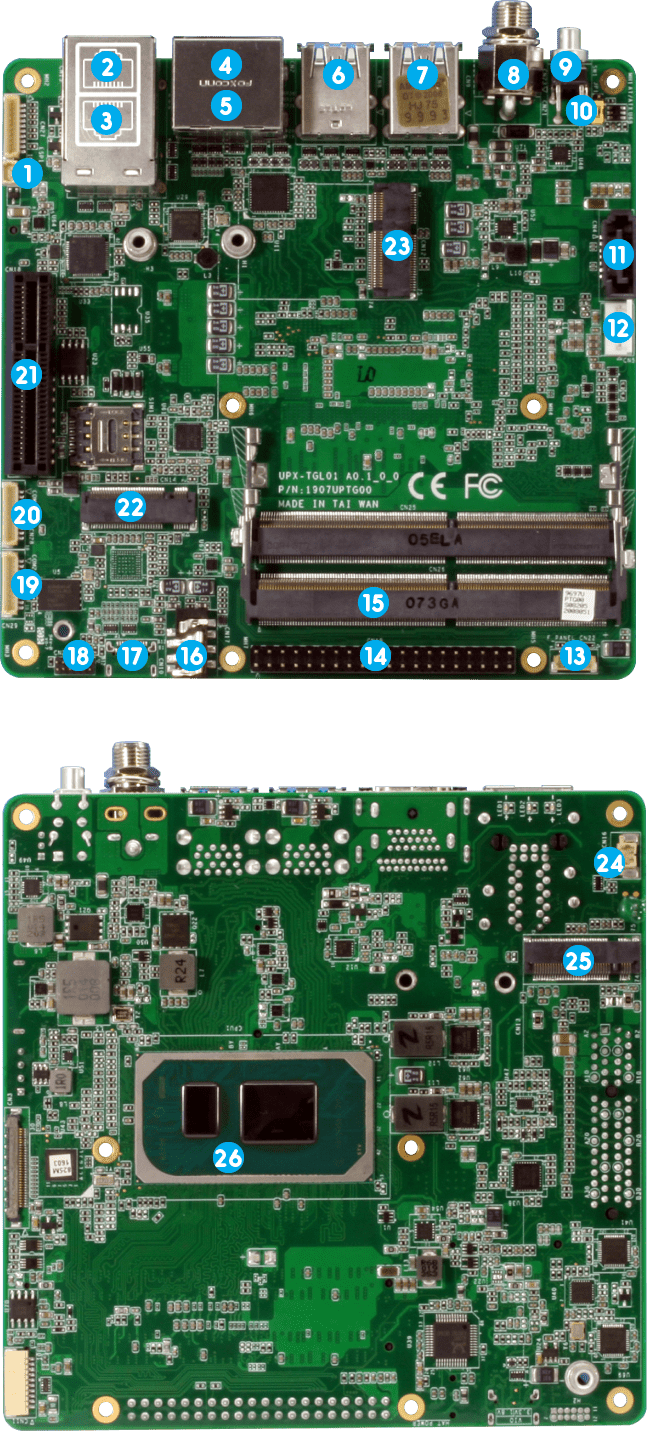
#14 is the GPIO. I can power with my Flagship Ian LiFePO4 or UcPure 15.5V.
So you are always going to have to deal with CPU-level noise sources. As long as you solidly fundamentally get it off 100% Mains that's a step in the right direction. I will never use anything Audio-related to Mains ever again if I can help it and the only way is to be reliant on Ian. Give him a break, stop speculating. He's flying drones and working his butt off for this hobby. He's not sitting around lecturing people and wondering Hmm, what's Ian doing right now?
At least we can agree that Andrea Mori's clocks and UcPure/UcBalancer are a masterpiece as a common ground (not literal).
That's why I don't under some DIY'ers go into the Ian threads without ever trying any of Ian's products and whine (pun intended) about any type of noise. Okay, you are being toxic and shouting at the top of your lungs about CPU-level noise. It's a modern-day general issue, it doesn't help to whine and not help find solutions. They lecture people, but their own chains are full of weak solutions like traditional wiring which let in noise and being on Mains power. They brag about how they have some magic bullet or their own DIY-solution that solves the world's problems. But that's all they do, they talk the talk not walk the walk like Ian and Andrea Mori. That's how Andrea Mori threads got so toxic, everybody just talking not walking and envious of Andrea. Andrea Mori is a gentleman with integrity. I see some of that here as some are envious of Ian instead of being supportive. All they do is talk while Ian is working hard churning out one excellent HQ product after another. I always give Ian the benefit of doubt as he's a hard, passionate worker whom handles his business. Some make it out like he's hanging out with Audiophile CEO's in Las Vegas. He's just walking the walk while some just spread disinformation and speculation of his current on-goings. He's putting sweat and blood into this hobby that's what is on-going.
After years here, I would never trust any DIY'er with my own chain since I'm a Purist. I'm extremely thankful for all their help and the game-changing 5.6448 MHz solution they recommended but otherwise all I see is cracks in their chain.
For example, what's the alternative solution at the CPU-level? Commercial streamers use CPU components too like the Taiko Extreme Music Server. I believe it uses the Asus Sage Dual CPU motherboard. Commercial streamers are mainly Mains-only.
https://taikoaudio.com/taiko-2020/extreme-music-server/
I'm a Purist. The only solution is to be completely off of mains. None of that magical DIY mumbo jumbo about their own secret DIY recipe. Just apply solid fundamentals and get everything you can off of Mains. That's why it doesn't surprise me when DIY Streamers/DACs that are passively powered goes up against Mains-powered commercial products and closes the gap.
That's why I love Ian Products. It allows my chain to be 100% completely off of Mains while being conveniently on Mains for charging purposes. This isn't the power of hindsight, being off of Mains is what brought me to Ian products at the beginning of Covid. I'm so glad at least most everyone agrees on the UcPure and that is headed in the right direction. UcPure/UcBalancer is a dream and I look forward to how it evolves.
I don't know if the RPi is just a stepping stone for now, but if I want to scale I still need to deal with possible noise issues at the CPU-level. It doesn't end once I'm off of RPi. It's a modern-day general issue, don't point all your anger at Ian. For example, Intel FPGA with 40-pin GPIO

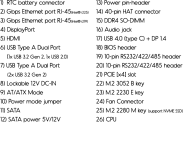
#14 is the GPIO. I can power with my Flagship Ian LiFePO4 or UcPure 15.5V.
So you are always going to have to deal with CPU-level noise sources. As long as you solidly fundamentally get it off 100% Mains that's a step in the right direction. I will never use anything Audio-related to Mains ever again if I can help it and the only way is to be reliant on Ian. Give him a break, stop speculating. He's flying drones and working his butt off for this hobby. He's not sitting around lecturing people and wondering Hmm, what's Ian doing right now?
At least we can agree that Andrea Mori's clocks and UcPure/UcBalancer are a masterpiece as a common ground (not literal).
Last edited:
I'm done here until GB2025, so last note:
Speaking of Audiophile CEOs, I love the impressions Sonore's CEO publicly posting as an Audiophile-only not as a representative of Sonore. It's very close to my impressions after Ian and Andrea helped hold my hand to get things up and running. So much respect to the Sonore CEO for sharing his Audiophile side of impressions. It helps give more legitimacy to Andrea's hard work.
I went into Andrea's clock being skeptical as Ian's manuals states that your stack is only as good as your clock. That's why I learned on this thread that it is all about the clock. My jaw dropped and I was Wow'ed in half a second. I wasn't expecting much difference either. It took the Sonore CEO a few notes for a Wow! moment. I only needed .5 second since my chain is super tight and transparent with a low latency realtime kernel. While the UcPure is .5 mOhm. My DAC output is .25 mOhm and my WBT direct to my DAC, with no traditional Amp messing things up, is about .1 mOhm so very tight. My OS is extremely tight too so 5.6448 MHz -> Ian Stack w/ extremely low latency realtime -> Toslink -> .25 mOhm DAC -> WBT .1 mOhm -> etc. Everything > 1 Ohm in the chain. It's 2023, I listen direct out of the FPGA DAC @.25 mOhm with WBT RCA @ .1mOhm, no traditional distorted warm amps in the mix. I listen as close to bare metal as one can get in 2023. I also get fast, quick twitch transient response which only WBT and FGPA DACs can do.
I still enjoy reading these impressions from time to time as:
So in my experience:
USB:
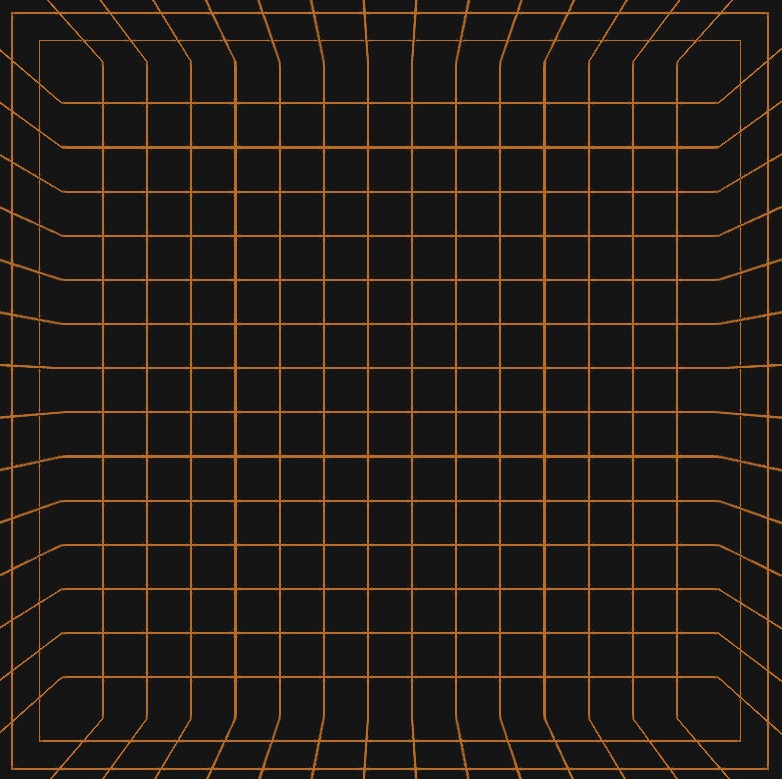
Average Clocks:
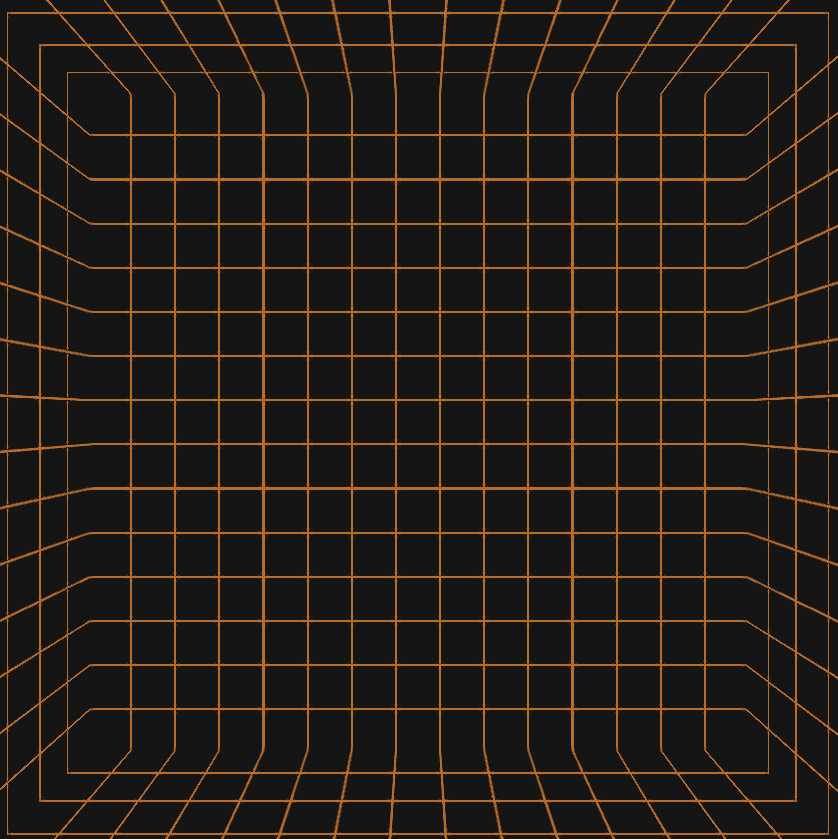
DriXO 5.6448 Mhz:
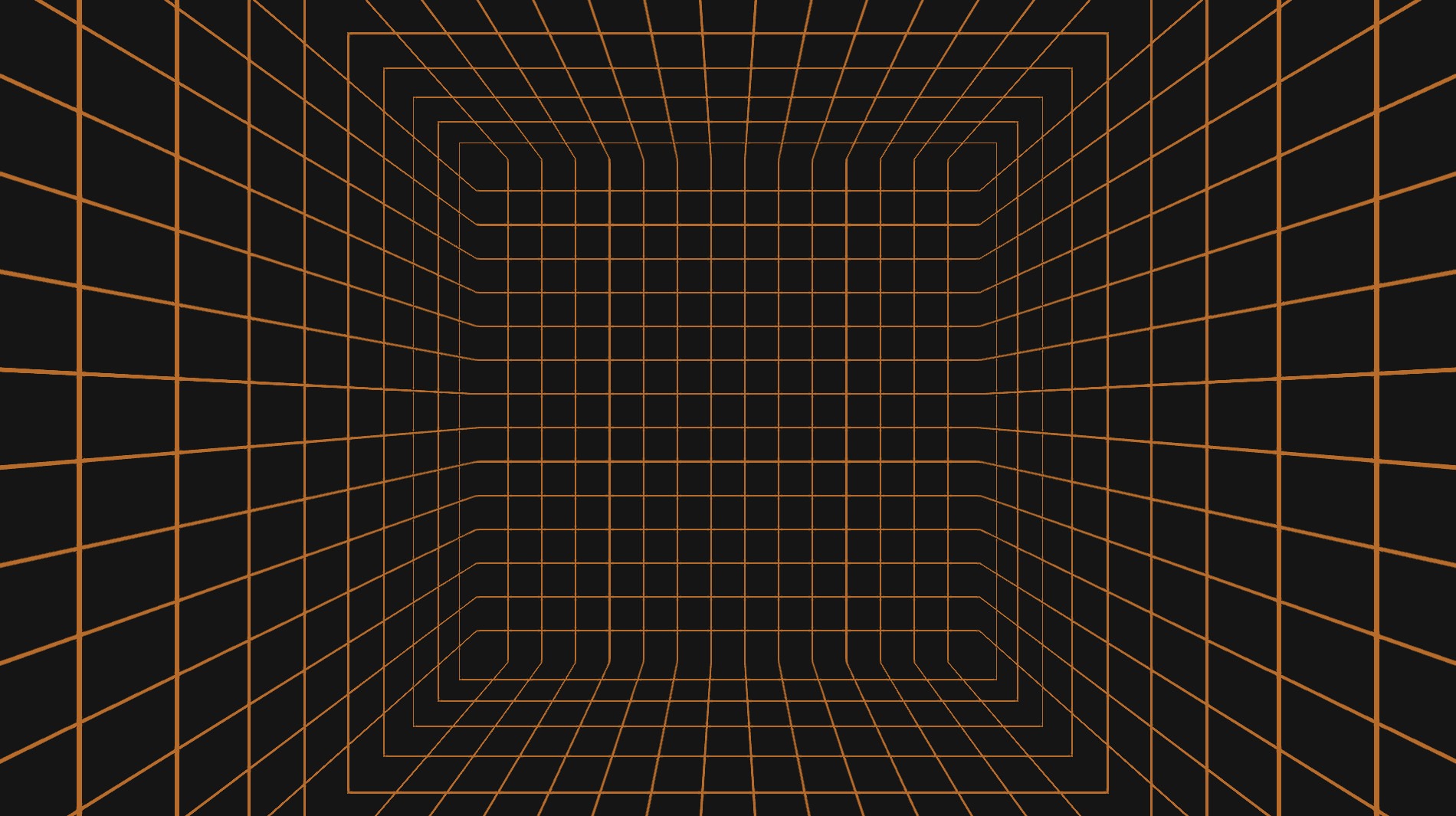
So I'm really thankful to Ian and Andrea to get to this level.
The 5.6448 MHz + Ian Stack does it's job of disseminating instruments and vocals in a high quality signal.
The FPGA DAC disseminates the high quality signal and places instruments and vocals in it's on space and volume. Instruments and vocals are not one whole volume like traditional gear. They each have their own life.
So I get something like this effect:
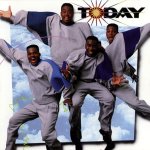
Where I can distinguish Duet+ vocal in their own space and volume within a stage. Of course in a Studio, the vocalists are closer together but it's just an example of separating out vocals into their own space in a stage.

Not possible without blood and sweat from Ian and Andrea. Don't know why they have to deal with toxicity at times.
Although 90% of the time I only listen to well-mastered Redbook. Even SACD I only get for the Redbook layer because of it's Mastering. DSD/SACD tech is a gimmick that I would never use, but the Redbook mastering is the diamond in the rough since they are ususally from the Master tapes.

Speaking of Audiophile CEOs, I love the impressions Sonore's CEO publicly posting as an Audiophile-only not as a representative of Sonore. It's very close to my impressions after Ian and Andrea helped hold my hand to get things up and running. So much respect to the Sonore CEO for sharing his Audiophile side of impressions. It helps give more legitimacy to Andrea's hard work.
Please note that I am posting here as an audiophile only, and not as a representative of Sonore. Sonore cannot recommend or support anyone attempting to modify its components!
Finally got around to building up a DriXO WTMC @25 MHz, and using it as an external Ethernet clock for my Signature Rendu SEoptical. I am powering it using a specially tuned Salas uBiB shunt regulator. I mounted the StS board directly to the main board internally, right where the previous Crystek 25 MHz oscillator was (before its removal). Everything is boxed up and working perfectly.
Indeed, there is a significant performance benefit, it was a Wow! moment within the first couple of notes, even with start up from cold (before the WTMC had a chance to stabilize). This result surprised me, as I was really expecting there to be no significant difference, I was wrong. It seems that there is much more to understand about Network audio distribution-fascinating and interesting to say the least. I cannot even begin to speculate on all of the implications of this result, but for now, I can enjoy the improved sound quality in my system!
I went into Andrea's clock being skeptical as Ian's manuals states that your stack is only as good as your clock. That's why I learned on this thread that it is all about the clock. My jaw dropped and I was Wow'ed in half a second. I wasn't expecting much difference either. It took the Sonore CEO a few notes for a Wow! moment. I only needed .5 second since my chain is super tight and transparent with a low latency realtime kernel. While the UcPure is .5 mOhm. My DAC output is .25 mOhm and my WBT direct to my DAC, with no traditional Amp messing things up, is about .1 mOhm so very tight. My OS is extremely tight too so 5.6448 MHz -> Ian Stack w/ extremely low latency realtime -> Toslink -> .25 mOhm DAC -> WBT .1 mOhm -> etc. Everything > 1 Ohm in the chain. It's 2023, I listen direct out of the FPGA DAC @.25 mOhm with WBT RCA @ .1mOhm, no traditional distorted warm amps in the mix. I listen as close to bare metal as one can get in 2023. I also get fast, quick twitch transient response which only WBT and FGPA DACs can do.
I still enjoy reading these impressions from time to time as:
- It's an Audiophile CEO publicly stating it's a significant difference, not subtle not some.
- Audiophile CEO's listen and experienced it all, nothing Wows them.
- It's a $5000 Network Distribution device with a Crystek. To admit WTMC makes that much a difference is my Wow.
- It brings tears to my eyes as I had this same experience when I first listened to the DriXO. So each time I read this it's like experiencing Andrea's Clock + Ian's fabulous robust stack for the first time again.
- I love how he is conscious that Andrea's clock need a bit of warm-up time for full optimal experience.
So in my experience:
USB:
Average Clocks:
DriXO 5.6448 Mhz:
So I'm really thankful to Ian and Andrea to get to this level.
The 5.6448 MHz + Ian Stack does it's job of disseminating instruments and vocals in a high quality signal.
The FPGA DAC disseminates the high quality signal and places instruments and vocals in it's on space and volume. Instruments and vocals are not one whole volume like traditional gear. They each have their own life.
So I get something like this effect:
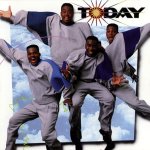
Where I can distinguish Duet+ vocal in their own space and volume within a stage. Of course in a Studio, the vocalists are closer together but it's just an example of separating out vocals into their own space in a stage.
Not possible without blood and sweat from Ian and Andrea. Don't know why they have to deal with toxicity at times.
Although 90% of the time I only listen to well-mastered Redbook. Even SACD I only get for the Redbook layer because of it's Mastering. DSD/SACD tech is a gimmick that I would never use, but the Redbook mastering is the diamond in the rough since they are ususally from the Master tapes.

Last edited:
Oh, I forgot to mention why would anyone even remotely think about canceling their GB2023 at this late stage when it's around the corner.
Again, you have to be aware of DIY'ers that didn't make it in this hobby critical-mass-wise with enough following so they try to pull down DIY'ers that did make it in this game. There are elements that drive disinformation to undermine and divide. I think the last one was 'yunyun' that was similar when I was active here.
You are essentially getting free shipping if you don't live in North America if you spend $200-$300 range for products you will likely end up buying anyways.
For example, I was dumb enough to buy the Q7 full price and full shipping. It is still unopened until my GB2023 StationPi Pro arrival. If I waited for GB2023, it would essentially be free shipping just for the Q7 alone. Anything more and it's icing plus offsets of other products. In my case, it would offset not only shipping but eat into offsetting the StationPi Pro price if I just waited and combined the Q7 + StationPi Pro in GB2023.
Another example was Audiophonics was the only place to buy Accusilicons, so I ate the $30 shipping from France to North America. I would of been so happy to offset the $30 shipping if I bought a certain amount of goods.
It's a solid deal for something you will end up purchasing anyways.
That's why I broke up my 3.3V + 5V UcPure projects into 2023 and 2025. On Mouser, ten Eatons about $800 so $50 savings. It would be dumb to build 3.3V(two Eatons) + 5V (two Eatons) + 15.5V (six Eatons) in 2023. If I spread it out over a few years and maximise my flagship LiFePO4 life, the $50 savings doesn't hurt as much.
But the smarter play if I was to build it all at once was to buy ten Eatons at the same time. That's why GB2023 buying all at once is the smarter game theory play. In the long run, it's going to hit you with nothing offsetting shipping costs. I'll try to learn my lesson for GB2025.
Again, you have to be aware of DIY'ers that didn't make it in this hobby critical-mass-wise with enough following so they try to pull down DIY'ers that did make it in this game. There are elements that drive disinformation to undermine and divide. I think the last one was 'yunyun' that was similar when I was active here.
You are essentially getting free shipping if you don't live in North America if you spend $200-$300 range for products you will likely end up buying anyways.
For example, I was dumb enough to buy the Q7 full price and full shipping. It is still unopened until my GB2023 StationPi Pro arrival. If I waited for GB2023, it would essentially be free shipping just for the Q7 alone. Anything more and it's icing plus offsets of other products. In my case, it would offset not only shipping but eat into offsetting the StationPi Pro price if I just waited and combined the Q7 + StationPi Pro in GB2023.
Another example was Audiophonics was the only place to buy Accusilicons, so I ate the $30 shipping from France to North America. I would of been so happy to offset the $30 shipping if I bought a certain amount of goods.
It's a solid deal for something you will end up purchasing anyways.
That's why I broke up my 3.3V + 5V UcPure projects into 2023 and 2025. On Mouser, ten Eatons about $800 so $50 savings. It would be dumb to build 3.3V(two Eatons) + 5V (two Eatons) + 15.5V (six Eatons) in 2023. If I spread it out over a few years and maximise my flagship LiFePO4 life, the $50 savings doesn't hurt as much.
But the smarter play if I was to build it all at once was to buy ten Eatons at the same time. That's why GB2023 buying all at once is the smarter game theory play. In the long run, it's going to hit you with nothing offsetting shipping costs. I'll try to learn my lesson for GB2025.
Last edited:
Thank you, I'm currently on itIssues are solved:
1: updated my RPI 4 with latest EEPROM version. I followed steps explained here: https://dreamonward.com/2019/11/20/on-off-button/
2: The J4 and J5 are not correct labeled, both on PCB as manual. I figured this out when measuring through the shieldpi pro PCB.
I can't believe that nobody had seen or mentioned the issues numer 2 from above ???
I will update the EEPROM.
I can't believe that nobody had seen or mentioned the issues numer 2 from above ???
He must not have much who uses this function with the Shieldpi pro
@ BensenHello, still are not able to swith the RPI4 ON after a safe shutdown using a shieldpi pro. Both with the button S1, nor with the connector J5 ment to connect to a push button.
Safe shutdown is working.
Start up after safe shutdown is the problem.
I added both commands in the config file.
They are in line with the info from the shieldpi pro manual.
Is there anybody where this is functioning? If yes, possible to share the config.txt file?
Thanks
I have no any problem with ShieldPi Pro and the MkII. Please just follow the user's manual. It's very easy.
https://github.com/iancanada/DocumentDownload/blob/master/Adapters/ShieldPiPro/ShieldPiProManual.pdf
BTW, safe start up is the Linux feature which has no business with any software. But have the use the most updated RPi hardware.
Again, just follow the user's manual.
Ian
MonitorPi vs MonitorPi Pro
MonitorPi is now a small brother

MonitorPiVsMonitorPiPro by Ian, on Flickr
MonitorPi is now a small brother

MonitorPiVsMonitorPiPro by Ian, on Flickr
- Home
- Source & Line
- Digital Line Level
- Asynchronous I2S FIFO project, an ultimate weapon to fight the jitter